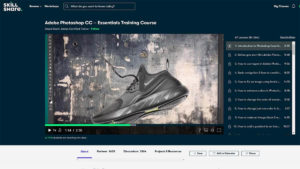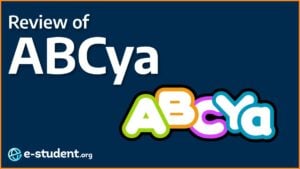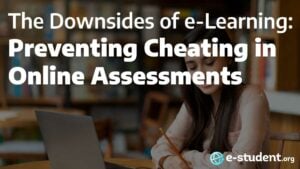Photoshop has been around since 1988. And, despite having many competitors throughout the years, Photoshop has remained the industry-leading digital art software. What Tiger Woods is to golf and Lionel Messi is to soccer, Adobe Photoshop is to digital art.
So, for readers who have not lived under a rock for the last 20 years, Adobe Photoshop is a familiar name. But what exactly makes this software so special? And even more importantly. Is learning Photoshop still a worthy investment in 2022?
In my opinion, the answer to the first question is quite simple. To put it bluntly, Adobe Photoshop has connected functionality with user-friendliness. Simple in theory, incredibly difficult in practice. But, Adobe has pulled it off. How else is it possible that Photoshop is still the go-to digital art tool both for teenage Instagram users and Fortune 500 companies? It’s simple – with some basic Photoshop skills, users can take their photographs to the next level.
How about the benefits of Photoshop at a professional level? Well, in my opinion, Photoshop is one of the members of the “big three”. Big three? The big three consists of MS-Excel (we have also listed the best online Excel courses at E-student), MS-PowerPoint, and Adobe Photoshop. Having intermediate-level knowledge on how these software work will instantly make one stand out in the digital age. Master all these three and you will be considered a “tech wizard” at most modern workplaces.
Whether you wish to learn basic photo editing or are looking for tips on rendering your sixth video-installation, there is an online course available for you. So, without further ado, let’s get right into it.
These are the best Photoshop courses you can take online.
Best Photoshop Courses
Best Overall: Adobe Photoshop CC – Essentials Training Course (Skillshare)
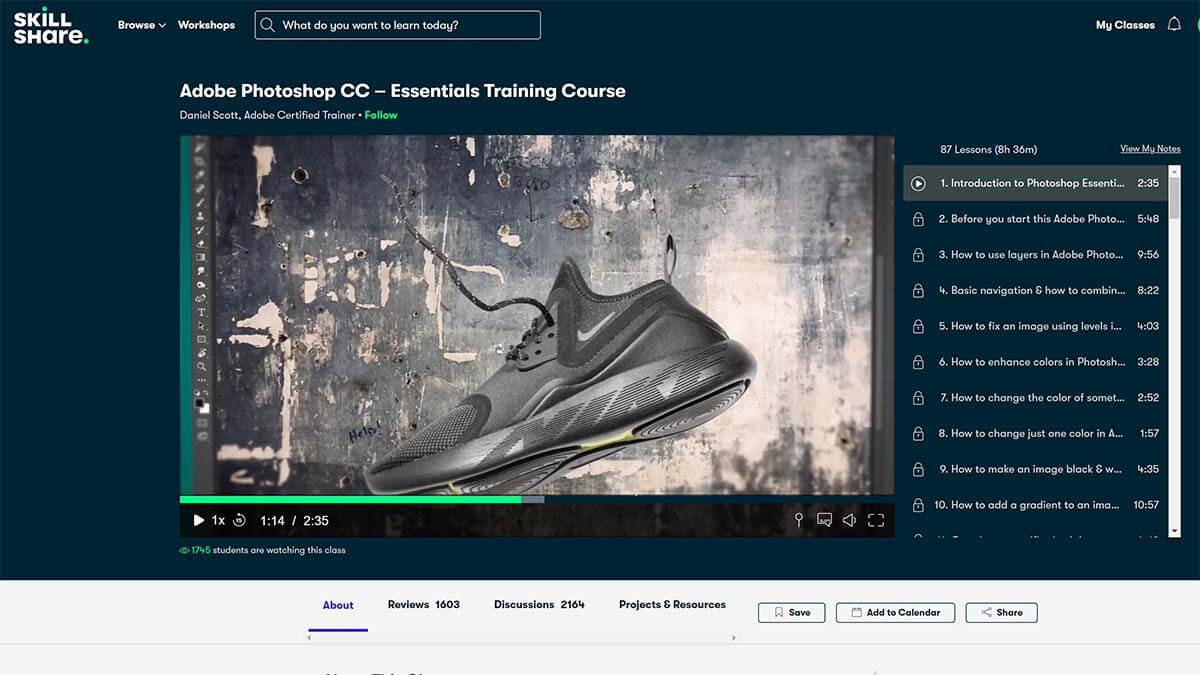
Get 30% off of a Premium Skillshare Membership
Test Skillshare for free with no-questions-asked cancellation: 30-day free trial
- Includes good exercise files and assignments
- Course taught by an Adobe Certified Instructor
- Syllabus is beginner-friendly and chronological
- Free with a Skillshare 30-day trial
Cons
- Pacing can be a bit fast for non-technical students
“Adobe Photoshop CC – Essentials Training Course” on Skillshare is led by Dan Scott, an Adobe Certified Instructor for Photoshop. Scott developed this online Photoshop class with total beginners in mind. And this includes people who have not used a single feature in Adobe Photoshop.
However, despite being listed for beginners, the course is surprisingly comprehensive. In 87 lessons (total duration of 8h and 36min) you will learn to edit and create graphics using the most common features of Photoshop. While you will not be launching a career in graphic design straight away after completing the course, you will certainly know your way around the essentials of Photoshop. And, if you wish to go in-depth in the future, it is a great foundational course.
Let’s consider why the average home-user wants to learn Photoshop? Most commonly for photo editing. Maybe you wish to “delete” a zit from your face. Or maybe you had a bad breakup and wish to erase traces of your ex from a photo. After enrolling in this Skillshare course, you will learn to do all these things.
I would also wish to credit Dan Scott. He has structured the course so that even total beginners will feel inspired right from the start. So, for people looking to get an in-depth introduction to the basics of using Photoshop, this is one of the best online courses one can take. That is why it’s my pick for the best overall online Photoshop course on the market.
Good Alternative: Adobe Photoshop CC: The Complete Guide (CreativeLive)
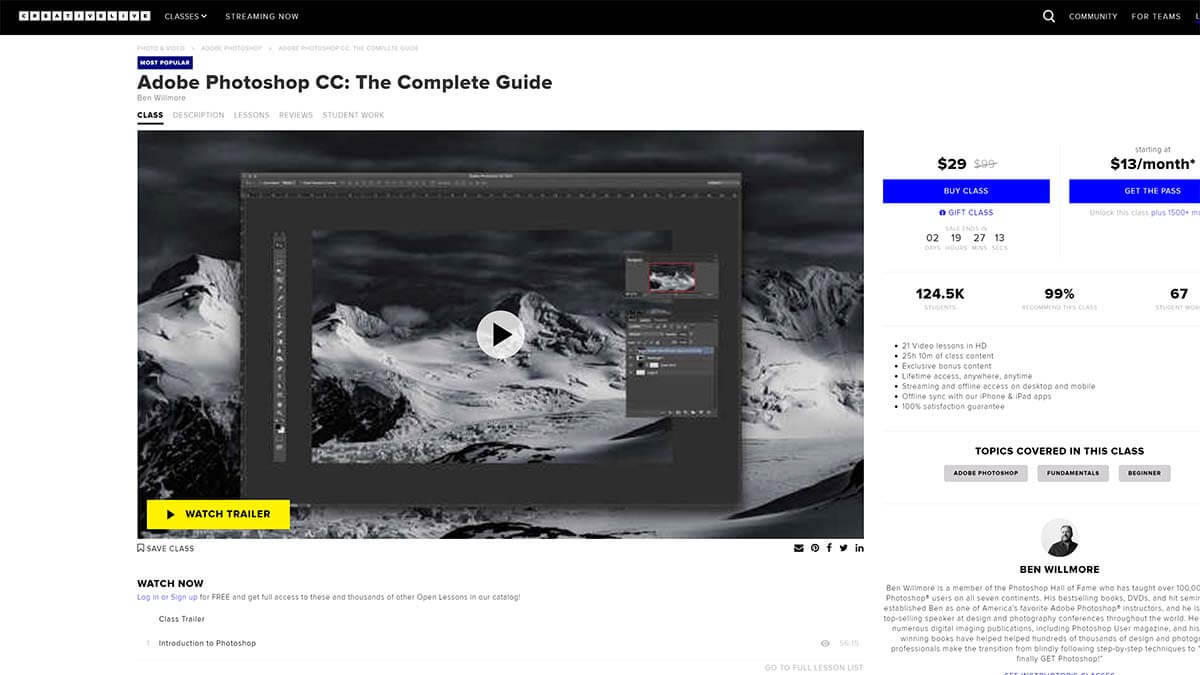
- Led by industry expert Ben Willmore
- Covers both basic and advanced topics
- Inexpensive
- Excellent production value
Anyone familiar with the CreativeLive learning platform knows that the platform is THE one-stop-shop for learning anything related to creativity. Photography, drawing, calligraphy – you name it. CreativeLive has excellent online classes in all these subjects, and Photoshop is no exception to this.
“Adobe Photoshop CC: The Complete Guide” is a comprehensive online Photoshop class that includes more than 25 hours of content. It’s beginner-oriented and you don’t need to know anything about Photoshop beforehand. All you need is a willingness to learn, and Ben Willmore will take care of the rest.
Speaking of Ben, he is the main reason why this online course is so fantastic. Ben Willmore is a world-famous photographer who has published more than 10 bestselling books on the topic of Photoshop. He is in the Photoshop Hall of Fame and he was also a participant in the development of Photoshop 7.
I could go on about the expertise of Ben and all the fantastic content in this course, but I think it’s not necessary. All you need to remember is that this course is beginner-friendly, comprehensive, easy to follow, and cheap. It really is one of the top Photoshop courses on the market right now. Without question. The folks over at The Balance Careers appear to agree with us on this verdict.
Best for Beginners: Photoshop for Beginners (GoSkills)
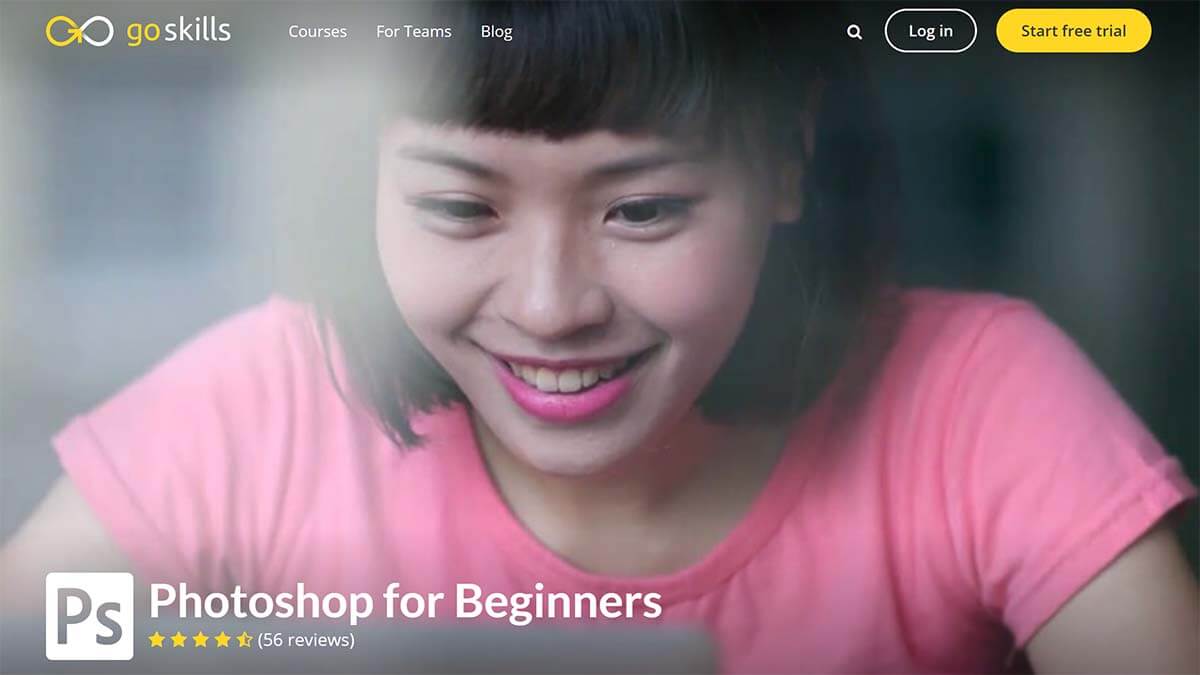
- Instructor recognized from YouTube
- Bite-sized and clear lessons
- Very beginner-friendly
Cons
- Too basic to be very useful for intermediate users
When talking about beginner-friendly courses, “Photoshop for Beginners” on GoSkills would be my top pick. The class is presented by Howard Pinsky. To say Pinsky has experience would be an understatement. He has worked with Photoshop for 11 years and has the honor of being an Adobe Community Professional. The last 7 years of his life, however, have been dedicated to teaching digital art. Pinsky knows that Photoshop is a deceptively intimidating software. So, he prioritizes keeping the lessons accessible, yet informative.
The course itself is developed with total beginners in mind so no pre-requisites are needed. So, what can one expect from the syllabus of this course?
Learners will start by going through a beginner’s module, where aspiring digital artists will familiarize themselves with the layout of Photoshop. Also, students will learn some layer basics and the most common tools of Photoshop.
Once students have some know-how on the basics of Photoshop, the course will move towards photo editing and design territory. Here, even intermediate-level learners might pick up some neat tips and tricks to add to their arsenal. For example, there are whole sections dedicated to various text effects. Let’s say your child has a birthday coming up. How about designing the invitations using the Frozen or an Iron Man font? After getting invitations like this, kids will hype up the event like nobody’s business.
So, to summarize, this GoSkills course would be a fine pick for beginners. Despite being an entry-level Photoshop course, the syllabus is quite comprehensive. After completion, one will certainly feel confident in basic photo editing. And, the course also comes with a certificate of completion. So, what’s not to love?
And, just as a heads up, Howard Pinsky has a YouTube channel as well. So, if you are still on the fence about investing in this course, why not check out some of his free video tutorials. Doing so will give you a clear sense of what to expect from the full course.
Best Comprehensive Course: Adobe Photoshop CC: Your Complete Beginner to Advanced Class (Udemy)
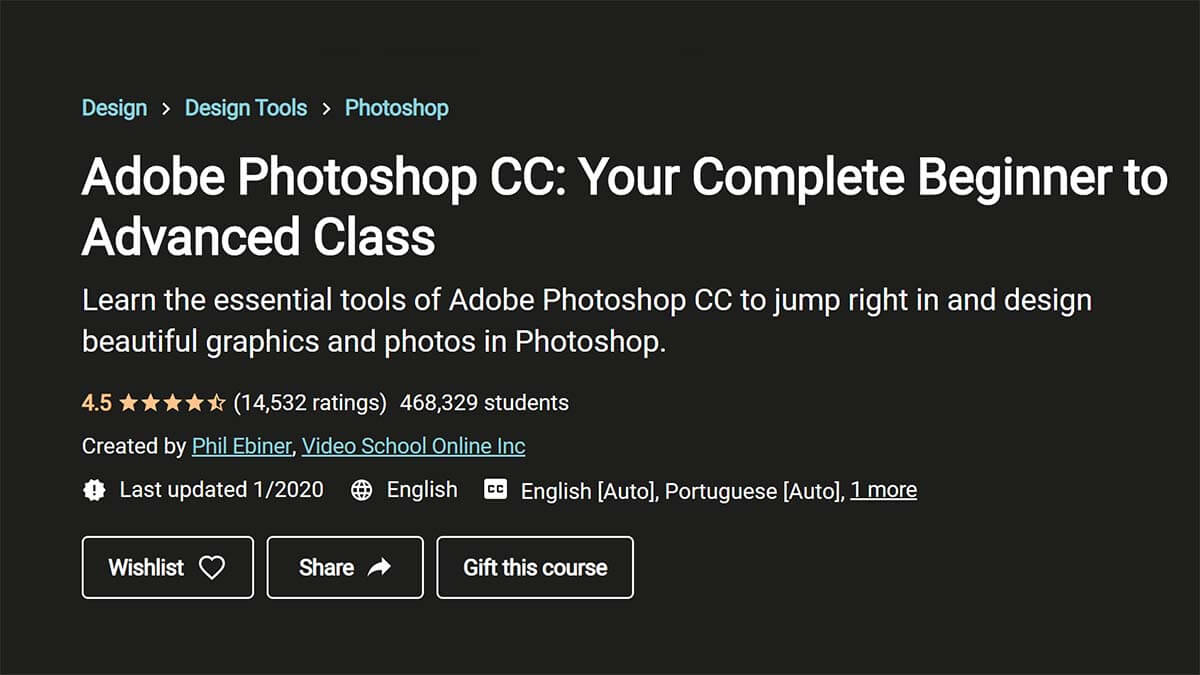
New customer offer! Top courses from $14.99 when you first visit Udemy (expires 31 March 2024).
- Led by Udemy best-selling instructor Phil Ebiner
- Beginner-friendly presentation
- Updated for the 2022 version of Photoshop CC
Cons
- On the more expensive side (but no subscription required)
“Adobe Photoshop CC: Your Complete Beginner to Advanced Class” is a Photoshop online class brought to us by Phil Ebiner, one of the top-rated instructors of Udemy. Ebiner is a passionate advocate of online learning for almost a decade. It is no wonder, then, that he has put together some of the most compelling and informative courses Udemy has to offer.
Naturally, I was excited to see how Ebiner approaches teaching Photoshop CC. Luckily, I was not disappointed. As far as online Photoshop CC courses go, this would be my top pick. Why? Simply because this course stays engaging throughout the 15h duration. If you are new to a certain skill (Photoshop CC in this case), the presentation and the clarity of instructions are often even more important than the actual technical materials themselves.
In the course, students will smoothly move from the very beginning (understanding the interface, etc.) to creating their personal digital art projects. And, not only will students become the “Photoshop experts” of their household, but they will also be served a side of friendly banter in this course.
All in all, for people looking for a comprehensive yet accessible course, this would be my current front-runner for one of the best Photoshop CC courses.
Best Advanced Course: Photoshop for Creative Professionals (Pluralsight)
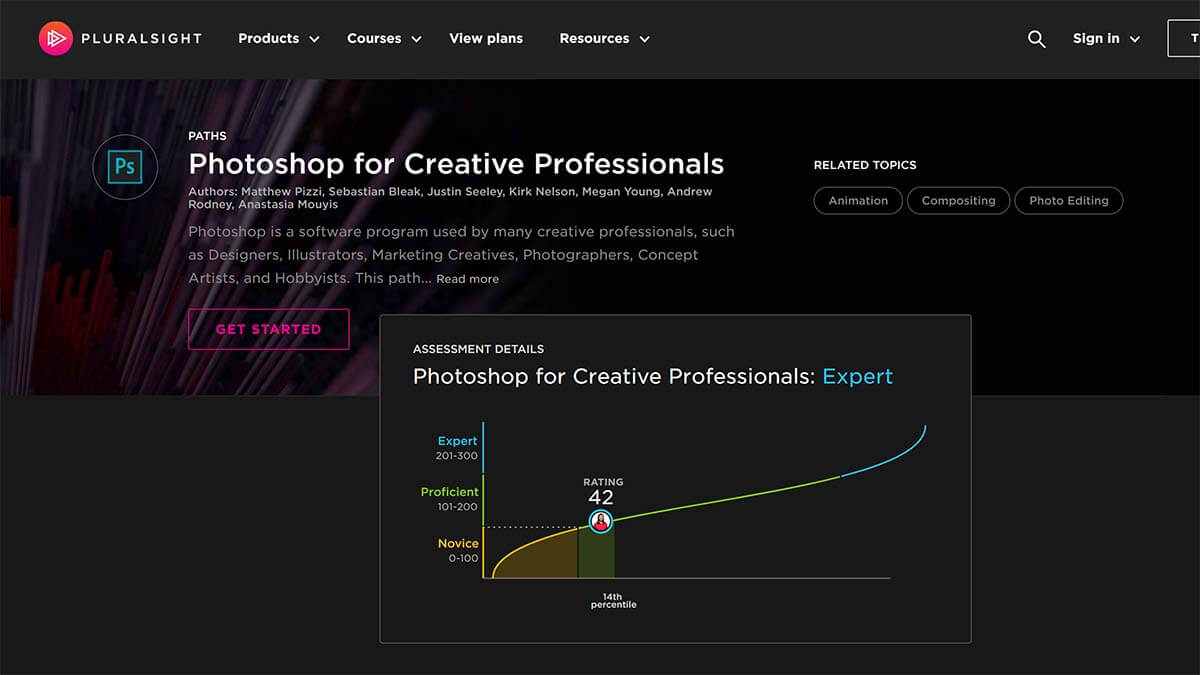
- Contains in-depth lessons on web design
- Contains lessons for all experience levels
Cons
- Beginner-level lectures can still be hard to follow for total beginners
“Photoshop for Creative Professionals” is a masterclass on Pluralsight that is separated into three categories. The first for beginners, second for intermediate-levels, and the third for advanced Photoshop users.
In the beginner’s category, you will find in-depth courses for the fundamentals of Photoshop CC. However, be warned that even the fundamentals part of the course is quite detailed and time-consuming. So, for total novices, I would recommend choosing a different course from our list.
However, for intermediate and advanced level users of Photoshop, the courses are a goldmine of information. Why? To put it bluntly, the course is among the most comprehensive on the subject.
The intermediate section mainly focuses on using Photoshop in the context of web design. Considering that Photoshop is still the gold standard for web graphics creation, this section will prove invaluable to web designers looking to take their skills to the next level.
The advanced section dwells even further. Here, attendees will have lessons on subjects such as manipulating 3D and video on Photoshop. These two examples are just a few of the advanced digital art manipulation techniques taught in the final section of the course.
All in all, I would advise this Photoshop class for people already using Photoshop professionally. I would especially like to highlight the lessons “Photoshop CC for the Web” and “Understanding 3D in Photoshop”.
Best Coverage of Tools: Photoshop In-Depth - Master All of Photoshop Tools Easily (Udemy)
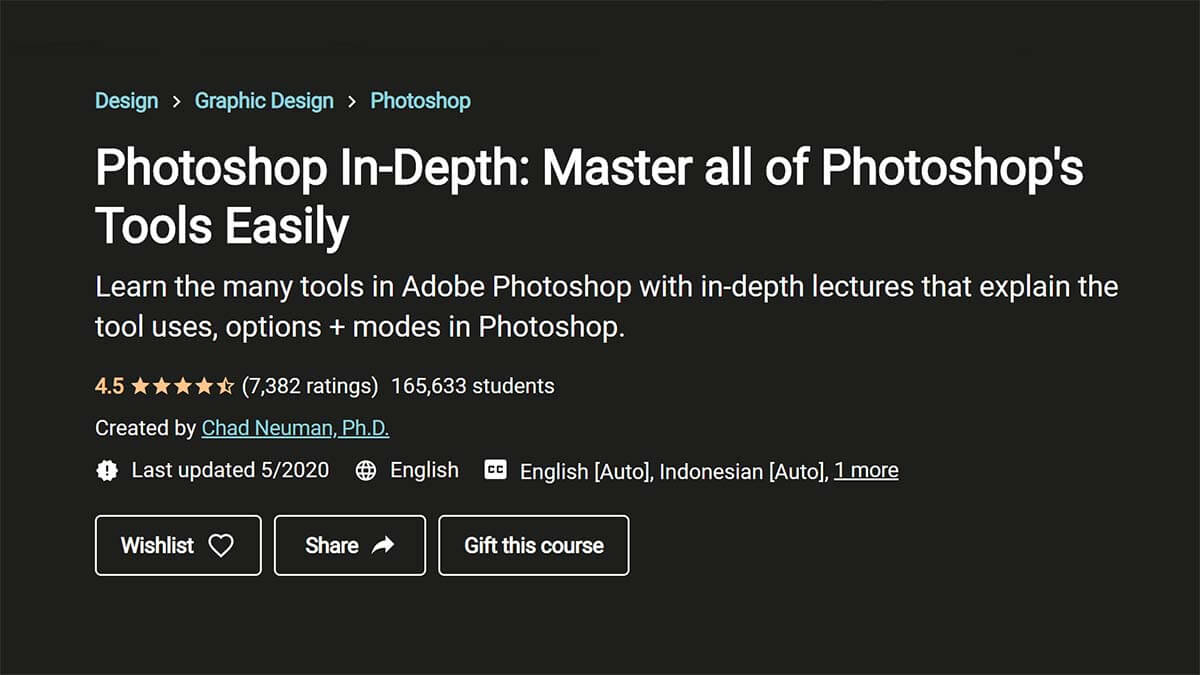
New customer offer! Top courses from $14.99 when you first visit Udemy (expires 31 March 2024).
- Course is up-to-date with the 2020 version of Photoshop
- Course prepared by a professor of digital media and communication
- Laser-focused video lessons for handling specific Photoshop tools
Cons
- Structure a bit too rigid for taking as an introductory course to Photoshop
“Photoshop In-Depth: Master All of Photoshop Tools Easily” on Udemy is a Photoshop course led by Chad Neuman, Ph. D. Neuman is a professor of communication and digital media at Southeastern University. And, Photoshop has been a part of his professional life for 20 years. So, I think we can conclude that his expertise on the matter is unquestionable.
So, what can one expect from a Photoshop course prepared by a Ph. D. level tutor?
Well, for one, expect clarity and conciseness. Despite the duration of the course (approximately 5 hours), all the lessons are very well organized. This will prove especially useful for people struggling with a specific tool or feature at Photoshop. And, on that note, this is an in-depth course on Photoshop tools. So, do not go in expecting lessons on creativity and drawing techniques.
Instead, what you will get is a collection of different video lessons focused on various Photoshop tools. 53 lessons, to be more specific.In my opinion, the course would mostly be beneficial for people already familiar with Photoshop. Let’s assume you have a certain Photoshop tool you are struggling with. Do not head to YouTube wilderness. Instead, save your valuable time and choose a suitable lesson from a course prepared by a professor of digital art.
Best Crash Course: Adobe Photoshop CC For Beginners - Learn The Main Features Of Photoshop CC (Skillshare)
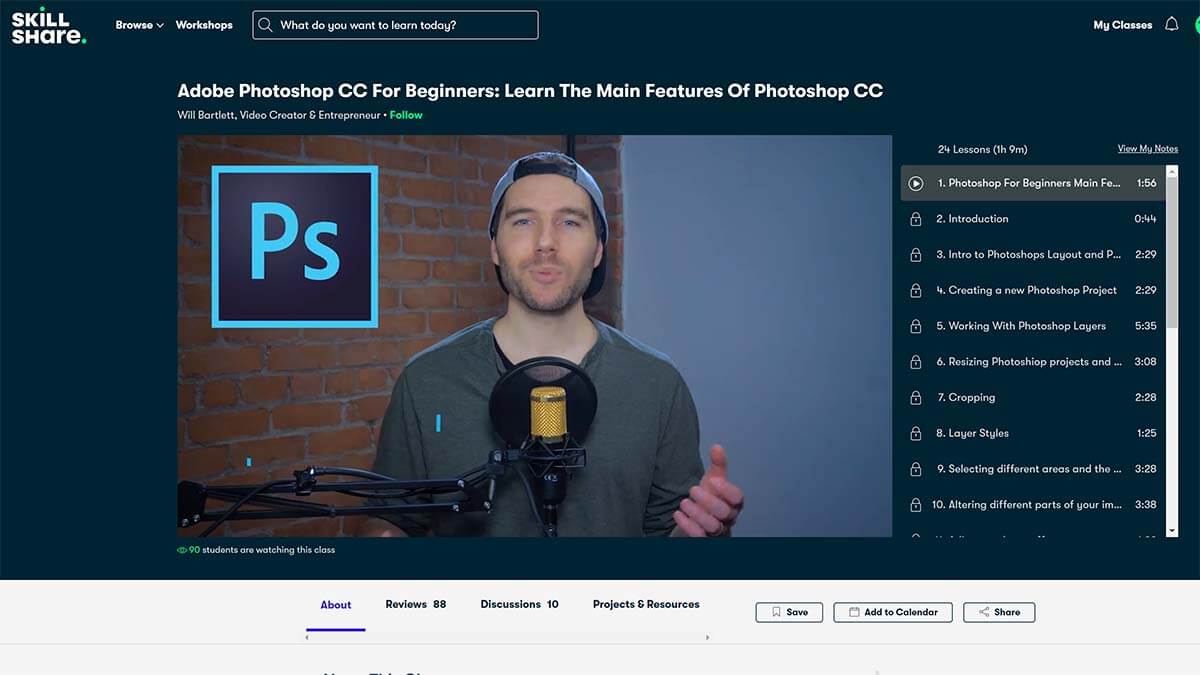
Get 30% off of a Premium Skillshare Membership
Test Skillshare for free with no-questions-asked cancellation: 30-day free trial
- A concise and effective course
- Possibility of enrolling for free with Skillshare's 30-day trial
Cons
- Some production issues, videos a bit blurry at times
Let’s consider that you applied for a job as an entry-level graphic designer at a hot new start-up. You know some CorelDraw and some GIMP and are clearly passionate about the subject. So, why not give it a shot? The company swears by Adobe Photoshop, but you know your way around some graphic editing software. So, when push comes to shove, learning basic Photoshop features should be a piece of cake.
Except you got chosen as the prime candidate and they want to put your skills to the test, tomorrow. Ouch. What now?
In this theoretical situation, this Skillshare crash-course would be a life-savior. In one hour (24 lessons in total), students will familiarize themselves with all the main features of Photoshop. The course is extremely practical and is very easy-to-follow, even if one has no prior experiences with Photoshop.
So, for beginners, this is a great entry-level course for basic photo editing. For people with prior experience in digital art, the content serves as a solid introduction to the layout of Photoshop. With your expertise from other digital art software, you will move forward to more advanced features in no time.
As with the previous Skillshare course we listed, the possibility of free enrollment is also of huge benefit. Just make sure to use the 30-day free trial code and you’re all set for taking your first Photoshop course.
Best ways to learn Photoshop online
There is no one way to learn Photoshop. However, in our experience, this is the easiest method for getting to grips with the most versatile photo editing software around:
1. Learn from the best
Finding a well-rated online course taught by a professional who knows the ins and outs of Photoshop can speed up your learning curve exponentially.
While you can learn how to use Photoshop on YouTube, finding decent tutorials on the popular video-sharing platform is a time-consuming process. That’s because, for every good YouTube video on Photoshop, there are 10 bad ones. Often, you might have to watch the same video from multiple people to get your head around the tool or technique you want to master.
An online Photoshop course provides a much more structured approach. Less noise, more learning. The way information is presented in a typical online Photoshop course allows you to build your skills in a cohesive manner while also giving you plenty of practice via assignments and projects.
2. Practice
The only way to hone the skills and techniques you pick up in an online Photoshop course is to keep practicing.
A great way to make practice stick is to pinpoint what you want to use Photoshop for. For example, maybe you just want to be able to edit photos. Perhaps you want to be able to make GIFs. Or, it could be that your goal is to learn how to use photoshop for web design.
Photoshop has an almost endless amount of potential applications, so once you get past the basics, it helps to have a clear idea of what tools you need to master first.
When you know what you want to achieve with Photoshop, you can start looking up tutorials and trying out different techniques. For photography, Phlearn has great tutorials on YouTube. Digital Arts, r/PhotoshopTutorials, and Adobe’s own Photoshop tutorials are some other awesome Photoshop resources.
If you have no idea what you want to design or create, here are a few places where you can flex your muscles:
When it comes to Photoshop requests, opt for ones that interest you personally, even if you don’t actually know how to do what the person is asking.
Google is your best friend here. For example, if someone wants to see what they would look like with different hair colors, search for tutorial videos on how you can achieve the desired effect. If the images don’t turn out the way you expected them to, you don’t have to share them. In fact, falling short of the results you want can help you figure out what you need to focus on.
By the way, here are some excellent places to find stock images to practice with for free:
3. Ask questions
If you ever encounter a problem in Photoshop that even the almighty Google can’t solve, you can always turn to dedicated Photoshop web forums.
Online forums can offer quick solutions and inspire interesting discussions. They’re also a great place to find mentors and keep up to date with new and enhanced Photoshop features.
While there are many Photoshop forums out there, the below are the most active:
Is Photoshop hard to learn?
Photoshop has more tools and features than any one user will ever need, which is why it seems so complex.
The good news is that learning the basics of Photoshop isn’t difficult, especially if you enroll in a high-quality course. The biggest mistake you could make is jump into the more advanced topics without first mastering the fundamentals.
That being said, when it comes to Photoshop, you don’t ever stop learning it. There is so much to it that there is always something new you can learn.
People with over a decade of Photoshop experience will tell you that they still look up Photoshop tutorials. Even for acclaimed experts, things still go wrong more times than they’d care to admit. That might seem incomprehensible to total beginners. But the pros will tell you that it’s all part of the fun!