- For learning Adobe Illustrator, the world’s most popular graphics editor, we recommend the online course “Adobe Illustrator CC – Essentials Training”, available at Skillshare.
- For learning digital illustration with Apple devices, we recommend the Procreate course “Digital Illustration: Learn to Use Procreate”, also available at Skillshare.
- To curate this list of the top illustration classes, we took into consideration the pricing, lesson structure, online student reviews, and lesson topics, among many other factors.
In the digital age, it’s more important than ever to develop strong visual literacy skills. When we look at the data, it becomes obvious why – a staggering two-thirds of people absorb information better when it is communicated visually.
This also means that someone with noteworthy illustration skills has the potential to work in a very wide range of industries and disciplines. In fact, people with a keen eye for visual arts are needed in virtually every field, from front-end developers all the way to engineers.
But, it can be overwhelming to start learning illustration. Not everyone is a visual thinker, and prestigious art schools can charge more than $230k for a degree. Plus, unlike hand drawing, digital illustration requires you to learn software programs and tools in order to be successful. Getting started is not always as easy as picking up a pen and paper.
Choosing to learn illustration online is the most cost-effective and flexible option for budding artists. By taking online illustration courses, you can learn at your own pace, and you don’t have to worry about traveling to and from class. Additionally, many online classes on this list can be taken for free, or for a fraction of the cost of attending a physical school.
But, how do you pick out a good online illustration class?
Here are a few points to consider:
- Make sure that the course is taught by a qualified instructor. All of the courses on our list are taught by professionals with a lot of expertise. If you want to take a course not included on this list, do your research first. Make sure that your class’s instructor is qualified to teach visual art.
- Choose a class that matches your goals. If you have no prior knowledge of the fundamentals of drawing, a course concentrating on marketing your work would be useless to you. Similarly, if you never utilize an iPad, it’s not worth taking an online Procreate course. Before purchasing an online course, make sure that it is designed with your present skill level in mind, as well as the tools and goals you will use.
- Make sure that the course fits your schedule. If you are going to school or work full-time (or both), then my suggestion would be to avoid online illustration courses with strict timelines and live sessions. These courses are designed like that for purpose and you will miss out on a lot of useful information if you are not able to send your work on time or attend a session. A much better idea would be to pick a self-paced course and fully commit to it.
Now that you know how to choose a course that suits your needs, it is only fitting that we move on to our list.
Without further ado, these are the 7 best illustration classes for 2022.
Best Illustration Courses
Best for Adobe Illustrator: “Adobe Illustrator CC - Essentials Training” (Skillshare)

Get 30% off of a Premium Skillshare Membership
Test Skillshare for free with no-questions-asked cancellation: 30-day free trial
- Available within a Skillshare subscription & free trial
- Led by an Adobe-certified expert tutor
- Suitable for both beginners and intermediate level illustrators
- Includes 8 practical class projects
Cons
- Only suitable for students working with Adobe Illustrator
Duration: 7 hours
Adobe Illustrator CC is a vector-based illustration and design application that’s both powerful and flexible, and this couvrse will teach beginners everything they need to know to master this software. This class, available at Skillshare, comes with 42 lessons and has a total runtime of about 7 hours.
The core purpose of “Adobe Illustrator CC – Essentials Training” is to make it easy for beginners to get started with Adobe Illustrator CC. It starts from the very basics, explaining what vector graphic software is and how it works. From there, the instructor Dan Scott (an Adobe certified expert) gradually moves on to more complex concepts such as adding effects.
With software like Adobe Illustrator, you will get nowhere without getting some practical work under your belt. This is why the class also includes 8 hands-on class projects. Not only are these projects fun to complete, but they will also give you some real working knowledge of Illustrator.
All things considered, Dan Scott remains one of our favorite online tutors for Adobe products. Whether you are a veteran artist or a complete rookie, Scott will have content that will help you take your illustration game to the next level. This class is one of the best examples of him shining as an instructor and that is why we recommend it as the very best illustration class for learning Adobe Illustrator.
Best for Procreate: “Digital Illustration: Learn to Use Procreate” (Skillshare)
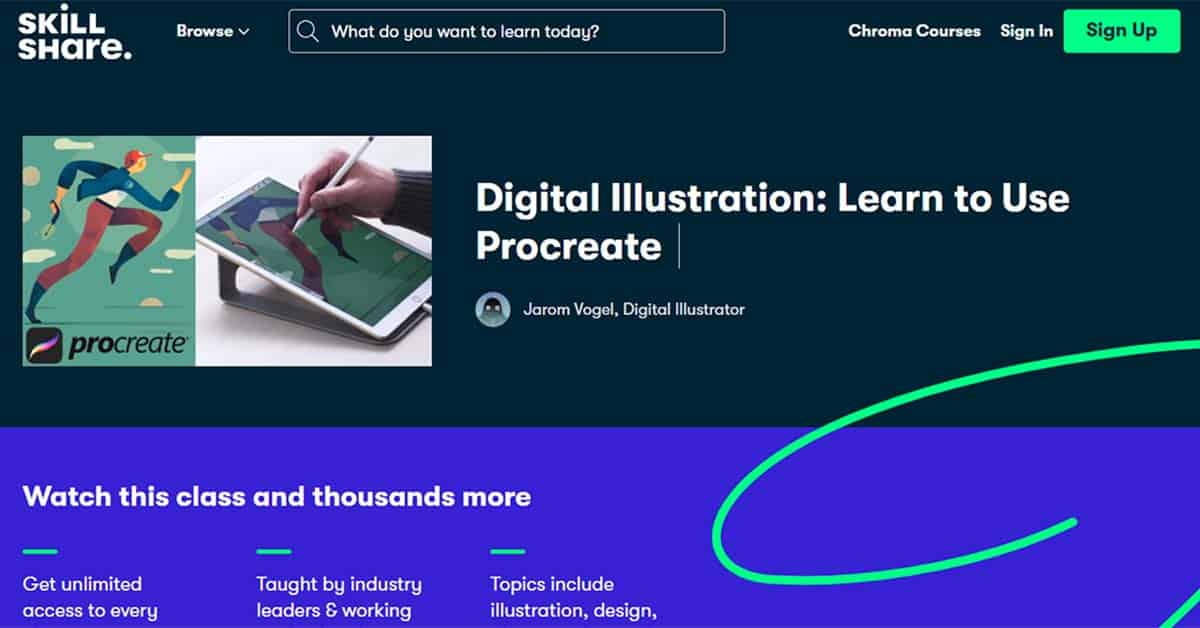
Get 30% off of a Premium Skillshare Membership
Test Skillshare for free with no-questions-asked cancellation: 30-day free trial
- Great for learning illustration using Procreate
- A short yet comprehensive class
- Led by an engaging instructor
Cons
- Only applicable to students with Apple devices
Duration: 1 hour, 7 minutes
Skillshare’s “Digital Illustration: Learn to Use Procreate” class is a great way for beginners to get started with using Procreate for their illustrations. Procreate is a powerful painting and drawing app for the iPad, and this Skillshare class will teach you how to use it to its fullest potential.
This class is led by Jarom Vogel, a professional freelance artist who has worked with the likes of HarperCollins, Apple, and several other high-profile clients. If you are interested in a quick glimpse of how the instructor himself works, feel free to check out this live drawing session delivered by Procreate and Vogel himself.
In his class, Vogel expertly leads the students through the essentials of Procreate – namely brushes, layers, coloring, sizing images, adding backgrounds, and exporting. Also, the course covers how to set up a professional workflow in Procreate, making it an ideal class for any illustrator looking to take their work to the next level.
That said, this Skillshare course is not only focused on the very basics. During the latter part of the course, Vogel also tackles some more advanced topics like gradients, textures, lighting, and various complex effects. Plus, Vogel also shows the students some tricks that he personally likes to use when he creates art with Procreate.
In conclusion, if you’re new to Procreate or just want to learn how to use the software more effectively, this is the class for you. Keep in mind, though, that Procreate is only available for iOS devices.
Best for Illustration Essentials: “Mastering Illustration: Sketching, Inking, and Color Essentials” (Skillshare)

Get 30% off of a Premium Skillshare Membership
Test Skillshare for free with no-questions-asked cancellation: 30-day free trial
- Techniques taught can be applied to different mediums
- Led by a very engaging instructor
- Suitable for both beginners and intermediate level learners
- Can be taken for free with the Skillshare trial
Cons
- None
Duration: 2 hours, 11 minutes
“Mastering Illustration: Sketching, Inking & Color Essentials” is another superb online illustration course offered on Skillshare. The course is taught by professional artist and YouTuber, Josiah “Jazza” Brooks, who gives the students an in-depth look into his artistic process. During the runtime of the class, Brooks shows us the fundamentals of sketching, inking, and color.
We were impressed with this course for several reasons – for one, the techniques taught here can be applied in any medium. So, whether you want to get into digital illustration or prefer a more old-school method of pen and paper, you will find this content helpful. Plus, we also liked how approachable the class was. One online reviewer described “Mastering Illustration” as the course for “people who say they can’t draw.” and we couldn’t agree more!
The curriculum is full to the brim with practical advice, yet the content is never overwhelming. Even for someone who has not practiced art since high school. That said, the usefulness of “Mastering Illustration” is not limited to complete beginners. I am sure that even seasoned illustrators will find some new ideas from this class.
In a nutshell, we have a well-paced, practical, and entertaining class that would work well for beginners and advanced illustrators alike. As icing on the cake, you do not need to spend anything to enroll in this course. Just use the free Skillshare trial and you are good to go.
A Good Digital Illustration Class for Beginners: "The Beginner's Illustration Masterclass" (Udemy)

New customer offer! Top courses from $14.99 when you first visit Udemy (expires 31 March 2024).
- Suitable for beginners
- Covers GIMP, Adobe Photoshop, and Adobe Illustrator
- Led by an experienced art professor
Cons
- Relatively superficial for more advanced learners
- Expensive if no discounts are used
Duration: 4 hours, 19 minutes
“The Beginner’s Illustration Masterclass” from Udemy is a 4-hour entry-level video tutorial series about digital illustration. It is presented by Edu Evolution, an award-winning artist who has worked for clients such as UNICEF, UNFPA, and The World Food Programme.
Since Evolution has a passion for “simplifying complex things”, this is a course that is aimed at people with no privor experience of creating visual art. However, we found that the class could also easily be used as a first illustration course for those who have been drawing traditionally and want to learn the basic techniques required for the transition to digital drawing.
What makes this course a good entry point to digital illustration is that the instructor doesn’t expect his audience to have any experience with digital drawing. She patiently introduces the students to the very basic tools and techniques used in Illustrator, GIMP, and Photoshop.
As the course progresses, the lessons gradually become more complex as the students also get a peek into some intermediate and advanced level illustration techniques.
As a bonus, the course offers further resource suggestions for students who want to start a freelance career as an illustrator.
In conclusion, there is a lot to love about this online illustration course – it is informative, practical, beginner-friendly, and relatively cheap considering how much material you get.
Best for Drawing Exercises: “Learn to Draw: Daily Practices to Improve Your Drawing Skills” (Skillshare)

Get 30% off of a Premium Skillshare Membership
Test Skillshare for free with no-questions-asked cancellation: 30-day free trial
- A highly practical course
- Includes useful extra resources
- Can be taken for free using the Skillshare trial
Cons
- Rather short
Duration: 1 hour, 24 minutes
Next up, we have “Learn to Draw: Daily Practices to Improve Your Drawing Skills” from Skillshare. It is a practical course full of daily, expert-led exercises that are helpful for everyone looking to brush up on their drawing skills. The class is led by Gabrielle Brickey, a professional portrait artist who also happens to be one of the top tutors on Skillshare.
As you might have guessed, this is an online illustration class where the focus is on learning by doing. Here, you will find an array (20 video lessons in total) of expert-led, daily drawing exercises. The exercises can roughly be broken down into 5 different sections:
- Drawing from a photograph
- Drawing a scene from real life
- Techniques for expertly copying the style of other artists
- Sketching
- Drawing by getting inspiration from your own imagination
The aforementioned practice sections cover a large range of topics such as understanding proportions, creating contours, shading, and adding details.
Even with a relatively large amount of content, the pace of the course is always just right – Brickley demonstrates each step using simple drawings, which makes it easy to follow along.
As an added bonus, the class comes with additional resources so you can continue your journey after finishing the lessons. These additional resources are downloadable worksheets, Procreate brushes and book recommendations.
All in all, you can think of this class as a sort of drawing boot camp. By following these practical, step-by-step exercises, you will see yourself making incremental progress every day. And, soon enough, you will naturally start to develop a unique style of your own.
Best for Art Marketing: “Make Things Make Money: The Business of Illustration and Lettering” (Creative Live)

- Great lessons on social media strategies for new artists
- Covers several practical ideas for monetizing art
- Valuable lessons on pricing visual art
Cons
- Not suitable for students looking for practical illustration techniques
Duration: 4 hours, 42 minutes
There are many options available for those who want to become professional illustrators. And while the internet is full of tips for amateur artists, one online illustration course stands out as being particularly informative, practical, and well-constructed.
The online course we are talking about is “Make Things Make Money” from Creative Live. The class is led by Dina Rodriguez, a professional hand lettering artist, and a college professor.
Rodriguez has put together an online course that focuses on various tips and strategies for illustration students who want to turn their passion into a career.
What makes this course unique is the way it empowers artists by encouraging them to consider all possible opportunities for making money. Rodriguez does not give you a single set of rules for monetizing your art. Instead, you will get a variety of very different strategies that can be applied by artists from very different niches.
The course is divided into 29 lessons and has a total runtime of about 5 hours. To give you a little teaser of what to expect from this class, allow me to share a sneak peek of some of the topics covered:
- “Finding Your Niche” – Here, the tutor explains why picking one genre or medium is not necessarily the best choice for professional illustrators, who should instead target specific clients and customers. The lessons also cover how to define your own style and why it’s important to be truthful about what kinds of projects you can realistically complete.
- “Marketing Yourself” – In lessons about marketing, the instructor explains how to attract new clients by telling a story about yourself and your work during interviews or talks. The course also covers creating an online presence, promoting your business on social media, and why it’s necessary to engage with other artists.
- “Getting Paid for Your Work” – These practical lessons teach students how to give and receive constructive criticism, as well as how to approach a client directly when you believe an estimate was too low or the work involved is not worth the price. The course also covers topics such as invoices and contracts, setting prices, and licensing your work.
All in all, this course is a gem for all aspiring professional illustrators. We managed to find only a single flaw in this course (if this could even be considered a flaw) – there is little to no focus on the practical side of creating art.
So, if you are a complete beginner, this course would not be the most optimal choice.
However, for illustrators looking to take the first step towards going pro, this course would be a solid jumping board.
Best for Refining Your Art Style: “Digital Illustration for All: Discover, Cultivate and Share Your Unique Personal Style” (Skillshare)
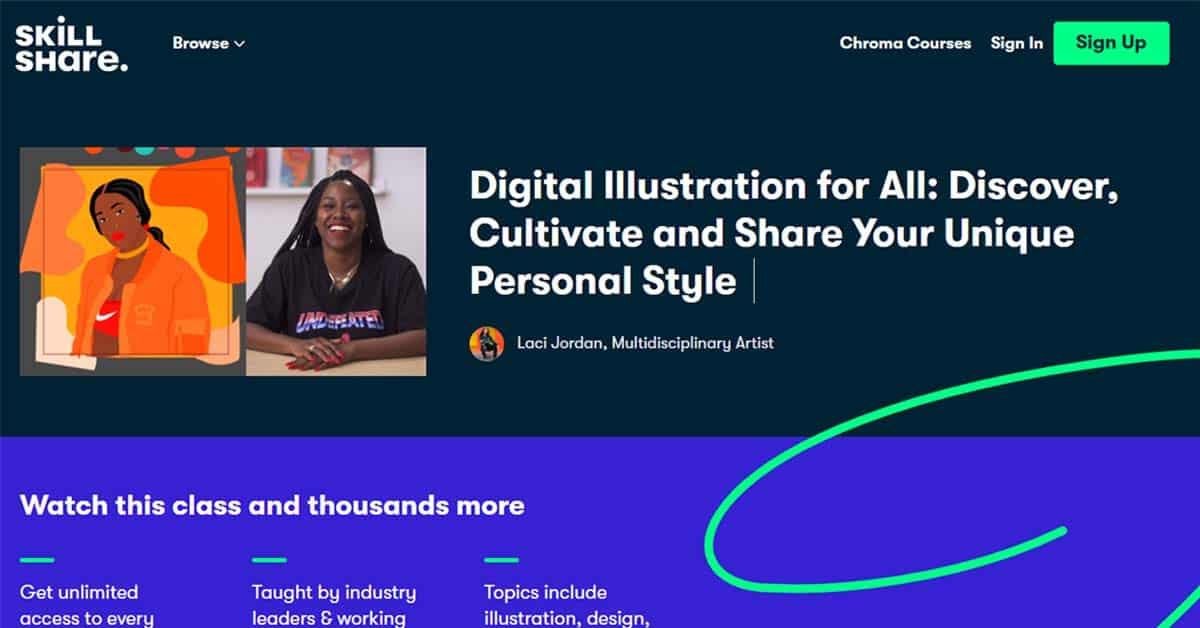
Get 30% off of a Premium Skillshare Membership
Test Skillshare for free with no-questions-asked cancellation: 30-day free trial
- Engaging and inspiring manner of teaching
- Great course for helping an artist develop their own style
- Includes a hands-on class project
- Engaging and inspiring manner of teaching
Cons
- May be unsuitable for complete beginners to illustration
Duration: 1 hour, 44 minutes
We finish our list of best illustration courses with “Digital Illustration for All: Discover, Cultivate and Share Your Unique Personal Style” from Skillshare. This online course is led by Laci Jordan, and it takes 1 hour and 44 minutes to complete.
Laci Jordan specializes in colorful illustrations with eye-popping, cartoony, and slightly psychedelic visuals.
Similar to Jarom Vogel, Jordan has worked with an impressive lineup of companies including Disney, Hypebeast, Calvin Klein, the New York Times, and Vice. To see some examples of her work, check out her work portfolio over on her website.
In her Skillshare class, Laci Jordan provides her illustration students with a thorough overview of her personal methodology for finding inspiration, and then cultivating and iterating on that inspiration to end up with a final piece of artwork that is truly unique.
This course is beginner-level and does not require any prior knowledge, but having access to Adobe tools such as Adobe Photoshop and Adobe Illustrator will be a great advantage. These are the tools she uses throughout the class and while some of the lessons are applicable to other tools as well, it’s greatly beneficial if you can follow along on the same software she’s using.
This online course is engaging, fun, informative, and visually appealing in every possible way. That is why it’s more than deserving of a place among the very best online illustration courses.



