Pluralsight Review Introduction
If you enjoy e-learning, you’ve probably heard of Pluralsight. After all, it’s one of the biggest online course providers on the market.
It’s also one of the oldest. Founded back in 2004 by Aaron Skonnard, Keith Brown, Fritz Onion, and Bill Williams, Pluralsight initially focused on face-to-face training and catered exclusively to businesses. Three years later, in 2007, the company shifted its focus to become what it is today — an online learning platform for both enterprises and individuals.
Today, the Utah-based company has over 1,400 employees and more than 1,500 expert teachers. Pluralsight’s clients include 70% of Fortune 500 companies (such as Microsoft and Morgan Stanley) and over a million individual users across more than 150 countries.
Pluralsight also hosts Pluralsight Navigate, a large yearly tech conference. Previous speaker lineups have included the comedian Ellen DeGeneres, professional rock climber Alex Honnold, and special effects designer and fabricator Adam Savage.
What is Pluralsight?
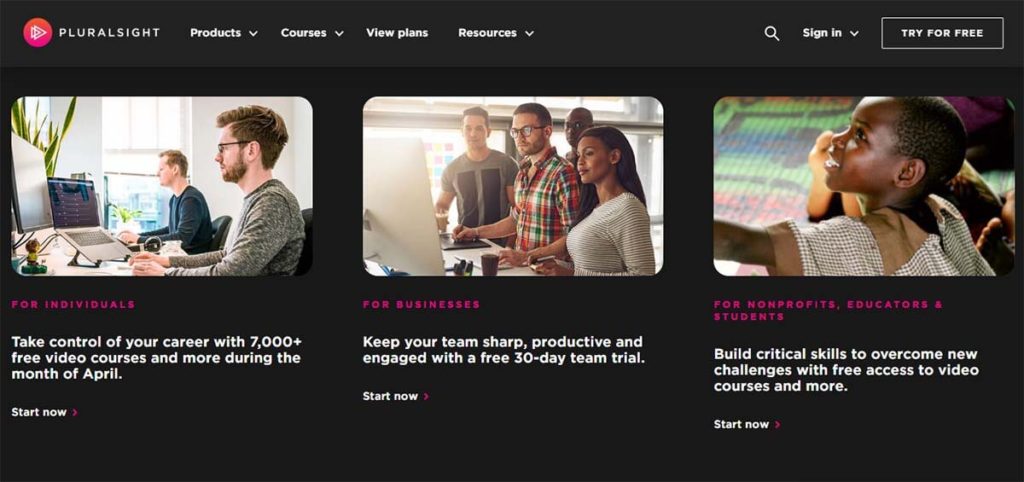
Pluralsight is a for-profit online education company that offers thousands of courses in the technology niche.
For this reason, the platform is aimed primarily towards software developers and IT administrators as well as professionals who work in the field of creative technology, like marketers and product designers.
Unlike some learning platforms (such as Udemy), Pluralsight isn’t a marketplace of courses. Instead, it operates on a subscription-based business model.
When you join Pluralsight, you gain access to over 7,000 courses, with new courses added on a daily basis. You can take as many or as few of these courses as you want and complete them at your own pace.
Leading industry experts create all of Pluralsight’s courses. In contrast, anyone can upload a course on e-learning platforms such as Udemy or Skillshare.
Moreover, Pluralsight’s staff vets all of it’s instructors. The staff evaluates courses to ensure that they’re accurate and relevant. They also make sure that courses aren’t a duplicate of another course (so you don’t have to choose between hundreds of “Python for Beginners” courses, as you would on Udemy, for example).
This strict review process means that both the video and audio are of an exceptionally high standard.
Is Pluralsight accredited?
Pluralsight isn’t an accredited educational institution. Most universities won’t accept Pluralsight’s certificates as college credits.
However, that doesn’t mean that potential employers won’t value your Pluralsight certificate, especially considering that many big companies, including Disney, Harley Davidson, and Nasdaq, trust the platform when it comes to training their own employees.
How Does Pluralsight Work?
Taking a course on Pluralsight couldn’t be simpler. Here is a step by step guide on completing a Pluralsight course:
Choose a payment plan
With some e-learning platforms, you have to choose a specific course before you can get started, which can mean hours of prior research before finding the right course.
That’s not the case with Pluralsight. With Pluralsight, you pay a monthly (or yearly) fee and get access to thousands of on-demand courses. That’s excellent news for those who aren’t quite sure what they’d like to study yet.
You can try as many courses as you want without having to pay extra if you change your mind.
Find a course or a “learning path”
As soon as you buy your Pluralsight subscription, you can browse Pluralsight’s course library and select the course you want to do.
Alternatively, you can choose to complete a “learning path.” A “path” is a group of related courses that’ll get you to the next level.
For example, if you want to become an expert in Adobe video and audio production, you don’t have to search for all Adobe courses on Pluralsight manually (and then decide which order you should complete the courses in).
Rather, you can choose to do an Adobe Video and Audio Production path. The path has 12 courses and should take 36 hours to complete from start to finish.
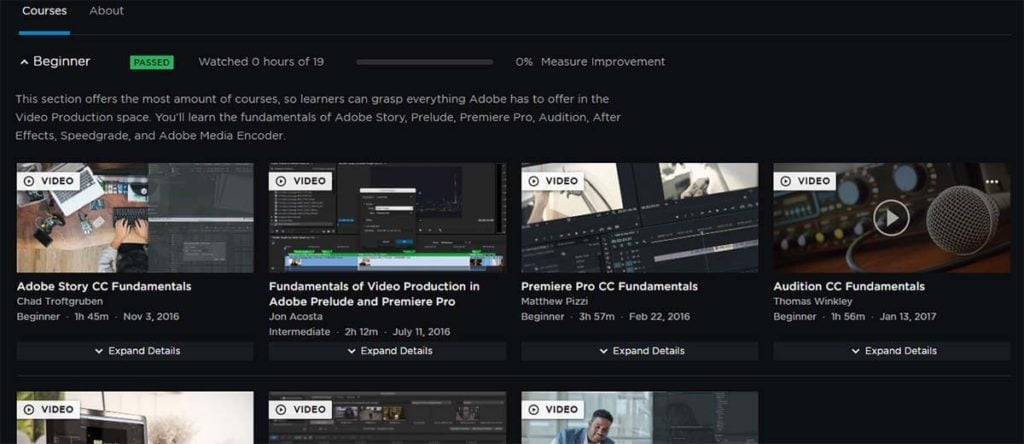
Assess your skills
If you choose to follow a particular “path,” you can take a “Skill IQ” first. This short evaluation, which consists of around 20 questions, takes less than 10 minutes to complete and reveals the areas you’re most and least knowledgeable in to help guide your learning.
Continuing with our example of Adobe video and audio production, you might already know many of the fundamentals, like how to create visual effects or how to use the color correction application. But you might not know how to work with multi-tracks.
So, in this case, the Skill IQ evaluation would grade your skills on all aspects of Adobe video and audio production while highlighting your lack of multi-track related knowledge among other areas. The evaluation would then recommend the courses you should focus on to fill in your knowledge gaps.
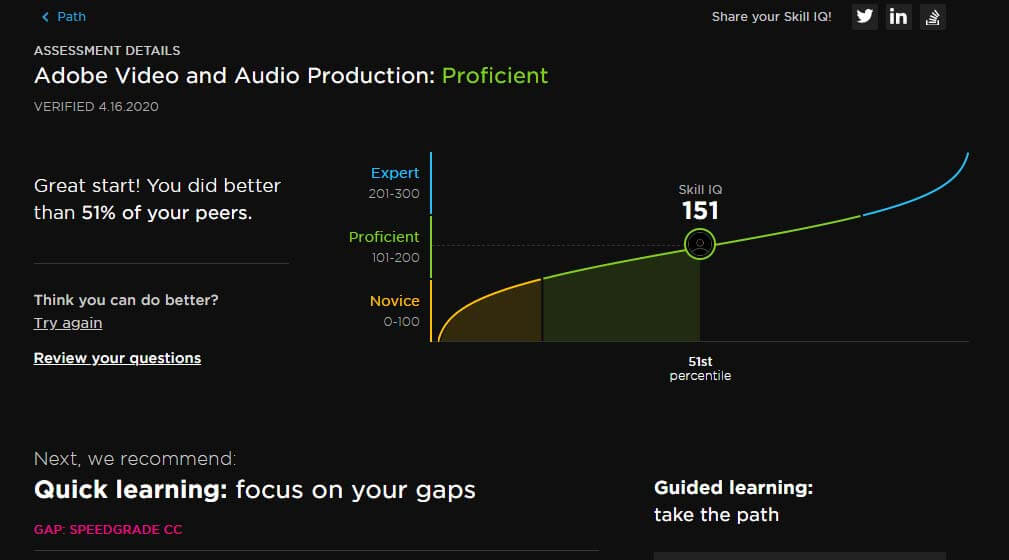
If you decide to retake the test at a future date, the history feature will show you the progress you’ve made.
Note, however, that the “Skill IQ” shouldn’t be treated as a test to try and beat. It’s in your interest to answer the questions as honestly as possible.
Complete the course or path
Once you choose your course or path, you can start watching course videos.
If you’re used to physically writing down notes as you go along, you can put your notebook away. Pluralsight has a handy “Notes” feature that lets you take time-stamped notes as you’re learning.
Any time you make a note, it will link to a specific part of the video. You can download all the notes you’ve taken as a CSV file.
Many of Pluralsight’s courses come with a transcript or a text version of the video. Additionally, most courses have exercise files, which include things like .pdf slides of the course, notes, and other resources.
Users can also participate in discussion boards. These are great for asking questions and giving feedback.
You can see all the courses you’re currently working on via your Pluralsight profile. The profile also shows the courses you’ve completed, your interests, and analytics like your learning streak and the time of day you’re most active. Moreover, the profile lets you share your progress with your friends or colleagues.
Test your knowledge
You can test your knowledge using short quizzes known as “Learning Checks” before, during, and after a course.
These quizzes are based on course material and generally consist of between 6 to 12 questions. They’re not scored or timed, and you can take these quizzes as many times as you want.
Depending on your Pluralsight subscription, you might also have access to interactive quizzes, hands-on tasks, and real-time feedback.
Download a certificate of completion
When you complete a course, you can download a printable certificate of completion.
You can use these certificates to gain continuing education units (CEU) as well as continuing professional education (CPE) credits with some certification organizations, including:
- The Computing Technology Industry Association.
- Project Management Institute.
- Information Systems Audit and Control Association (ISACA).
Review of Pluralsight Pricing & Costs
Pluralsight has three different pricing plans for individuals — Monthly ($29 a month), Annual ($299 a year which works out at around $25 a month), and Premium ($449 a year which works out at about $37 a month).
Both the Monthly and the Annual plan come with core features, like the entire course library, mobile and TV apps, and offline viewing as well as assessments. The only difference is that with the Annual plan, you get a 14% discount.
The Premium plan is more expensive but gets you three additional features. These are certification practice exams, interactive courses (for example, hands-on coding exercises that accompany a video), and projects (so that you can practice your newly learned skills in real-life scenarios).
Businesses can choose between two different plans — Professional ($579 per user a year) and Enterprise ($779 per user a year). Both include core features, assessments, and Premium features, along with analytics and third-party app integrations. The Enterprise package also comes with extra perks, like role customization.
There’s no free option except for a 10-day free trial. However, Pluralsight often runs flash sales, so keep an eye out for those.
Pro tip: if you end up buying a Pluralsight subscription, try to renew your membership during one of these flash sales to get the best value for your money.
Is Pluralsight free for students?
Pluralsight offers more than 500 hours of free content for high school students via its partnership with code.org, a non-profit organization that promotes computer science. Similarly, university students can qualify for the Microsoft Azure for Student benefit to get free access to a 35-course Pluralsight Skill limited library for 12-months.
Why is Pluralsight so expensive?
At first glance, Pluralsight might seem costly. But when you compare it to similar services, like LinkedIn Learning, Envato Tuts, or Codecademy, it becomes obvious that it isn’t expensive for what you get (7,000+ expert-taught courses and unlimited viewing hours).
Review of Pluralsight Courses
Pluralsight has several different types of courses — video courses, interactive courses, and conferences, as well as collections of courses or “Paths.” To see whether Pluralsight Courses are any good, let’s look at each one in more detail below.
Pluralsight video courses
Pluralsight has an extensive library of online video courses that users can view both online and offline. Pretty much all courses are broken down into bite-sized modules.

Pluralsight organizes its courses in ten different areas:
- Software Development. Web development, mobile development, JavaScript, Python, Node.js, and more.
- IT Operations. Computer hardware, networking, servers, IT certifications, virtualization, and more.
- Data Professional. Business intelligence, big data, data analysis, databases, data visualization, reporting, statistics, and more.
- Information & Cyber Security. Security certifications, penetration testing, digital forensics, malware analysis, and more.
- Business Professional. Project management, Excel, Microsoft Office, and more.
- Creative Professional. Graphic design, motion graphics, game art, 3D modeling, responsive design, photoshop, and more.
- Cloud Computing. Cloud infrastructure, cloud security, cloud AI and data, open-source platforms, and more.
- Machine Learning/ AI. Deep learning, decision trees, Python, Azure Machine Learning, and more.
- Architecture & Construction. CAD modeling, Adobe Photoshop, Autodesk 3ds Max, and more.
- Manufacturing & Design. SOLIDWORKS, Product design, Autodesk Maya, and more.
The platform also works with companies like Microsoft, Adobe, and Oracle to bring you exceptionally high content from the companies themselves.
Pluralsight interactive courses
Interactive courses are “hands-on” learning courses that combine video and coding challenges. The idea is to test what you’ve learned straight away.
Every interactive course video ends with an interactive challenge. Similarly to non-interactive courses, these contain an actual instructor that walks you through the concept. You can complete these interactive challenges right in your browser, in a code editor provided by Pluralsight (no need to download anything).
Once you submit your answer, Pluralsight will automatically check your work and provide feedback if you make any coding errors.
Pluralsight conferences
Conferences are video recordings of leading-edge tech conferences from around the world on topics like software development and information security.
Due to the timely nature and relevance of these video courses, conferences are available for a limited time only (18-24 months after they’re posted).
At the moment, many of Pluralsight’s conferences are free to view for everyone until July 2020.
Pluralsight learning paths
A single Pluralsight course can help you understand a technical topic a little better. But if you want to delve deep and become a subject matter expert, you can complete what is known as a “learning path.”
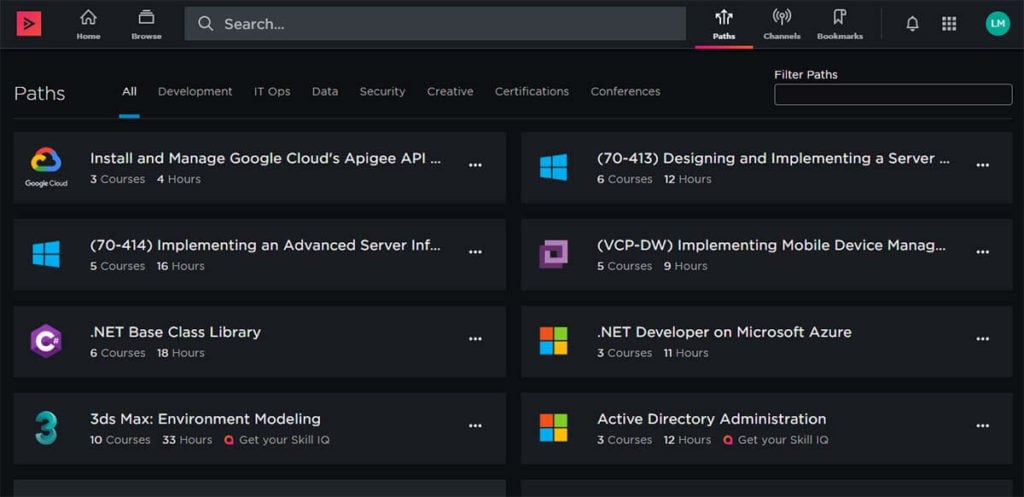
Paths are collections of courses put together by Pluralsight experts and are typically divided into three levels — beginner, intermediate, and advanced. In other words, when you choose to do a path, you can learn everything, starting with beginner concepts and ending with more advanced skills.
If you know nothing about the subject you’ve chosen, you’ll probably want to start with beginner courses.
Conversely, if you have some knowledge on the subject, you can take Pluralsight’s “Skill IQ” to assess your understanding of the subject. The test will also suggest a unique path that’s tailored for you specifically.
Advantages (Pros) of Pluralsight
Pluralsight is a great site, and there are many advantages to using it over other similar services. Here are a few of the features that make Pluralsight stand out from its competitors.
These are the biggest benefits of Pluralsight:
User-friendly interface
One of the best things about Pluralsight is how easy it is to navigate. The front page might seem a little intimidating at first, especially if you’re not familiar with some of Pluralsight’s features (like “Paths” and “Channels”). But, the course pages (which are what matter the most) are laid out clearly.
Each course page shows you:
- Course description
- Duration
- Release date
- Level
- User ratings
- Table of contents
- Transcript
- Exercise files
- Discussion
- Learning check
- Related courses
Expert taught courses
World-famous developers teach Pluralsight’s courses.
For example, Douglas Crockford, who invented the popular data format JSON teaches two courses on JavaScript. And Kesha Williams, an award-winning software engineer and TED speaker has authored four courses.
The more popular the course, the more royalties the lecturer receives — so there’s an incentive for the instructors to create genuinely great content.
For example, the former Microsoft MVP Scott Allen (who has unfortunately since passed away), was such a popular teacher he earned more than one million dollars in royalties from Pluralsight between 2008 and 2013.
Accurate evaluation of your skill proficiency
When it comes to online learning, it can be difficult to know where to start. Often, that means trying several courses before finding one that fits.
With Pluralsight, you can take a quick test to determine what you should focus on so that you don’t waste your time watching courses that cover concepts you’re already familiar with.
Pluralsight app for learning on the go
Pluralsight comes with an offline mobile app so you can continue learning in your spare time regardless of where you go.
Also, it doesn’t matter whether you previously watched a course on your desktop, laptop, or phone — the syncing feature lets you continue with a course (or path) right from where you left off.
Free 10-day trial
Pluralsight free trial is available for 10 days. However, while trial users can access all of Pluralsight’s courses in this time period, they can only view 200 minutes of content.
Essentially, as a trial user, you can do just one Pluralsight course. Still, that’s better than nothing and should give you a sense of whether the platform is right for you or not.
Disadvantages (Cons) of Pluralsight
No platform is perfect. Although Pluralsight is a great e-learning platform, there are a few areas for improvement.
These are the greatest drawbacks of Pluralsight:
Interactive modules are available to Pro users only
It was a little disappointing to find out that Pluralsight doesn’t offer interactive modules as part of its standard plan.
So, while standard plan users can complete a course, they can’t really practice their skills along with the expert in the video.
No refund policy
Pluralsight doesn’t offer a refund. You can cancel your Pluralsight subscription at any time, but you’ll have to wait until the end of your paid term before the subscription is terminated.
All courses are technology-related
If you’re looking for courses on things such as photography, history, or cooking, Pluralsight isn’t the site for you.
Pluralsight focuses purely on technology-related topics. That’s what makes it the best in its field, though. If you want to get into the nitty-gritty of coding, there’s no better e-learning platform than Pluralsight, perhaps with the exception of Udacity.
Conclusion: Is Pluralsight Worth it?
For focused tech-related learning, Pluralsight is really useful and spot on. From its specialized courses taught by industry experts to competence assessments that make learning relevant skills easier, Pluralsight is truly one of the best e-learning platforms for helping you get to grips with all things tech.
It doesn’t matter whether you’re a beginner or intermediate learner, either. Pluralsight’s “learning paths” will get you up to speed whatever your level. If you’re a pro looking to stay current — the platform is equally great for keeping you in the loop with the latest developments. For example, Pluralsight’s series “What’s New in X” goes over all the new features in various different programs and languages, like Java, Office, and Visual Studio.
The verdict is clear: whatever your level and interests (as long as they’re tech-related), Pluralsight can help you learn and grow.
We hope you found this Pluralsight review helpful. Do you think you’ll give this e-learning platform a go? Let us know in the comment section down below!






