Treehouse review introduction
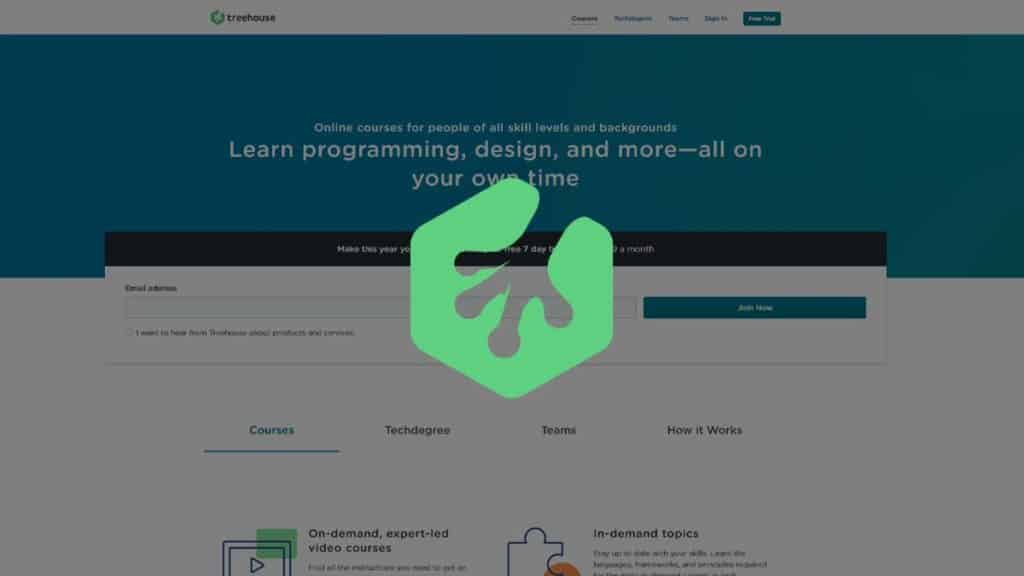
Technology is moving too fast for the vast majority of colleges and universities to keep up. Even though more than 90% of chief academic officers at higher-education institutions believe that they’re doing a good job preparing students for work, only about 1 in 10 business leaders agree. Indeed, according to a 2018 study, while demand for tech jobs is high, most job seekers have too many skills that employers no longer require and not enough skills they actually need.
The situation is so bad that employers are increasingly designing their own courses. In an interview with Wired, Charles Eaton, the CEO of the Computing Technology Industry Association (CompTIA), said that by creating their own courses, organizations like Microsoft, Linux, and even Google are effectively “saying to the universities, ‘We need people with X, Y and Z skills and you’re not providing that.’”
There are a few reasons for this glaring IT skills gap. To start with, changing an academic curriculum is a time-consuming process that requires layers of administrative approval, especially if colleges want to have a course accredited.
However, not all professors may want to change their curriculum in the first place. “Professors, if they’re tenured, don’t have to stay super-current to preserve their position. That will create a dynamic that makes an institution less responsive to companies, which have to adapt exceptionally fast and be agile,” says serial entrepreneur and capability expert Jeffrey Deckman.
Why then do students continue paying tens of thousands of dollars for a four-year college degree that doesn’t necessarily guarantee a job at the end of it? That’s the question that Ryan Carson, founder of the coding platform Team Treehouse, asks himself.
“A Computer Science degree might cost you $50,000 and take you four years to complete,” Carson says. “Treehouse can give you the skills you need and a potential job at the end, all for $150 in six months.”
The smart choice here is obvious. But does Team Treehouse live up to students’ expectations? Let’s find out.
What is Team Treehouse?
Treehouse is a gamified learning platform that offers beginner to advanced level courses in coding and design on a monthly subscription basis.
The courses are self-paced (you can take them whenever and wherever it suits you) and include video courses and interactive exercises.
In addition to individual courses (of which there are more than 300), you can also take a “track.” A track is a customized group of courses that can help you become a pro at a particular skill. For example, the track for the programming language Python, which comprises nine courses and one workshop, teaches you how to build large and small application tools using Python in 14 hours.
Alternatively, you can also enrol in a “Techdegree.” Launched in 2016 by Treehouse, a Techdegree is a bootcamp-style track meant to prepare you for an entry-level job in a tech company.
How does Treehouse work?
The exact steps involved in studying with the Team Treehouse platform depend on whether you choose to subscribe to its “Courses” plan or one of its Techdegrees. I signed up for a Techdegree, which entailed the following steps:
1. Enroll in a free trial
Signing up for a Treehouse Techdegree account is super easy. Simply navigate to the “Free Trial” button on the upper right-hand side of the page and choose a Techdegree you want to do. Since I’ve always wanted to learn how to build a website from scratch, I decided to go with the Front End Web Development Techdegree.
By the way, if you don’t know what type of career in tech you’d like to have or what skills you want to learn, you can take a Treehouse quiz that will help you figure out which degree you should enroll in.
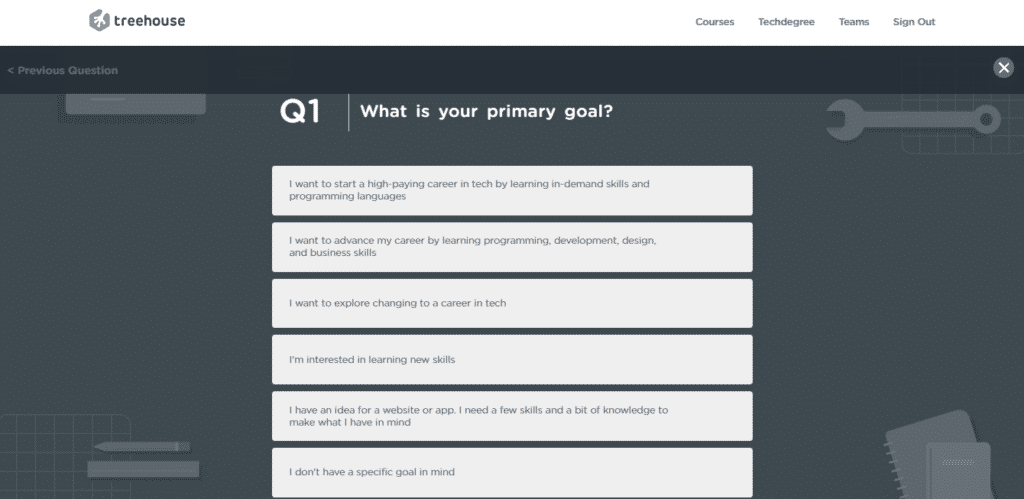
Once you’ve chosen your Techdegree, you’ll need to fill out your information (name, last name, email address, and password), consent to Treehouse’s Terms of Service and Data Privacy Policy, and put in your payment details. You can pay with your credit card or PayPal. You won’t be charged until your free trial is over.
2. Familiarize yourself with the Treehouse platform
Once you register for a Treehouse free trial, you’ll be redirected to your dashboard.

At the top of the page, you can choose whether you want help with your resume and searching and applying for jobs. I selected “Yes!” and Treehouse added new content to my course page designed exclusively with students who are looking for a job in mind. I thought this was a nice touch.
Next, Treehouse introduces you to your Techdegree, giving you a brief explanation of the things you’ll learn (in my case, HTML, CCS, and JavaScript) and build (complex page designs, interactive web pages, and a video player, among other things).
You also get a quick tour of the interface and an introduction to your Treehouse support team, plus a link to Job Search Help resources.
3. Start learning
Now that you know how the Treehouse platform works, you can start learning! Each degree is divided into up to 12 units. The Front End Web Development program has nine units, with each unit centered on a real-world project you’ll have to create:
- My Personal Profile Page
- Mobile-first Responsive Layout
- An Online Registration Form
- Web Style Guide
- An Interactive Photo Gallery
- Game Show App
- WebApp Dashboard
- Use an API to Create an Employee Directory
- Capstone Portfolio.
These units are made up of “courses,” “instructions,” and “workshops,” which are further split into video courses, reviews, and tests.
The video lessons, which are of incredibly high quality and feature both the instructor and their screen (no homemade presentations here!), are typically under five minutes long. When the instructor shows you how to code something, you can use a “workspace” (a browser-based code editor) to follow along without leaving your browser.

Reviews and tests test your knowledge. The difference between the two is that reviews are multiple-choice tests, whereas tests require you to code. Your work is checked instantly during both reviews and tests, and you can ask for hints if you’re stuck on a particular task.
Every unit ends with a project that your peers review. While Treehouse provides project instructions and starter files, it’s up to you to build the actual project.
The assignments start off easy and increase in difficulty as you progress through the Techdegree. Note that you can only submit one project for review per week.
4. Review other students’ projects
When you complete Unit 3 of your Techdegree, you can start grading other peoples’ projects. This isn’t mandatory but can go a long way in helping you retain the concepts you learned or find new ways of doing things (which, in turn, can lead to you becoming a better coder).
5. Ask questions
If you ever have questions — whether about a specific topic or coding in general — you can ask your fellow students and Treehouse staff for help on the Treehouse online forum or Slack, both of which are very active.

6. Play around with code
“Workspaces” are not just for replicating what the instructor is doing in front of you. You can use workspaces to practice coding outside of classes, too.
You can have up to 100 workspaces active at one time. Each workspace has a storage limit of 50MB.
7. Take a final exam
When you get to the end of your Techdegree, you can take the final exam. The final exam, which is proctored, consists of challenges and quiz questions and takes between one and two hours to complete.
You should receive your grade in a day or two. If you pass the exam, you’ll get a Treehouse certificate, which you can add to your LinkedIn profile and show your potential employers. Don’t worry if you don’t pass the exam the first time around. You can always reschedule it for later.
How much does Treehouse cost?
The Team Treehouse platform offers three plans: Courses, Courses Plus, and Techdegree.
The Courses plan costs $25 a month (or $250 a year) and provides you with access to Treehouse’s course library and tracks page. However, some of the content on the library page is exclusive to Courses Plus students.
The Courses Plus plan is $49 a month (or $490 a year). This gets you all the content within the course library and tracks page. With the Courses Plus plan, you can also download videos for offline viewing.
The Techdegree will set you back $199 a month (or $2,388 a year). This plan has everything that the Courses Plus plan does, as well as a highly specialized and rigorous Techdegree. The Techdegree course includes a customized curriculum, 12 real-world assignments reviewed and graded by other students, a final proctored exam, and a Treehouse certificate.
At the moment, TeamTreehouse is doing a price test where Courses and Courses Plus have been merged at a discounted rate.
TeamTreehouse also has an affiliate program. For every person you invite to the platform, you can either earn affiliate commissions or get 20% off your bill. If five people join the platform, your account will be free for as long as your friends’ accounts are active.
As a Team Treehouse member, you also receive discounts for other services (for example, a two-month free trial of FreshBooks, a free photo pack from Death to the Stock Photo, and 25% off any font from Fort).
What types of courses does Treehouse offer?
The TeamTreehouse platform offers a wide variety of courses. You can find courses in the “Library” section of Treehouse, and you can sort courses by topic. Here are some (but by no means all) of the topics you’ll find:
- Android (i.e., Build an Interactive Story App, Create an Options Menu, and Testing in Android).
- C# (i.e., C# Basics, C# Collections, and Intermediate C#)
- Javascript (i.e., Introducing JavaScript, Callback Functions in JavaScript, and CSS Selectors Quickstart)
- Python (i.e., Basic Math for Data Analysis, Introducing Dictionaries, and Object-Oriented Python)
- HTML (i.e., HTML Basics, HTML Dialog, and HTML Forms).
- Quality Assurance (Introduction to QA Engineering, Introduction to Selenium, and Intermediate Selenium WebDriver)
- Ruby (i.e., Build an Address Book in Ruby, Introduction to Bundler, and Practice Ruby on Rails Basics).
- APIs (i.e., Build a Chatbot with Watson APIs and Introduction to GraphQL)
- Design (i.e., Adobe Illustrator for Web Design, Brand Identity Basics, and Creating User Experiences).
- Computer Science (i.e., Introduction to Algorithms, Introduction to Data Structures, and Algorithms: Sorting and Searching).
By the way, not all courses are related to tech. TeamTreehouse also has business courses, in case you want to go freelance or start your own company but have no idea how to go about doing that. It also offers courses that fall within the “21st Century Skills” topic and include things like “How to Land Your Dream Job,” “Imposter Syndrome,” and “Ethical Design.”
As mentioned previously, some of the courses are grouped under specific tracks that allow you to learn broader topics, like Beginning Python or Full Stack JavaScript.
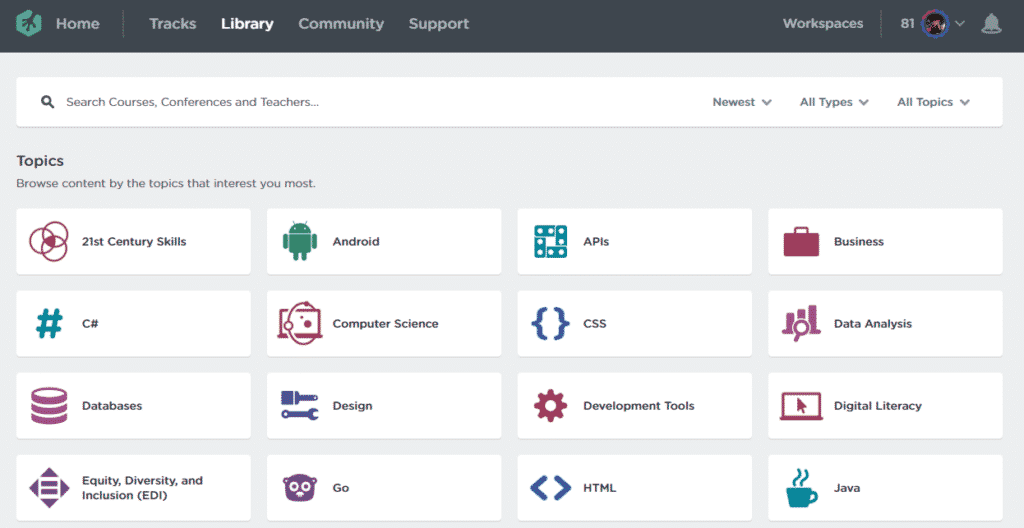
Review of Treehouse Techdegrees
At the time of writing, Treehouse offers five Techdegree courses. Although not backed by traditional accreditation, Techdegrees were designed with input from prospective employers. Many companies (like Buzzfeed, Mailchimp, Home Depot, Kaplan, and NASA) also use Treehouse for their employee training.
Let’s take a closer look at each Techdegree that Team Treehouse offers.
Front-End Web Development Techdegree
The Front-End Web Development Techdegree is one of Treehouse’s learning tracks that teaches HTML, CSS, and JavaScript to budding web developers. With this Treehouse course, you can expect to improve your web development portfolio through building sites and apps, culminating in a final capstone project designed to be the crown jewel of your portfolio.
This course takes between three and nine months to complete (depending on your time commitment) and the syllabus includes nine practical projects, such as:
- creating a mobile-first web page;
- building an online registration form;
- designing a searchable photo gallery;
- using the Sass scripting language as a beginner.
We also managed to find two third-party student reviews of the Front-End Web Development Techdegree:
In his review, Treehouse student Colin Stell wrote that it took him a full year to complete the Front-End Web Development Techdegree. Yet, he seemed highly satisfied with the program, writing “I don’t regret the time it took to do it and do it well”. He also wrote that one day after finishing the program, he straight away enrolled in another Techdegree from Treehouse. All in all, Colin seemed very satisfied with his online learning experience at Team Treehouse.
In another user review of the web development Techdegree, Medium user CodeNeophyte described his experiences as a Treehouse student. He called the Techdegree a “no-brainer” for those who wish to develop coding skills and keep up with other marketable, valuable skills learned online. He went on to say that he will continue to be a customer on the platform for a very long time.
Hence, the Front-End Web Development Techdegree deserves praise. It’s an excellent online learning path for beginner web developers, and it does a fantastic job at teaching students actionable and useful materials. It’s relatively intense and lengthy, though, so make sure that web development is a career path you truly desire before making the commitment.
Full Stack JavaScript Techdegree
The Full Stack Javascript course is a Treehouse learning path geared towards students hoping to develop software client-side and server-side software as a full stack developer. The program takes between three and nine months to complete and includes 10 assignments, such as:
- building a random quote generator;
- creating a browser-based word-guessing game;
- designing an employee directory using a third-party Application Programming Interface (API).
Now, we will cover the two student reviews of the Full Stack JavaScript Techdegree we used for our analysis.
In her review, student Melinda shared her experiences as a Treehouse student. She wrote that her Techdegree was well worth the money and time, and she said that she found a job as a front-end developer before finishing the program. For her, it took a total of 7 months to finish the program (while working full-time), and all in all, she gave the course a strong recommendation.
In another student review of this Treehouse learning path, Tara wrote about her experiences going from an unemployed product manager to a full-time developer within six months. Despite some struggles along the way, she wrote that by utilizing Treehouse and LaunchCode, she was reached out by a local startup within 5 months of learning programming and offered a software engineering job after completing a coding challenge.
Similarly to the Front-End Techdegree, it appears that students who have graduated from the Full Stack course are satisfied with their experiences.
User Experience Design Techdegree
The UX Design course takes between three and eight months to complete. It includes 10 assignments, like sketching and wireframing your ideas, prototyping an app for a company, and designing a task flow. The overall structure of the online course is very similar to the previous two, so let’s move right on ahead to the student review we found.
This time, we only came across a single student review of the Treehouse UX Design Techdegree. On dev.to, user Johanna gave the course a 4 out of 5 rating. She said she found the syllabus easy to take and useful for her career. She also said that the course helped her take more attention to the small steps needed for a well-functioning UX project. Don’t skip the low fidelity wireframing, and don’t skip the usability testing!
Unfortunately, we could not find any more student reviews to analyze. There is not a whole lot of feedback on the user experience design Techdegree online.
Other Treehouse Techdegrees
There are two more Techdegrees on Treehouse that are smaller in scale than the previously listed three programs. They are:
- Python Development Techdegree. This is an online Python development course that takes between two and five months to finish. It includes five assignments, like creating console-based games, designing a console-based statistics tool for a basketball team, and building a company’s store inventory.
- PHP Development Techdegree. This is an online PHP development course that takes between 3 and 12 months to complete. It includes eight assignments, like designing a quiz app, building a pet adoption website, and creating your own API.
Pros & cons of Team Treehouse
The advantages (Pros) of Treehouse
There were many things I liked about the Treehouse platform. Here are some of them.
7-day free trial
Not sure if Treehouse is the right choice for you? Because Treehouse offers a 7-day free trial, you can try all it has on offer (including its Techdegrees) risk-free.
A sense of community
As a Treehouse student, you never feel alone because you know that you can always ask for help on Treehouse’s online forum if you run into difficulty. And you can also help others, which is a great way to test and cement your knowledge.
In addition to the online forum, Treehouse students also have access to their own Slack channel, which has many different subchannels, like “Treehouse News,” “Project Reviews,” and “Random Chit Chat and Questions.”
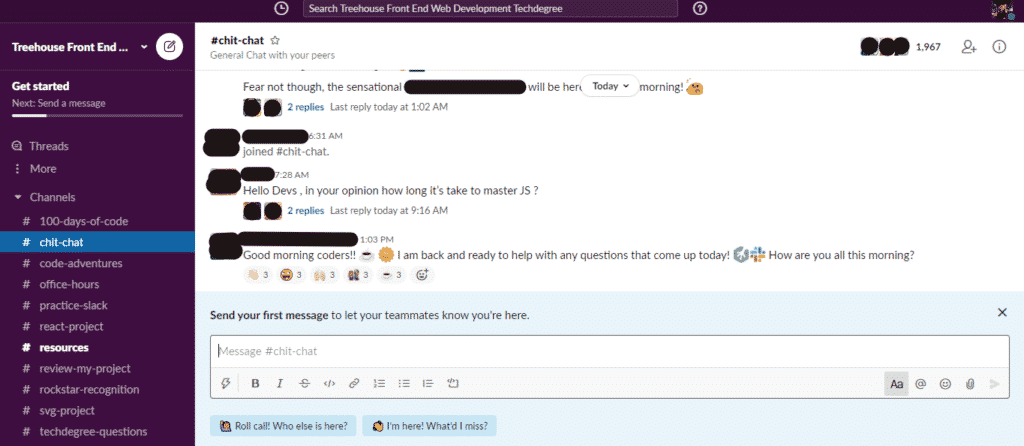
Project-based approach
While Treehouse doesn’t neglect the theory behind different coding and design principles, its main focus is on equipping you with the practical skills you’ll need on the job.
This is especially true for Techdegrees — each degree includes up to 10 real-world projects that teach you everything from designing a portfolio website to creating a task flow.
Expert teachers
Many online course providers (like Udemy) allow more or less anyone to upload courses onto their platform, often without vetting them first. While this is great in the sense that you have more choice, it also means that enforcing quality standards is much more difficult. As such, it comes as no surprise that you can often see students on platforms like Udemy complaining about video and sound quality or outdated (and sometimes plain wrong) content.
In contrast, all of the instructors that work for Treehouse are actual experts in their respective fields. More than that, it’s obvious that they’ve been coached on how to teach. The instructors are approachable and charismatic and answer student questions in a timely manner, which makes for a great learning experience.
Incentive system
Having the motivation to study isn’t something that comes easy to most people. Treehouse recognizes this and offers numerous incentives to keep people learning.
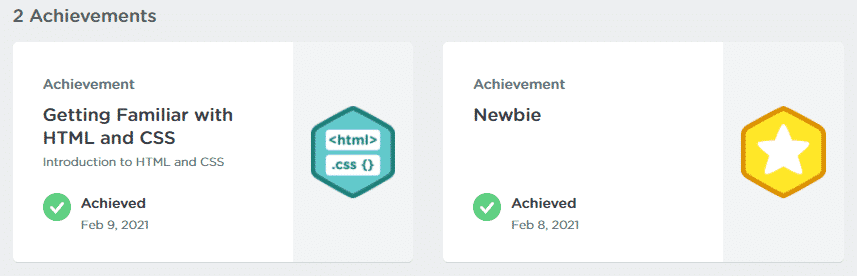
One of its most popular incentives is, without a doubt, its badges. When a student fulfills certain landmark goals, they’re awarded a badge that serves as a virtual trophy and is displayed on their profile page. For example, after completing part one of the “Introduction to HTML and CSS” course in unit one, I received the “Getting Familiar with HTML and CSS” badge.
Treehouse students love to collect these badges. A glance at the Leaderboards (visible to other students, parents, and talent recruiters) reveals that some users have close to 2,000 badges.
Not all badges come from completing courses. You get a “Newbie” badge for merely signing up and an “Exterminator” badge for reporting a bug. There are also a few mystery badges, like “LEGO,” “Badge Hacker,” and “Chalkers Gone Wild.”
Extensive library of courses with new content released all the time
Treehouse has a large library of courses. Coding topics include, but are not limited to, Python, Ruby, PHP, HTML, Design, Android, Java, Data Analysis, Machine Learning, and Databases.
To stay relevant in an industry that is forever changing, Treehouse releases new courses and workshops regularly. Check out Treehouse’s Content Roadmap to see the courses that Treehouse is planning on releasing in the near future.
Option to change your mind
As a Treehouse student, you’re never locked into a specific plan. Even while you’re on your 7-day free trial, you can upgrade from the “Courses” plan to a Techdegree, switch to a different Techdegree, or downgrade from a Techdegree to “Courses.”
If, while on the “Courses” plan, you choose to do a Techdegree, all of your progress will be carried over, so you don’t have to start from scratch.
Similarly, if you have a busy period coming up at work or are planning on taking a vacation, you can temporarily pause your subscription.
The disadvantages (cons) of Treehouse
Although I was impressed with the Treehouse platform overall, there were nevertheless a few areas I thought it could improve upon.
Code challenges aren’t always challenging
Some of the code challenges are a little too easy, even in some of the advanced courses. In some instances, Treehouse may ask you to code something that you have just seen the instructor code.
Starter projects can be too difficult
On the other hand, some of the starter projects can be a little too challenging for some people, especially those with zero prior coding experience.
Review Conclusion: is Treehouse Worth it?
If your schedule requires that you take a self-paced tech course, but you find it difficult to motivate yourself to study, TeamTreehouse may be the platform for you. Instead of tracking your attendance or penalizing you for not completing the course fast enough, Treehouse turns the act of learning into a fun game.
Except that you’ll never quite finish this game. The tech scene is constantly changing and evolving, and Treehouse is determined to help you keep up with it. As soon as a course in its library becomes outdated, Treehouse retires it and replaces it with content that focuses on new trends in tech.
So while Treehouse, and especially its Techdegrees, can go a long way in helping you land a job in the tech industry, there’s a reason why pro coders stick around long after they’ve been hired.
To be successful in this field, you need to continually learn new skills, especially if you’re looking to advance in your career. Treehouse will help you achieve both.



