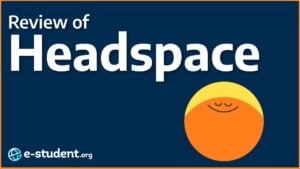Project management is one of those generic and opaque concepts prevalent across the business world today. Why would you need to hire a person just to manage a project? What does a project manager even do? Do you really need a suite of software tools, or is it a way to make you and everyone else look busy? For the uninitiated, terms like scrum, agile, and Trello, may, at best, sound like intimidating mumbo jumbo; at worst, pretentious jargon that doesn’t have actual tangible use.
Enter the Skillshare Original course “Introduction to Project Management: Methods & Tactics for Success” from TeamGantt. This course promises to approach project management as simply about keeping projects on time and on a budget. Trying to dispel some of the confusion, it focuses on the principles and tools of effective project management. Let’s see how it does in practice!
Table of Contents
Who is Brett Harned
The instructor is Brett Harned, Director of Education from TeamGantt, a cloud-based project planning solution. You may be familiar with Gantt charts, a bar chart that depicts the progress of a project visually. TeamGantt takes this to another level, allowing for more collaboration and customization.
The cynic in me was skeptical. Of course, someone from the company would sing the praises of their own product. However, Harned manages to balance the sales pitch with a convincing demo of the product and provides value by focusing on solid principles and case studies from which to draw upon.
Overview of the content
Principles of Project management
Harned begins the course with an overview of project management principles and what it takes to succeed. He describes project managers as “chaos junkies” who thrive with multiple balls in the air. I especially appreciated the acknowledgement that formal methodology is secondary to the task of accounting for needs as they change. This emphasis on soft skills, such as being honest and being a “pathfinder”, help put in perspective the time later taken on the technical product demo.

Project management methods
Next, the course goes into three project management methods:
- Waterfall: Decision-based checkpoints
- Agile: First used for tech product development; popularized the use of scrum masters and Trello
- Hybrid: Decision-based checkpoints combined with product development and layering tasks
This section provided a good quick overview, pros and cons, and when to use each. It leads into introducing the use of TeamGantt for the hybrid method.
Collaborating as a Project Manager
In this section, there are higher-level principles that really outline what it means to be a project manager. So, if you are taking this course to figure that out, here is where you’ll get your answers. The instructor talks about how to first focus on collaborating with stakeholders and only then use tools to make the plan. So, while the course is centered around the product, this section takes the time to explain what it is you are doing with it. These principles include understanding stakeholders, teams, and client needs, being accountable for communicating changes, and managing and updating progress for all along the way.
Setting up projects in TeamGantt
Next is a walkthrough of the basics of using TeamGantt. He uses a website redesign as the mock project and demos great examples of both the waterfall and agile methodologies touched upon earlier. For those already familiar with either technique, this section is a good visual explanation of how to set up sprints and highlights the flexibility and versatility of the tool. Harned hits his stride here and really feels like a consultant who’s been brought in for the day to explain how to use a tool that seems to be perfect for the job. That said, for those new to project management, it could feel like a leap from the principles discussed earlier to the real-life use of the tool.

Utilizing your system
This section delves into further details of TeamGantt. It might go over some learners’ heads again if you have yet to do any project management. For the more experienced, again, there are nice examples and use cases. Some of the things that are walked through are:
- Assigning team members
- Using sticky notes to relay expectation management
- Settings for tasks vs milestones
The demo here is quite convincing. The drag-and-drop interface makes the tool quite intuitive. While more nuanced project management tools like “dependencies” where one task requires one prior to it, are able to be laid out in a cool visual way.
Communicating as a Project Manager & Communication Case Studies
In the final sections, Harned shares some useful practices that I believe are some of the best takeaways from this class. These include:
- Setting and communicating expectations throughout
- Agreeing on best practices and how communication will work up front
- RACI matrix – a chart that visually aligns who is doing what
The importance of a status report and what to cover in them

For each point, he uses clear use cases and examples and suggests implementable things like one-on-ones and lunch meetings to build relationships and ultimately help the process along. It is his sharing of case studies and when and where things could go wrong that help the viewer understand the importance of these concepts. For instance, if a client says that what is delivered is not what they wanted, the importance of having a clear scope before you start and how you will deal with changes quickly becomes clear. He also goes into detail on how to address a team member who is not as invested anymore or is facing some issues and the importance of both being empathetic and direct to get them back on track.
Content highlights
As mentioned, the content provided is solid, and the instructor offers real-world examples of best practices and how to use things like Status Reports and RACI matrices. The TeamGantt demo is clear and very much sells the convenience and usability of the product without pushing too hard. He balances providing an overarching view of concepts in the field with useful case studies to bridge the gap.
How much does the course cost?
Courses on Skillshare can not be bought individually – they can only be accessed by signing up for a Skillshare membership. The good news? Skillshare offers e-student.org learners a full month free trial if you use our link (if not using our link, there is normally only a 7-day free trial). As virtually all Skillshare courses will take you less than a month to complete, you can in effect take this or any other Skillshare course for free – or any number of courses that you can finish in a month.
Once your free trial is over, the cost of Skillshare is $165 per year, which averages out to $13.75 per month. This gives you full access to all 34,000+ Skillshare courses. But if you're not happy to continue, you can easily cancel any time before your free trial ends – just go to your payment settings in your account.
If you have no need for a free trial, you can instead get %30 discount on your first year by using this special link instead. With this link, your first year will be just $115.50, averaging out to $9.63 per month. Note that this offer is only valid for new accounts, so it can't be combined with the 30-day free trial.
Conclusion and recommendation
This is a well-constructed TeamGantt product demo and a good one at that. Is it the ultimate tool for project management and justified in being front and center in this course? It might just be. Then the question is whether this course is just a sales pitch or does it actually provides value? In my opinion, this is a valuable course, in spite of the product placement. It delivers a solid training session with an experienced project manager who wants you to do well. For an hour, the instructor crammed in quite a bit of wisdom and applicable practices. And thankfully, he also helps to clear the air on what project managers actually do.
If you are interested in using TeamGantt, they offer a free personal personal plan. Professional plans start at $19 per month.