If you’d like to start building custom-made websites, then learning Hypertext Markup Language (HTML) is one of the best ways to go about doing that. When paired with expertise in CSS and Javascript, and perhaps PHP, HTML shows its true power. It enables web developers to fully customize not only the structure of a web page but also all the styling and interactive elements of a page. With these three languages mastered, there is nothing that can stop you as a web developer. Well, you will still need some creativity and problem-solving skills as a developer, but you will be all set in terms of technical skills.
For this review, I looked at all of the top-rated HTML courses online, in order to highlight some key differences between them and to help you in your decision-making process. Some of these courses teach solely HTML, while others combine HTML and CSS (sometimes even Javascript). If you’re an absolute beginner, I would probably recommend starting off with an individual course on HTML. After developing basic knowledge in HTML, it becomes wise to start learning some CSS on the side.
Without further introduction, let’s delve right into my picks for the top HTML courses available today.
These are the best HTML courses you can take online.

Best HTML Courses
Best overall: Build Responsive Real-World Websites with HTML and CSS (Udemy)
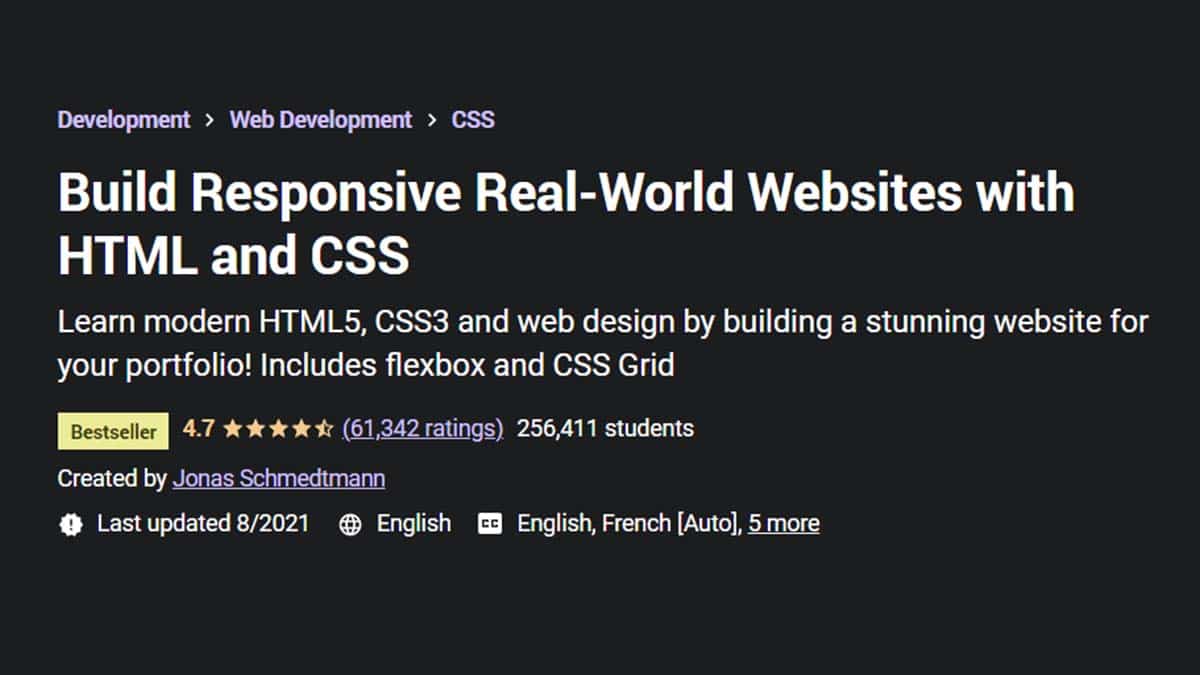
New customer offer! Top courses from $14.99 when you first visit Udemy (expires 31 March 2024).
- The course has been completely updated in July 2021
- 30-day money-back guarantee
- Excellent production quality of the video lessons
- Covers all fundamentals topics of HTML and CSS
- Includes practical challenges in addition to theory
Cons
- Too much content for those wanting a quick overview
Let’s kick it right off with the best of the bunch: Udemy’s “Build Responsive Real-World Websites with HTML and CSS.” This online class covers not only HTML but also CSS, which makes perfect sense as the two languages are tightly coupled. The lessons on HTML and CSS are, however, separated at the beginning, which helps you to focus on both languages independently from each other until you start to understand the nuances of both.
Course instructor: Jonas Schmedtmann, the instructor, is a full-stack web developer who is among Udemy’s most popular teachers. He does an excellent job of explaining the subject in a simple and easy-to-follow manner by using plenty of real-world examples and scenarios.
Who it’s for: This course is aimed at beginner and/or intermediate programmers interested in learning how to design and develop responsive websites using HTML and CSS.
What you’ll learn: In the first part of the course, you’ll be introduced to HTML as a markup language for structuring documents and as a semantic language. You’ll learn about the various HTML elements that exist, together with a few challenges aimed at getting you to really understand the language before moving on.
Once you’re done with HTML, you’ll start learning about CSS (Cascading Style Sheets), which is, as previously mentioned, tightly connected to HTML. You’ll learn about styling your website in CSS, using classes and ID-s, separating internal and external CSS, flexboxes, and much, much more. Once again, your knowledge will be tested by a couple of real-world challenges aimed at getting you to really put the theory into practice.
The course will then bring you to the third and final leg of this journey: responsive web design. You’ll start learning about some basic concepts, such as fluid grids and media queries, which allow you to make your website look great on all devices, from TVs and desktops down to smartphones.
Reviews: This course has glowing reviews on Udemy, achieving an average rating of 4.7 out of more than 60000 student reviews. Students who reviewed the course repeatedly noted the beginner-friendliness of the course materials and excellent teaching abilities of Jonas. Most of the negative reviews appeared to stem from the fact that the course had not been updated for a while until July 2021. However, as Jonas has completely redone the course in July, many of these reviews don’t appear to be relevant at this point.
Verdict: We felt that this course was easily deserving of the #1 spot in this review of the best online HTML classes on the internet. It’s content-packed, beginner-friendly, and offers great value for the money you’re paying. If you’re looking for a class that’ll teach you all the fundamentals of working with HTML and CSS, this is our recommended course for you.
Best for practical examples: Introduction to HTML (Codecademy)
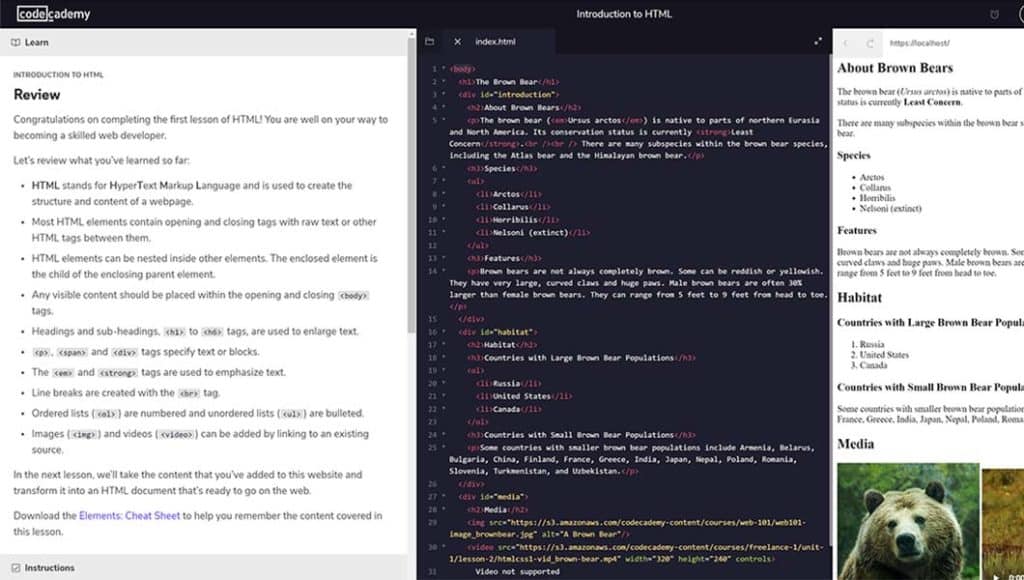
- Practice-based teaching technique
- Helpful community forums
- Easy to follow lesson structure
- Freely accessible
Cons
- Certificate of completion and premium support requires extra payment
Codecademy’s introductory HTML course is a 9-hour crash course that teaches all the fundamentals of HTML programming through an online code editor. Learning through code is quick, fun, and most importantly – effective. It was my very first HTML course, and I still consider it the very best out there.
Course instructor: Codecademy’s online HTML course was developed by the Codecademy team. There are no speaking instructors during the lectures as none of the content is video-based.
Who it’s for: It’s an excellent HTML course for beginners. I had no knowledge in HTML prior to taking this course and I found all the content easy to follow. For advanced students, Codecademy’s “Make a Website” or “Responsive Design” courses might be a more appropriate starting point.
What you’ll learn: This course serves as an introduction to HTML programming. The course syllabus covers all the necessary basic knowledge of HTML programming with lessons on topics such as:
- Understanding HTML elements & tags
- Unordered and ordered HTML lists
- Creating a table in HTML
- Basics of semantic HTML
By the end of the course, students will be able to create and format basic web pages in HTML. While the lessons are rudimentary in nature, they serve as an excellent starting point for budding web developers.
Codecademy also offers numerous freeform HTML projects for paying Pro users. These freeform projects help cement the learned development techniques even further, but they are not a necessity, as the free version is fantastic on its own.
Reviews: Online reviews of Codecademy’s HTML course have been largely positive, with reviewers highlighting the free accessibility, ease of use, and high quality of content as some of its major advantages. Negative reviews, on the other hand, have sometimes mentioned a lack of depth as a potential pitfall of the course. The content is relatively basic and aimed for beginners, after all.
Verdict: Codecademy’s “Introduction to HTML” course was the first HTML course I ever partook in. To this day, it remains one of my favorite resources, even though my skill set in HTML has outgrown the rudimentary nature of this specific introductory course. For beginners, I would highly recommend this as the very best HTML course available. If you’re already more advanced in HTML, I would recommend checking out Codecademy’s advanced HTML & CSS courses.
Best introductory course: HTML5 and CSS Fundamentals (edX x W3C)
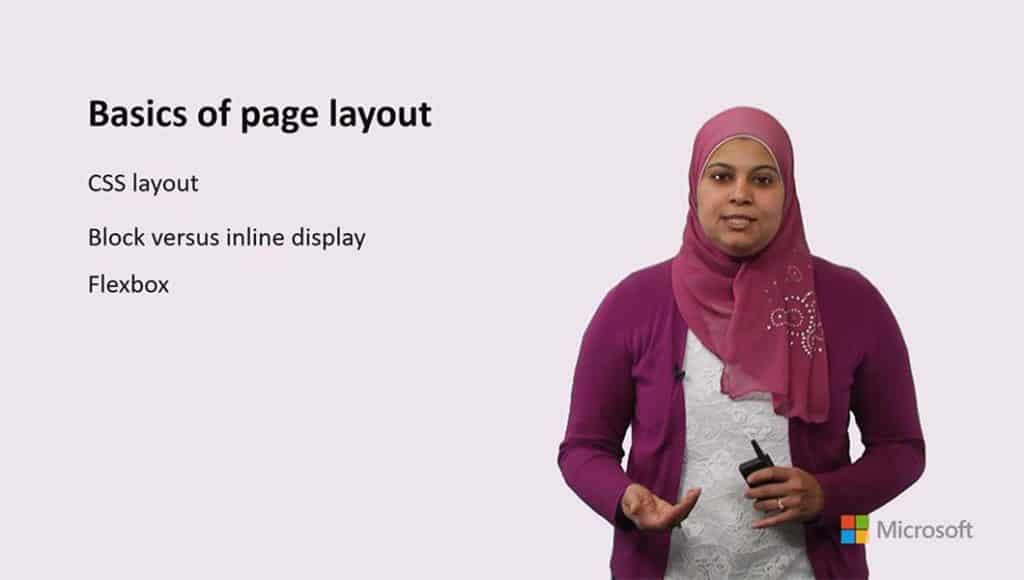
- Free to access
- Developed by the creators of HTML & CSS
- Utilizes an online code editor
- Teaches both HTML and CSS
Cons
- Certificate requires payment
Developed by the famous World Wide Web Consortium (W3C) which created the HTML and CSS languages, this introductory online HTML course helps beginners get up to speed with the fundamentals. If you want to get the most trustworthy and respectable HTML certification possible, then what better way to achieve that than by learning from the very creators of the programming language itself?
Course instructor: This course is put together and instructed by none other than members from The World Wide Web Consortium (W3C). Tim Berners-Lee, the head of the W3C, created the HTML and CSS languages we are trying to learn today. And, not only that – he created the World Wide Web itself in 1989. I really can’t think of a more suitable organization to develop a top HTML course than the W3C itself.
Who it’s for: This online HTML course is best suited for those students who have no prior knowledge in HTML programming.
What you’ll learn: The course is split into 6 modules, with each module introducing a different topic:
- Basics of HTML5 & CSS & JavaScript elements
- Using attributes, images, and links in HTML
- CSS styling
- Debugging tools
- HTML5 & CSS tables & multimedia usage
- Page layout basics
The topics progress naturally, with each of them building on the next, creating a well-versed foundation of HTML.
Verdict: This is one of the best HTML courses for beginners. As it’s developed by the organization behind the HTML & CSS languages, it’s filled with coding best practices, and it covers all the basics a new web developer should be familiar with. As a very-first course to take, it’s a very solid choice.
HTML5 Coding Essentials and Best Practices (edX)

- Developed by the creators of HTML & CSS
- Instructed by famous comp. sci. professor
- The course syllabus is well-paced
- Free to audit
Cons
- Certification requires payment
- Requires prior knowledge in HTML
For advanced students, the course “HTML5 Coding Essentials and Best Practices”, also created by the W3C, is another fantastic pick. It goes much deeper than just the basics, by introducing advanced HTML5 concepts such as animations, canvas drawing, and HTML5 APIs into the mix. For advanced students, it’s the best HTML course I’ve come across.
Course instructor: This is the second course on this list that was created by The World Wide Web Consortium (W3C). This time, however, it’s instructed by Michel Buffa, a Computer Science professor from the University of Nice.
Who it’s for: This online course is meant to be taken by students with an intermediate level of pre-existing knowledge in HTML. It does not go over the very basics of the HTML language, and beginners will find it difficult to advance through the course material.
What you’ll learn: The syllabus of this HTML course spans 6 weeks in total, with each study week teaching a different topic:
- Basics of HTML5
- Using Multimedia in HTML5
- Graphics in HTML 5
- Animating in HTML5
- Using Forms in HTML5
- HTML5 Basic APIs
While these topics are not incredibly complex in nature, they do require some prior expertise in HTML coding, which is why it’s not a course best suited for beginners. Advanced students will find lots of interesting material to be uncovered here, though.
Verdict: This is the best HTML course for advanced students which I could find. It includes topics which no one else seemed to be covering such as canvasing and animating, and it feels like a natural progression to W3C’s beginner-oriented HTML course – “HTML5 and CSS Fundamentals”. With the masterminds behind W3C spearheading the course, I felt extra reassured that what I’m being taught is are very best HTML coding practice.
Learn Web Development from Scratch (Educative)
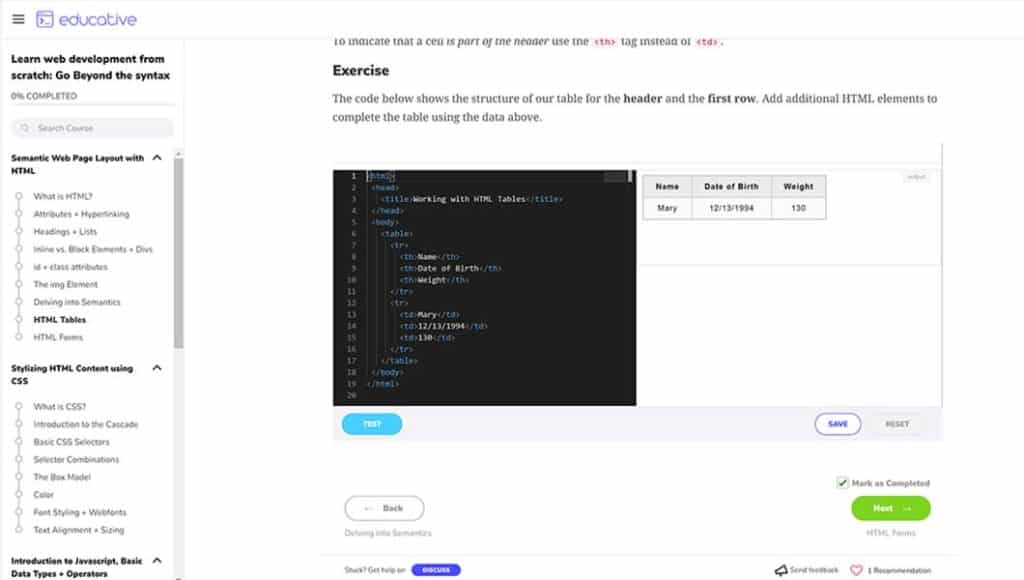
- Real-time code editor built into course
- Relevant quizzes, challenges, and playgrounds
- Combines HTML, CSS, and Javascript
Cons
- Appears to lack certification
Combining HTML, CSS, and Javascript, this online course offers the whole package for new web developers. With its real-time built-in code editor, interesting quizzes, and logical lesson structure, Educative has managed to pull quite a feat here by showcasing what an effective programming course really should look like.
Course instructor: Medhir Bhargava is the teacher of this course. He is a software engineer based out of Seattle.
Who it’s for: This course is aimed at beginner-level students like most others on this review list. However, unlike most other courses on this list, Educative’s “Learn Web Development from Scratch” also covers CSS and Javascript in addition to HTML. Therefore, it’s best suited for students who want to develop knowledge of all three languages – HTML, CSS, and Javascript simultaneously.
What you’ll learn: The beginning of this course is the usual, with the main emphasis being on teaching HTML elements, tags, attributes, and tables. After this introductory segment, however, students are taught how to stylize HTML with the help of CSS. In the final parts, students are also taught the basics of Javascript and DOM Manipulation. As you can see, this HTML course offers the whole package of web development within a single course – albeit it covers all the languages rather briefly.
Verdict: As you might have realized already from this best HTML course review, I am a big fan of programming tutorials that utilize real-time code editors within the courses themselves. When I saw that Educative’s HTML course also takes advantage of a code editor, my interest was piqued instantly. And my hopes were not crushed, as this really was a solid HTML course throughout. Every section of this course ends with an appropriate quiz, the code editor is fun and interactive to use, and the fact that they combined HTML, CSS, and Javascript into a single course makes it all the more worthwhile to take. All in all, I was highly satisfied with this course, and I would rate it among the very best HTML courses I have seen.
HTML Essential Training (LinkedIn Learning)

- Articulate course instructor
- Lessons in both HTML & CSS
Cons
- Wholly consisting of video-based lessons
This 6-hour HTML course is a good choice for students who are effective at learning through listening, and who want to combine the learning of HTML and CSS within a single course. Personally, though, I tend to prefer teaching methods based on code editors rather than video lectures.
Course instructor: This online course is taught by James Williamson, who has been teaching web development and web design for over 15 years. He is a senior author of Lynda.com and a frequent speaker at the widely popular Adobe MAX conference.
Who it’s for: This is another beginner-level HTML course best suited for students who have absolutely no prior knowledge in HTML or web development.
What you’ll learn: The topics covered in this HTML course are similar to most other beginner-level HTML courses. Basic HTML elements, lists and how to use tags such as are some of the types of lessons you can expect to see from this online course. In the case of this course, the lessons are video-based, though, meaning that you will need to practice your strings of code in a separate code editor interface.
One more positive thing to note, though, is that this course also briefly covers styling through CSS. The two languages, HTML and CSS, go hand in hand, so learning them together is a smart move for any beginner student.
Verdict: The instructor of this HTML course, James Williamson, is an expert in web development, and an expert in teaching. This is evident throughout the course, as he manages to convey complex ideas to students in easily understandable ways. However, the course’s limitations have more to do with the limitations of the Lynda e-learning platform as a whole, as it’s not designed for coding practice specifically. An online code editor which assesses your strings of code automatically like that of Codecademy’s would have benefitted this course greatly. Overall, though, it’s an excellent HTML course for beginners and I can recommend it without hesitation.
HTML Basics (Treehouse)
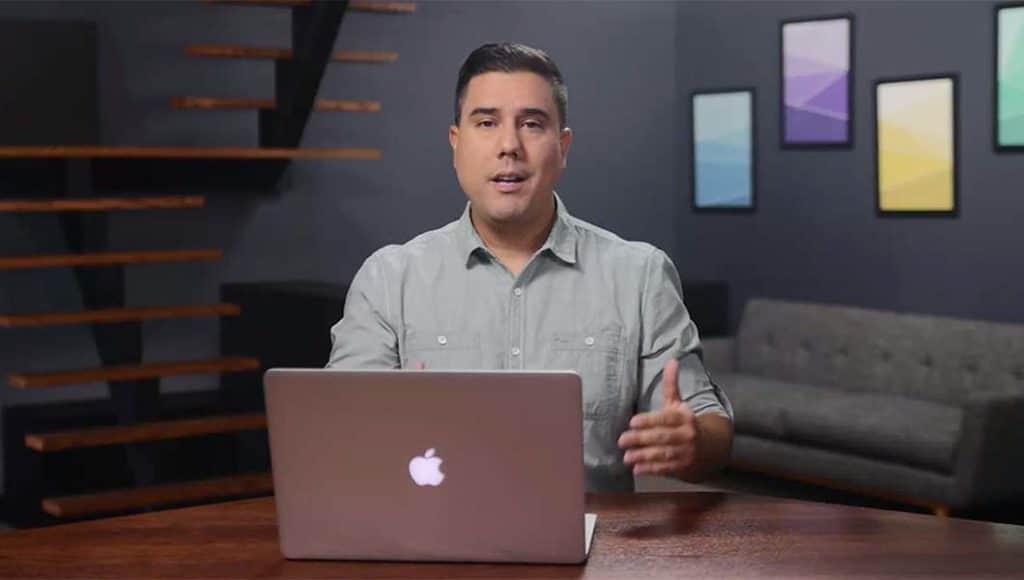
- Lots of information packed into a small course
- Each section ends with a quiz
Cons
- Only video-based lessons available
Treehouse’s HTML certification course is a high-quality beginner-oriented online course designed for students wanting to dip their toes into web development for the very first time. It’s full of helpful quizzes, but more practical coding challenges would have helped cement the learned knowledge further.
Course instructor: Guil Hernandez, the instructor of this HTML course, is Treehouse’s front-end design and development teacher.
Who it’s for: Beginners will benefit the most from this online HTML course, as the course syllabus is primarily focused on the very essentials of PHP programming.
What you’ll learn: At the beginning of this course in HTML, students are taught how to use heading tags, paragraph tags, lists, and links inside content. After that, the course dives deeper into content structuring, by teaching students how to use semantic HTML5 elements efficiently. In the final parts, students are taught how to display images properly, how page jumps work, and what are HTML entities.
Verdict: “Treehouse: HTML Basics” ticks all the boxes for what a proper HTML course should contain. It teaches tags, elements, lists – all the basics, and the instructor articulates his points very clearly and understandably. At 183 minutes, this is a rather short course. However, if you want to get up to speed with the basics of HTML programming as quickly as possible, then this should be one of the top HTML course choices for you.
Introduction to HTML5 (Coursera)

40% ($140 USD) off your first year of Coursera Plus Annual (expires 2 December 2024)
- Advanced theoretical lessons in HTML
- Lots of quizzes to cement learned knowledge
Cons
- Not enough first-hand coding tasks
- Certification requires payment
Coursera’s “Introduction to HTML5” course is a good choice for students who want to develop both theoretical and practical expertise in HTML programming. While first-hand coding experience is not as sufficiently developed during this course as some others, it’s still overall an excellent HTML course worth paying for.
Course instructor: This website programming course was developed by the University of Michigan, and it’s instructed by lecturer Colleen van Lent and Clinical Professor Charles R. Severance.
Who it’s for: As an introductory course, it’s the most applicable to beginner-level students without prior knowledge in HTML programming.
What you’ll learn: The course material is split into three one-week segments, with each separate week covering the following topics:
- HTML and its progression from HTML 1-5
- Using various tags in HTML programming
- Web accessibility & the DOM structure
Each weekly segment ends with a relevant quiz, and in the case of the final week – 3 quizzes. All in all, the course lasts approximately 10 hours.
Verdict: This HTML course is relatively basic in nature, and often oriented on the theoretical side of HTML programming. That is not a negative trait whatsoever in itself. However, in order to learn HTML programming, a certain amount of practical coding experience is necessary. Personally, I felt like this course did not give students enough practical HTML coding experience to develop expertise. When paired with a more coding-oriented HTML course such as Codecademy’s, though, this course starts to shine. That is because of its well-put-together theoretical explanations to HTML which many other courses were lacking.



