- Take many of the courses reviewed here 100% free by utilizing our Skillshare extended free trial offer.
- Combine multiple classes to build a portfolio of Procreate skills that suits your personal needs.
- Complement these classes with YouTube tutorials from popular channels such as Bardot Brush and angrymikko.

Procreate was launched back in 2011 as a response to the artistic capabilities of the iPad. Savage Interactive specifically designed the app to recreate the feel of real drawing as accurately as possible. It took a while for the app to reach the mainstream. But, once it did, it made quite the splash.
Remember that viral YouTube video where the artist Kyle Lambert painted a photorealistic digital painting of actor Morgan Freeman with his fingers?
If you don’t remember or are unfamiliar with the video, feel free to have a look:
This one video clip showed the world the true capabilities of Procreate, inspiring millions to start drawing with Procreate.
During the last few years, Procreate has consistently been one of the best-selling iPad apps on the App Store (in 2018, Procreate was the best-selling app of the year). The status of Procreate has also grown considerably in the professional illustration circuits.
For example, the app is used in-house at Disney and Pixar. For more examples of how professionals use Procreate, have a look at the posters of projects such as “Stranger Things” and “Blade Runner 2049”, both of which were made in Procreate.
With all that being said, it becomes quite clear that Procreate is a powerful tool. But, did you know that it is also among the most intuitive digital illustration applications out there? Despite the massive amount of features, getting the handle on the fundamentals is quite simple. Even people entirely new to creating digital art can get a handle on the basics quickly. Of course, good tutorship is of the essence.
And, this is where a great online course can help you. There are a number of Procreate courses on the internet that can help you hone your skills with this powerful tool.
These are our top online Procreate course picks:
Best Procreate Courses
Best Overall Course: Digital Illustration - Learn to Use Procreate (Skillshare)
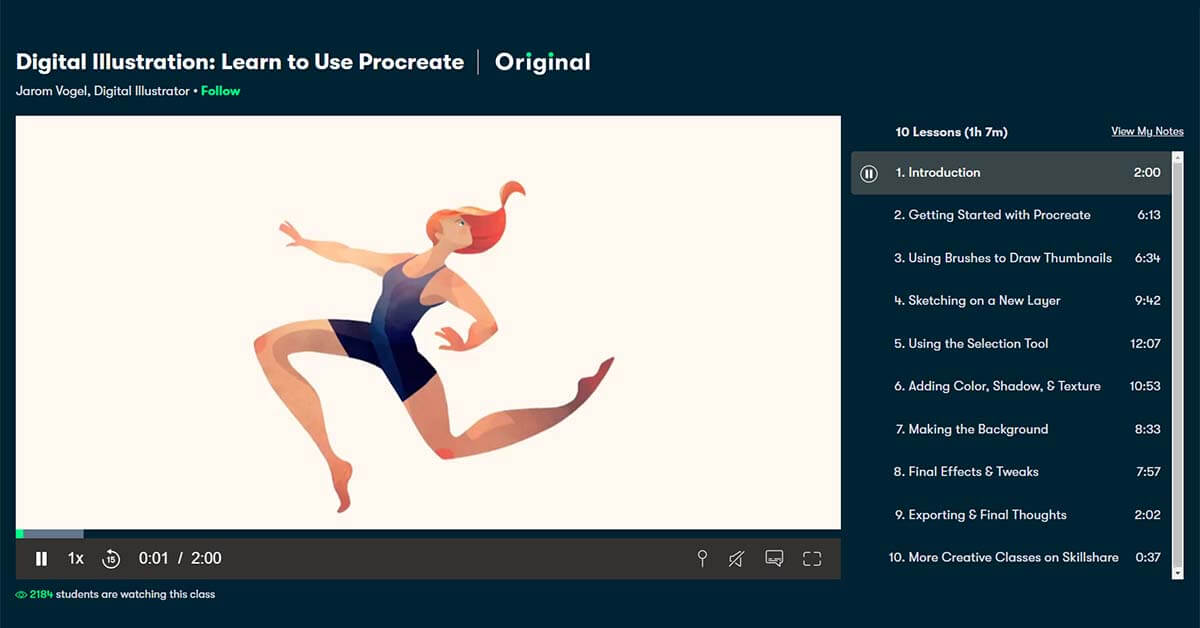
Get 30% off of a Premium Skillshare Membership
Test Skillshare for free with no-questions-asked cancellation: 30-day free trial
- Free to access with the extended Skillshare trial
- Content is comprehensive yet suitable for first-time users of Procreate
- Quick and efficient curriculum/li>
Cons
- We need a sequel!
“Digital Illustration: Learn to Use Procreate” is our pick for the best overall online Procreate course. It’s a straightforward, action-packed online class that’ll have you cranking out best-selling illustrations in no time.
The instructor, Jarom Vogel, is a freelance illustrator who has worked with the likes of Apple, Procreate, and HarperCollins. He has a friendly and easygoing manner of delivery and he presents the material in an entertaining way. The best thing about this online class is that it’s suitable for beginners yet remains interesting for more advanced students of Procreate.
With “Digital Illustration”, Jarom has put together a class that is the very definition of short and sweet – it manages to go cover a lot of ground in only one hour. And, it is also completely welcoming to people new to Procreate and digital illustration in general. This course is all about practical work – Jarom shows you his detailed workflow and his thought process. Students are expected to follow along and learn by doing.
By the end of the class, expect to feel comfortable using all the fundamental techniques and tools of Procreate. I was also surprised to see that Jarom is not secretive about his own methodology. It is likely that even a Procreate veteran will pick up a new trick or two by watching Jarom in action.
For a sharp learner looking to get a working knowledge of Procreate quickly, this course will be a great fit. It is detailed, well-constructed, and highly engaging. Anything you would want from a good online Procreate course.
Most Comprehensive: Drawing and Painting on the iPad with Procreate (Udemy)

New customer offer! Top courses from $14.99 when you first visit Udemy (expires 31 March 2024).
- Great for beginners
- A well-developed and comprehensive curriculum
- Teaches using Procreate 5, the latest version of the software/li>
- a hands-on practical project included
Cons
- Too little focus on animation
- No free trial, only a money-back guarantee
For an absolute beginner to Procreate (or graphic design in general), “Drawing and Painting on the iPad with Procreate” from Udemy is one of the best Procreate courses out there. This 5-hour course is delivered by Brad Colbow, a freelance graphical designer and illustrator with a passion for all things tech.
Brad’s interest in digital illustration was sparked by seeing Steve Jobs walk on the stage and introduce the iPad back in 2010. It took some time for Procreate to catch up with the capabilities of the tablet. But, as of 2021, many leading illustrators couldn’t imagine working without an iPad and Procreate.
In his class, Brad teaches the students how to use Procreate 5, the latest iteration of the software. He takes the students through the ins and outs of Procreate by following a chronological structure – you will start by learning the interface and all the basics. And, you will finish with creating your first project in Procreate.
Here is a quick overview of what one can expect from this course:
- Introduction to the interface and the most widely-used tools in Procreate
- Practical drawing sessions – students will go through practical tutorials of fundamental tools of Procreate
- Step by step lessons for creating a comic strip
- Lessons on different shortcuts and options associated with different tools
- A hands-on practical project at which students will reinforce their newly learned skills
All things considered, it is one of the best beginner-level Procreate courses out there. Not only is it full of practical (yet easy-to-follow) lessons, but it also manages to stay engaging throughout. A highly recommended course for anyone looking to learn Procreate from scratch.
Best Crash Course: Intro to Procreate - Illustrating on the iPad (Skillshare)

Get 30% off of a Premium Skillshare Membership
Test Skillshare for free with no-questions-asked cancellation: 30-day free trial
- A well streamlined collection of practical Procreate lessons
- An engaging and knowledgeable instructor
- Equally useful for intermediate level users and people new to Procreate
Cons
- Not ideal for beginners as it skips over some topics
“Intro to Procreate” from Skillshare is another beginner-friendly online Procreate class. The 1h and 22min course is delivered by Brooke Glaser, a professional designer mostly known for her work illustrating various products aimed at children.
Brooke has put together a class that shows the students commonly used tips, techniques, and shortcuts in Procreate. While the class is developed with beginners in mind, many intermediate-level users of Procreate have also gained numerous benefits from enrolling. For example, tips on speeding up the workflow via various shortcuts are always welcome. And, tips such as these are plentiful in this class.
Despite being a beginner-friendly class, I would like to finish this review with a note of caution. This class dives right into practical tools, techniques, and tips. For example, Brooke leaves no time for an in-depth introduction to the interface. So, for someone entirely new to illustration software, the class might be a bit too fast-paced and overwhelming. That being said, learners with a basic understanding of software similar to Procreate will probably do just fine. So, if if you are already familiar with some other commonly used illustration software and plan on switching to Procreate, start here.
Best for Lettering: Hand Lettering in Procreate - Fundamentals to Finishing Touches (Skillshare)

Get 30% off of a Premium Skillshare Membership
Test Skillshare for free with no-questions-asked cancellation: 30-day free trial
- Great for learning lettering in Procreate
- Includes a PDF guide with additional resources
- Suitable for all skill levels
Cons
- At times, the lessos feel too slow-paced
To get comfortable in Procreate, practice is of the essence. And, hand lettering is one of the best ways of improving one’s technical proficiency in the software. Why? Well, hand lettering does not need too much imagination or a set “goal”. I suspect that many readers know the feeling of getting overwhelmed by a task even before starting. In a digital drawing context, this could mean deciding not to start learning because…well, what do you even want to draw? “Hand Lettering in Procreate” from Skillshare solves this issue efficiently. Just start by illustrating your name!
The 1h40min class is taught by Gia Graham, a professional hand lettering artist, and an illustrator. Since she does most of her professional work in Procreate, she is the perfect instructor for this class.
Hand lettering is one of the best ways of adding some flair to your day planners, invitations, and calendars. And, as a “side dish”, your Procreate efficiency will also improve in leaps and bounds while you letter. So, what’s not lose!
Best for Animation: Fun with Spaces: Create a Stylised Scene in Procreate - Animation (Skillshare)

Get 30% off of a Premium Skillshare Membership
Test Skillshare for free with no-questions-asked cancellation: 30-day free trial
- Great introduction to animating in Procreate
- Well-constructed practical exercises
- Includes lessons on how to pick suitable reference photos
Cons
- Note as beginner-friendly as other courses on this list
For a long time, Procreate didn’t have any animation capabilities. This changed in 2019 as a major update bought some basic animation capabilities to the software. At first, these new features were rather primitive for serious animators. With the release of Procreate 5, however, the animation features of the software have seen a sort of renaissance. These days, more and more professional animators are starting to use Procreate in their work. So, is Procreate the best animation tool currently available? No, it isn’t. However, I would make an argument that Procreate IS the best animation software for people new to animation. Why? Simply put, it is the most intuitive software for a new animator.
While “Fun with Spaces” from Skillshare is not entirely focused on creating animations in Procreate, it is still a great place to start. In this 1h9min class, the instructor Charly Clements (a professional greeting card designer and an illustrator) shows the students how to create effective scenes in Procreate. During the lessons, she introduces students to several professional techniques, shortcuts, and tips for speeding up their workflow. Even lessons on finding inspiration are included. And, as a cherry on top of the cake, the course finishes by introducing the students to Animation Assist, the Procreate interface for animators.
With all that being said, the class is not ideal for a complete beginner to Procreate. Some familiarity with the fundamentals of the software would be preferred to get the most out of this class. However, for someone looking to start dabbling with the animating capabilities of Procreate, it is a jackpot.
Best for Character Creation: Drawing People - Creating Unique and Dynamic Character Poses in Procreate (Skillshare)

Get 30% off of a Premium Skillshare Membership
Test Skillshare for free with no-questions-asked cancellation: 30-day free trial
- A detailed introduction to drawing characters and their poses in Procreate
- Techniques taught can be applied in traditional drawing as well
Cons
- Small amount of material
- Not ideal for first-time users of Procreate
If you are interested in mastering illustration in Procreate, you will eventually want to learn how to draw people and recreate their dynamic postures on the screen. For such purposes, “Drawing People” from Skillshare is the best way to start learning. It is a 1h 17min course led by Sarah Holliday, a freelance illustrator with a passion for whimsical scenes, quirky characters, and vibrant colors.
During her class, Sarah demonstrates some easy-to-follow, beginner-friendly techniques to make the movement and poses of your characters pop. A note of caution, though. Despite being welcoming to beginners, I wouldn’t recommend taking this class as a first-ever Procreate class. It doesn’t go in-depth into the many specifics needed for a totally new Procreate user. Thus, students like this can found themselves overwhelmed.
To give you some sense of the specific techniques taught, here’s a quick overview of the 3 key topics covered in “Drawing People”:
- Basic proportions and gestures
- Character design
- Movement and pose design
Whether you are a fresh hobby artist or already leaning towards going professional, some of these techniques will be beneficial to your craft.
The class concludes with a well-developed hands on project, in which students will draw several dynamic poses for their favorite characters (also designed in this class).
Getting characters and their poses right is something that every professional artist aspires to. And, a course such as this can be very helpful in doing so.
Best for Creating Cartoon Art in Procreate: How to Draw Cartoon Characters in Procreate (Udemy)

New customer offer! Top courses from $14.99 when you first visit Udemy (expires 31 March 2024).
- Led by an engaging and knowldegeable instructor/li>
- Best-in-class practical exercises
- Great for people new to illustration
Cons
- Little content on anything besides cartoon art
- No free trial available
Brad Colbow is the only tutor on our list with two different courses. This is not a coincidence, as Brad consistently offers some of the best beginner-friendly online content on Procreate. That being said, “How to Draw Cartoon Characters in Procreate” works best when taken as a follow-up to the introductory Procreate course of Brad Colbow.
It is a 3.5 hours course that asks the students to go all in and put all their previously acquired fundamental Procreate skills into practice. You will be doing this in the most endearing way possible – by drawing cartoon characters.
Here, students will learn how to create professional-looking cartoon characters by putting together basic shapes and learning about fundamental color theory. Simple as that. This online Procreate course truly demonstrates that if one can draw a stick figure, they can also create an eye-popping cartoon character.
Of all the Procreate courses on this list, this is probably the most fun of them all. Every technique is well explained, easy-to-follow, and offers instant creative gratification. In fact, many graduates of this class have reported that they have managed to create unique and beautiful cartoon characters without any prior art background whatsoever. This is a clear sign of an online course with massive value for everyone looking to learn illustration in Procreate.
FAQs
How much does Procreate cost?
Procreate is available on the App Store for $9.99 (prices may vary slightly depending on the region). This one-time price is final, as Procreate does not come with subscriptions, renewal fees, or any in-app purchases.
Is Procreate worth it for someone without previous drawing experience?
Yes. Learning the Procreate basics comes fast. It is a very beginner-friendly software with an intuitive user interface. In fact, doodling in Procreate can speed up the learning of essential drawing concepts.
Is Procreate worth it without the Apple Pencil?
All things considered, Apple Pencil remains the best-in-class stylus for Procreate in 2021. The Apple Pencil was developed with the iPad in mind. Thus, the sensitivity and the feel of the stylus is in a league of its own when it comes to drawing in Procreate. If you want to make the most out of all the tools Procreate offers, I would highly suggest investing in an Apple Pencil.




