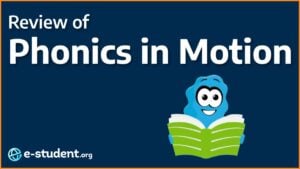- The charting method is a powerful note-taking method for organizing information that can be divided into clear categories.
- Charting can be done with a wide range of tools, including Microsoft Excel, Google sheets, or even pen and paper.
- Follow the five steps laid out in this article to start taking effective notes with the charting method.
In this guide, I’ll show you when and how you can use the charting method for taking effective notes. Charting is one of the best note-taking methods under the right circumstances. However, for many subjects, it’s not easily applicable. That is why it’s worth having a solid understanding of the system before implementing it in your studies.
Here’s what you’ll learn in this guide:
The Charting Method
What is the charting method of note-taking?
The charting method, also known as the “matrix method,” is a note-taking method that uses charts to condense and organize notes. It involves splitting a document into several columns and rows, which are then filled with summaries of information. This results in a note format that enables efficient comparison of different topics and ideas.
When taking notes with the charting method, think of your notes as an Excel spreadsheet, with each column having its own category and each row having its own topic.
In fact, you very well could take your notes using Microsoft Excel, something I’ve done myself during my studies in medical school. However, I have moved away from Excel since then.
Nowadays, I prefer to use Microsoft Word for my charts, as it integrates better with stylus pens. There are also some good alternatives out there, such as GoodNotes and OneNote, but for the sake of simplicity, I’ll only be using Microsoft Word in this guide.
What subjects is the charting method good for?
Charting is a very powerful method of note-taking, but it’s unsuitable for many subjects. No matter how good your note-taking skills are, you simply aren’t going to fit a lecture full of complicated equations into a table. Nor would it usually make sense to try to put a detailed analysis of the interrelationships of different concepts into a table. The charting method was never meant for that.
The charting method is, however, good for taking notes on subjects that have:
- Factual and/or statistical information;
- Subtopics that are directly comparable to each other;
- Information that can be compartmentalized into tables.
There will likely be certain components of most subjects that will be suitable for the charting method, even in ones that are not focused on a lot of facts. For example, in literature studies, you may want to compare several novels across different dimensions, or in a philosophy class, you might want to compare what different schools of thought have to say on different key topics.
At the same time, however, the charting method is not meant for:
- Analyzing space relationships between topics (use the outline method or the flow method for that);
- Topics that contain a lot of detail (consider using the Q/E/C method if it’s an argumentative subject);
- Taking notes during live lectures (use the Cornell method or split-page method for that)
- Information that is equation-based (math, for example)
The learning materials always come before the note-taking method. Choose your method based on the subject – maintain a “toolbox” of the best note-taking methods for different situations to benefit most from your notes.
What is effective about the charting note-taking method?
The greatest strength of the charting note-taking method is its ability to reduce notes to a bare minimum. Through charts, you can store certain types of information in the most efficient manner possible, which then also makes comparison across subtopics much easier.
In chart form, there is no need to write complete sentences or transitional words. All you need is the barebones information, and the chart format takes care of the rest.
In this video, YouTuber Trangsadventures shows how she transformed 79 slides full of information into a 4-page table summary with the charting method:
As you can see, the charting method allows you to classify your information in a clear and logical manner. With the help of charts, you can reduce your notes and, as a result, reduce your revision and reviewing time. Efficiency all around!
How to take notes with the charting method
Here’s how to take notes with the charting method:
Identify the topics and categories
Before creating your first chart, you need to go over your learning materials first. The charting method is not one that allows you to take notes as you go – analyzing your materials beforehand is an important part of the prep work.
Analyze your learning materials and then try to answer the following:
- What is the main topic of the materials?
- What are the subtopics of the materials?
- What are the categories of information that can be noted for these topics?
We’ll be using “Parasomnias” as our main topic example in this charting method guide. There are many parasomnias out there, but let’s say that in our materials, we are covering just three: “sleep terrors,” “sleepwalking,” and “nightmares.”
These three parasomnias will be our subtopics, and they’ll be written into the rows of our table.
Now, we need some categories to match the subtopics. Based on the learning materials, we identified the following categories of information that related to the three parasomnias: “onset,” “causes,” and “duration.”
If you can’t identify clear topics and categories from your learning materials, then the information you’re working with might not be suitable for charting. If that’s the case, consider using another note-taking method.
If, however, you were able to identify both the topics and categories, you’re all set to move on to step number two.
Create a new chart
With your topics and categories ready to go, it’s now time to create your chart.
If you’re using Microsoft Word for your charts, begin by reducing the margins by clicking Layout –> Margins –> Narrow. Unless you have very few categories, you’ll also want to give even more room to your chart by clicking Layout –> Orientation –> Landscape. Finally, you’re ready to create your table by clicking Insert –> Table. Then, you can choose your table size based on how many topics and categories you’ll be working with.
It’s also suggested to add one extra column to the right side of the chart. This will allow you to create a Notes column where you can write relevant notes for each topic when needed. This column will be very useful for those notes that don’t belong in their own category.
Also, adding shading to your charts will help you further distinguish between the various columns. Try to use either very light or very dark contrasting tones as your background, depending on whether you prefer using black or white text. Thus, for black text – choose very light tones, and for white text – very dark tones.
Insert the topic, subtopics, and categories into the chart
Now you will combine steps one and two by inserting all the identified topics and categories into the chart you just created. Write the single main topic into the top-left cell and the subtopics under it. Then, add all the categories to the right of the main topic.
Going back to our example, our table is now looking like this:
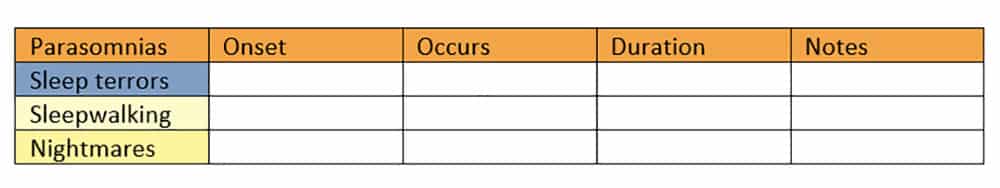
What we have here is a (very small) skeleton of a chart. In practice, your tables will likely become much larger than this. However, for the sake of simplicity, this small table will do the job. The main topic, “Parasomnias,” is written in the top-left, while the categories span to the right and the subtopics span downwards.
Now that we’ve got our skeleton chart let’s start filling it up with information.
Fill in the empty chart with notes
It only took us four steps until we got to the actual note-taking!
By now, you have your chart outlined, your topics and categories are written down, and you’re ready to start filling in the blanks.
Now is the time to carefully listen to or read the learning materials and identify any missing pieces of information from your chart. At this point, the charting method finally gets fun because you’ve done all the difficult prep work by now, and you can focus fully on recording any relevant information.
In our example, after filling in the empty chart with notes, our finished table looks like this:
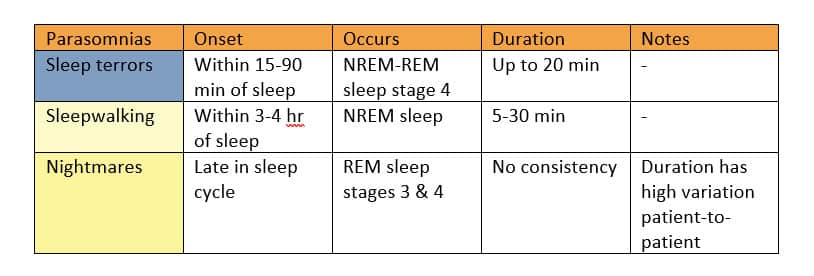
When possible, feel free to make use of illustrations to further demonstrate information that cannot be summed up into a handful of words.
Review and recite the information in the chart
With the chart finished, it’s time to take the knowledge in those charts and start memorizing the information contained within. It’s always a good idea to consider using spaced repetition to optimize the pacing of your review.
It’s highly recommended to start the reviewing process as soon as possible after the lecture. The sooner you start, the easier the information will be to memorize, and the sooner you can be fully comfortable with the topic you’re dealing with.
With the charting method, I have found it to be helpful if I memorize information in rows rather than columns. That is – topic-by-topic rather than category-by-category. Memorizing information by topics is more natural. Furthermore, if you’re dealing with numbers in your categories, they’ll often look very similar, and you’ll have a hard time distinguishing between them.
Once you’ve completed the review and recitation processes, you’re all done with the charting method. Great job!