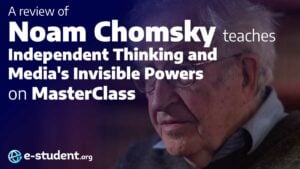In the rapidly advancing realm of technology, the need for IT support staff equipped with comprehensive skills has become indispensable across various industries. As the digital landscape continues to shape our world, the number and importance of those supporting the IT ecosystem will continue to grow. As a result, IT support is a solid career choice.
Acknowledging this growing need, IBM has partnered with Coursera to introduce an interesting opportunity for aspiring IT enthusiasts. The “IBM IT Support Professional Certificate” is a detailed online program that guides individuals through a dynamic learning journey, equipping them with the expertise required in the fast-paced domain of IT support.
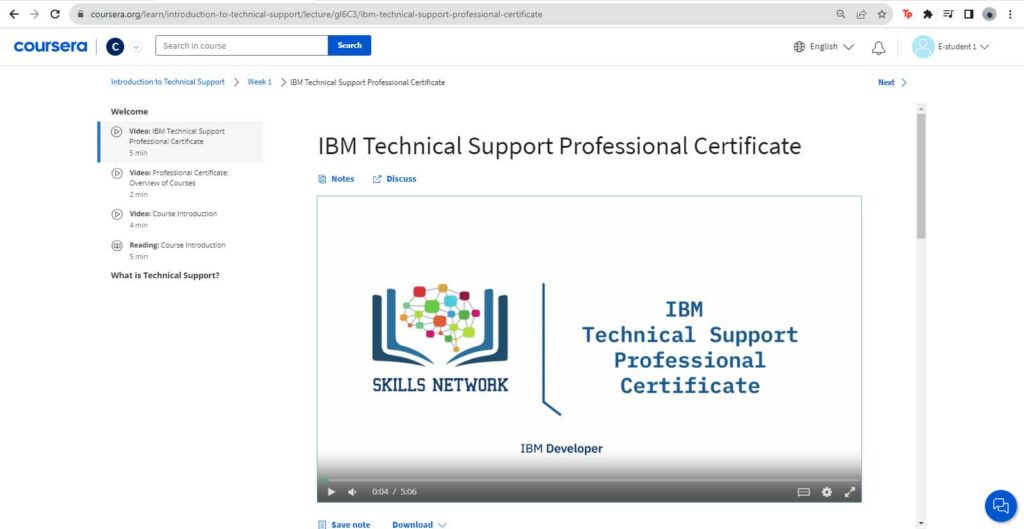
Table of Contents
Overview of the IBM Technical Support Professional Certificate
This 3-month certificate program is designed to provide you with the knowledge and capabilities needed in IT Support roles. The syllabus has seven distinct courses, each designed to provide a holistic understanding of IT support, technical troubleshooting, cybersecurity essentials, networking, databases, cloud computing, programming basics, and more. Throughout this journey, you’ll delve into a range of topics, including software fundamentals, network configurations, database essentials, Linux command line, and cloud computing principles. By the end of the program, you’ll be ready to complete professional tasks in essential areas such as system administration, technical problem-solving, and customer service, laying a promising foundation for a successful career in the IT industry.
As technology increasingly integrates into every facet of business operations, the demand for skilled IT support professionals has surged exponentially worldwide. This program caters to the needs of individuals seeking a flexible learning pathway to acquire essential skills. Whether you lack a formal university degree or find in-person training inaccessible, this certificate program bridges the gap by offering hands-on learning experiences, providing confidence, and building a good foundation for IT support roles.
Throughout the 3-month duration, dedicating around 10 hours per week (but you can determine your pace yourself), you’ll navigate through a series of courses. You can spend more time on the newer, more difficult concepts and are free to skip the simpler ones that you already understand. Given the scope of the program, the time commitment required is very reasonable (especially when compared with Google’s similar program on Coursera – more on that below).
Alternatives and complements to completing this Certificate
Even though this program is a good option for those looking to start a career in IT support, it’s always a good idea to look into other options that might be a better fit for your circumstances – especially as we’re talking about a quite intensive 3-month program.
The most obvious alternative is the Google IT Support Professional Certificate on Coursera. This program has a similar scope but deals with many of the topics in greater detail. This is also reflected in the time commitment – the Google certificate is estimated at double the amount of time (6 months at 10 hours per week).
If you want a comprehensive program for IT support roles but would like a less expensive alternative, “Information Technology (IT) Support PC” by IBM, offered through edX, is a good alternative. Another more affordable option to learn the fundamental skills required for a position in IT support is the “IT Support Technical Skills Helpdesk” course on Udemy. If you are looking to specialize in cybersecurity rather than general IT support, the Google Cybersecurity Professional Certificate on Coursera would be your best bet for getting started.
You can also pass the CompTIA A+ Certification, the industry standard for starting a career in IT. The preparatory content for the CompTIA A+ exam is also covered in the IBM IT Support course, so if you pass both, you will receive both certifications. You will, in fact, even receive a 30% discount voucher for CompTIA certification exams upon completing the program.
Level and prerequisites
The Certificate aims to provide aspiring individuals with the skills to become employable in an IT support position, without prior experience or a degree. While certain concepts within the course might pose difficulties for complete beginners, having a background in high school computer science could facilitate the learning process. However, if you are a genuine tech enthusiast with a staunch commitment, you will stand a good chance of excelling in this Program, even without formal education in IT or computer science.
The latter courses of the program build upon the foundational technical support concepts introduced in the initial course, “Introduction to Technical Support.” For those without prior IT or computer science exposure, dedicating more time to mastering the first course can establish a strong groundwork, enabling a better understanding of the subsequent courses within the Certificate.
Each course contains 7–17 hours of material, which includes videos, readings, quizzes, and lab assignments. You can read it all at once, skim through it, and then go to the part you want to check first. For example, as I already knew a lot of the material in the first course on Introduction to Technical Support, I swept through it in two days, but I progressed more slowly through the remaining six courses.
As I had access to the paid program, I could open and attempt all the assignments, labs, and quizzes. However, it is still possible to audit any course in a Professional Certificate that you want without paying for it, if you are not sure whether the course is for you or you are tight on your budget. The course audit option gives you access to the videos and readings, but not the graded assignments or the Certificate of completion.
Cost
The program operates on a monthly subscription model, costing $49 per month. Given that the course is designed to be completed in about three months at a self-paced rate, the total expenditure would only be approximately $147 if you stick to the suggested timeline.
It’s worth noting that this particular Professional Certificate isn’t part of the Coursera Plus subscription and, therefore, requires a separate purchase. However, if you’re mindful of your budget, you can aim to finish the program in less than the recommended two months, which could halve the overall cost.
In contrast, the Google IT Support Professional Certificate takes longer to complete and can, therefore, be more expensive – but it is, on the other hand, part of Coursera Plus, so if you already have a subscription, it does not cost anything extra to follow Google’s program.
Is it worth the money?
The focus of the IBM Technical Support Professional Certificate is on the core knowledge you’ll need to succeed in technical support and beyond. Together, the courses will acquaint you with the fundamentals of IT, introduce you to hardware and software, assist you in developing your IT skills, and give you access to practical labs where you can put what you’ve learned into practice. You will receive a Professional Certificate once you have finished all seven courses, allowing you to share your dedication and success with potential employers and other members of your professional network.

According to the most recent US Bureau of Labor Statistics report, about 70,400 computer support jobs are advertised annually in the US alone, and job growth in the sector is anticipated to increase by 9% through 2030. The median salary for a computer or IT support specialist in the US is $57,910 per year, or almost $28 per hour as of the publication of this review. Technical support positions are also an excellent way to get started on the road to a lucrative career in other roles related to information technology.

One thing that I found very helpful and encouraging in the Program was the detailed explanation of the career paths in IT, which will be available to learners upon completion. The first course of the Certificate dedicates sufficient time to explain the job opportunities and career paths the Certificate aims to prepare you for, and presents a number of statistics and real-world data to support its claims.
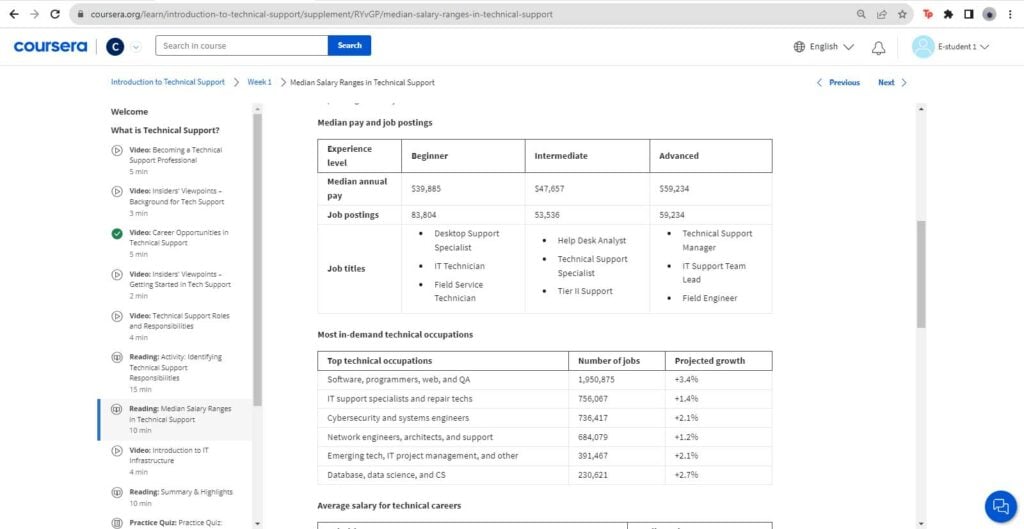
Additionally, you can get ready for the CompTIA ITF+ Certification Exam with this professional Certificate. Since this Certificate is for beginners, anyone—even those without IT experience—can take it. No formal education or prior IT experience is required. All you need is a willingness to learn and rudimentary computer literacy to enroll in this Certificate using a web browser or mobile app.
The thorough nature of the material, additional exercises to practice it, and graded assessments to test your knowledge in real-world problems make the Certificate a good value for the money, especially if you’re finishing the program faster and paying less.
Syllabus overview
The complete Certificate has 7 courses:
- Introduction to Technical Support
- Introduction to Hardware and Operating Systems
- Introduction to Software, Programming, and Databases
- Introduction to Networking and Storage
- Introduction to Cybersecurity Essentials
- Introduction to Cloud Computing
- Technical Support Case Studies and Capstone
Each course has material that will take 7 to 17 hours to cover, each with its own videos, readings, and assignments. You are free to reschedule the deadlines and progress at your own pace to complete the courses. While the modules are divided into 5 to 7 weeks, the actual content will take less than that amount of time for most students. I have provided a detailed overview of each of the 7 courses in the Review section of this article.
Who are the instructors?
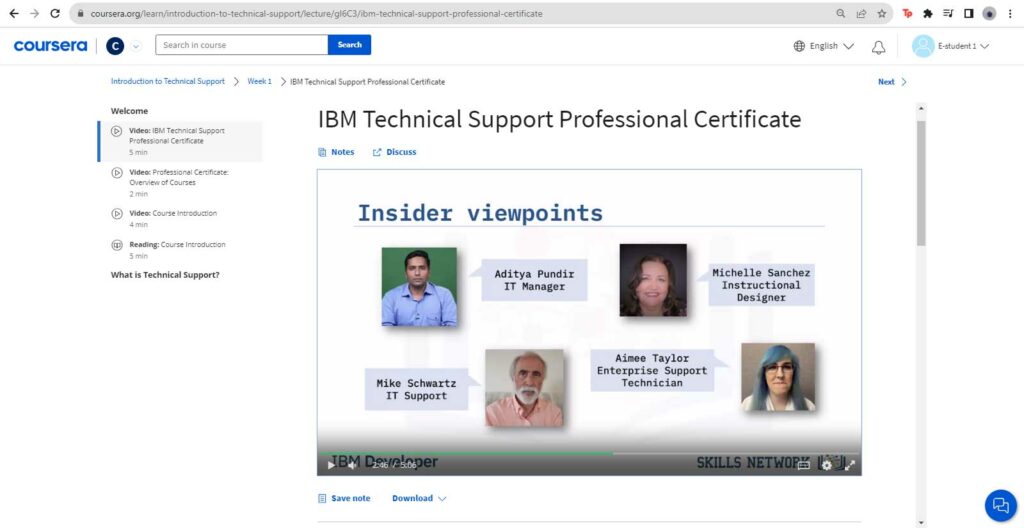
Course structure
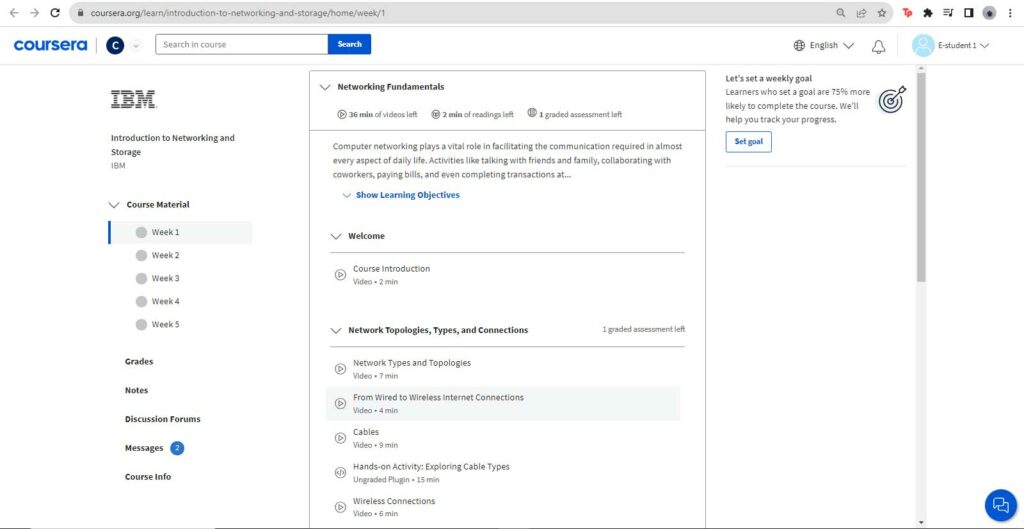
There are no readings, however, to serve as written references for some concepts, which I think is a drawback when it comes to preparing for quizzes. Without readings, you have to pause and play all the videos to revise concepts. I found my way around this by making my own notes while watching the videos. Nonetheless, each course does have a summary and highlights reading, which summarizes the key points. The Google IT Support course on Coursera has the advantage of many supplementary readings that explain concepts in addition to videos.
Each course has a dedicated reading that lays out the course syllabus, so students can easily audit the concepts and topics covered in each course.

After each topic in a course, there is a practice quiz that takes 5 to 30 minutes to finish. These include interactive exercises, MCQs, and short questions. They serve as essential exercises for testing the information you’ve just learned and act as a reminder to refer back to the videos if you need help. Since they are not graded, you are free to retake them until you get them right, but I would advise that you only attempt them when you are confident that you fully understand the module’s concepts. Also, make sure you understand the videos and previous topics before moving on to the graded assessments and labs at the end of the week.
Another part of the modules is hands-on labs, which use third-party software to test your concepts and enhance your learning experience in a practical setting. You will find all the software you need in the lab space, also referred to as a Guided Project or the My Cloud Workspace window, to successfully complete your lab tasks. For example, the course on Introduction to Hardware and Operating Systems uses the Skills Network Labs (SN Labs), a virtual lab environment that enables you to interact with the Linux Terminal, and perform tasks like navigating directories on a Linux filesystem, installing and updating packages, and executing shell commands from the terminal.
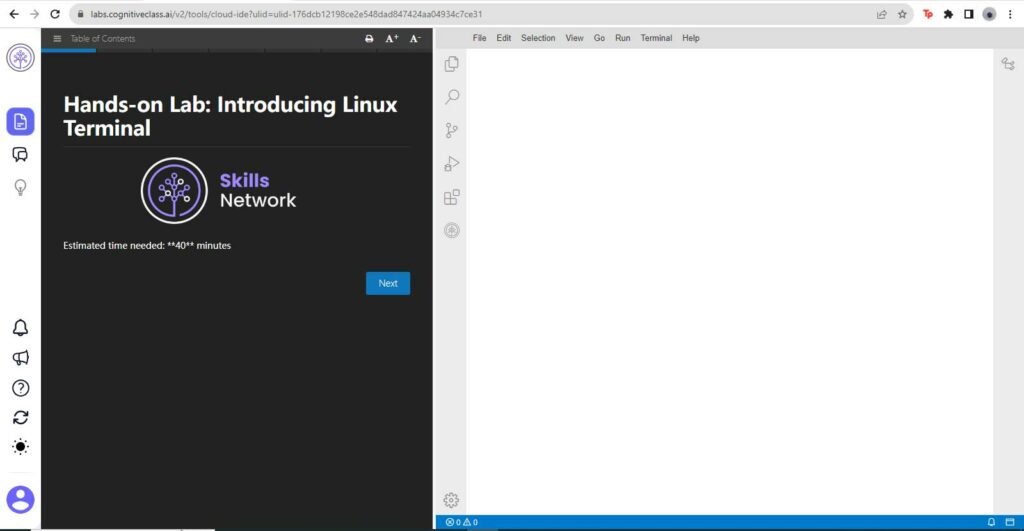
Some labs and activities are also part of the Honors recognition, which is a separate mention in your final Certificate that you can achieve by completing certain labs and Peer-reviewed assignments. These activities and labs are not graded and do not affect the final grade or the Certificate, but earn you the Honors recognition in your Certificate, and give you extra valuable practice.
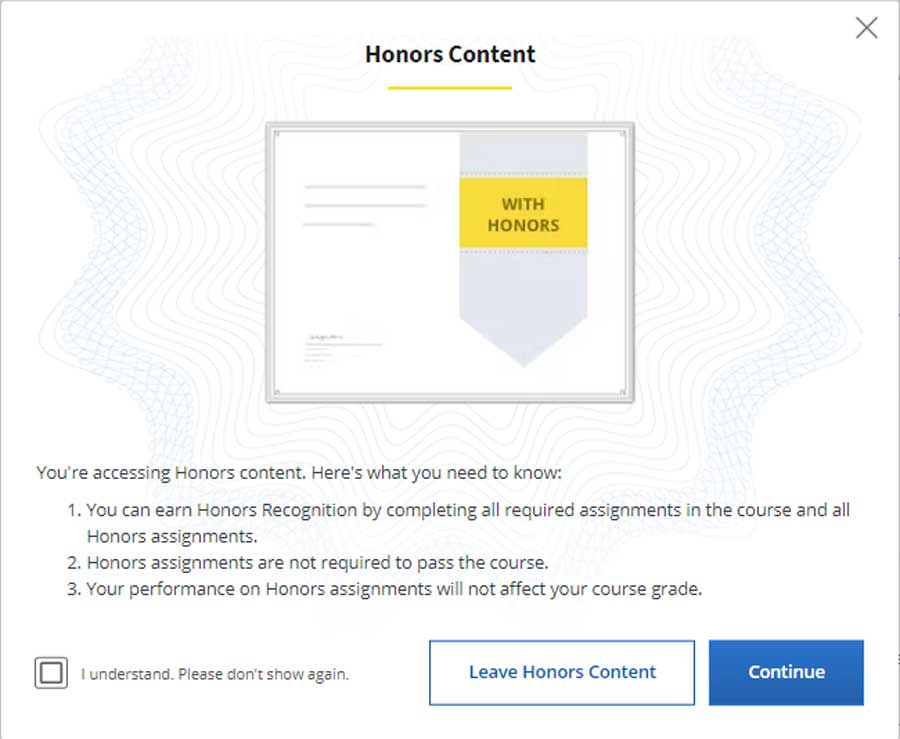
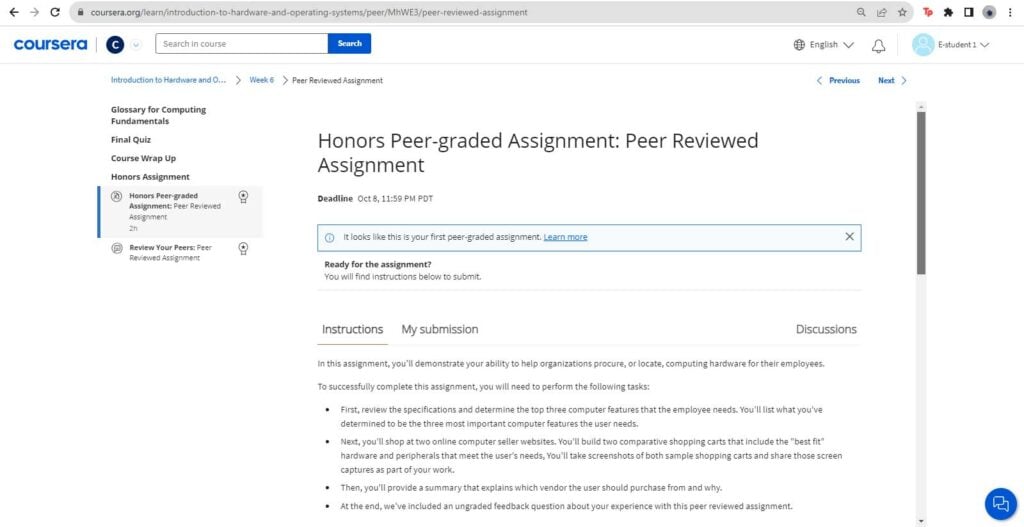
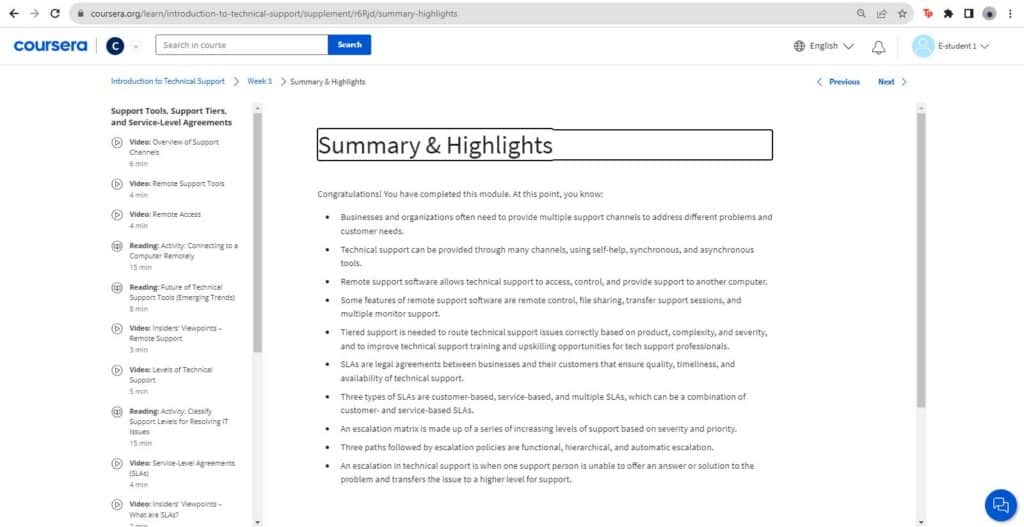
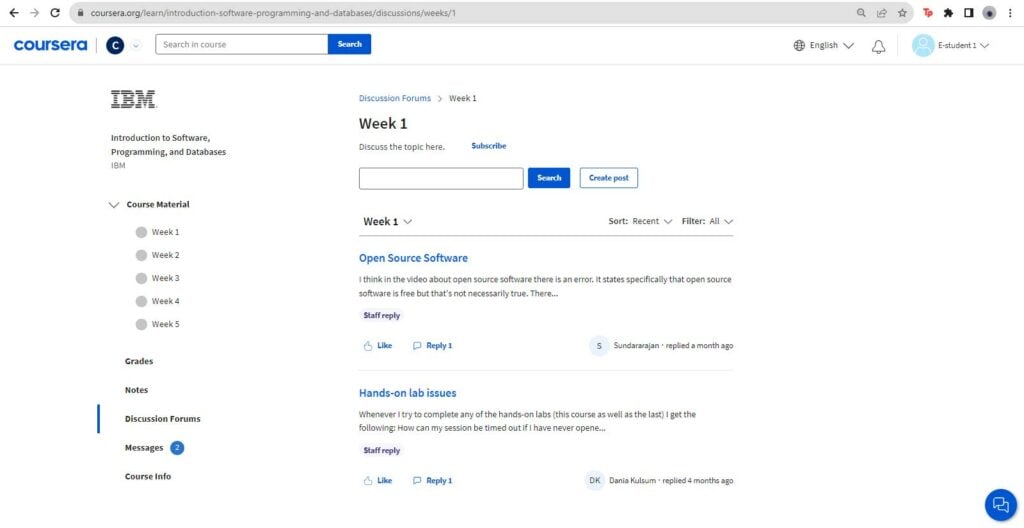
Detailed review of the courses
Course 1. Introduction to Technical Support
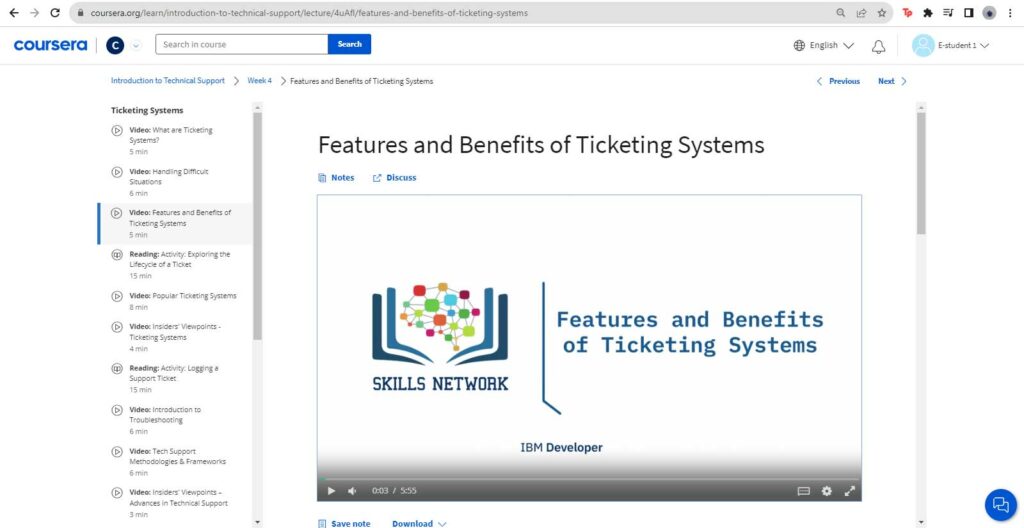
The course delves into fundamental technologies employed by support professionals, fosters a customer-centric mindset, and equips learners with effective communication skills for problem-solving. Participants gain a comprehensive view of issue resolution by exploring support tools, channels, and the significance of Service-Level Agreements (SLAs). Ticketing systems, their lifecycle, and the art of meticulous documentation are covered, culminating in a hands-on project simulating the practical responsibilities of IT Support Specialists and Helpdesk Technicians.
The final week contains a hands-on project for a ticketing system. It takes you to the Now Platform from ServiceNow, which is a cloud-based platform that allows customer support and helpdesk management for workflow automation and to streamline customer and employee experiences. It is a very useful skill to have and introduces you to real-world resources that IT Support specialists use daily in their tasks.
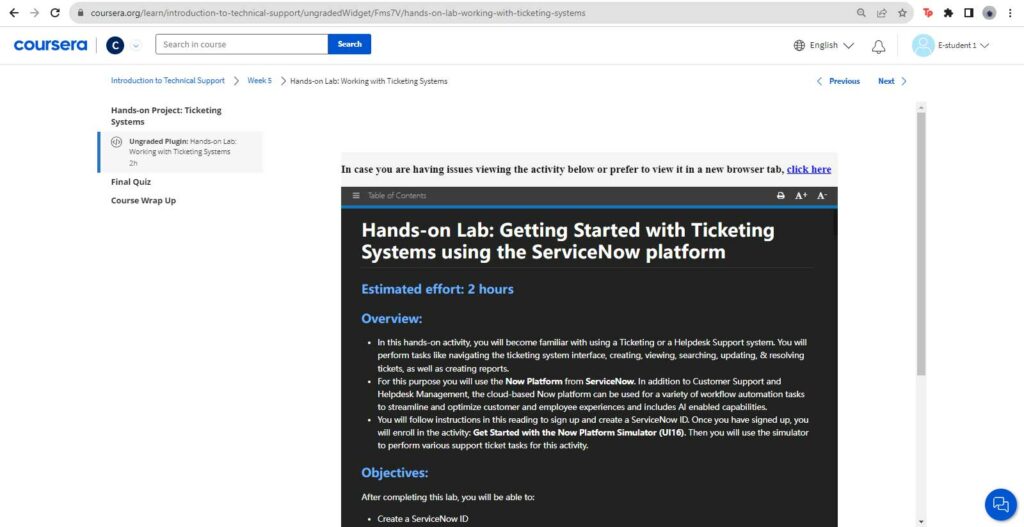
Course 2. Introduction to Hardware and Operating Systems
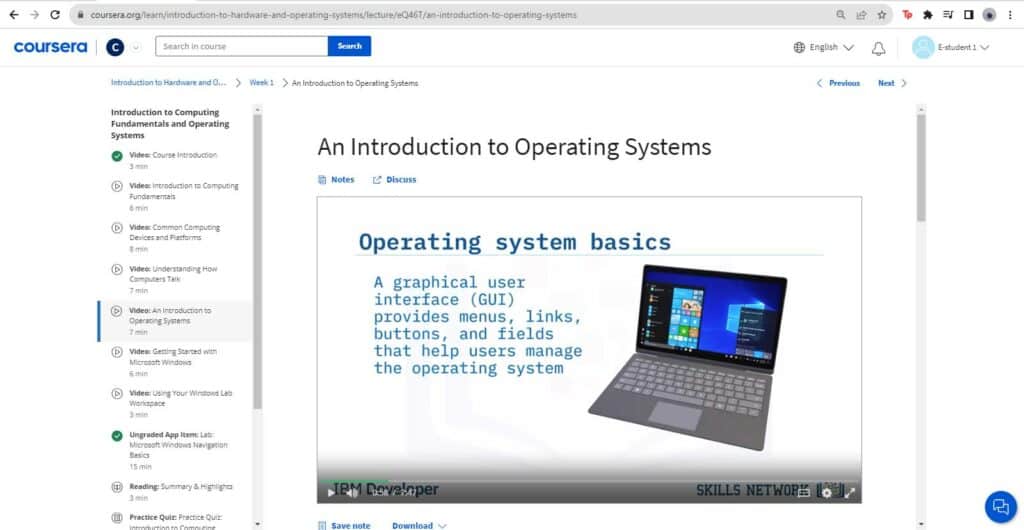
The course teaches you how to apply operating system fundamentals, recognize, categorize, and describe computer interfaces and connectors, and the internal parts of a computer. You can develop job-ready skills and certification-ready insights when you learn about recommended workstation evaluation, setup, and troubleshooting processes and practices. By course completion, participants gain proficiency in hardware, operating systems, mobile OS, and vital concepts like Linux and macOS. Interactive exercises and hands-on labs provide practical learning experiences, culminating in a final project that applies the acquired knowledge.
Furthermore, the course serves as a preparatory track for CompTIA ITF+ and A+ certification exams, enhancing its value for aspiring IT professionals.
Course 3. Introduction to Software, Programming, and Databases
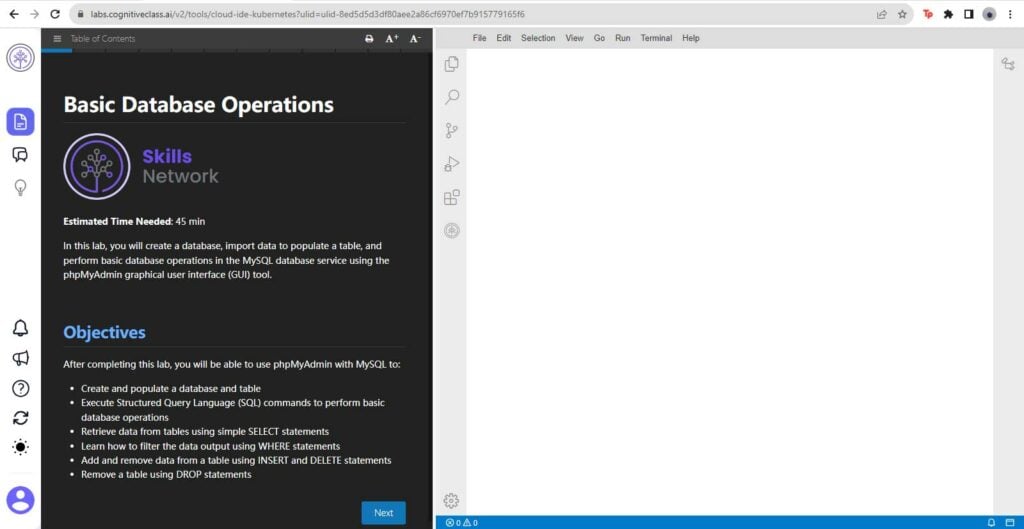
The course delves into programming fundamentals, guiding participants through programming language categories, coding logic, and data type selection. Essential skills in code organization and problem-solving are honed, providing a sturdy foundation for future software development endeavors. Furthermore, participants are introduced to database fundamentals, including the diverse database types, roles, and permissions. The course equips learners with practical skills in interfacing with databases, managing them effectively, and emphasizing the significance of data backup. It also has a hands-on lab feature, where you will create a database and perform basic database operations in the MySQL database service using the phpMyAdmin graphical user interface (GUI) tool.
With a rich assortment of interactive labs and a final project testing all concepts, this course imparts knowledge and develops the skills essential for success in software, programming, and database domains in IT.
Course 4. Introduction to Networking and Storage
This course provides an ideal entry point for those looking to establish a solid foundation in IT. With a beginner-friendly approach, this self-paced course equips learners with essential skills in networking, storage, and system administration. The course commences by explaining the intricacies of networking fundamentals, covering network types, topologies, and data transmission. Through practical insights, participants learn to set up and configure both wired and wireless networks while gaining proficiency in diagnosing and troubleshooting network connectivity issues using command-line utilities.
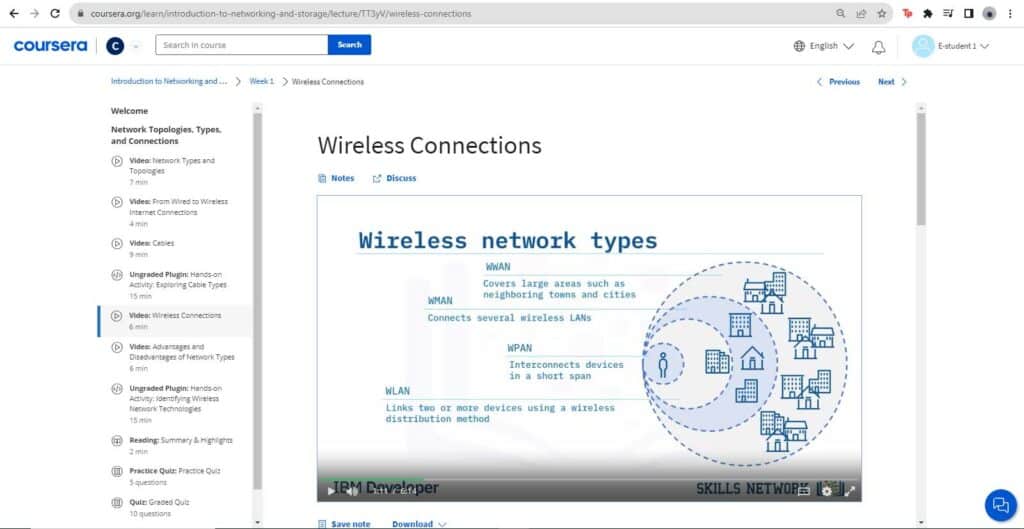
Furthermore, the course delves into the crucial aspect of storage, exploring various storage drives, short-term and long-term memory, and storage arrangements. Learners are introduced to local, offsite, and cloud storage, comprehending how different memory types contribute to efficient interactions across people, devices, and software. Through videos, practice activities, and hands-on labs, participants develop and apply skills to effectively diagnose and resolve basic networking and storage challenges. The course culminates in a final quiz and assignment, allowing learners to demonstrate their comprehensive understanding of the covered content.
The final project tests your ability to diagram a network in the Draw.io platform. You have to use Draw.io to diagram a Home Network project that includes a wired network, a wireless network, internal network storage, and external network storage in the cloud.
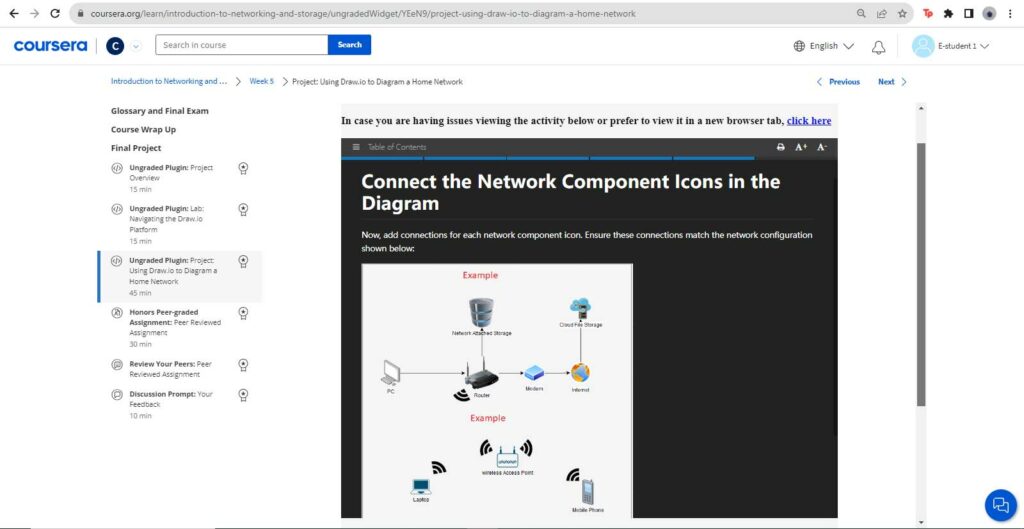
Course 5. Introduction to Cybersecurity Essentials
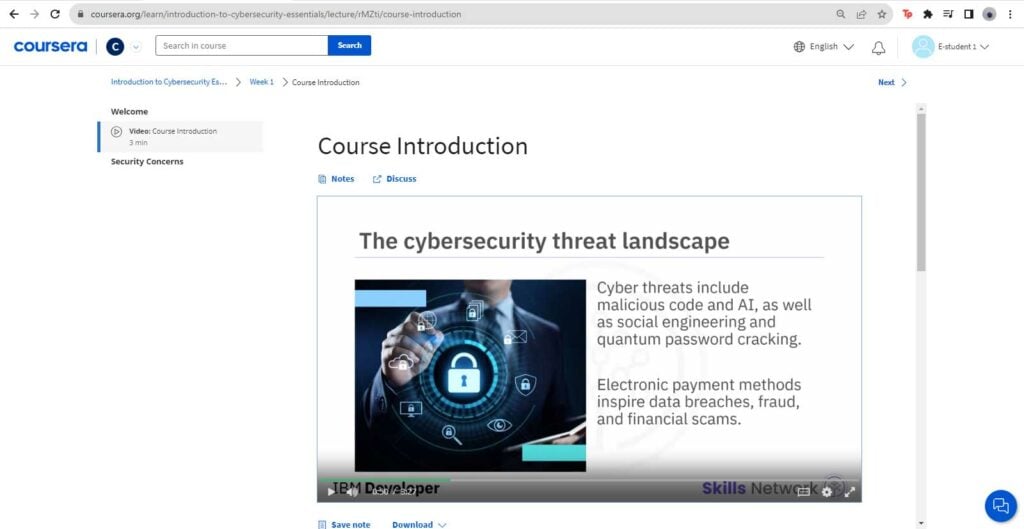
Emphasizing proactive defense, the course imparts best practices to guard against these threats, including secure password management, multi-factor authentication, device hardening, encryption, and more. The significance of safe browsing practices is addressed, covering protection against hackers, phishing, identity theft, and privacy breaches, while also diving into securing and managing confidential information.
Designed with a focus on beginners and those aspiring for roles in Cybersecurity Specialist or Analyst positions, as well as entry-level roles in Information Security (Infosec) engineering, the course provides an accessible entry point into the critical domain of cybersecurity. Not only does it cater to the needs of those seeking specific cybersecurity roles, but it also supports technical, and IT support roles, offering frontline defense against cybersecurity challenges.
Course 6. Introduction to Cloud Computing
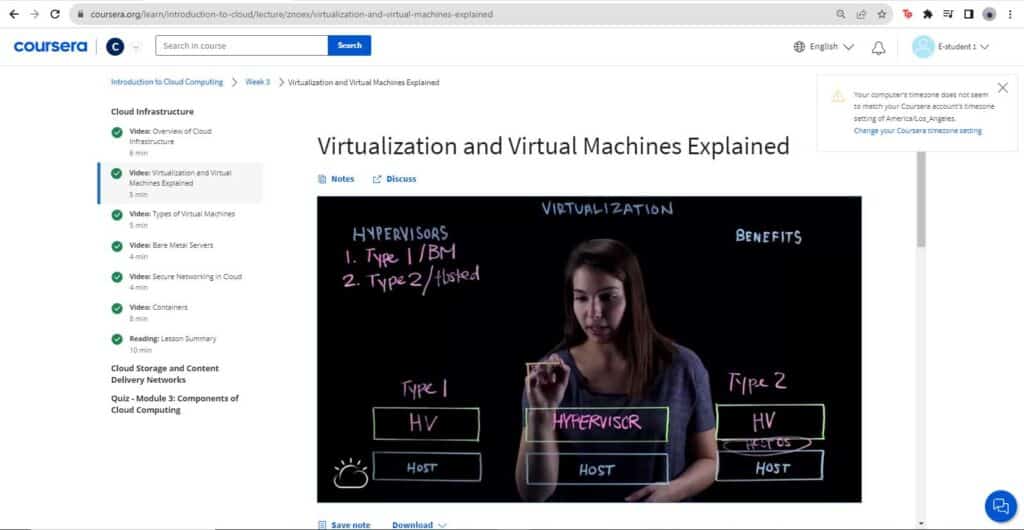
Course 7. Technical Support Case Studies and Capstone
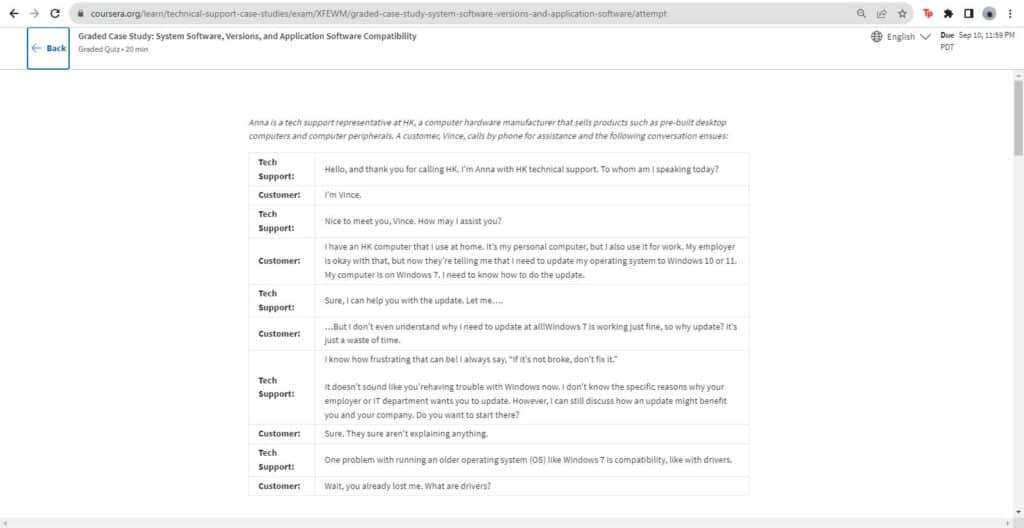
This capstone course encompasses a wide spectrum of technical domains, including hardware, operating systems, programming, networking, cybersecurity, cloud computing, and more. Learners navigate complex user help requests, demonstrating expertise in hardware configurations, software troubleshooting, and effective communication and customer service skills.
Notably, the course includes a practice exam for the CompTIA ITF+ certification, further enhancing learners’ preparation for this valuable credential. By successfully completing the course, participants equip themselves with the proficiency to embark on a career in the Technical Support industry, well-versed in deploying job-ready skills across a diverse range of IT domains.
The course’s weekly objectives guide learners through progressively complex technical challenges, from addressing hardware issues and operating systems to troubleshooting web software, networking software, storage, and cybersecurity concerns. Each week fosters the development of essential communication, customer service, and technical capabilities required for effective technical support roles.
The course cultivates learners’ ability to apply their knowledge to practical situations by simulating real-world scenarios and encouraging active problem-solving. Moreover, the integration of a practice exam for the CompTIA ITF+ certification demonstrates the course’s commitment to preparing participants for industry-recognized credentials, solidifying their readiness for entry into the IT support landscape.
What do others say?
The majority of student reviews of the IBM IT Support Professional Certificate on Coursera are positive. Students praise the course for its real-world projects, hands-on labs, and easy-to-follow videos with clear diagrams. Some participants mention that there is too much time dedicated to the videos in some courses, without not enough practical work, especially in the ‘Introduction to Cloud Computing’ course. Mostly, the students praise the interactive exercises, hands-on labs, and practical assessments that test the concepts.
Students on Quora, Reddit, and Class Central also acknowledge that companies are widely accepting online degrees and that certificates from prestigious companies like IBM and Google hold high value. They also mention that attending physical classes for courses is no longer the only norm and that research has shown that students who take online classes are reported to perform better than their peers taking in-person classes and that employers are also acknowledging this.
Conclusion and Recommendations
The “IBM IT Support Professional Certificate” offers a comprehensive and relevant curriculum that aligns seamlessly with the evolving landscape of IT roles and system administration practices. In an era where technological innovation continues to shape industries, the ability to navigate wireless networking, troubleshoot effectively, harness cloud computing, and excel in system administration has become indispensable. The program’s robust coverage of these critical areas equips learners with the skills needed to thrive in the dynamic field of IT and tech support.
As a newcomer to the realm of IT, you might face certain challenges, particularly in topics related to cloud computing or databases. However, they can be overcome through dedication, consistent practice, and the wise utilization of additional learning resources like external websites or tutorials. Embracing a growth mindset and leveraging peer interaction (through discussion forums and peer-reviewed assignments) and instructor support will undoubtedly enhance your learning experience and pave the way for a successful journey through the Program.
One of the notable strengths of Coursera’s certificate programs lies in their recognition by prominent IT companies like Google, Facebook, Amazon, and IBM, among others. The global recognition of these certificates underscores their value and relevance in the industry. Furthermore, the IBM IT Support Professional Certificate effectively prepares you for the CompTIA A+ examinations, a widely acknowledged standard in the IT certification arena.
In conclusion, embarking on the “IBM IT Support Professional Certificate” journey is an investment in your professional growth and advancement within the IT sector. By immersing yourself in this comprehensive curriculum, embracing challenges, and tapping into the array of resources available, you’ll emerge with a set of skills and qualifications that not only elevate your career prospects but also contribute to your personal and professional development.
40% ($140 USD) off your first year of Coursera Plus Annual (expires 2 December 2024)