- Highlighting is one of the most common study techniques but is often an ineffective aid for learning.
- Highlighting can help with focus and reading comprehension.
- This method of study can be made more effective if used together with other studying techniques.
Highlighting is a common study technique that all students are familiar with. You have likely done it yourself at some point, or you will have seen your classmates do it. The point is that highlighting is a well-known study technique used by a lot of students, and as such, you would expect it to have a lot of benefits.
But just how effective is it? What are its specific benefits? And how do you properly do it? In this article, we are going to answer all those questions.
The Highlighting Method
What is highlighting?
Highlighting is a popular study technique that involves marking important passages in a text. The overall idea is to highlight important points in a text – common ones are key numbers, dates, names, and other key points – that can then be easily spotted when reviewing the whole material. In its pure form, it does not involve writing any notes, but in practice, it is often combined with other note-taking methods.
This a useful method for students, researchers, and anyone else who needs to go through a lot of material as it allows them to quickly find the information they need later on. Note that there is a related method called the Morse Code method, which operates on the same principles but with even fewer markings in the text.
How effective is highlighting?
Like with all note-taking, highlighting can help with our recall of a subject, most obviously by providing visual cues. By properly marking down key elements and reading again, students should also be able to take their understanding of a text to another level. But do these benefits for memorization and comprehension come only from anecdotes, or is there also hard evidence that highlighting is an effective method?
As highlighting is such a common practice, it is not surprising that there are a fair number of scientific studies on its effectiveness. However, a 2013 review found that highlighting was the worst of 10 note-taking methods, offering “no benefit beyond simply reading the text” and that “highlighting can get in the way of learning as it draws attention to individual facts”.
While there are some who believe that highlighting is not an effective study technique, more recent research studies have shown that it can actually improve reading comprehension and memory.
Yue et al. found in 2014 that the simple act of highlighting leads students to interact with text more deeply as they decide what information needs to be considered as important. The study also found that highlighting can lead to better memorization of text, especially when re-reading it, and better comprehension as students evaluate the importance of highlighted passages. All of these effects translate into better academic performance.
Additionally, Ponce and Mayer found in a 2014 study that students who use highlighting have higher scores on tests that involve memory tasks. Eye-tracking measures were also included in the study, and it demonstrated that highlighting caused students to spend more time fixating on highlighted words, which primed some cognitive processes that enhanced comprehension.
With all that said, it is clear that there are benefits to highlighting. But even if it is a simple method that anyone can get started with, given its mixed results in scientific studies, it might not be the best method in all situations.
Limits of highlighting
Highlighting has its good sides, but for this particular study method, some find the bad sides to outweigh the good.
The review study argued that highlighting can be a passive activity, with students not actively engaging with the text. When students highlight, they are simply marking the text that they think is important, but they are not necessarily thinking about why the text is important or how it relates to other parts of the text. It led this study to conclude that highlighting “does not consistently boost students’ performance”. Another way of describing this is that highlighting has you focusing on sorting the content rather than thinking about it critically.
Moreover, the 2014 study by Yue et al. also states that while highlighting is a good studying method, it can have adverse effects if a student does not know how to highlight effectively. The same study also points out that highlighting may lead to illusions of competence. When learners reread the highlighted text, they may feel like they know the information well. This feeling of competence may be an illusion. In reality, they may not understand and remember the information as well as they think they can.
Tips for effective highlighting
This all points to highlighting performing poorly as it is not being used correctly and is not being combined with other suitable study methods. For example, simply re-reading – paying particular attention to the highlighted text – is a very common revision technique for those using highlighting. However, re-reading is, in general, one of the worst study techniques.
Highlighting can be made more effective if you incorporate these tips:
- Before reading a text, take a minute to think about how it relates to your objectives and let that inform what you highlight. If you have access to learning objectives for a course, read them again.
- Instead of highlighting while reading, finish reading the paragraph or section first. Then return to it to figure out which information is the most important and highlight it.
- Try writing summaries in your own words of the highlighted concepts in the margin or in separate notes as you go along.
- When reviewing, instead of just re-reading, combine the highlighting with a technique that will have you engaging with the content critically, like paraphrasing the notes (also part of the related Morse Code method) or the Feynman technique. If you are trying to memorize facts from a text, try using active recall.
- Only highlight the most important information. Avoid highlighting too much as it can get you overwhelmed. Limit yourself to the one sentence or phrase per paragraph that best expresses the main concept.
- Experiment with different highlighting techniques. Certain methods of highlighting may be better for you, so try everything to identify which is the most comfortable for you.
Highlighting methods
If highlighting on paper, highlighters (aptly named for the task!) are often used for this, but normal ballpoint pens or pencils can also do the job by underlining, encircling, or boxing the text. In fact, the sound that highlighters make is apparently annoying to some people who prefer to use the normal ballpoint pen or pencil. But if dealing with digital texts, there are several tools available that we’ll discuss below.
But first, let’s have a look at a few different methods of highlighting. Note that these methods can all be combined – but you might end up with your page looking like a festive fruit salad if you do.
Color coding

This is a popular method of highlighting where different colors are used to highlight different types of information. For example, you might use yellow to highlight key terms, blue to highlight definitions, and green to highlight examples.
Sönke Ahrens, author of How to Take Smart Notes, is an advocate of this method. He states that it can help you to keep track of your progress and to identify different sources of information.
Underlining
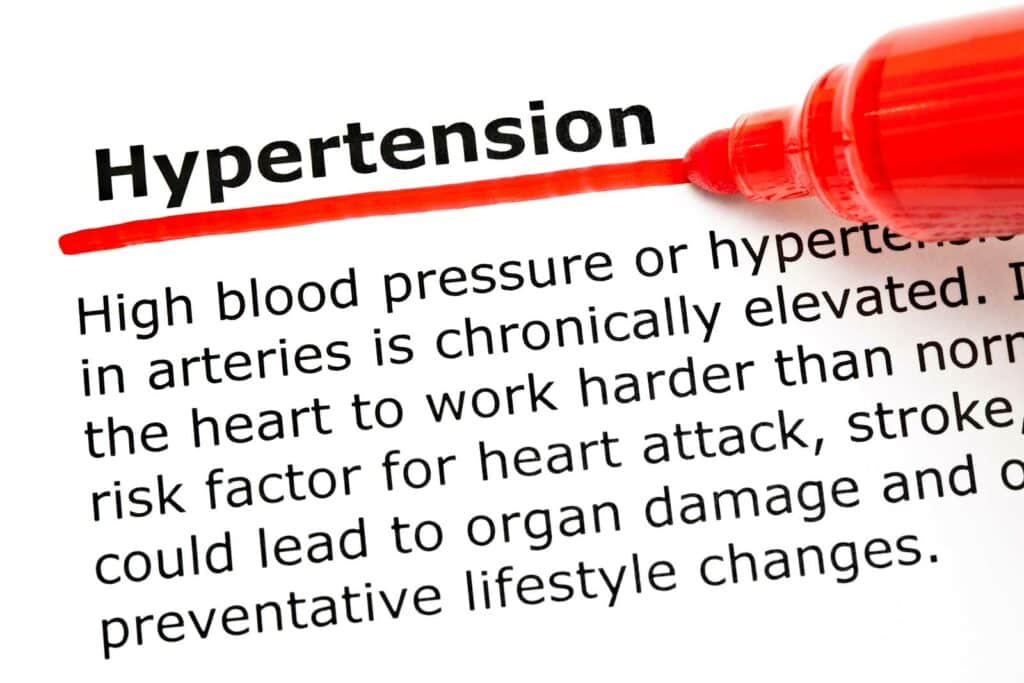
This is a simple but effective method of highlighting where you underline the most important information in a passage. It’s of course very similar to highlighting on top of words, but is preferred to some – it allows you to use any pen you like and not just highlighters.
Boxing or circling

This method involves boxing or encircling off the most important information in a text. This can be done by drawing a box or circle around the text. Again, as you are not marking on top of the words of the text, you can use any pen or pencil you prefer.
Starring/symbols
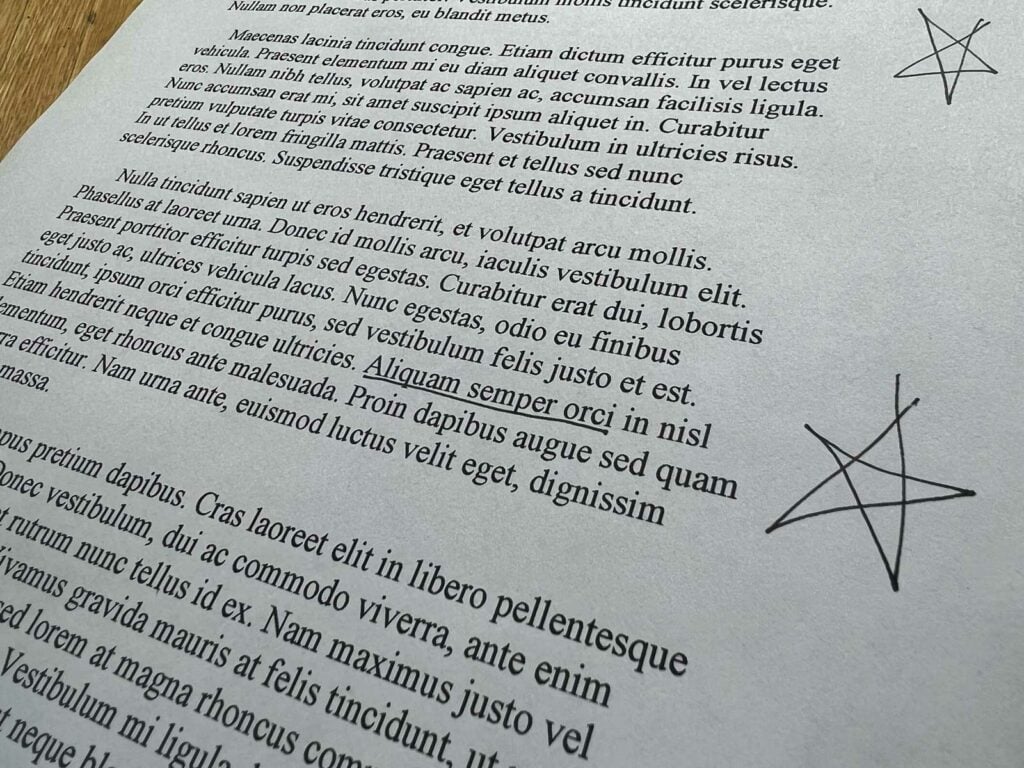
This method involves starring the most important information in a text. This can be done by using a star highlighter or by drawing a star (or any kind of shape and mark, really) next to the information.
Digital highlighting tools
As digital life becomes more pervasive, studying has also moved online, either partially or fully. There are now a number of online highlighting tools available that can make digital highlighting very convenient.
Microsoft Office Suite
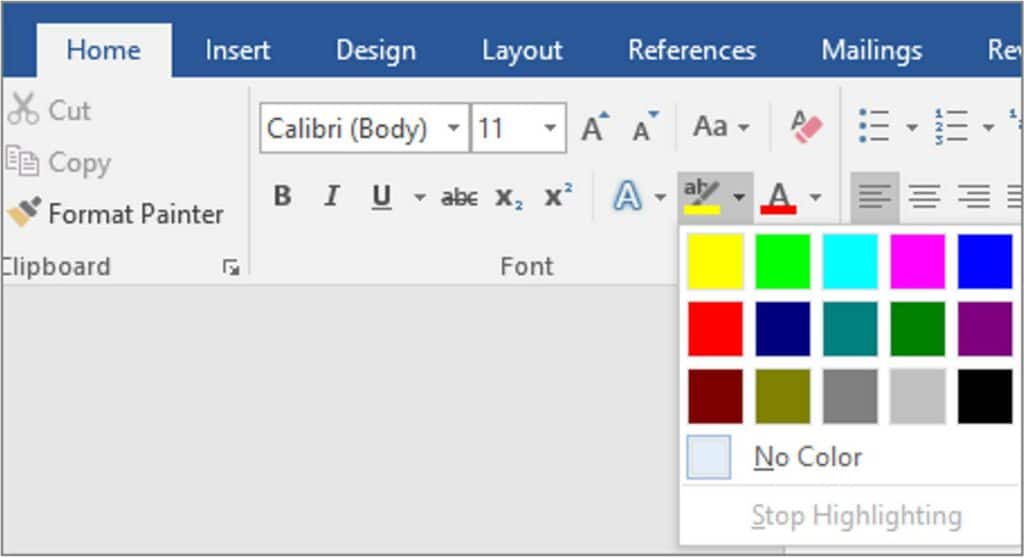
Starting with what most students will be very familiar with – all of the programs in Microsoft Office have highlighting tools. From the simple act of bolding, italicizing, changing the color of texts, and more. There are so many different things you can do to highlight using Microsoft Docs, Excel, PowerPoint, and other applications in Microsoft Office.
Google Annotation Tool
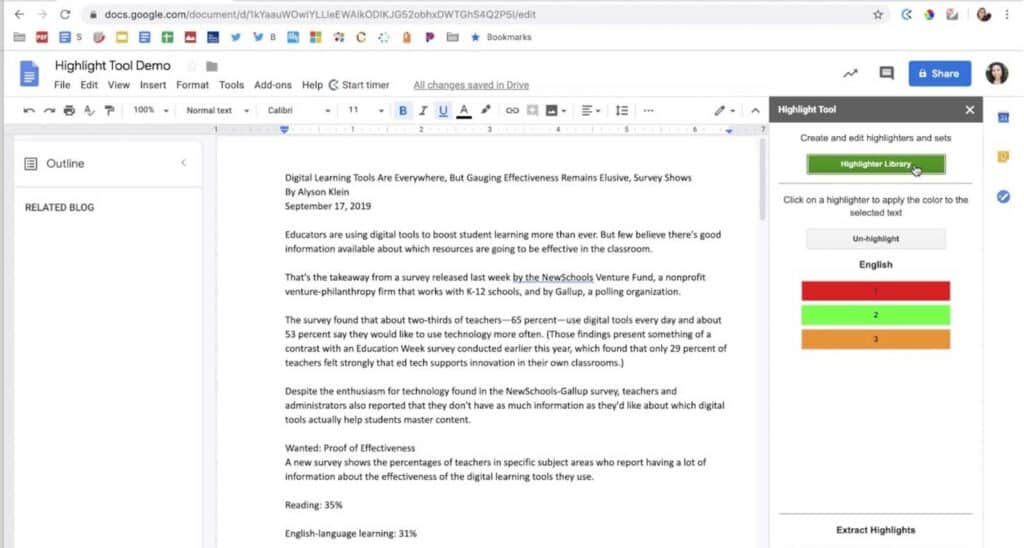
Google Drive, Google Docs, Google Sheets, and every Google document creation and management site also has annotation tools. You can do color highlights, underlines, and many other highlighting methods that you can do on offline texts. You can also do all this on the application versions of the programs on your phone.
Web Highlights
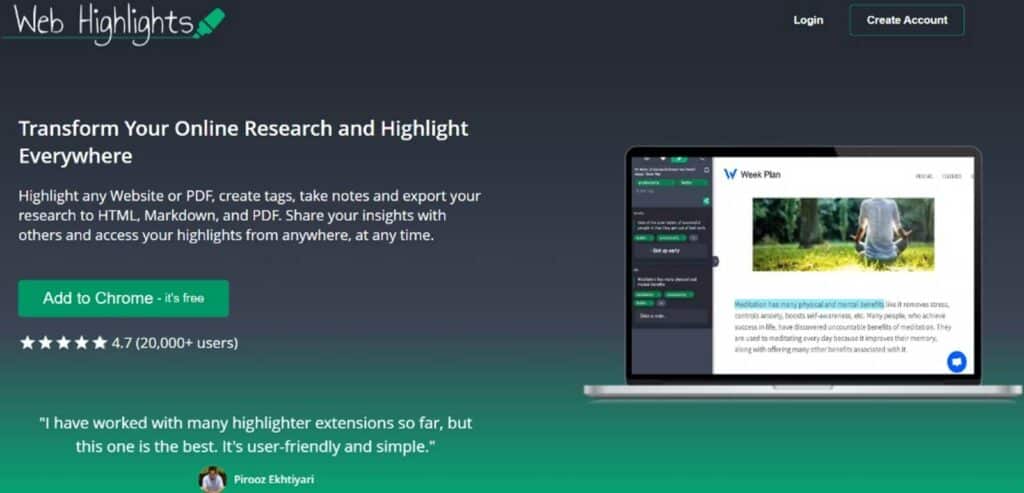
Web Highlights is one of several browser extensions that can be used to make highlighting in your browser very convenient. It is free and very easy to use. There are plenty of features to use, and I find this to be the best highlight tool for browsing.
Weaver Highlighter
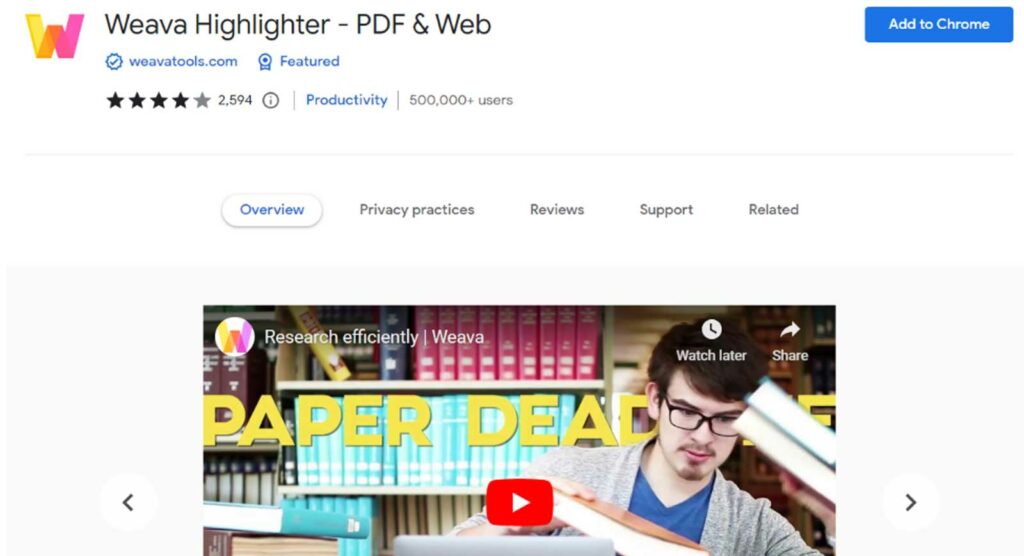
Weaver Highlighter is also a browser extension that you can add to your browser. Its features aren’t as extensive and numerous as Web Highlights, but Weaver has the bonus of it being able to highlight on PDFs.
UPDF
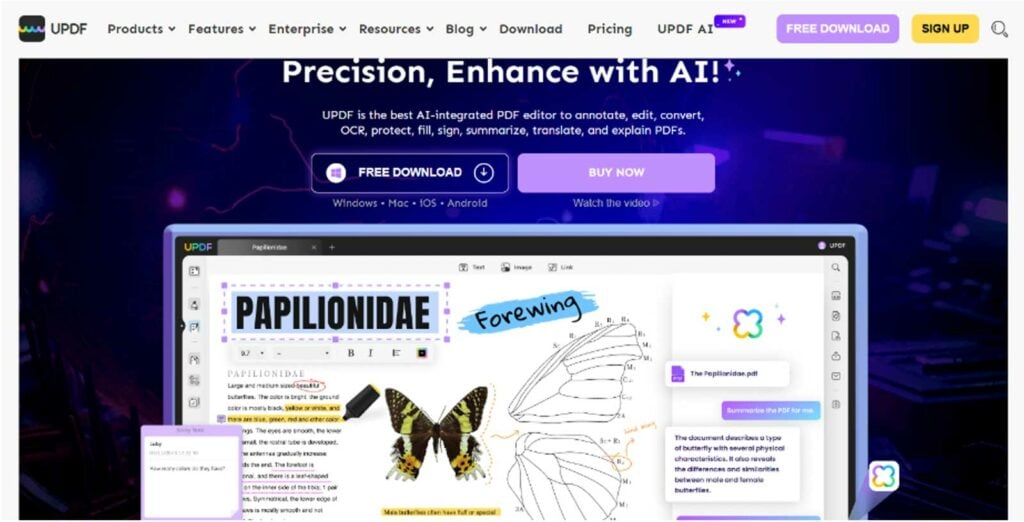
You will often deal with PDFs in your studies, and there are a multitude of PDF readers that can help with highlighting and annotation. My favorite is UPDF, a highlighting tool purely for PDF. It has a vast array of features that you can use for highlighting, and there are no limits to what you can do when it comes to highlighting using this software. It can also be used on your phone as an application. The free version is enough for most, but note that there is a paid version for further functionality.
Conclusion
Highlighting can aid memory and comprehension because it helps students to identify the most important information and to organize it in a way that makes sense. However, it is not the most efficient method of studying and if not done right, or if you don’t do your due diligence, it can have negative effects.
There are plenty of study techniques that are more effective than highlighting, like active recall, which would require you to organize your notes in a different way than just highlighting. Experiment with different study techniques and find the ones that work best for you. Better yet, you can use other study methods together with highlighting to make your learning process much more efficient.



