Do you already know everything there is to know about note-taking methods but find that you need a better note-taking app than what comes out of the box with your computer or tablet? There are several options that help address this need – in this review, we’ll take a look at one of the more prominent ones – Obsidian. The developers of this piece of software have gone in a different direction than most others. Importantly, it prioritizes data privacy, with the primary data storage being local instead of in the cloud. The app’s creators understand the importance of accessible tools, offering their robust features for free for most users – only charging for some add-on functionality and for corporate users.
In this review, we will explore the features, advantages, and potential limitations of Obsidian to assess how it meets the needs of those seeking a robust and flexible note-taking solution.

Table of Contents
What are Obsidian's stand-out features?
The Obsidian note-taking app is a powerful and versatile tool that caters to both personal and commercial use. Its free forever personal use option offers users access to a wide range of features, themes, plugins, and API without any cost or time limitations. The app does not require users to create an account or sign up, providing a hassle-free and straightforward note-taking experience.
First and foremost, the ability to store data locally is a major advantage. Unlike cloud-based note-taking apps that may pose security concerns or require an internet connection, Obsidian allows users to keep their data directly on their devices. This ensures complete control over privacy and eliminates the need to rely on external servers.
Another standout feature is the use of open file formats. Obsidian’s commitment to open file formats ensures that users are not locked in or limited by proprietary formats. This means your valuable information remains accessible and future-proof, even if you decide to switch to a different note-taking app in the future. The freedom to choose how you store and access your data is truly empowering.
Additionally, the inclusion of markdown mode is a game-changer for those who appreciate a clean and organized note-taking experience. Markdown allows users to easily format their notes, create headings lists, and add links without the need for complex formatting menus. This simplicity and efficiency make the note-taking process smooth and enjoyable.
Another strong point of Obsidian is its strong community support. Users can join the vibrant Obsidian community, where they can seek assistance, share ideas, and discover new ways to optimize their note-taking capabilities. The collaborative environment fostered by the community adds value to the app, allowing users to engage and learn from a diverse range of perspectives.

Syncing notes across devices is made easy and secure with Obsidian. Users can seamlessly access and update their notes from different devices thanks to the app’s synchronization feature. This eliminates the need for manual file transfers and ensures that users stay organized and up to date across multiple platforms. However, it is important to note that the sync feature requires a monthly subscription fee.
Moreover, the Obsidian note-taking app offers a publish feature that simplifies the sharing and distribution of content created within the app. With just a few clicks, users can publish their wiki, knowledge base, documentation, or digital garden, allowing them to reach a wider audience. Similar to the sync feature, accessing the publish feature requires a monthly subscription fee,
While the Obsidian note-taking app provides numerous advantages, it is worth mentioning that the subscription fees for the sync and publish features may be seen as a disadvantage for users on a tight budget or those who prefer not to invest in subscription-based services.
In summary, Obsidian offers a feature-rich note-taking app that caters to both personal and commercial use. With its free forever personal use option, strong community support, and additional features like syncing and publishing, Obsidian provides users with a versatile and efficient tool for organizing and accessing their notes.
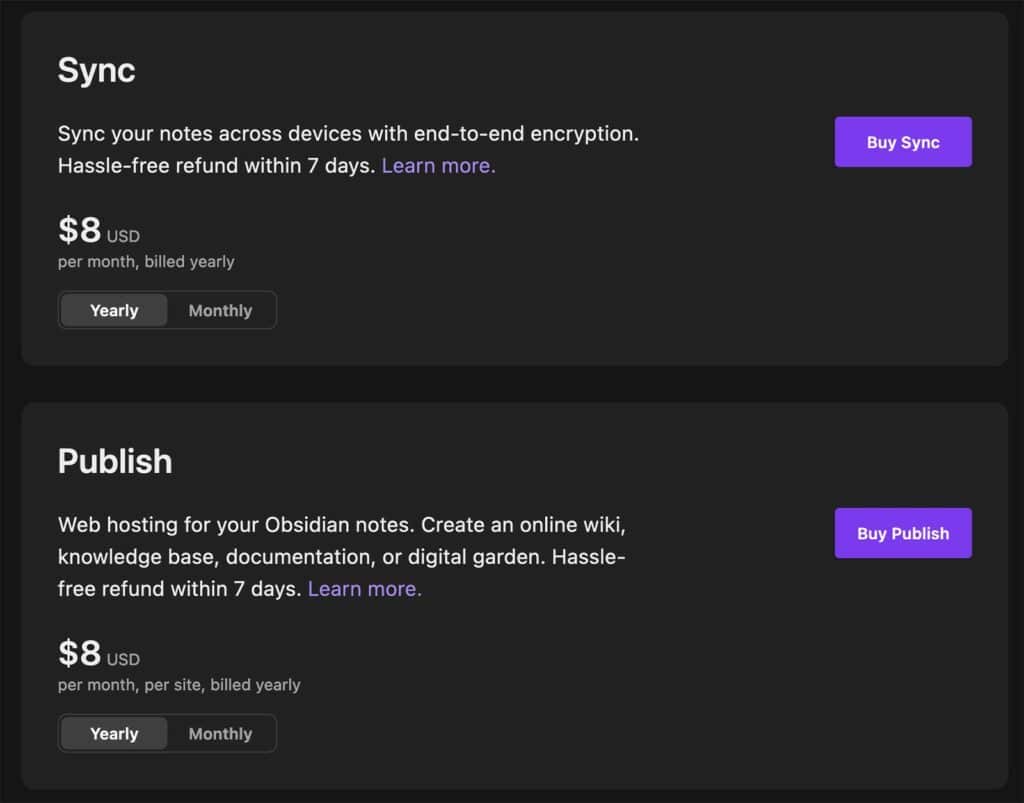
How much is Obsidian?
Obsidian note-taking app offers personal use for free forever. This means that users can enjoy the app’s features, themes, plugins, and API without any cost or time limits.
For personal use, no account or sign-up is required. Users can simply download and start using Obsidian without going through the hassle of creating an account or providing personal information.
Obsidian has a strong community support system. Users can join the vibrant Obsidian community to get help, share ideas, and explore new ways to maximize their note-taking experience. This community support adds value to the app and provides a collaborative environment for users.
Commercial use of Obsidian is available for $50 USD per user per year. This allows businesses and organizations to utilize the app for professional purposes, benefiting from its robust note-taking capabilities in a commercial context. The commercial use license ensures that businesses have the necessary legal rights and permissions to use the app, safeguarding their operations and intellectual property.
Obsidian also has two paid features (see the features section above): Sync and Publish, which each costs $8 a month.
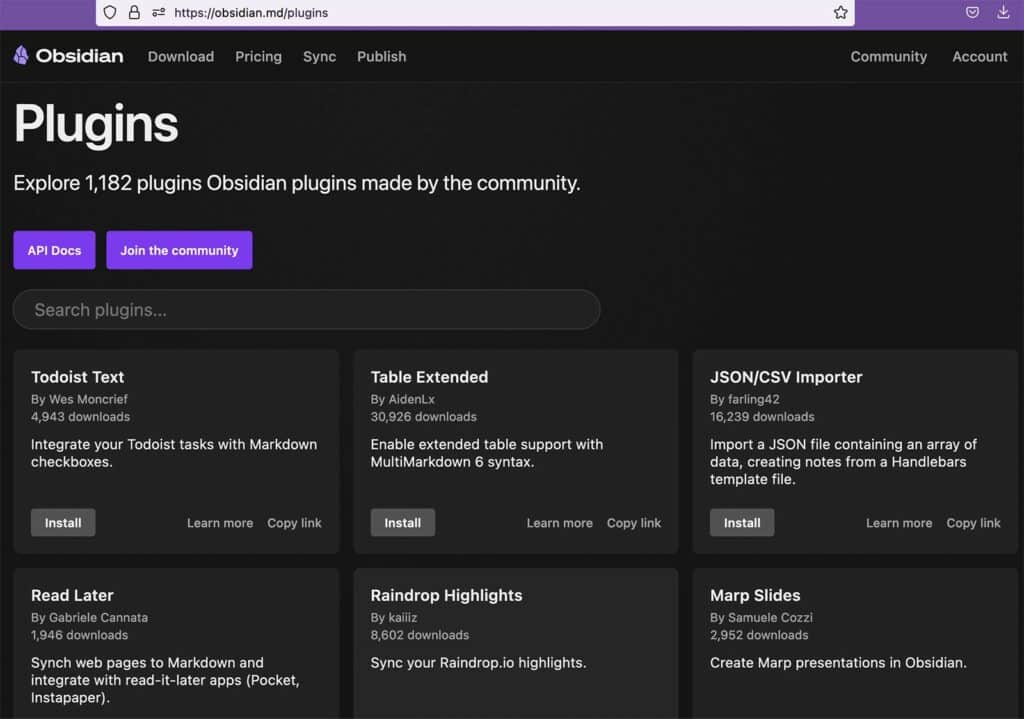
Advantages and disadvantages
Advantages:
Local storage. One of the significant advantages of the Obsidian app is that the notes can be read offline. This is because the app stores the notes directly on the user’s computer, ensuring accessibility even without an internet connection.
Open file format. Another advantage is that notes in Obsidian are written in an open file format. This means that users have the freedom to access and edit their notes outside of the app using other note-taking software or text editors.
Multi-platform. The availability of Obsidian on multiple platforms, including PC, Mac, Linux, and mobile devices, is another major advantage. Moreover, the app offers cloud syncing functionality that allows seamless integration between different devices, ensuring that users have access to their notes wherever they go.
Markdown mode. Markdown is a simple and efficient formatting syntax that makes reading and understanding notes much easier. This feature saves users time by enabling them to focus on the content rather than getting caught up in complex formatting.
Customizability. Obsidian boasts a large number of plug-ins created by its user community. These plug-ins enhance the functionality of the app, allowing users to customize and personalize their note-taking experience according to their specific needs and preferences.
Disadvantages:
Sync is a paid feature. One significant disadvantage of Obsidian is that syncing between devices is a paid feature. While it offers users the convenience of accessing their notes on different devices, they will need to upgrade to a paid version or subscription plan to enjoy this functionality fully.
Steep learning curve. Obsidian presents a bit of a learning curve, especially for users who are unfamiliar with Markdown. Although Markdown is a powerful and efficient method for formatting notes, new users may have to invest some time in learning its syntax and features to make the most out of the app.
Note interlinking can be overwhelming. Although Obsidian’s interlinking feature is its core strength, it can also be a disadvantage for some users. Having too many interlinked notes can be overwhelming and may lead to a cluttered and confusing note organization system. Users need to develop an effective strategy to manage and navigate through interlinked notes efficiently.
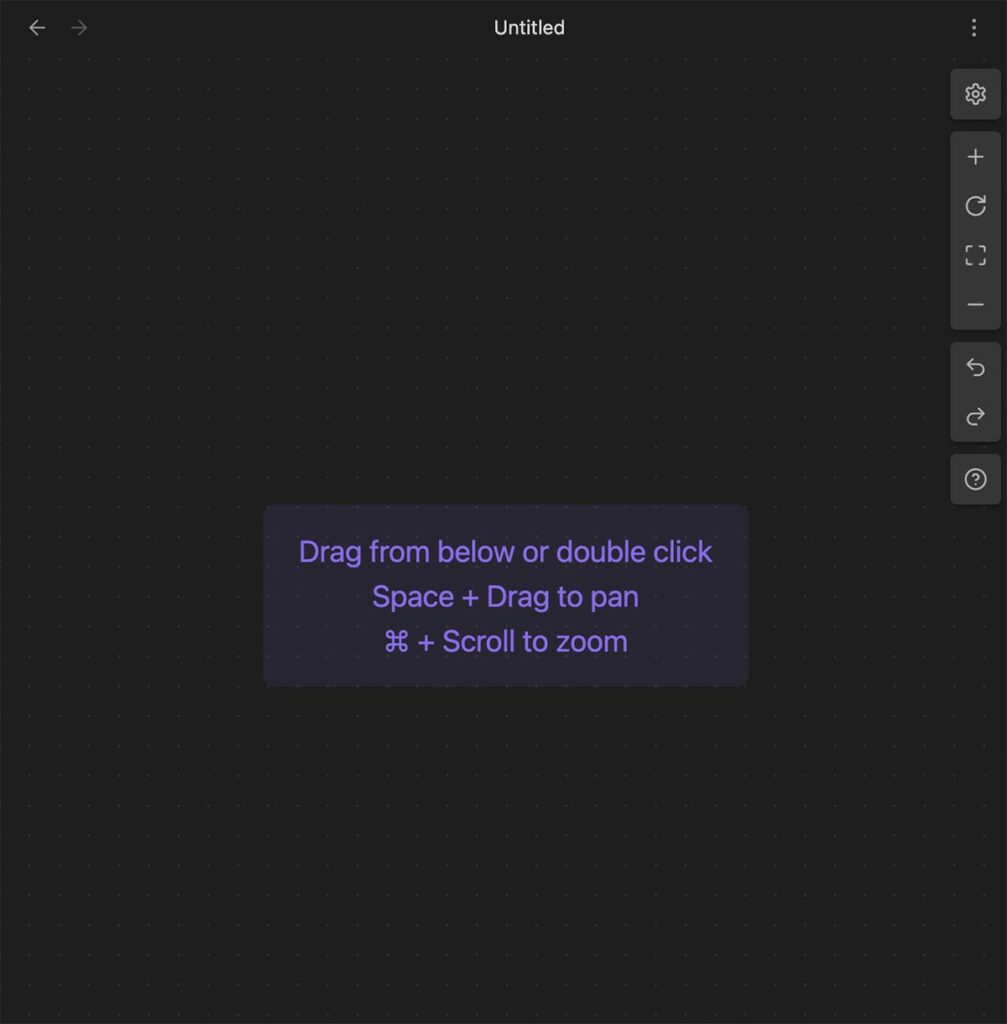
Conclusion and recommendation
In conclusion, the Obsidian note-taking app stands out as a highly recommended tool for users looking for a powerful and versatile note-taking experience. While it has certain limitations, its advantages far outweigh its disadvantages.
One of the main strengths of Obsidian lies in its use of an open file format and local storage of files. This ensures that users have full control over their notes and can access them even without an internet connection. This addresses a common concern with some alternatives to Obsidian, where users might have to rely on cloud storage or face restrictions regarding their note accessibility. The open file format also allows users to access and edit their notes outside of the app with ease, providing them with the freedom to choose how they interact with their content.
Additionally, Obsidian’s wide range of plugins sets it apart from other note-taking apps that also utilize open file formats and local file storage. The extensive collection of plugins adds significant functionality and customizability to the app, empowering users to tailor their note-taking experience to their specific needs and preferences. This breadth of plugins gives Obsidian a competitive edge and positions it as a more powerful tool compared to its counterparts.
While there are some disadvantages to consider, such as the subscription fees for syncing and publishing features, these drawbacks are manageable in light of the app’s numerous advantages. With its emphasis on user control, open file format, local file storage, and robust plugin ecosystem, Obsidian provides a well-rounded note-taking solution that caters to a wide range of users.
Therefore, we highly recommend the Obsidian note-taking app for individuals and businesses seeking an efficient and customizable note-taking experience. Its strengths in utilizing an open file format and local file storage, along with its extensive plugin community, make it a top choice for those who value full control over their notes and desire a versatile and powerful note-taking tool.




