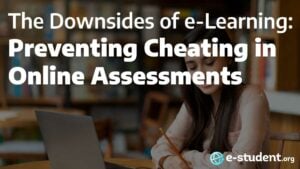I have always been interested in technology of all kinds from a young age and tried out a couple of DIY inventions as a child – a few of them successful and plenty of them disasters. My greatest interest, however, has always been in practical ideas that do not require expensive production materials, are simple to learn, and are easy to replicate. That is the reason why when I stumbled on Sara Chipps’ “Introduction to Wearable Technology: Make an LED Blink” on Skillshare, I was sure I found something worth my time.
I decided to review this Skillshare course fueled by a passion for DIY projects and a curiosity to learn more about a field that holds promise for the future.
In this review, I’ll share and insights gleaned from this course in the hope that this might interest another person who shares my growing fascination with wearable technology.
Table of Contents
Who is Sara Chipps?

Sara Chipps is a software developer and the CEO and co-founder of Jewelbots, a company that got started making a smart friendship bracelet for young girls. Chipps’ interest in wearables and hardware, in general, stems from working with First Robotics, an international program for high school and middle school students.
Chipps has an impressive software development background that spans more than 15 years and cuts across several programming languages, such as VB.NET and Visual Basic, C#, ASP.NET, and JavaScript. In the last few years, Chipps has been focusing her attention on creating wearable devices.
About the course
Sara Chipps calls LED blink the “Hello World’ of wearable technology, and I think of it as the first dip of the toe in the pond for beginners testing the waters of wearables. In this online course available on Skillshare, Sara Chipps, the founder and CEO of Jewelbots, teaches how to sew LED lights into fox costume ears and program the LEDs to blink automatically.
This course is a basic program for anyone looking to create simple wearable devices for clothes and jewelry and hoping to go on to create advanced gadgets similar to a Fitbit, Nike FuelBands, or the Jawbone Up in the future.
The course contains five short and comprehensive lessons (including the introduction), which last anywhere from 1 minute to 10 minutes. It shows the step-by-step process of setting up the LED lights by first drawing the outline on paper, using light coding with the Arduino IDE to program a custom blinking pattern into a string of LED lights through a microprocessor known as the Arduino Gemma, and finally, sewing the lights into a clothing or a favorite accessory.
Being pretty short means the course can be completed within 30 minutes – but that does not include the time you would need to complete your project, which would likely take you several hours. There is an opportunity to create and upload your project at the end of the course. With Skillshare, you can also earn a badge as proof that you actually completed the classes and course activities.
The course clearly defines the plan, purpose, expectations, and requirements for students. It is a good place to start for anyone curious about coding!
Target audience
This course is specifically targeted at young girls who are mostly interested in fashion accessories that incorporate technology, but generally for anyone who wants a light coding experience that has real-world practical use.
I found this useful since I have always wondered about the technology behind wearable devices, and while this is introductory, it provides a great foundational understanding of the concepts, as well as using light coding with Arduino to create cool stuff. Working with Arduino opens up a world of possibilities.
Course overview
Following an introductory video, where Chipps gives an overview of what to expect in her course and a bit about her experience with programming, technology, and what is required to build a simple wearable device, the course jumps into the project
At the end of the half-hour course, complete novices in programming and electronics should be able to write simple code on Arduino (the platform used in this course) to control the LED bulbs on the headpiece.
Students will, however, need to have some sewing experience and the ability to install and run programs, as these are necessary skills for the class.
The first step is planning out the parts to be sewn to the fashion accessory – you might want to source all of these in advance of trying out the course. These include:
- The Arduino Gemma (you might have to order the Adafruit Gemma v2 instead) and IDE
- A battery case that holds two 20 mm 5V batteries
- 5 sequin LED lights
- A conductive thread and sewing needle
- A micro USB cord to upload code onto Gemma
To begin, Chipps emphasizes the need to make clear drawings of an outline on paper showing the back and front of the ear, effectively mapping out the areas where the Arduino and the LEDs would be attached and carefully connected to avoid bridging the wires.

She goes on to show how the Arduinos are sewn to the back of the ear by first making sure to indicate precisely where the Arduino pins at the back would be attached. She ensures that the poles are facing the right direction and connected properly to the 4 LEDs in the front to light up.
Color-coordinated threads on the diagram show where each conductive thread connects for proper wiring. Chipps interjects with a word of caution to never let threads cross as this can cause “some of the electric messages to get mixed up or worse, LEDs can get shorted,” which is why drawing a diagram is important before getting started.

In the next section, she shows how the Arduino Gemma is sewn to the ears, as well as how the LEDs are sewn to match the diagram. The positive and negative pins on the LED must match those on the Gemma.
Next, Chipps shows how to download and install the Arduino IDE and upload the project code (available in the course material) into a new project before uploading the compiled code into Gemma using a micro USB cord.
This is a pretty practical activity, and even new concepts don’t seem so unfamiliar because Chipp shows the process clearly from start to finish, explaining every terminology along the way. It is so easy; even a child would be able to do this!
Course highlights
Successful completion of the design
I was delighted to come to the end of a great DIY project and see the LED lights come to life. Most computer programmers and inventors are ecstatic to see all of the long hours of testing and trying out new things come together to produce something truly beneficial to people.
Being able to create a custom wearable by programming LED lights into an item of clothing is something I am proud of, especially since I haven’t done something like this in many years.
It is easy to learn from Chipps.
I also liked how clearly Sara Chipps taught from start to finish. That was not unexpected anyway, considering the fact that she has worked with young children for a long time and has become adept at breaking down complex ideas for them.
Her easy-to-follow demonstrations and step-by-step instructions are sure to help those with little to no experience in applying this particular skill set. You can end the lesson feeling semi-competent about building custom wearables.
Weaker points of the course
The camera angles were not great
While this Skillshare course is among the simplest to understand and follow, I thought the presentation could have been a bit better with the introduction of additional cameras showcasing the sewing activity from different angles. There were times during the sewing process when Chipps’ hands were obstructed from view, and one could barely tell what was happening at that point.
The video quality could be better
This is not a dig at Skillshare, but the videos could come in higher resolution. I could barely see anything on Chipps’ Arduino IDE program, and that was not an experience I was hoping to have for a course that is otherwise so easy to comprehend and necessary to follow step by step.
Missing resources links
The resource links provided were great, but I could not access the kits available on Jewelbot’s website – it would be good if those basics of the course could be updated .
How much does the course cost?
Courses on Skillshare can not be bought individually – they can only be accessed by signing up for a Skillshare membership. The good news? Skillshare offers e-student.org learners a full month free trial if you use our link (if not using our link, there is normally only a 7-day free trial). As virtually all Skillshare courses will take you less than a month to complete, you can in effect take this or any other Skillshare course for free – or any number of courses that you can finish in a month.
Once your free trial is over, the cost of Skillshare is $165 per year, which averages out to $13.75 per month. This gives you full access to all 34,000+ Skillshare courses. But if you're not happy to continue, you can easily cancel any time before your free trial ends – just go to your payment settings in your account.
If you have no need for a free trial, you can instead get %30 discount on your first year by using this special link instead. With this link, your first year will be just $115.50, averaging out to $9.63 per month. Note that this offer is only valid for new accounts, so it can't be combined with the 30-day free trial.
Conclusion and recommendation
I really enjoyed this course. I wouldn’t call it perfect. There are still some kinks that need ironing out, such as access to the course materials, but the links to purchase the course materials on Amazon make up for that.
That aside, I thought the course was well planned and laid out, and Sara Chipps’ excellent delivery showcases her mastery of the topic and wealth of experience. Each step from conception to building the wearable fox ear with LED lights is clearly understandable, even without any pre-existing knowledge.
Creating these vibrant, illuminated ears was so much more fun than anticipated. This was my first introduction to the Arduino IDE program, and I am now curious to learn more about it and use it for other projects. Thankfully, there’s a link to a good Skillshare course focusing on Arduino provided at the end of this one.
For someone who has had very little sewing skills, it was great to get a reintroduction and use it for something more modern and appeals to my technological interests.
In conclusion, I would recommend “Introduction to Wearable Technology: Make an LED Blink” to anyone who might want to try out creating new and interesting wearable technologies without having to get into the heavy stuff.