Table of Contents
What is LinkedIn Learning?
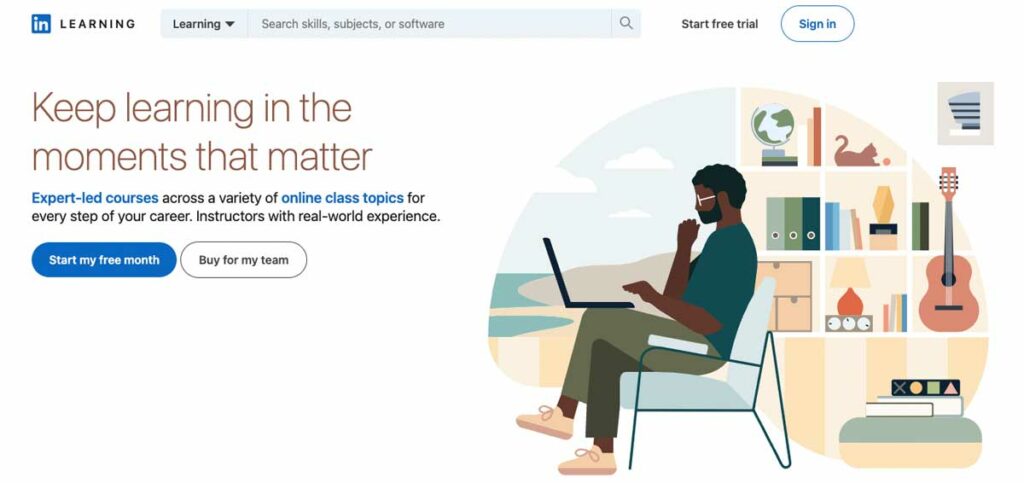
LinkedIn Learning is a for-profit online learning platform focused on teaching professionals the skills they need to succeed in their careers. It provides video-based courses on a variety of career-related topics such as leadership, public speaking, Excel, personal branding, and more.
Who owns LinkedIn Learning?
LinkedIn was acquired by Microsoft in 2016, and the founder of LinkedIn joined Microsoft’s board. As a subsidiary of LinkedIn, LinkedIn Learning is also owned by Microsoft.
Are LinkedIn Learning and Lynda the same?
What courses can I find on LinkedIn Learning?
LinkedIn Learning delivers instructional content through video and audio presentations – including also slideshows, software navigation, quizzes, and other features that you would normally find in an online course. As part of LinkedIn, the focus of the courses is on the areas that are the most relevant for continuing professional development of people who would also have their profiles on LinkedIn.
The content is organized into three top-level categories:
Even if having only three categories might seem a bit narrow, when you go through the course catalog, you’ll notice that these three cover a very wide range of topics. Here are some examples of more specific courses covered on LinkedIn Learning:
- Become a Manager
- Photoshop 2022 Essential Training
- Getting Started with Network Administration
- Managing Your Personal Investments
- Advanced Bookkeeping Techniques
- Mindfulness for Beginners
At its launch, LinkedIn Learning already provided 9,000 courses, thanks to the platform acquiring Lynda’s catalog. But by the time of writing in 2023, the number of courses has more than doubled to over 20,000, and LinkedIn has had the opportunity to put its mark on the offerings. What sets the course catalog apart in terms of content is the strong focus on business topics – something that is a relatively weak point of most other platforms. This includes topics on management, finance, career development, entrepreneurship, human resources, sales, DEI, business software, personal productivity, and other topics that will help make your career or business successful.
In terms of format, the focus is on short courses, many of them less than an hour long, which puts the platform in similar territory as Skillshare. Moreover, you will find many results when searching for courses that are just a couple of minutes long. That’s because LinkedIn Learning breaks out most course videos from their parent courses and also offers them as standalone resources. This makes the platform particularly useful both for bite-sized learning during lunch breaks or other short periods that you might have available while also serving as a more comprehensive resource library when you need to look up something more specific. (It is also the reason that you will get about 90,000 results in each of the three course categories, even though the total number of courses is around 20,000.
The individual courses have been complemented with “Learning Paths,” which are curated groupings of courses that will help you achieve bigger learning goals. The combination of individual courses and Learning Paths means that LinkedIn Learning offers something both for those looking for instructions on something very specific or those looking for more career-changing courses.
There are a couple of ways of filtering through content on LinkedIn Learning through the various menus and search bars. But as they aim to be your overall “home” for your ongoing professional development, they also provide personalized suggestions for courses and videos on your dashboard:
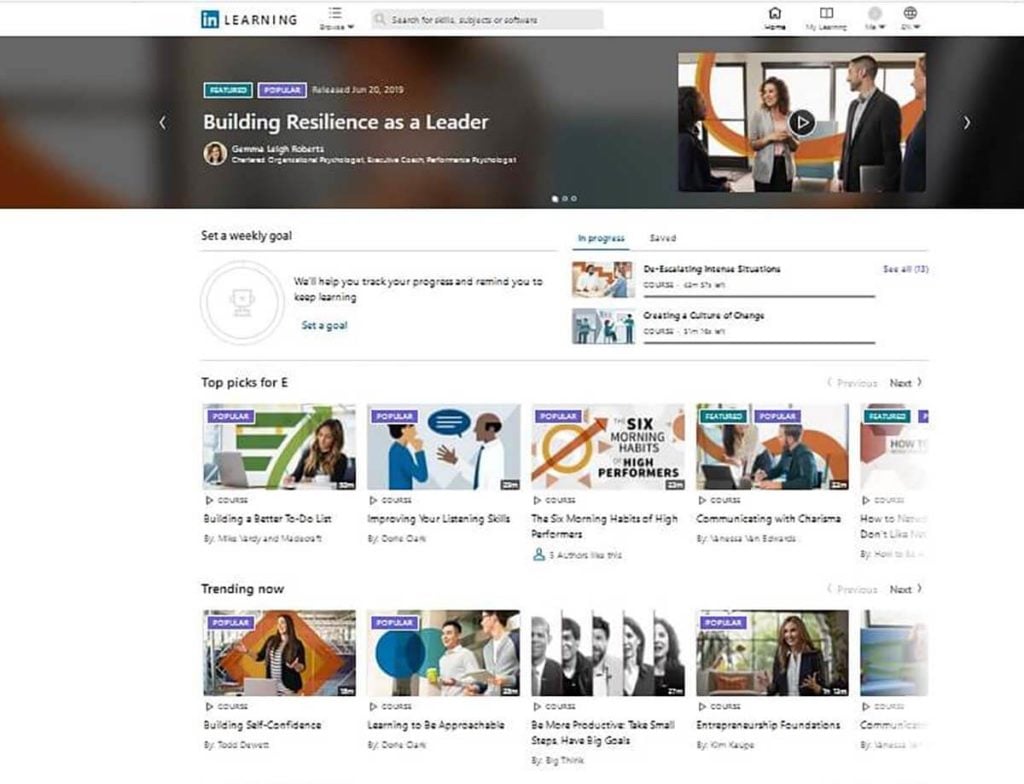
Courses are self-paced, so you can return to courses that you have started at any time.
A feature that also helps bring the content together for the learner is the note-taking functionality. You have the option to use the built-in note-taking window when following a class, with the notes automatically being added to your account’s notebook. This is a helpful resource in itself, but what makes it particularly interesting is that it automatically adds a reference to the point in the video when you took the notes, which can help you curate your own set of video references that you may want to return to in the future if you need guidance on a specific topic.
Review of LinkedIn Learning pricing & costs
Like several other MOOC platforms, such as edX or Coursera, LinkedIn Learning makes it possible to both buy many courses as a standalone product as well as to sign up for a subscription that gives you ongoing access to all the courses on the platform.
Individual LinkedIn Learning courses
Most individual courses cost between $20 and $40. This gives you lifetime access to the course (or at least as long as you keep your LinkedIn account open) as well as all course material. You also get a certificate of completion when completing the course. There’s also a 30-day refund guarantee on purchases of individual courses – so if you are unhappy for any reason with the course, just request to have your money back.
Note that not all courses are currently available for individual purchase. About 5,000 courses (so a quarter of the course catalog) can be bought individually – but their ambition is to make all of the courses available. Learning Paths and courses that can not be bought individually can only be accessed through a subscription.
Given the pricing structure and that most courses are relatively short, the subscription model makes the most sense for most learners, but let’s go through the situations when buying individual courses would make more sense:
- If you feel certain that you will not need access to any other courses on the platform in the coming months.
- If lifetime access to the course is important to you – for example if you are planning to access a course again over an extended period of time when you may not have an active subscription.
- If your employer will not pay for an ongoing subscription but will reimburse specific course outlays.
LinkedIn Learning subscription
The LinkedIn Learning subscription gives you full access to the platform on an ongoing basis. The subscription has two options
- Monthly fee: A monthly payment will currently run you $39.99 per month.
- Yearly fee: Yearly payments come at a discounted price of $239.88 per year. This comes out to a monthly rate of $19.99, so half the price of a monthly subscription – but requires an upfront payment.
It’s also important to note that the LinkedIn Learning subscription has a free one-month free trial. This lets you access all of the content at no cost and will give you an idea of whether the platform is a good fit for you. As it’s a no-questions-asked free trial, you can easily follow that one course you are interested in and then cancel if you don’t find anything else that interests you.
While the free trial does require you to add your credit card details so they can charge you at the end of the trial, they send you a reminder email seven days before the trial ends, so you’re unlikely to miss it in case you are planning to cancel.
A LinkedIn Learning subscription gives you the following:
- Unlimited access to all 20,000+ courses on the LinkedIn Learning platform, including the Learning Paths.
- All related course resources (such as handouts, quizzes, and similar)
- Certificate of completion for each course that you complete.
- LinkedIn Learning also comes with a premium subscription to LinkedIn (including InMails, seeing who has viewed your profile, and job and applicant insights).
Given the breadth of courses offered on LinkedIn Learning, this is a great value for a lot of people looking for ongoing professional development. The combination with LinkedIn Premium membership is also a big draw for anyone who is concerned with their career development. You would want to sign up for a subscription in the following cases:
- You want to try out the platform or a specific course using the one-month free trial (individual courses also have a 30-day money-back guarantee, but you have to request this from customer support).
- You have found multiple courses that you would like to follow.
- You have ongoing professional development needs which means you will want to continuously take new courses.
- Your employer wants a more straightforward way to reimburse you for professional development costs (rather than paying for individual courses).
- Your employer will not reimburse you for online courses but will pay for a LinkedIn premium subscription (as this is included in the same subscription).
- You hold a certification with PMI, SHRM, HRCI, IIBA, NASBA, or CompTIA and need a source for continuing education units to maintain your certification.
However, inactive learners who take 1-2 courses per year and who are not interested in using LinkedIn professionally, might find that they are not getting their money’s worth, and are better served by buying individual courses.
Note also that learners with a library subscription may also be able to access content for free.
Review of LinkedIn Learning courses
Searching for and filtering courses
With so much material to cover, here is a snapshot of the way LinkedIn Learning organizes their offerings:
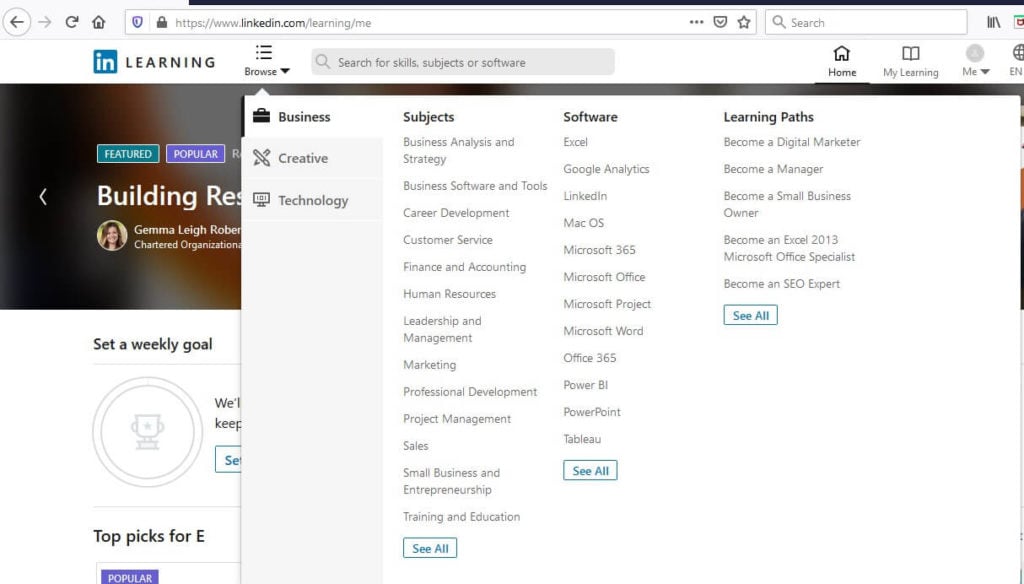
To bring an example, a search for “Project Management” returns 18,310 results in 2023. These results can be further organized by Best Match, View Count, or Newest. Users can also filter results based on content length, difficulty level, and the software the course is focusing on (when relevant). In addition, users can filter for whether the material is a course, a learning path, or a video.
Learning Paths
Learning Paths are curated sets of courses that have been strung together to provide learners with a plan for how to master a given topic. This way, LinkedIn Learning is able to provide more depth to their offerings while still providing the bite-sized learning they are otherwise most well-known for. These types of interconnected course series are common on large MOOC sites – a similar approach is followed in Coursera’s Specializations, edX’s MicroMasters and XSeries, and Udacity’s Nanodegrees.
To bring an example from LinkedIn Learning, the “Become a Project Manager” Learning Path is 12 hours long and consists of 10 courses. At the end of this Learning Path, LinkedIn Learning provides the user with a certificate of completion, which appears on their LinkedIn profile. These LinkedIn Learning certifications can benefit job seekers or simply employees who want to showcase their proactive pursuit of professional growth.
Video-based courses
LinkedIn Learning courses are primarily a video-based experience. This means that the learner watches experts discuss the topic at hand, with slide shows and relevant content shown on screen, and quizzes are also included in many of the courses.
The videos come with subtitles as well as a full transcript. While you would normally want to watch the video rather than read the transcript the first time you are following a course, I find the transcripts immensely valuable when going back to check something in a course. The transcripts tend to be of a very high quality, which also makes useful for searching for phrases in a course.
But as previously mentioned, there is also a very straightforward way to keep track of sections of videos that you want to return to through the note-taking window. Just look in your notebook in your account for your notes from the course, and you can easily click your way to the exact point when you added a note.
After adding a few languages in 2022, the video content on LinkedIn Learning now comes in 11 languages via subtitles. This includes English, French, German, Japanese, Spanish, Mandarin, Portuguese, Dutch, Italian, Turkish, and Polish. While this is not the same as a course produced directly in another language, it does provide a great deal of added accessibility for learners who do not have English as their mother tongue.
Although the video courses are primarily one-directional learning, there are also opportunities for interactivity. There is a Q&A section that gives you the opportunity to ask additional questions of the presenters. For many courses, the instructors are fairly responsive and will add additional answers frequently. The interaction with other learners is, however, somewhat lacking – while there are learner communities that you can join, the discussion is not normally so focused on specific courses. But given the brief nature of most courses, this is an understandable compromise.
Quality of the course content
As already discussed, LinkedIn Learning offers a wide range of content and has a massive catalog of over 20,000 courses. Naturally, this requires a large number of course authors and instructors. Despite this, they manage to do a decent job of quality control.
Even though they have such a massive catalog, LinkedIn Learning is not an open course marketplace like Udemy (which has a lot of fantastic content, but also a fair amount that would not pass even basic quality control). LinkedIn Learning, on the other hand, has a fairly hands-on approach. Not like Udacity, which creates all its content in-house but still with a lot of guidance for, and quality control of, the course creators.
This approach is evident already when you search the course catalog. You will not find much overlapping content, and you may even recognize a fair number of the course instructors as the leading experts in their field, such as Jon Kabat-Zinn teaching Mindfulness for Beginners. You’ll also find that the graphics promoting the courses are fairly consistent across courses and are more discrete than you would normally find in an open marketplace.
Course creators who want to offer their courses on LinkedIn Learning will need to apply. LinkedIn only accepts content creators who have demonstrated expertise in the field. Moreover, they have fairly high standards for the quality of the video content that they will accept.
This ensures that, with a few exceptions, all courses you find on LinkedIn Learning will at least be professionally produced and at least have something useful to say.
That being said, it will be a good idea to do some basic research into the qualifications of the instructors before going for a course (especially if buying it separately rather than accessing it through a subscription). With so much content, there is bound to be some variation in quality.
What about advanced content?
LinkedIn Learning provides thousands of videos on all sorts of business topics. But will the advanced learner get his or her money’s worth out of this content provider?
In some cases, the answer to this question is an easy “yes”. For example, when it comes to learning specific software on an advanced level, LinkedIn Learning has some fantastic advanced content.
However, in other areas, advanced topics may not provide what the learner is really looking for. This should be expected, as the course format that LinkedIn provides is not necessarily the best for things like advanced management training, which would require more interactivity and advanced assignments and projects with personalized feedback.
For some courses, they may also be listed as advanced, while it should be categorized as intermediate. This is because it can be difficult to provide advanced content on a broad topic such as management. For example, “De-Escalating Conversations for Customer Service” is a course listed as Advanced. However, this is a vital part of training all front-line staff. For an advanced program on this topic, I would expect that it would also cover how to manage your team’s de-escalation strategies or go deeper into the psychology related to customer interactions.
Are LinkedIn Learning courses recognized & accredited?
LinkedIn Learning is not an accredited academic institution. However, it does provide certificates of completion for all of its courses. These are arguably more useful than those from some other platforms, as there is seamless integration with your LinkedIn profile and you can easily showcase them there if you like.
Moreover, several LinkedIn courses will both count towards required or recommended coursework for certification with 36 different professional associations and major software companies, including Adobe, Cisco, the Federal Aviation Administration (FAA), and the Storage Networking Industry Association (SNIA). Apart from preparing for certification, courses on LinkedIn Learning will also count as continuing education units (CEU) to maintain your certification, including with the HR Certification Institute (HRCI), the International Institute of Business Analysis (IIBA), the Project Management Institute (PMI), and the Society for Human Resource Management (SHRM). You can find a full list of the certification prep and continuing education programs on LinkedIn Learning.
Are LinkedIn Learning courses good?
Yes, many of the courses on LinkedIn Learning have both good content, engaging instructors, and high production value overall. But, users should research the expertise level of presenters before placing full trust in the content. Or alternatively, sign up for a one-month free trial and try the course out.
Advantages (Pros) of LinkedIn Learning
LinkedIn Learning is a strong MOOC site for developing new job skills and there are many reasons to use it as a learning tool.
These are some of the biggest advantages of LinkedIn Learning:
Simple to use interface
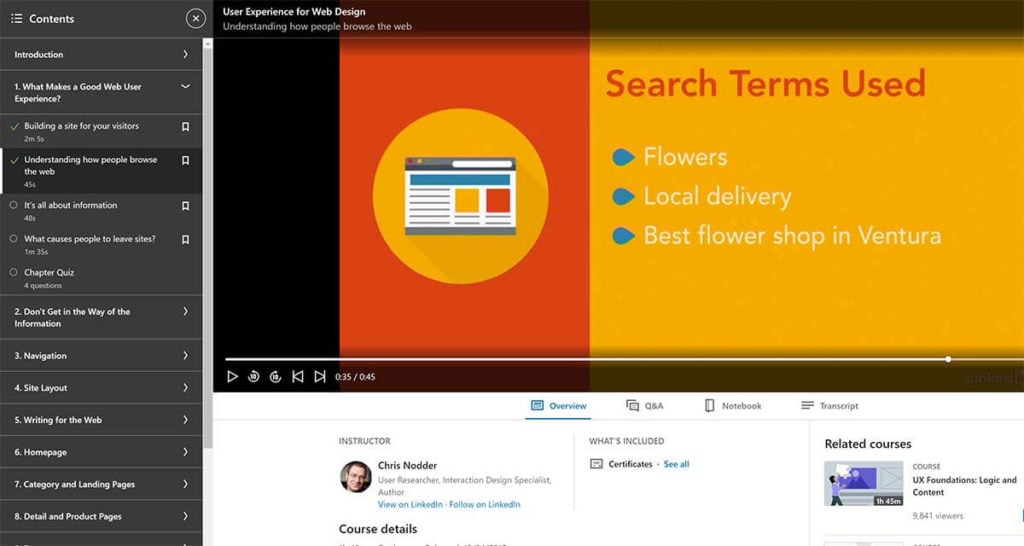
LinkedIn Learning provides an intuitive learning space with well-built filters and easy navigation. Another useful benefit of the LinkedIn Learning interface is that the front page provides personalized course recommendations the learners based on their LinkedIn profile.
Breadth of materials covered
One of the many benefits of LinkedIn Learning is the vast amount of material covered. LinkedIn Learning covers a wealth of topics, including creative topics and tech-related topics. The inclusion of Learning Paths is an added bonus that provides the opportunity for more in-depth learning. These professional development opportunities let the user tap into new jobs skills, whether general managerial skills or proficiency in more specific technical topics such as Power BI, SQL, and Python.
Q&A with field experts
LinkedIn Learning provides opportunities to ask and answer questions with and from experts. For example, learners can ask about further areas to follow up on, or about the next steps for learning. To answer these inquiries, many of the presenters frequently update the course Q&A with answers to recently received questions.
Technical topics for advanced learners
Nitty gritty in-the-weeds instruction on advanced level topics can be hard to come by. But, LinkedIn Learning has the goods when it comes to taking your knowledge base to the next level – particularly for technical topics. We have covered some of the platform’s tech-courses in our review of Excel courses, for example.
Badges and certificates
Learners can display their professional development achievements with certifications and badges. These are both motivating and can help set you apart with current and future employers. While in general, we don’t place huge emphasis on certificates or badges in our reviews, they are still an added bonus worth considering. If nothing else, they are always a nice extra “push” to keep learning. With self-paced online learning, any extra motivational push is more than welcome in my book. The fact that they are perfectly integrated with LinkedIn profiles makes it very straightforward to display your certificates on your profile, if you so wish.
Dedicated LinkedIn Learning app
LinkedIn Learning is available for both Android and iPhone users. Learners can access material on their commute, while exercising, or while getting ready for work. Having a dedicated smartphone app is always an aspect we look for in our reviews. That’s why we were very glad to see that LinkedIn Learning has a well-functioning app – learning on the go is one of the most fun parts of e-learning, and apps make it that much more comfortable.
Disadvantages (Cons) of LinkedIn Learning
While LinkedIn learning has many benefits over its competitors, it’s also important to bring attention to some of its flaws. But, it’s worth noting that none of these flaws are major deal-breakers.
These are the main disadvantages of LinkedIn Learning:
Difficulty levels are not always accurate
LinkedIn Learning offers content for all experience levels, which is a positive. But, the classification of difficulty levels is not always as accurate as it could be. Some course offerings are listed at an advanced level when in reality they are intermediate or even beginner. Thus, learners taking an advanced course might find that they need to supplement material with books or seminars. It’s not a major flaw by any means, but it’s an aspect worth considering when shopping around for a new course to take. You may want to sample a course using the free trial before committing.
No academic accreditation
LinkedIn Learning does not provide academically accredited courses that you can count towards your academic degree. With a focus on professional training, this is however hardly surprising and many of my other favorite e-learning platforms such as Udacity and DataCamp are also not accredited. As such, it’s not a major disadvantage for most learners.
No variety in content delivery methods
The majority of materials on LinkedIn Learning are either video or audio-based without much opportunity for interacting with the material, the instructors or other students. Many learners, including myself, prefer more active content. After all, some of the main advantages of e-learning are customization and interactivity. More use of practical tasks and quizzes would have helped make the learning experience more engaging. While there is some variety in the content delivery methods, the courses would benefit from some more of it.
Conclusion: Is LinkedIn Learning Worth it?
LinkedIn Learning provides a broad spectrum of content through video and audio-based learning. At $39.99 per month (or half that, if going for an annual plan), a subscription is not exactly cheap, but there are more expensive platforms out there, and the subscription is very good value for most who are interested in advancing their careers through online learning. To make the cost of a subscription worth it, learners should be sure to set aside enough time to truly engage with the content. The generous one-month free trial makes it much easier to determine whether a LinkedIn Learning subscription is for you.
The possibility to buy individual courses is also very welcome for those who are not interested in a subscription, and helps set LinkedIn Learning apart from many other platforms.
While the content on LinkedIn learning is not academically accredited, it’s not a major deal-breaker for us. If you want university-level MOOCs, you’ll be better off with something like Coursera. LinkedIn Learning is more aimed at learners focusing on their ongoing professional development rather than those pursuing academic degrees. The strong partnerships with some of the leading professional certifications in tech, human resources, and project management, is also a very strong indicator of high quality courses.
All in all, LinkedIn Learning is definitely worth it for the serious learner. It’s a great choice for learners who want to develop a new career or have access to a resource library to assist them with professional skills in their current position.



