Udemy Review Introduction
Founded in 2010 by Eren Bali, Oktay Caglar, and Gagan Biyani, Udemy (pronounced you-de-mee – a blend of the words “you” and “academy”) is one of the largest online learning platforms on the market with an offering of over 150,000 courses in 65 languages.
Students and professional adults can take Udemy’s courses to either enhance their career or pick up a new hobby. As of April 2020, the platform has over 50 million current students and has seen almost 300 million course enrolments.
Udemy doesn’t just cater to individuals. It also has over 5,000 enterprise customers. These include some big names such as Mercedes-Benz, Adidas, and Pinterest.
What is Udemy?
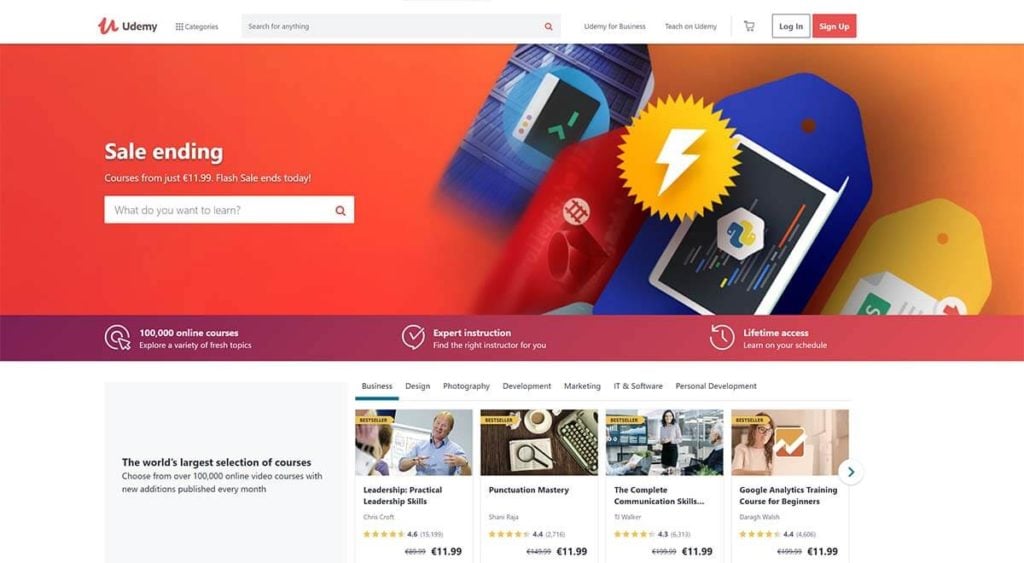
Udemy is a massive open online course (MOOC) website, similar to Udacity, edX, and Coursera.
The platform stands out from other e-learning platforms thanks to its impressive catalog of courses. It doesn’t matter whether you want to learn about digital marketing or stress management. Udemy has a course on pretty much every topic imaginable.
However, unlike some other MOOC platforms, Udemy doesn’t offer courses created by universities and other educational institutions. Instead, Udemy is a course marketplace. That means that absolutely anyone — including you — can sell and create online courses on the platform. Instructors aren’t required to have any prior teaching experience or even prove their knowledge in the subject they’re teaching.
And while Udemy has an extensive course review and rating system in place, the overall quality and consistency of courses can vary considerably. For a selection of some of the best courses on Udemy, see our list of recommendations. The fact that Udemy is a marketplace also means that you have to pay for each course you want to take individually.
Is Udemy accredited?
Udemy isn’t an accredited institution, and its courses don’t count toward college credit or continuing education units (CEUs). If you’re looking to add accreditation to your resume, check out some of the other online learning providers.
How does Udemy Work?
Udemy works similarly to other online learning platforms. Using Udemy generally involves the following steps:
Browse all available courses
The first step is finding a course you’d like to do. Udemy offers thousands of courses, so picking just one can feel pretty overwhelming.
Since I have an interest in business, I chose that as my category. Within each category, there’s also a subcategory (like sales or human resources), and a list of trending topics (B2B sales, lead generation, and cold email are some of the trending topics within sales at the moment).
I didn’t want to get too specific just yet, so I chose the general “Business” category instead. This brought me to the “Business Courses” page.

At the top of the page, I could see the most popular business courses, trending courses, featured courses, popular topics, and popular instructors.
I didn’t want to go with any of the above, which is why I decided to filter courses by price (free), features (quizzes), and language (English). You can further sort all courses by popularity, ratings, date uploaded, and price.
Choose a course
Once you’ve narrowed down your options somewhat, it’s time to choose a course. The “Unpacking the Internet of Things (IoT)” course caught my attention — so I clicked on it.

Within the course page, I could see a short preview video, read the course description, learn more about the instructors teaching the course as well as flick through past student reviews.
It’s always a good idea to watch the course preview video to ensure that you don’t end up buying a course that’s taught by an instructor with a very thick accent or poor presentation skills.
When looking at course reviews, check what people are saying as well as the overall rating. Disregard reviews that are generic and reveal nothing about the course. Udemy often asks students to rate a course within just a few minutes of them starting it (I was prompted to rate “Unpacking the Internet of Things (IoT)” about 15 minutes into the course), making a fair assessment of the course impossible.
Looking at “Unpacking the Internet of Things (IoT),” I can see that the course gets a 4.1 out of 5.0-star rating. That’s really good, considering that the course was rated by more than 7,500 individuals.
Create a Udemy account
Found a course you like? Click “Enroll now” if the course is free, or “Buy Now” for paid courses. Either way, you’ll need to register with Udemy first. Setting up a Udemy account is a breeze. Simply fill out your name and email address and create a password.
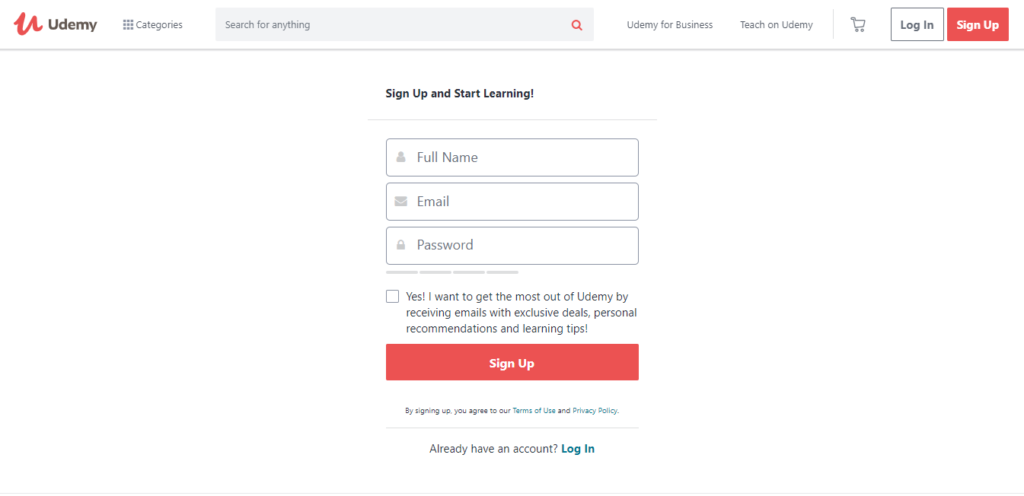
If you’re taking a free course, you can now start it. On the other hand, if you’re taking a paid course, you’ll have to pay for it first. Udemy accepts both credit and debit cards as well as PayPal.
Complete the course
All Udemy courses are split into learning sections visible in the right-hand sidebar. Each section contains curriculum items like video lectures, text slides, quizzes, assignments, coding exercises, practice tests, and similar.
The “Unpacking the Internet of Things (IoT)” course was mostly made up of short lecture videos and text slides, but occasionally I was also redirected to resources outside the platform. For example, in one instance, I was redirected to a YouTube video.

The video lectures, which were delivered by multiple instructors, were short, engaging, and easy to follow. I was pleasantly surprised that none of the lecturers tried to upsell their products (a common occurrence, according to other Udemy reviews). The autoplay feature meant that the lectures flowed from one to the next seamlessly.
Each video also came with a transcript and auto-generated captions, both of which would be helpful for English language learners. The course also had a Bookmarks feature that allowed me to bookmark specific points in the video as well as add a short note.
Toward the end of the course, I was asked to submit a short presentation talking about an existing IoT product. The project summary noted that the presentation should take between 1 to 3 hours to complete and included a list of resources (like Harvard Business Review articles).
The course ended with a 10-question quiz. I liked how the quiz elaborated on answers when I got them right and made me choose again when I got the answers wrong. At the end of the quiz, I could see all of the questions I got right and wrong, which was helpful.
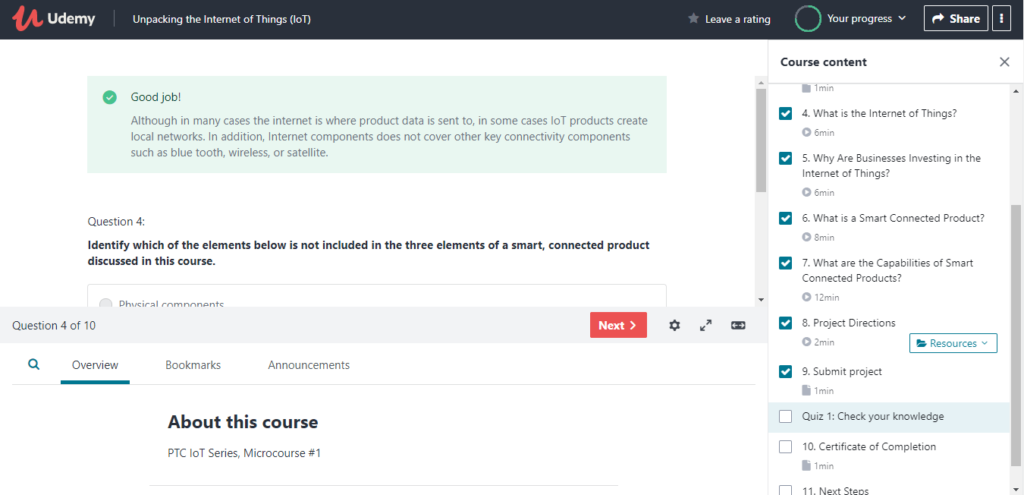
The very last slide in the course informed me that this course is part of a larger series. I was given links to courses two to five (which were also free).
Download your certificate of completion
When you complete all the curriculum items in a Udemy course, you receive a certificate of completion. You can save your Udemy certificates as .pdf or .jpg files or share them on Facebook, LinkedIn, or Twitter directly from Udemy.
Note that as of March 2020, free courses and courses that include practice tests only don’t offer a certificate of completion.
Review of Udemy’s Pricing & Costs
Course prices on Udemy vary significantly. For example, one course might cost less than $15, whereas another might set you back several hundred dollars. Courses on tougher subjects, like finance and coding, are generally more expensive. However, they also tend to be longer and feature more information.
An interesting thing to note is that Udemy doesn’t price its courses. The prices you see are determined by course creators themselves. There’s just one exception: both the instructor and Udemy can offer discounts and promotions.
When I first got started on Udemy, the platform was running a “New student deal.” A countdown timer at the top of the page made the deal (courses for as low as $12.99) seem pretty urgent. Yet the next day, Udemy was running a 48-hour flash sale, offering most of its courses for just $11.99.
In the unlikely scenario that Udemy doesn’t offer a discount when you want to purchase a course, you should look for course instructors’ social media handles or contact details. Many instructors will share time-limited coupon codes directly on their social media or give them to you if you ask for them.
It’s also worth adding the course to your wish list and subscribing to Udemy’s promotional emails.
If you end up paying full price for a course that goes on sale, you can ask Udemy for a partial refund. Udemy claims that it will honor the best price available for courses bought up to 30 days after the initial purchase date.
Note that because Udemy’s apps are managed by Android and Apple operating systems, course prices might differ on these platforms. Moreover, coupons and discount codes don’t work on the Udemy app.
Udemy has a 30-day money-back guarantee. If you’re not satisfied with the course for whatever reason, you can get a full refund (unless you buy a course through the App Store or Google Play, in which case you’re only entitled to a credit refund).
Are Udemy courses always on sale?
Udemy is notorious for its sales. The platform often offers 90% discounts for certain courses. If you’re patient enough, you can get a course that costs $199.99 for $11.99 – however, note that some courses rarely or never go on sale.
Does Udemy have free courses?
Udemy has a selection of free courses on a wide variety of topics, including IT & Software, business, and lifestyle. They change quite frequently, so if you see something you would like to follow, make sure to sign up straight away.
Review of Udemy for Business
Udemy for Business is a subscription-based service for organizations. Employers can use this service to not only streamline onboarding but also for their employee professional development.
The subscription service comes with more than 4,000 in-demand courses curated by Udemy’s content team. New courses are added as new skills emerge, and old courses are removed as soon as they become outdated. The courses are available in multiple languages, including English, French, German, Spanish, Brazilian Portuguese, and Japanese.
Employers can assign courses, create custom content and learning paths, and monitor employee progress as they learn. The service comes with various integrations, like single sign-on and Slack. Members get 24/7 customer support.
Udemy for Business has two plans: Team and Enterprise. The Team plan is perfect for 5 to 20 users and costs $360 per user per year (without taxes). The Enterprise package, on the other hand, is ideal for organizations with more than 21 employees (you’ll need to contact Udemy’s sales team for pricing, though).
Udemy Courses Review
Udemy offers both free and paid courses in the following categories:
- Development. Web development, data science, mobile apps, programming languages, game development, and more.
- Business. Finance, entrepreneurship, sales, project management, business law, and more.
- Finance & Accounting. Account & bookkeeping, compliance, cryptocurrency & blockchain, economics, taxes, investing & trading, and more.
- IT & Software. IT certification, hardware, network & security, operating systems, and more.
- Office Productivity. Microsoft, Google, SAP, Apple, Oracle, and more.
- Personal Development. Productivity, leadership, personal finance, career development, happiness, and more.
- Design. Web design, graphic design, game design, 3D & animation, architectural design, fashion, and more.
- Marketing. Digital marketing, social media marketing, branding, public relations, and more.
- Lifestyle. Arts & crafts, food & beverage, beauty & makeup, travel, gaming, home improvement, pet care & training, and more.
- Photography. Digital photography, portraits, commercial photography, and more.
- Health & Fitness. Sports, nutrition, yoga, mental health, self-defense.
- Music. Instruments, production, vocal, music techniques, music software, and more.
- Teaching & Academics. Engineering, humanities, math, teacher training, test prep, and more.
Each course is self-paced and consists of short video lectures (these are usually between 5 and 15 minutes long) and other resources like PowerPoint presentations and practice files. What’s actually included depends on the course and the teacher.
Free courses
Udemy offers quite a few free courses. If my experience is anything to go by (I was truly impressed by the “Unpacking the Internet of Things (IoT)” course), many free courses on Udemy are genuinely quite good.
More often than not, free courses are free due to instructors wanting to build a name for themselves and their courses.
Obviously, there are way more paid courses than free courses. When I was looking at business courses, over 10,000 courses were paid, and only 1,440 were free. Of these, only about 100 were meant for intermediate learners and only 10 for expert students. Moreover, only about 300 free courses had quizzes, and only 4 came with practice tests.
Plus, most free courses are quite short. For example, the “Unpacking the Internet of Things (IoT)” course was just over 30 minutes long. In that way, it’s more of a tutorial than a course.
Another disadvantage of free courses is that you don’t get a certificate of completion. You also have no way of contacting the instructor.
Paid courses
One of the best things about Udemy is that when you purchase a course, there’s no time limit to how long you can access it. Paid courses are often updated with new content so you can continue learning and updating your skills months and even years after your original purchase.
There are just a few exceptions to this: if the course is removed by the course creator or Udemy or if you get banned from the platform.
Paid courses come with a dedicated discussion section. Plus, with paid courses, you can message the instructor directly. Even so, you’re not guaranteed instructor support. Some Udemy courses have been abandoned by the instructor but are still up for sale. On the other hand, some instructors respond to discussion posts quite actively.
How useful are Udemy courses?
Although most Udemy courses are targeted at beginners, intermediate and expert level learners will find something to suit their needs, as well.
Are Udemy courses worth it?
If you’re looking to acquire non-credentialed skills for a bargain price, then Udemy won’t disappoint. Udemy is a nice alternative to the more expensive Udacity, which focuses on university-level courses and nano degrees.
Advantages (Pros) of Udemy
All in all, Udemy is a great online learning platform. Here are a few reasons it stands out from the rest:
Intuitive interface
I found Udemy’s layout extremely intuitive. Filtering through courses was a breeze, and even though I had to create a Udemy account before I could start learning, the whole process took me about a minute.
I was also a fan of the comprehensive course pages. I think that having a course preview video is great for helping you decide whether or not you should take a specific course.
Cheap courses on a wide variety of topics
Udemy has a lot of free courses, so you don’t necessarily need to spend any money to start learning. The free course that I took was of surprisingly good quality and even included a project and a quiz at the end of it. Paid courses aren’t that expensive, either, especially if you wait for a sale.
Multiple languages
While most Udemy courses are taught in English, the platform offers courses in other languages, as well. That’s not surprising considering that two-thirds of Udemy’s user base lives outside of the United States.
Going back to business courses, over 1,000 courses were available in Portuguese and Spanish and over 500 in Dutch. More than 400 courses were in Japanese and French and over 200 in Arabic and Turkish.
Udemy app
Udemy offers a mobile app for both Android and iPhone users. One notable thing about the Udemy app is that it allows you to download course videos for offline viewing (you can’t download course videos on the Udemy website for piracy reasons unless the course instructor has enabled this feature).
You can also view Udemy courses through Apple TV and Google Chromecast. That’s fairly impressive, considering that some e-learning platforms don’t even have an app.
Disadvantages (Cons) of Udemy
Although I really like Udemy, I couldn’t help but notice a few areas it could improve upon:
Flawed instructor vetting process
Because anyone can teach on Udemy, you have to be careful when selecting a course. When I was researching the platform, I read plenty of reviews that mentioned poor-quality courses with tutors who had little knowledge of the topic they were teaching.
It doesn’t help that Udemy’s vetting process is a bit lax. Although Udemy’s content quality team reviews every course, the team focuses more on course mechanics than content.
However, that doesn’t mean that all Udemy instructors are hobbyists or opportunists. Many instructors are highly-qualified experts in their fields.
Easy to overpay for courses
It’s not unusual to see courses that cost several hundred dollars go down to $11.99 during a sale. That’s a huge discount. These frequent sales imply that “regular” course prices are heavily inflated and aren’t that regular at all. Note that this however does not apply to all courses, as many only tend to feature small or no discount.
Not accredited
Because Udemy isn’t an accredited institution, you can’t use Udemy certificates for formal accreditation. That being said, Udemy courses are nevertheless great for updating your skills.
Conclusion: Is Udemy Legit?
Udemy’s wide range of courses easily makes it one of the best e-learning platforms on the market. Whether you want to improve your professional skills or take up a new hobby, Udemy has you covered. You don’t even need to be an English speaker to take advantage of all that Udemy has to offer. The platform has plenty of courses in foreign languages, too.
However, because Udemy is a course marketplace, the overall quality of the courses varies. You might need to spend a little more time sifting through the course catalog and reading reviews to make the most out of this platform, or start out by looking at our list of some of the best courses on Udemy.
Udemy isn’t accredited, so If you’re looking to add accreditation to your resume, check out our review on EdX or our review on Coursera. But if you’re looking to re-skill or upskill yourself for a fraction of what a university degree would cost, Udemy is probably your best bet.
New customer offer! Top courses from $14.99 when you first visit Udemy (expires 31 March 2024).



