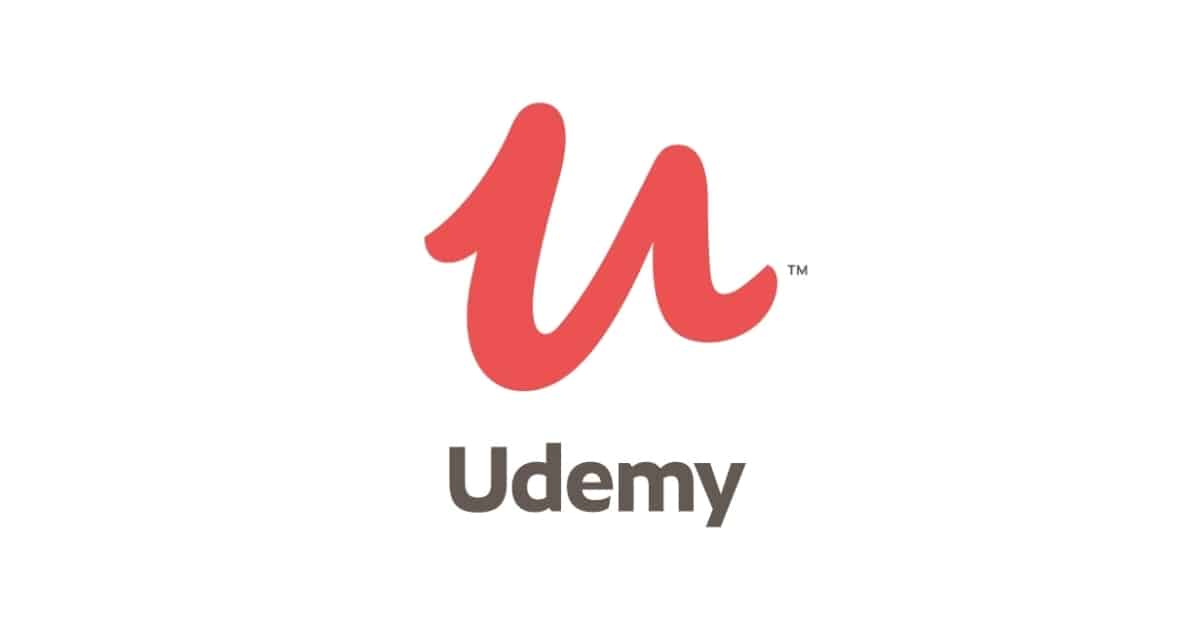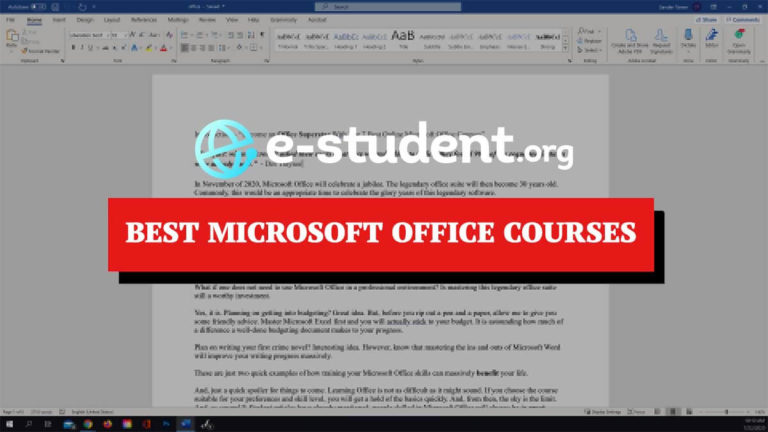
Microsoft Office recently celebrated its jubilee with the legendary office suite becoming 30 years old. For any other critical software, becoming 30 years old could be a sign of trouble. After all, in the fast-changing world of business software, who would want to use software that’s more than three decades old?
“Fun fact: when Microsoft asked their users what they wanted added to Office, they found 90% of the requested features were already there.”
Des Traynor
The truth, though, is not as simple as that. Microsoft Office has set the trends for all office applications that came after it. The software has gone through endless iterations and upgrades, and the newest version – now under the brand of Microsoft 365 – is hardly the same software nowadays that it was 30 years ago.
Microsoft Office is the office suite software of choice for more than one million companies worldwide. Taking an online Microsoft Office course is a great way to create more efficient workflows, land a higher-paying job, and improve your overall digital literacy.
And even if you have taken courses in the past, the ongoing updates mean you need to keep your skills up to date. For example, did you know that just in 2022, the list of new features included:
- New integrated audio and video features for pre-recorded narration in PowerPoint
- 14 new text and array functions and a new way to add images to cells in Excel, as well as the introduction of Lambda to easily create custom functions.
- New dictation toolbar and improved track changes in Word
- Suggested replies and the new Org Explorer in Outlook
While we’ve come a long way from the hidden “Hall of Tortured Souls” that advanced users could find in Microsoft Office 95, there is no lack of features that can help you in your work, improve your productivity, and set you apart from the competition. Staying up to date is critical.
But, what is the best way to learn Microsoft Office skills whether you’re a beginner or aiming for a Microsoft Office Specialist Expert certification? Yep, you guessed it – online courses!
These are the best Microsoft Office courses you can take online in 2023.
Best Overall: Ultimate Microsoft Office; Excel, Word, PowerPoint & Access (Udemy)

New customer offer! Top courses from $14.99 when you first visit Udemy (expires 31 March 2024).
- Huge amounts of top-quality content
- Great value for money
- Lessons are updated on a regular basis
- Covers Excel, Word, PowerPoint, Outlook, Teams and Access
- 30-day money-back guarantee
Cons
- Covers more than needed for those only interested in a brief overview
The first course on our list is Udemy’s “Ultimate Microsoft Office; Excel, Word, PowerPoint & Access“. This course offers you 68+ hours of training materials broken down into hundreds of lectures, complete with numerous extracurricular materials and a certificate of completion you don’t need to pay extra for.
The course is taught by one of Udemy’s most well-known teachers, Simon Sez IT. They are a prominent group of software instructors with a large presence in the internet world, including a popular YouTube channel and numerous excellent online courses. They have received excellent reviews all around, and they know how to teach others in an engaging way that makes the content stick with them after the course is completed.
So, what exactly does the course cover?
In a nutshell, you’ll learn the ins and outs of Microsoft Excel, Word, PowerPoint, Teams, and Outlook. It covers basically every usage case you could ever think of, and when you combine that with the intuitive categorization of lessons, you have essentially a one-stop shop for learning how to achieve anything in Microsoft Office.
Each program has its own lecture, so it doesn’t matter if you want to focus just on Excel or just on Outlook. You can jump around between the lessons at will and continue to learn about one topic in-depth without being forced into a multi-faceted and lengthy lesson on something you might never use.
That’s why this course shines above the rest: it covers everything you’ll ever need, but it doesn’t force you to spend hours and hours studying something that won’t pertain to you. And, that’s why we ranked it as the very best online Microsoft office class available on the internet.
Best for Beginners: Getting Started with Microsoft 365 (LinkedIn Learning)
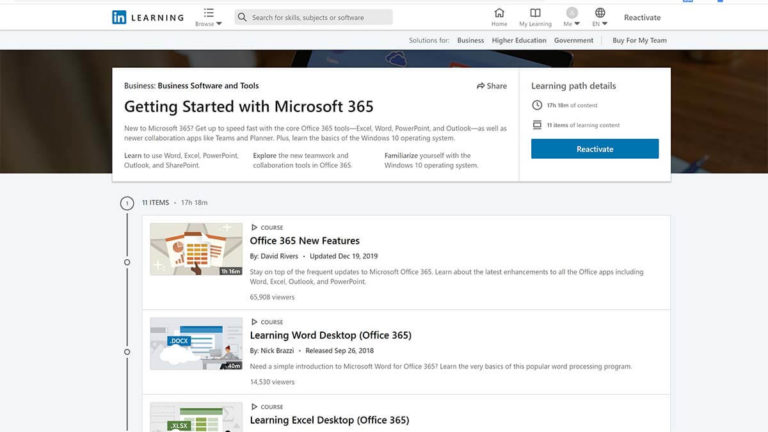
- Lots of content
- Taught by MS Office experts
- Course materials are updated regularly
- Many practical quizzes
- Free 30-day trial
Cons
- Covers more than needed for those only interested in a brief overview
“Getting Started with Microsoft 365” is a series of excellent MS Office courses on LinkedIn Learning. First off, it’s worth highlighting that these courses all have a star-studded lineup of instructors. The lectures here are the perfect learning tool for those trying to develop a strong and varied MS Office skill set. And, the lectures are easy to follow as this series includes in-depth courses for all the Office 365 tools separately. No mixing and mingling here – you’ll learn all the MS Office tools, one by one.
The syllabus starts off with an introduction into Office 365 by David Rivers. Then, the students are led into in-depth classes on Microsoft Word, Excel, PowerPoint, and Outlook. Finally, the series finished off with online classes on Microsoft’s OneNote, Planner, Teams, and SharePoint. All these classes give students an excellent overview of all the main features of the Office 365 tool set. Most of the lectures are around one hour long, making them ideal for finishing in one sitting.
As you can see, this Microsoft Office course series covers it all. With 17 hours of content, it’s not the quickest crash course out there, but it’s the best at covering all the bases one might need in their professional life. As all the courses are separated according to specific software (Word, PowerPoint, …) it’s very comfy to split the 17 hours of content into one-hour chunks. All in all, if you’re looking to build a strong set of skills in Microsoft Office, this is a fantastic course you can take.
Widest Range of Software: Microsoft Office Suite (GoSkills)

- Course suitable for all skill levels
- Includes a certificate upon completion
- Great production value of the content
- Microsoft Access, Project, and Publisher also covered
Cons
- While most presenters are excellent, a couple have a bit of a monotonous delivery.
As far as professional online tutorials on Microsoft Office go, “Microsoft Office Suite” bundle of courses from Goskills is as good as it gets. Whether you are new to the Office software trio or a seasoned white-collar warrior, you will reap major professional benefits from this masterclass. So, what makes this course stand out among its many competitors? Glad you asked.
In this MS Office class, everything is meticulously thought out. The instructors are passionate yet knowledgeable. The production quality of the videos is excellent. And, the syllabus itself is currently the best on the subject. Another big bonus is that this course is suitable for most skill levels.
Say, you are looking to become the Buddha of Excel. Or have your Microsoft Outlook as organized as the Library of Congress. Whatever your goals may be, this GoSkills course will get you there. And, as a cherry on top, you will also gain a Microsoft Office training certification upon completion of the course. Add the certification on your resume and see first-hand how valued Microsoft Office skills are among the modern workforce.
And, finally, the course also covers Microsoft Access, Microsoft Publisher, and Microsoft Project. These software are commonly less covered (or not covered at all) in online Office 365 classes. Here, they get as much attention as the legendary “software trio” of Word, Excel, and PowerPoint.
So, in short, if I was to pick a “desert island Microsoft Office course”, this would be it. For beginners, it’s definitely one of my favorite Microsoft Office online classes.
Best for Intermediate: Level Up Your Microsoft Office Skills (Pluralsight)

- Highly specialized courses
- Suitable for both beginners and advanced students
- Contains tutorials on Office add-in building
- Students can set their own pace of learning
Cons
- Lessons organized a bit inefficiently
We continue with “Level Up Your Microsoft Office Skills” from Pluralsight. It is an extensive, all-round course that is suitable for all skill levels. In essence, it is quite similar to the GoSkills course that we selected for the widest range of software covered. However, there are some key differences.
For instance, the course is structured differently. GoSkills course had different classes organized by software. For example, you had two concrete classes for Excel. A beginner’s class and an advanced class. In the Pluralsight course, you will find several highly specialized Office classes mixed with beginner-friendly video lectures. So, there’s a little for everyone. Just be sure to have your learning goals formulated. Otherwise, you might find yourself overwhelmed by the selection of 23 courses.
For total beginners, I would highlight the courses by Vlad Catrinescu. Software tutorials are commonly thought of as being boring and dry. Catrinescu, however, has managed to keep his tutorials engaging, simple, and supremely effective.
For attendees of intermediate skill level, I would advise scrolling through the course and choosing classes that you feel will most benefit your Office-related goals. If I were to advise just one, I would choose the game-changing “Fundamentals of Building Office Add-ins with Office JavaScript APIs”. Why? Because automation is one of the keywords of the modern digital workplace. And, this goes for office software as well. Why stick to only the pre-set features if you could make your work so much more efficient?
In summary, students of all levels should consider taking this in-depth Office class. The beginner-friendly courses by Vlad Catrinescu are a great introduction to Microsoft Office. Intermediate and advanced level learners, however, will benefit from the many highly specialized courses found in this bundle by Pluralsight.
Best for Certification: Microsoft Office Specialist Prep Courses (Open Study College)

- Prepares you for exams for recognized certifications
- Well-designed and comprehensive courses
- Courses available for all Associate and Expert level certifications
Cons
- Depending on your ambition level, certification can be time consuming and expensive
If you are looking for proper recognition of your mastery of the software, the Microsoft Office Specialist (MOS) certifications are the most widely recognized credentials. To prepare for these certification exams, we have found Open Study College’s prep courses the best value for money. While they are a UK provider, these courses are not UK-specific but as the MOS certifications are the same around the world, the courses are as relevant regardless of where you live and work.
The MOS certifications are developed directly by Microsoft and delivered via Pearson Vue testing centers around the world or from home via remote proctoring. They are designed to be modular and allow for progression. The basic certification is the MOS Associate, and once you have completed this, you can also progress to the MOS Expert certification. You can earn the overall certification by completing the required number of software-specific certifications: three out of the four available for the associate level (Excel, Outlook, PowerPoint, Word) and two out of the three available for the expert level (Access, Excel, Word). There is also a MOS Master level certification for those who want to be able to demonstrate full mastery of the software suite.
The Open Study College courses give you a well-built avenue to prepare you for the certification exams. Through lectures, assignments, and tests, these courses take you through all of the components covered by the certification exams. Open Study College offers the following courses:
Associate-level certification courses:
- MOS Excel 2019 and 365 Associate
- MOS Outlook 2019 and 365 Associate
- MOS Powerpoint 2019 and 365 Associate
- MOS Word 2019 and 365 Associate
Expert-level certification courses:
Note that completing the courses does not get your certified – once you’re done with the course you will need to book an official certification exam with Pearson Vue (at an additional charge). Only if you pass this will you earn the certification.
Before embarking on your certification journey, you should also make sure to think about what your ambition level is. Do you need certification in specific software or for the whole Office suite? And what certification level are you aiming for? With the preparatory courses clocking in at around 80 hours each, and Expert certification requires that you first complete the Associate certification, it is a major investment in time and money – make sure that you think it will pay off!
Best for Excel: Excel Skills for Business Specialization (Coursera x Macquarie University)

$100 USD off your first year of Coursera Plus Annual (expires 1 April 2024)
- Recognized Excel certificate upon completion
- Courses tailored for practical use in real-life scenarios
- Very in-depth course material
- An engaging and well-informed instructor
Cons
- Only covers Excel and to a degree that is only needed by advanced users
When it comes to modern office environments, Microsoft Excel is an invaluable tool. Yet, when it comes to Excel, so many users only touch the tip of the iceberg, the very basic features of this legendary software. I already hear some readers saying that they do not need anything except the very basics. Sure, most people think this way. And, this is precisely why mastering Excel will get you ahead of the curve.
We have previously put together an article listing the best online Excel courses. And the “Excel Skills for Business” Specialization from Coursera and Macquarie University came out on top as the best overall choice. Why? Simply because the course has a track record of training completely spreadsheet-illiterate people into go-to Excel magicians of the office. Yes, the course is that engaging and comprehensive. I would also highlight the practical aspect of the course. To be in line with the demands of the digital age, all the materials are professionally researched. That is, the skills you learn will provide tangible benefits in almost all modern business environments.
As a side note, though. Be prepared for envious looks as you confront your boss and show him how to start streamlining those tedious data tasks. And, while you’re at it, don’t forget to ask for a raise. Your newly acquired Excel recognized certificate will surely make you worth it.
All in all, this is the best online Microsoft Office course for training Excel specifically. Keep in mind that you will not learn Word, PowerPoint, or other software from MS Office from this course, though.
Best for Excel Data Analytics: Excel for Everyone Professional Certificate (edX x University of British Columbia)

- Excellent course for going from beginner to advanced skills in Excel data analytics
- Professional certificate upon completion of the course from edX and UBC
- Engaging lead course instructor from UBC
Cons
- Long time commitment
- Higher cost than more "casual" courses
For a beginner-friendly, yet highly practical course on Microsoft Excel, look no further. The “Excel for Everyone” Professional Certificate course from edX and the University of British Columbia is presented by an experienced Microsoft expert, Ricardo R. Trujeque. With over 20 years as a creative entrepreneur, executive, and business consultant, Ricardo has ample experience in how you need to be able to use Excel in practice to be successful.
The professional certificate course is divided into three components:
- Core Foundations: Excel fundamentals including data wrangling, spreadsheet management, and basic data analysis.
- Data Management: Manage larger datasets and more complex data wrangling, management, and modeling
- Data Analysis Fundamentals: Data wrangling, analysis, and dashboard visualization to help drive strategic decision-making.
As you can see, the curriculum is designed to let even absolute beginners work their way up from the basics and progress to advanced data management and analysis.
While finishing the course will not land you in a position where you’ll learn everything there is to know about Excel, you will get a selection of very practical skills to carry out regular tasks faster and with much greater sophistication than you would likely be able to trying to teach yourself.
Note that you can take each of the courses for free by auditing them (you need to click through to the individual courses and sign up – you can read more in our review of edX). This, however, only gives you access to the course material and does not let you complete any assignments. Nor does it get you the Professional Certificate from edX and University of British Columbia. At around $400, the certificate is on the expensive side, but gives you a credential from a prestigious university that might prove very valuable when looking for a job.
The course is also a bit of a heavy lift at 5 months duration at 3-5 hours of study each week – but if you’re in a hurry, you can complete the course faster.
Best Short Course: Microsoft Office Essential Skills (Udemy)

New customer offer! Top courses from $14.99 when you first visit Udemy (expires 31 March 2024).
- A short, yet practical course
- A great course for using Microsoft Office in the workplace
- Led by a Microsoft Certified Trainer
Cons
- Course a bit short and vague for advanced learners
For work environments, the “Microsoft Office Essential Skills” course from Udemy is one of the best Microsoft Office courses available. It is a highly practical course with a clear end goal. A goal of making students feel confident about using Microsoft Office at their workplace. While this is not an advanced course by no means, it still packs a mighty punch. And, trust me, even by getting the main features of Office right, you will stand out in the pack. I know people who have used Office for 10 years, yet get sweaty when I start talking about outlining data in Excel.
To summarize, this 3.5-hour course should be mandatory to everyone using Microsoft Office in a professional environment. The class is engaging, beginner-friendly, and full of practical exercises. For those of you still daunted by the difficulty of Microsoft Office, this course will be eye-opening.
Best Crash Course: Microsoft Office: First Steps (LinkedIn Learning)
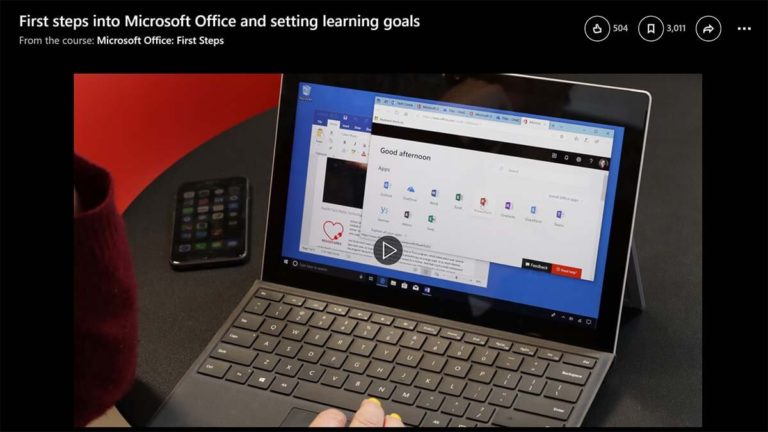
- Good class for beginners
- Very short, but efficient use of time
- Lectures cover using MS Office in mobile
Cons
- Course material is too basic for many students
The “Microsoft Office: First Steps” crash course by LinkedIn is listed as an intermediate-level course. However, this is a bit misleading. In my opinion, total beginners will benefit the most from taking this Office class.
The instructor, Nick Brazzi, is a former Apple educator. Currently, Brazzi serves as a LinkedIn staff author on productivity. As dedicated E-learners already know, courses presented by productivity coaches are usually of high quality. Why? Because productivity coaches prioritize efficiency.
So, what will students be looking to gain from this 25-min Office course?
This online class is an expert-led overview of Microsoft Office. Nothing more, nothing less. It is an introductory course that does not dwell on formulas, pivot tables, data queries, and the like. Instead, attendees will get acquainted with the very basics of the software. Students start by determining the version of Office they use. After this, the class will be tutored on the interface and the most common tools of Microsoft Office.
To sum it up, for in-depth Microsoft Office learning, you should choose another course from our list. That is not to say that the course is of little worth. On the contrary, for total beginners to Microsoft Office, the materials are nearly invaluable. And, as they say, you can’t build a great building on a weak foundation.
Best for Older Versions: The Ultimate Microsoft Office 2016 Training Bundle (Udemy)
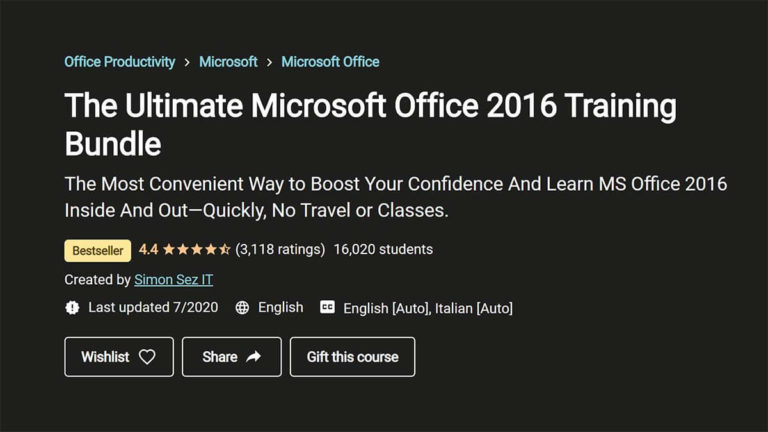
New customer offer! Top courses from $14.99 when you first visit Udemy (expires 31 March 2024).
- Perfect if you are using an older version of Office
- Contains Microsoft Access tutorials
- Learners can set their own pace of learning
- Strong focus on Excel
Cons
- Courses do not have a consistent format and approach
When it comes to experience, Simon Sez IT is in a league of its own. Let’s take a quick look at the key number. Over 10 years of experience in online teaching, 430000+ Udemy students, client base from over 180 countries. What do these groundbreaking numbers tell us?
For one, Simon Sez IT has mastered teaching software online. They know how to make their lessons accessible, engaging, and fun. It is no wonder, then, that they have a client base ranging from small one-man businesses to Fortune 500 companies.
As the course title “Ultimate Microsoft Office 2016 Training Bundle” suggests, this is another bundle course. And, it is a big one. The learn-at-your-own-pace syllabus contains 8 courses and takes a total of 61.5 hours to complete. I shouldn’t be telling you this, but don’t try to take it all in at once. E-student does not want you to go into cardiac arrest.
So, what about the syllabus? The focus is clearly on Excel, as there are four Excel courses included in the bundle. Classes for beginners, intermediate-levels, advanced-levels, and a class for essential VBA training.
You will also find a beginner-friendly and practical Access 2016 class included in the bundle. Access classes are always worth highlighting, as they are commonly overlooked when teaching Microsoft Office. It shouldn’t be, however. Microsoft Access is still one of the leading information management tools available.
To summarize, there are several great aspects to this course. Such as the inclusion of Access tutorials, and a strong focus on Excel.
However, on a more critical note, the balance of practical and theoretical teaching is a bit off at times. Some instructors value teaching theory, while some put a very strong focus on practical exercises. This makes for a somewhat inconsistent learning experience.