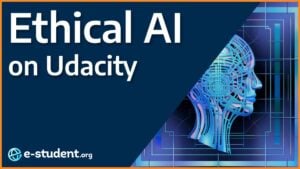With the creator economy booming and video platforms such as YouTube amassing billions of monthly active users, learning video editing in 2022 is more lucrative than ever.
Now, it goes without saying that developing video editing skills can help you build a career as a video editor (earning a respectable mean annual wage of $83,880 in the U.S.). Nowadays, however, professional video editing skills provide opportunities that extend far beyond that.
By learning how to create compelling videos, you can earn money in a multitude of ways:
- Building your own YouTube channel.
- Selling your videos on stock video libraries such as Shutterstock.
- Creating short video ads for an ad agency.
- Becoming a visual effects professional for Hollywood blockbusters.
This list goes on and on. The need for high-level video-editing skills is rising day by day and this growth is not stopping anytime soon. The creator economy is here to stay – and now’s the best time to join the movement.
But, enough about the “why”, let’s get into the “how”.
The online video editing courses I’ll be covering in this article serve a wide range of needs and rely on a wide set of video editing tools. Namely, I chose courses that teach what is generally considered to be the “big three” of video editing tools: Adobe Premiere Pro, Final Cut Pro X, and DaVinci Resolve, in order of popularity.
Any of these three programs is a safe bet. However, I personally prefer Adobe Premiere Pro since it is compatible with both PC and Mac computers and integrates beautifully with After Effects and Adobe’s other tools. Adobe Premiere Pro continues to be the industry standard and the one video editing software you just can’t go wrong with. I’ll share more of my personal thoughts on this later in the article. And after building a solid foundation of knowledge within a single video editing tool, consider expanding your skillset by learning color grading or growing a YouTube channel.
Without further ado, let’s get right into the top picks.
Best Video Editing Courses
Best for Premiere Pro: Adobe Premiere Pro CC – Essentials Training Course (Skillshare)
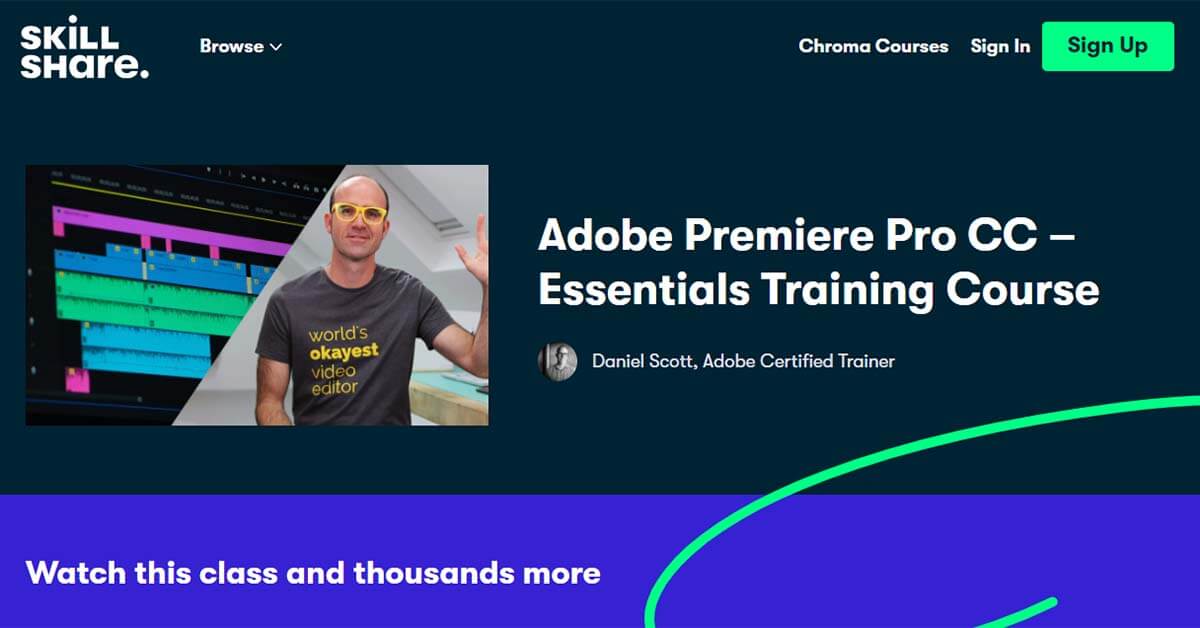
Get 30% off of a Premium Skillshare Membership
Test Skillshare for free with no-questions-asked cancellation: 30-day free trial
- Available within a Skillshare subscription & free trial
- Short and straight-to-the-point lessons
- Unparalleled amounts of high-quality lessons & content
- Includes an extensive list of Premiere Pro shortcuts
Cons
- None
Duration: 15 hours, 34 minutes
Who it’s for: Beginner-level students with a PC or Mac device
The first online video editing course I’d like to introduce you to is “Adobe Premiere Pro CC – Essentials Training Course.” This self-paced course is taught by Daniel Scott, the man behind the popular YouTube channel “Bring Your Own Laptop.” His channel is full of guides for various Adobe tools, and he is an expert not only in Premiere Pro but also Illustrator, After Effects, and more.
In this class, Daniel gives students a holistic overview of video editing using Adobe Premiere Pro CC. I like how the course is structured in a logical manner that gives students a solid understanding of the basics while slowly building on top of that knowledge. The course also includes 10 class projects, a big list of useful shortcuts, and a whopping 139 lessons, ranging in length from a few minutes up to more than half an hour. These lessons cover everything from teaching you how to edit green screen footage and sound mixing all the way to the more technical aspects such as optimizing aspect ratios for different social media platforms.
This is truly an awesome course, and I consider this to be the #1 best video editing course available for 2022. And what makes it even sweeter is that you can take this course for absolutely free by using Skillshare’s free trial.
Now, a few quick notes about the video editing tool taught in this course: Adobe Premiere Pro. From my experience, going with Adobe Premiere Pro CC for all your video editing needs is a no-brainer. It’s one of the most popular video editing tools on the market for a good reason, and it works seamlessly with Photoshop, After Effects, and Illustrator. Many influential content creators swear by Premiere, and it has become a staple of the creator economy.
If, however, you have a Mac computer, it’s also still worth considering Final Cut Pro X, which will be covered in the next course.
Best for Final Cut Pro X: Video Editing with Final Cut Pro X - From Beginner to YouTuber (Skillshare)

Get 30% off of a Premium Skillshare Membership
Test Skillshare for free with no-questions-asked cancellation: 30-day free trial
- Available within a Skillshare subscription & free trial
- Very engaging method of instruction
- Introduces an efficient 3-part workflow
- Includes useful tips for YouTube content creators
Cons
- Relatively short
- Only applicable to Mac users
Duration: 3 hours, 15 minutes
Who it’s for: Beginner-level students with a Mac device
The next video editing course we’ll take a look at is “Video Editing with Final Cut Pro X – From Beginner to YouTuber” by Ali Abdaal. Ali is a popular YouTuber who creates engaging videos about productivity and studying. When Ali first created this video editing class, his channel had already amassed 350,000 subscribers, but now, three short years later, his channel has grown to a whopping 2.6 million subscribers. That’s a successful video editing career if I’ve ever seen one!
As for what’s taught in the class, Ali focuses on teaching students his personal workflow that consists of three parts. The first is the A-Cut, which is the part that adds new footage into the timeline and does cuts and transitions. The B-Cut adds second camera excerpts, titles, transitions, lower third graphics, photos, and screen recordings. Finally, you’ll be taught the third step of the workflow: the C-Cut, or “Coats of Polish” as Ali refers to it. This includes color correction, audio mixing, adding music, and exporting the final video.
Also, make sure to consider that this video editing class focuses solely on Final Cut Pro X. This video editing software is popular among Mac users and, in fact, it’s not even available on Windows devices. The debate over which is better: Adobe Premiere Pro or Final Cut X, is a continuous one and a topic that is nuanced enough to deserve an article of its own. Some prefer the non-linear timeline of Final Cut Pro X, while others swear by Premier for its superb integration with other Adobe tools. For further comparison between the two, check out this article from PCMag.
In a nutshell, consider going with this course if you’re a beginner video editor with a Mac device and you want to commit to learning a video editing workflow with Final Cut Pro X.
Best for DaVinci Resolve: DaVinci Resolve Fundamentals (LinkedIn Learning)
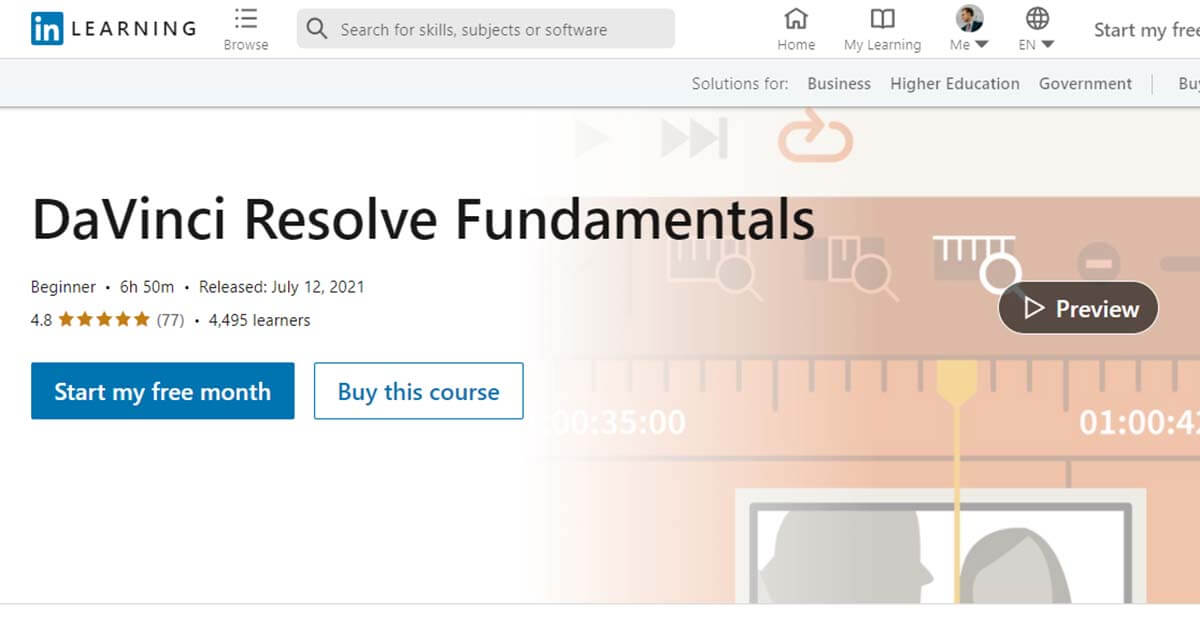
- Useful for students interested in learning DaVinci Resolve
Cons
- DaVinci Resolve is less popular & requires a more powerful computer
- Too much lesson time spent on software configuration
Duration: 6 hours, 50 minutes
Who it’s for: Beginner-level students who want to edit videos with DaVinci Resolve
Out of all the editing tools available in 2022, DaVinci Resolve is one of the most versatile, yet difficult to master. Available on both PC and Mac, DaVinci Resolve gives video editors the ability to edit videos, color correct, add visual effects & soundtracks, and export within a single program. Essentially, all the standard things you would expect from video editing software.
While it does not boast the interconnectedness of Adobe Premiere Pro or the ease of use of Final Cut Pro X, DaVinci Resolve is, without a doubt, a powerful tool in the hands of experienced video editors. It also has higher system requirements to match that sentiment: you’ll need more RAM, processing power, and a better graphics card compared to the more standard Premiere Pro or Final Cut Pro X.
Now, as for the online video editing course “DaVinci Resolve Fundamentals“, you can expect to find exactly what the title claims: all the fundamentals of editing videos in DaVinci Resolve. It’s taught by Patrick Inhofer, a professional movie colorist, and he is undoubtedly an expert at what he preaches. The course takes you through the ABCs of software setup, editing footage, building a rough cut, refining that rough cut, and everything else one needs to learn video editing basics in DaVinci Resolve.
I recommend this class to those of you who, for one reason or another, don’t want to learn Adobe Premiere Pro or Final Cut Pro X, and who have a powerful computer that can handle the more resource-heavy video editing software that is DaVinci Resolve. While I would not personally recommend this software for total beginners, there are editors out there who do give it plenty of praise.
Best for Editing YouTube Videos: YouTube Success - Script, Shoot, and Edit with MKBHD (Skillshare)

Get 30% off of a Premium Skillshare Membership
Test Skillshare for free with no-questions-asked cancellation: 30-day free trial
- Available within a Skillshare subscription & free trial
- Taught by one of the biggest YouTubers: MKBHD
- The only course on this list that covers video scriptwriting & topic research
Cons
- Does not go deep into the technical know-how of video editing software
Duration: 1 hour, 14 minutes
Who it’s for: Students interested in growing a YouTube channel
Next up, we have “YouTube Success: Script, Shoot, and Edit with MKBHD“. This class is led by YouTuber MKBHD who likely needs no introduction. And, it’s the class that previously earned the #1 spot in an article highlighting our top-rated YouTube courses.
MKBHD is a fantastic example of a YouTuber who is continuously upping his game. The quality of his videos is on par with some of the biggest filmmaking studios in the world and he is always searching for unique shots and edits to place himself above the competition. To be fair, though, his $1,000,000 studio might also have a little something to do with the quality of his videos.
MKBHD’s video editing class on Skillshare is practical, well-paced, and easy to follow. While it does not go into great depth on the nitty-gritty of how to use video editing software, it’s still a worthy addition to this list simply due to the fact that it’s led by one of the most successful YouTubers of all time.
In short, take this course if you’re interested in building your own YouTube brand and creating compelling videos to grow your audience.
Best for Editing Video Intros: Grab Your Audience: Create Enthralling Intros for Your Videos (Skillshare)
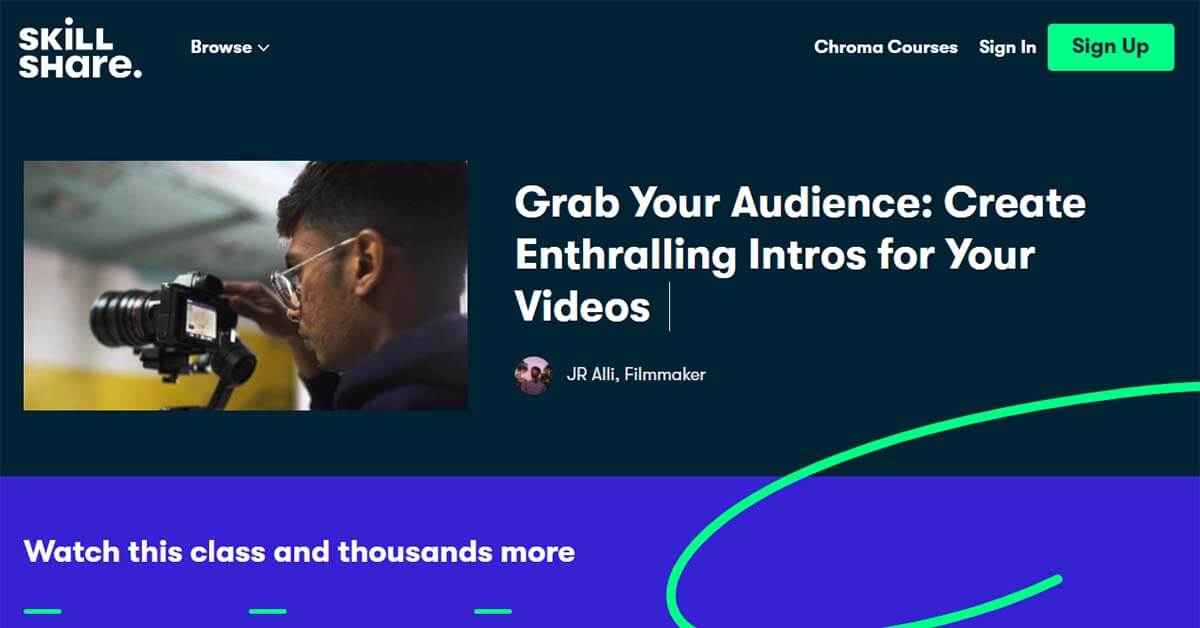
Get 30% off of a Premium Skillshare Membership
Test Skillshare for free with no-questions-asked cancellation: 30-day free trial
- Available within a Skillshare subscription & free trial
- Great lessons on adding audiovisual effects
- Covers pre-planning and organizing shots
Cons
- Rather short
Duration: 1 hour, 25 minutes
Who it’s for: Students using Adobe Premiere Pro & Adobe After Effects
Next up, we have “Grab Your Audience: Create Enthralling Intros for Your Videos“, an online video editing class led by YouTuber JR Alli.
Wait, ANOTHER course from a YouTuber?
Well, yes. Nowadays, YouTubers tend to be the ones pushing the video content creation industry forward, and that is why they also tend to make the best teachers for video editing classes.
JR Alli is no exception to this: he is a young and talented video editor known for his flashy edits of landscapes full of fast cuts, engaging effects, top-notch sound mixing, and drone-based video footage. To see what I’m talking about, check out his video showcasing the beauty of Dubai.
If you’d like to create video intros in a similar style to his, consider taking JR Alli’s video editing course. It’s shorter than many of the others on this list, but as it’s focused specifically on crafting video intros, the syllabus still manages to cover a lot of what you need to know.
In short, take this class if you want to learn how to edit video intros with fast cuts and cool audiovisual effects by using Adobe tools.
Best for Learning Color Grading: Color Grading for Filmmaking - The Vision, Art, and Science (Skillshare)

Get 30% off of a Premium Skillshare Membership
Test Skillshare for free with no-questions-asked cancellation: 30-day free trial
- Available within a Skillshare subscription & free trial
- Focuses on actionable steps rather than pure theory
- Taught by an Emmy award-winning documentary filmmaker
Cons
- Very short
Duration: 52 minutes
Who it’s for: Intermediate students using Adobe Premiere Pro
Color correction and color grading are essential parts of video editing that are often overlooked. Colors make up the majority of our sensory experience with a video, so color grading has to be done with great care, especially since it’s not always obvious when something is wrong. That is why I felt I had to include the course “Color Grading for Filmmaking: The Vision, Art, and Science” in this list of the best video editing courses.
Available on Skillshare, this course covers both basic and advanced color grading techniques, making it a good choice for beginners and experienced editors alike. However, I decided to list this as an intermediate-level course as it does not cover the basics of using video editing software and the syllabus often gets rather technical. For this reason, I recommend you build a solid foundation of knowledge in Adobe Premiere Pro before tackling this course. A great way to do so would be to first enroll in the course listed as #1 on this list: “Adobe Premiere Pro CC – Essentials Training Course”, also available on Skillshare.
Now, back to the course at hand. This course is taught by Dandan Liu, an Emmy award-winning documentary filmmaker who has extensive experience in the filmmaking industry. In her course, she will teach you how to see colors in creative ways and how to use these colors to tell an engaging story, together with her practical 5-step workflow using Adobe Premiere Pro. It’s the shortest course on this list, but also one of the most practical, covering color grading in a compact and informative manner.
In short, take this class if you want to learn how to use the built-in color grading interface of Adobe Premiere Pro to tell engaging stories. While short, this course provides an excellent introduction to color grading.
Best for Instructor-Paced Lessons: American Graphics Institute Classes
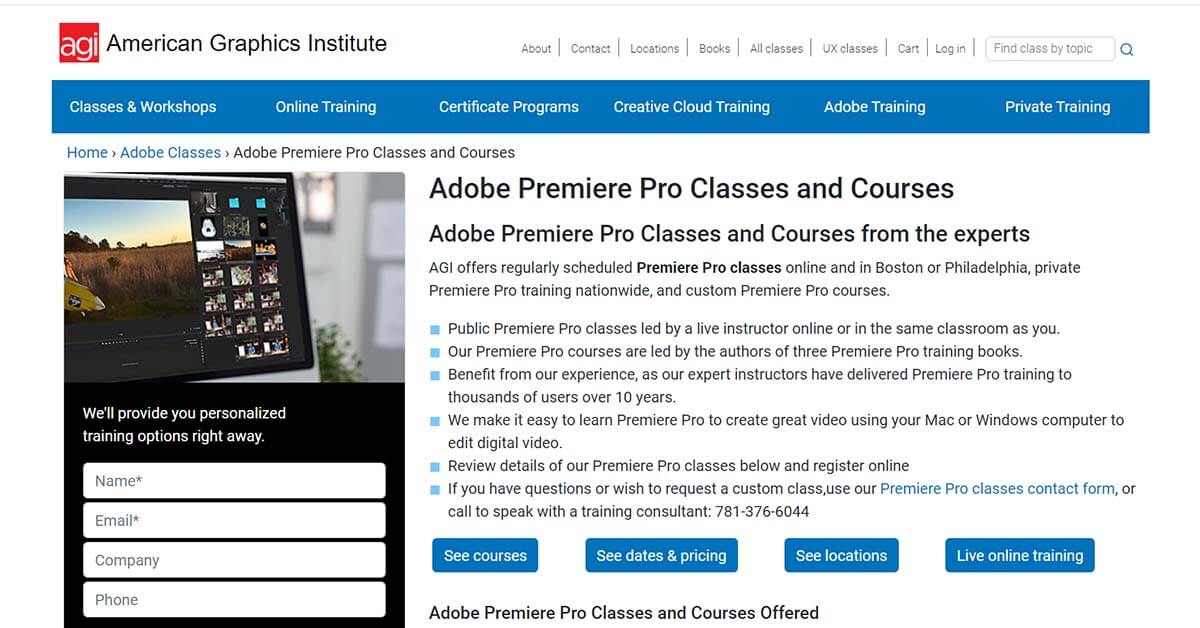
- Good choice of both beginner and advanced courses
Cons
- Very expensive
- Instructor-paced rather than self-paced
Duration: Depends on the course chosen
Who it’s for: Students who want to learn Adobe tools through instructor-paced lessons
The American Graphs Institute has an array of online courses that focus on Adobe tools such as Adobe Premiere Pro and Adobe After Effects. Available in both online and physical classroom formats, these courses can be a great way to receive individualized attention from instructors.
However, the reason why these courses did not place higher on this list is a combination of two factors: the price, and the lack of self-paced courses. While some students do prefer instructor-paced courses, live courses tend to suffer from the lack of control over how you approach the lessons.
And, the high price range makes these courses inaccessible to many students, especially when you consider that you’ll likely have to take multiple courses to truly understand both video fundamentals, the actual editing process, and related skills such as creating animated graphics or visual effects.
Despite that, though, the online video editing courses offered by the American Graphics Institute remain a solid choice for students who are new to Adobe tools and want an instructor-paced online learning experience.