If you’re looking for a way to easily create and sell online courses, you might have heard of LearnWorlds. LearnWorlds is an e-learning creation and hosting solution that allows you to organize engaging and interactive courses from top to bottom, as well as build an online school and community.
But is LearnWorlds the right platform for you? Read this review and find out about LearnWorlds’ main features, pros and cons, pricing, and whether this platform is worth it, so you can make an informed decision.

What is LearnWorlds?
LearnWorlds is a cloud-based, user-friendly, and feature-rich online course platform marketed as ideal for versatile training.
LearnWorlds aims to provide a complete solution for creating, hosting, and selling online courses, as well as building your own branded landing page, mobile app, and online community. It can be used as a reliable and fully customizable training solution for selling courses, or for corporate usages, such as employee training or customer onboarding.
Apart from the option to create and sell online courses, LearnWorlds integrates a built-in community, dozens of templates, a modular page builder, straightforward analytics, and an automated certificate generator for course graduates.
LearnWorlds follows an all-in-one course platform approach but with a twist. LearnWorlds platform is similar to integrated course creation and marketing platforms, like Thinkific and Kajabi but offers unique functionality. This platform provides a complete white-label experience to the same extent as a platform like LearnDash (but without the complication of having to set up a WordPress site), allowing course creators to personalize online schools or organizations, specifically removing the LearnWorlds brand name and replacing it with their own.
How the LearnWorlds Platform Works
Right after you’ve created an account, LearnWorlds’ welcome screen will invite you to choose what you want to do, whether it’s one or more of the following:
- Create a course
- Build a landing page
- Build a mobile app
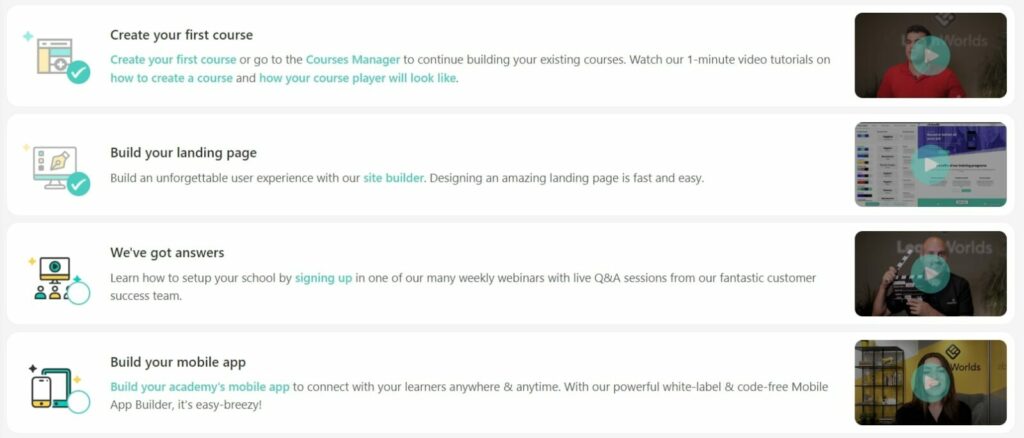
Creating a course
If you select to create a course, you’ll first need to:
- Choose a topic and learning objectives
- Create a storyboard
- Select a hosting option (self-hosting, online course marketplace, or online course platform)
- cChoose a learning model (online, cohort-based, subscription, or membership)
Then, you can start creating your content. As you go along, you can consider including interactive videos, workshops, webinars, quizzes, and assignments. Additionally, you have the option to create an online community where learners can engage, ask questions, or share ideas.
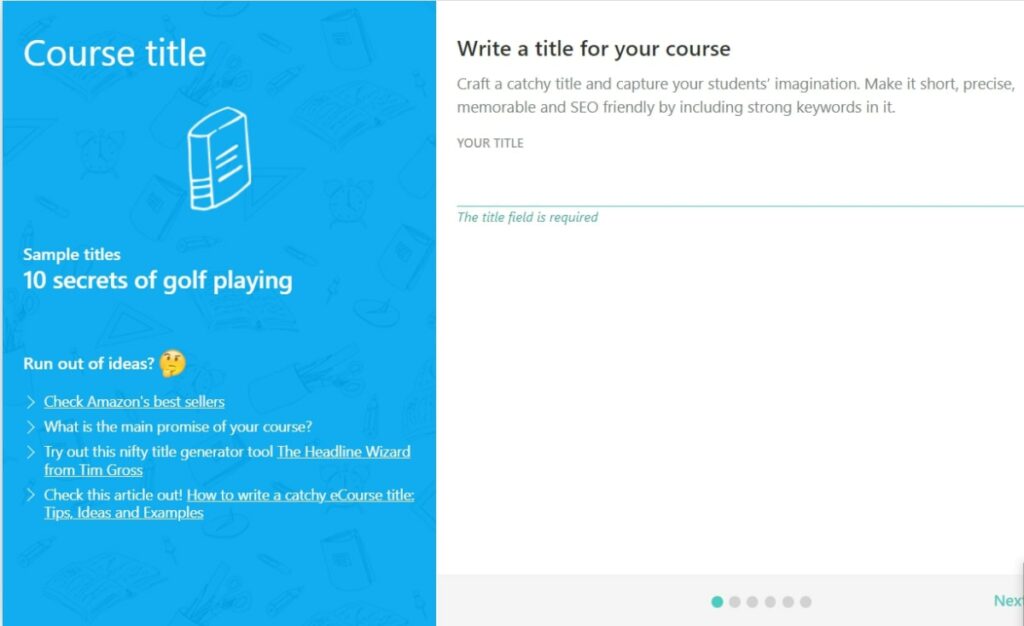
Create a landing page for your course
Once you’ve settled all the details of your course, create a sales page or a landing page where you can describe what your course is about, to whom it’s dedicated, and what learners will accomplish if they choose to take this course.
LearnWorlds assists you in every step with its advanced site builder that covers customizable templates, making it easy for anyone to create an eye-catching website. If you change your mind about anything, you can always come back and update the page. For instance, after your first cohort completes your course, you can ask learners to leave reviews, which you can then add to the course page.
The site builder allows you to build a mini-website. This is not just a simple web page but rather a full-fledged course portal where you can easily integrate a pricing page, a thank you page, affiliate program terms, and many other features you might want for your course.
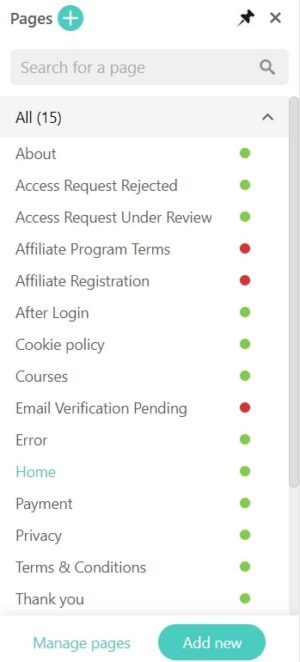
Create a mobile app
While creating a mobile may seem like a tricky step and suitable only for those with a huge budget or tech-savvy individuals who know how to code, LearnWorlds helps you with all the complicated aspects of this process. The platform will handle the reviewing and publishing on Google Play and App Store.
You only have to take care of the design and text for all the app screens you choose to include.
So, you can choose an app name and icon and then customize:
- colors
- texts
- backgrounds
- splash screens
- onboarding screens
Furthermore, you can create push notifications to ensure students stay on track and send them reminders or any updates about your course. Before you send it to the app stores, you can test it out to see how it looks and works, so you can adjust or modify it and make sure it covers everything your students need.
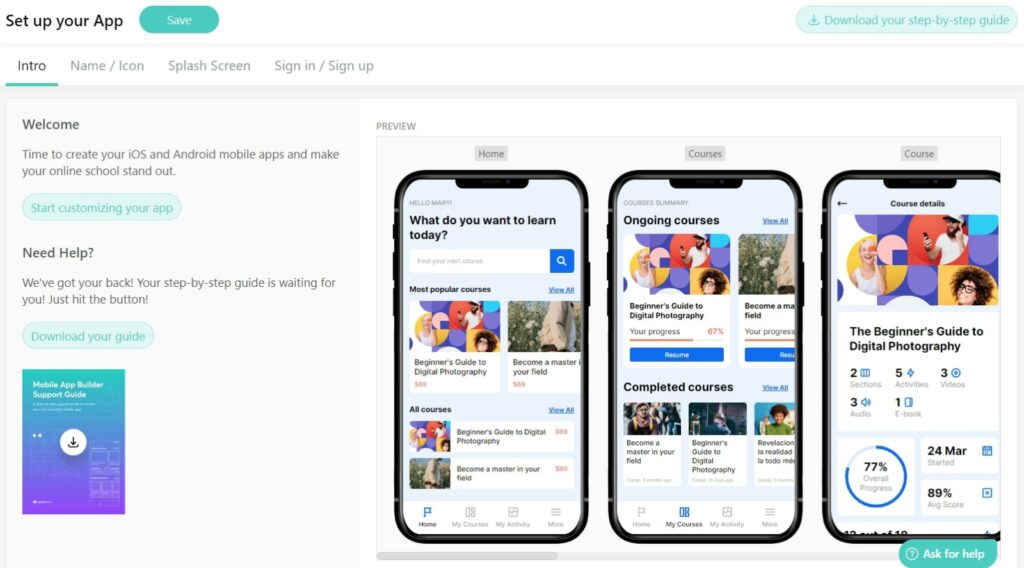
Other LearnWorlds Features
Marketing tools
Marketing tools for a course platform can be handy, and LearnWorlds offers plenty, like:
- Bundles: create a collection of courses that you can bundle and sell as one product;
- Subscriptions: subscription plans for access to your services;
- Promotions (coupons): an option to drive effective campaigns;
- Leads from pages: generate leads by adding sign-up or newsletter forms to your course page;
- Customer feedback widgets: you can choose from many templates and create several forms where you can ask students or employees to rate the course, help learners self-evaluate their progress, or create various marketing research forms, like evaluating brand awareness for your school or company;
- Affiliate management: make your course more visible online and set commission rates; plus, you can also enable the option to see which customers and leads affiliates have signed up.
Reports Center
LearnWorlds integrates an extensive reports menu where course developers can track and manage users’ progress and assessments. The reports center includes an exam board to monitor learners’ grades and certifications.
Additionally, the reports center shows your financials, including course orders and sales.
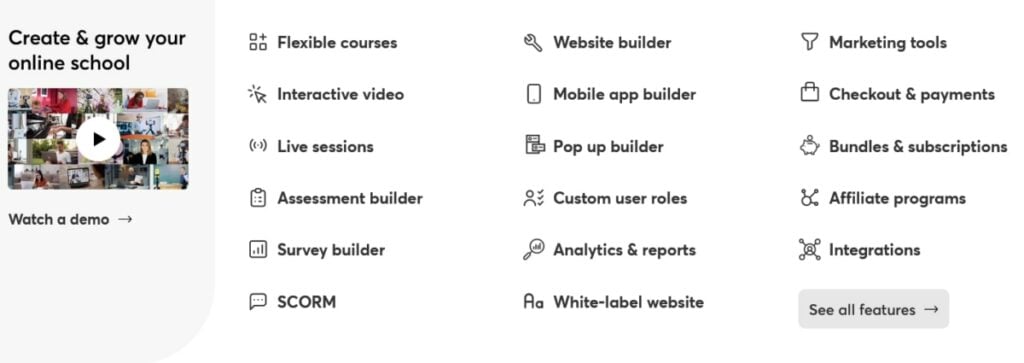
LearnWorlds Integrations
LearnWorld supports several integrations, including:
- Affiliates: ReferralCandy and Refersion
- Analytics: Google Analytics, Google Tag Manager, Mixpanel, and Facebook Pixel
- Customer service: FreshChat, Zendask, Olark, and Tawk.to
- Email marketing: MailChimp, Active Campaign AWeber, and ConvertKit
- Growth tools: Google Search Console Verification, Intercom, SumoMe, and HubSpot
- Social proof: Fomo
- Teleconferencing: Zoom, Webex
- Video players: Vimeo, Wistia
- Workflows: Zapier
- Booking sessions: Calendly
LearnWorlds’ pricing model is based on monthly subscriptions, starting from 24$/ month for the starter plan. Subscription plans gradually increase based on added features and included capabilities, going up to $249/month and a higher, customizable plan for high volume and corporate settings.
The platform also offers a 30-day free trial without a credit card requirement.
LearnWorlds Pricing
LearnWorlds’ pricing model is based on monthly subscriptions, starting from 24$/ month for the starter plan. Subscription plans gradually increase based on added features and included capabilities, going up to $249/month and a higher, customizable plan for high volume and corporate settings.
The platform also offers a 30-day free trial without a credit card requirement.
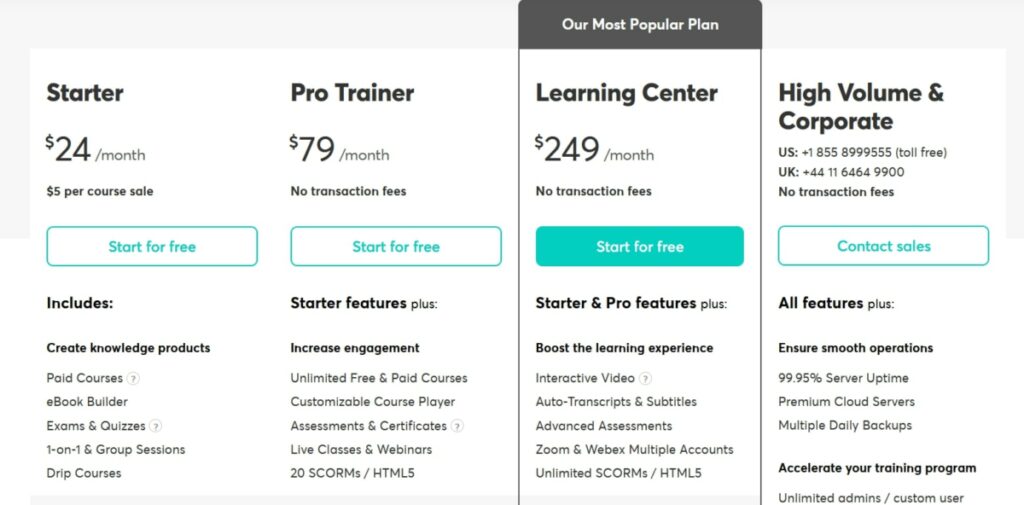
Tier 1 - The Starter Plan
- Paid Courses
- eBooks
- Exams & Quizzes
- 1-on-1 & Group Sessions
- Drip Courses
Tier 2 - Pro Trainer
Pro Trainer includes all the Starter plan’s features and more to increase learners’ engagement, like:
- customizable course player
- assessments & certificates
- live classes & webinars
- 20 SCORMs / HTML5
Additionally, instructors can create an unlimited number of free and paid courses, and have access to the complete site builder and survey builder. They also enjoy 24/7 priority e-mail support and are allowed to join LearnWorlds Academy to learn more about how to better use the platform’s functionalities.
Pro Trainer users get Advanced Zapier and premium integrations, plus more monetization options through the pop-up builder, subscriptions, and memberships.
Tier 3 - Learning Center
Learning Center (as the platform’s most popular option) includes Starter & Pro features plus:
- the option to fully customize/white-label your course
- create a mobile app
- boost learners’ experience with videos, auto-transcripts & subtitles, unlimited SCORMs,
- multiple accounts for video conferencing tools
- access to more reports and schedule automated reports
Tier 3 users also get premium onboarding and 24/7 support and enable webhooks and API integration.
Tier 4 - High volume and Corporate
High volume and Corporate plans include all the above features and extended capabilities to ensure the platform’s uptime and seamless operations. These extended and advanced features include:
- premium cloud servers
- multiple daily backups
- unlimited admins / custom user roles
Organizations that choose the High volume and Corporate plan get tailored pricing and flexible invoicing options and can sign custom SLA, contract, and DPA. Apart from premium onboarding and support, these users can also directly contact LearnWorlds’ Customer Success Manager for any issue they may have with the course platform.
Advantages (Pros) of LearnWorlds
✅ White-label branding
✅ Engaging and effective e-learning experiences
✅ Easy-to-use website builder
✅ Integrated sales funnel
✅ Seamless integrations
✅ 360° customer support
Disadvantages (Cons) of LearnWorlds
While LearnWorlds is a robust e-learning platform with numerous advantages, it does have its drawbacks. Below, we’ll outline what we consider to be the downsides or cons of choosing LearnWorlds over its competitors:
❌ Limited features for the Starter plan
❌ Minimal customization for learners
❌ Limited third-party integrations
❌ Somewhat steep learning curve for instructors .
Is LearnWorlds Worth It?
LearnWorlds is a powerful and versatile e-learning platform that offers a range of features and benefits for instructors who want to create engaging and profitable courses. Although it poses a bit of a learning curve for course creators and instructors, the overall easy-to-use UX and the endless possibilities to create engaging courses make LearnWorlds an excellent option for ambitious course creators.
Creators have full control over the look of the main library page and course layout and can choose from several options and templates to make the student’s experience easy to navigate.
You can get started with a 30-day trial, and the tier 1 pricing plan has a relatively low price. However, you’ll need to choose the “Learning Center” plan, which is $249 a month, if you want to access some of the most highly promoted and advertised features, such as interactive video and the white-labeled mobile app. In fact, getting the mobile app requires users to have a Learning Center subscription and pay an additional fee.
So, the starter plan is strictly for you to get started, adjust to the platform, and learn more about how it works. The platform has a steep tier pricing structure, as providing learners with engaging courses means investing in a more expensive plan. Yet, according to user reviews, the investment is worth it and the go-to solution for hosting course content, including lessons, videos, downloads, and more.
FAQs
How much is LearnWorlds?
LearnWorlds offers multiple pricing plans to cater to different needs and budgets. While it may be more expensive compared to some other course platforms, the features and flexibility it provides make it worth considering for those looking for a comprehensive online course solution. LearnWorlds offers a 30-day free trial, and the pricing plans start from $24/month and can reach over $249/month for customized plans dedicated to large enterprises.
Does LearnWorlds offer third-party tool integrations?
LearnWorlds integrates with a wide range of third-party tools and services, allowing instructors to extend the functionality of their courses. It integrates with popular marketing tools, analytics platforms, webinar software, and membership plugins, enabling seamless workflows and enhancing the overall course experience.
Does LearnWorlds have a mobile app?
As a cloud-based platform, LearnWorlds is available on desktop and mobile devices. The e-learning platform’s updates, releases, and fixes are done on the cloud, making LearnWorlds a “plug ‘n play” system. Additionally, it offers instructors and students flexibility in terms of teaching or attending courses anytime, anywhere.
Is LearnWorlds better than Thinkific?
Both LearnWorlds and Thinkific are good e-learning platforms, but LearnWorlds provides more features and options to create engaging courses. Thinkific is more suitable for individuals and beginners who need to create online free courses to scale up their business. Thus, Thinkific is a better choice in terms of pricing as it offers a free plan, so you can get started without making a monetary investment upfront. LearnWorlds requires a bigger investment for its advanced features.




