In this review, we’re donning our explorer’s hats to navigate the intricacies of LearnDash, the WordPress plugin that promises to make online learning accessible to all. Whether you’re an aspiring teacher, an eager student, or an e-learning enthusiast, this review is your roadmap to discovering the strengths and limitations of LearnDash.
Our mission? To be your trusty guide, helping you confidently navigate the online learning landscape. We’ll have an in-depth look at LearnDash’s features to see what the platform brings to the table. By the end of this review, you’ll be equipped with the insights you need to make informed choices in your quest for the perfect online course authoring and hosting tool.

Discover LearnDash: Your digital classroom in a plugin
LearnDash is not a standalone platform, but rather a plugin for the most popular web content management system, WordPress.
For those of you who are not familiar with this kind of product, think of WordPress as your foundation, like the walls and roof of your house. It provides the structure and design for your website. LearnDash, on the other hand, is like the fancy furniture and appliances that make your house a home. It transforms your WordPress site into an interactive learning platform.
So, when you use LearnDash with WordPress, you combine the best of both worlds. You get the power and flexibility of WordPress, and LearnDash adds the tools and features needed to create, manage, and sell online courses. It’s a winning partnership for anyone looking to dive into e-learning.
LearnDash in action: Real-world examples of notable users
Now that we’ve got a handle on what LearnDash is all about, let’s zoom in on the exciting part—who’s in the spotlight? Who can make the most out of this fantastic e-learning tool? Spoiler alert: It’s not just limited to one group; LearnDash is an inclusive stage for various players!
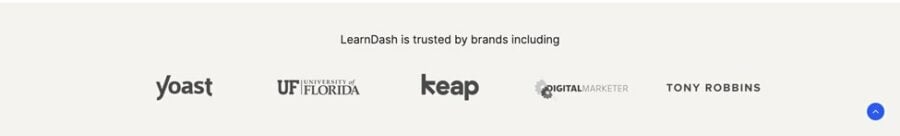
📚 Educators and Instructors
Imagine taking your teaching skills to the global stage. Whether you’re a passionate teacher, a university professor, or a skillful trainer, LearnDash lets you create captivating online courses to inspire your students worldwide.
💼 Entrepreneurs and Course Creators
Companies with an eye for employee development, you’re in for a treat! LearnDash enables you to craft customized training programs, monitor progress, and effectively boost your workforce’s skills. Your employees are your greatest asset, and LearnDash is here to help you nurture their growth.
🏢 Corporate Heroes
Companies with an eye for employee development, you’re in for a treat! LearnDash enables you to craft customized training programs, monitor progress, and effectively boost your workforce’s skills. Your employees are your greatest asset, and LearnDash is here to help you nurture their growth.
Deloitte University: Deloitte, one of the world’s leading consulting firms, employs LearnDash for its Deloitte University platform, offering training and development courses to its employees.
🤝 Nonprofits and Associations
If you’re an organization dedicated to education and skill-building, LearnDash can help you empower your members or beneficiaries. Deliver valuable content and foster learning with ease.
American Red Cross: The American Red Cross utilizes LearnDash to provide training and certification courses, supporting their disaster relief and preparedness mission.
🖋️ Bloggers and Creative Minds
Content creators, listen up! You can do so much more than blogs and videos. LearnDash lets you package your expertise into structured courses, deepening the connection with your audience and elevating your brand.
Chris Lema: A prominent WordPress expert and blogger, Chris Lema has used LearnDash to create comprehensive WordPress training courses.
🎉 Knowledge Enthusiasts
And guess what? You don’t need a fancy title to use LearnDash. If you’re passionate about sharing your insights, whether it’s art, fitness, or tech, LearnDash welcomes you with open arms.
Udacity: Although not an individual, Udacity is a well-known online education platform that uses LearnDash to offer courses in various tech-related fields, including artificial intelligence and programming.
Udacity: Although not an individual, Udacity is a well-known online education platform that uses LearnDash to offer courses in various tech-related fields, including artificial intelligence and programming.
In a nutshell, LearnDash is like the Swiss Army knife of e-learning tools. It adapts to the needs and dreams of educators, entrepreneurs, businesses, nonprofits, creative minds, and anyone eager to share knowledge. Its flexibility and adaptability make it a star player in digital learning. But we’re just scratching the surface! In the upcoming sections of this review, we will dive into the nitty-gritty, exploring specific features and real-world examples that make LearnDash an exciting choice for a wide range of users. So, unravel how LearnDash can turn your educational dreams into a thrilling reality!
Demystifying e-learning standards: SCORM and xAPI
LearnDash takes a tech-savvy approach, following standards like SCORM and Tin Can API (xAPI). But don’t let the tech jargon scare you off; think of these as your trusty allies, working behind the scenes to ensure that your educational content and LearnDash play harmoniously.
1. SCORM (Sharable Content Object Reference Model)
Imagine SCORM as a universal language for e-learning content. It’s like a magic translator that helps different e-learning systems understand each other. So, when you create courses with SCORM, you can easily share and use them across various platforms without the headache of compatibility issues.
2. xAPI (Experience API or Tin Can API):
xAPI is like a super detective for tracking learning experiences. It doesn’t limit itself to the classroom – it’s all about gathering data on how and where people learn. So, if a student completes an assignment on their phone or finishes a module on a tablet, xAPI notes it all down. It’s the secret sauce for comprehensive learning analytics.
ProPanel: Your academic superhero within LearnDash
ProPanel is an add-on specifically designed to enhance LearnDash, and it cannot be used as a standalone plugin. If you already use the LearnDash plugin, you can easily install ProPanel through the WordPress dashboard’s Plugins menu. Just activate it, and you’re all set. For those of you who are LearnDash Cloud users, you’ll be pleased to know that ProPanel comes included as part of your subscription. However, we’ll delve into the pricing and package details later.
ProPanel has the following funcationality:
- 🚀Quick Assignment Management: Imagine you have a bunch of assignments and coursework that you need to organize and keep track of. ProPanel acts like a personal assistant for this task. It helps you assign tasks to students, keeps an eye on their progress, and even allows you to provide feedback from one convenient place.
- 💌 Emailing Ease: Communication is key in education, and ProPanel has your back. It simplifies email communication, making it easy to stay connected with your students, send important updates, and ensure everyone stays on the same page.
- 📊 Detailed Insights: ProPanel is like having a data expert by your side. It provides a wealth of information and statistics about how your students are doing in their courses. This data helps you understand what’s working well and where you might need to improve your teaching methods. It’s like having a guide showing you how to help your students succeed.
- ProPanel’s 4 reporting widgets: ProPanel brings four reporting widgets to your LearnDash experience, ensuring you’re always in the know:
- Overview Widget: Consider it your LearnDash compass, offering a sneak peek at essential stats, complete with clickable links for more profound exploration (a summarized view of essential statistics, such as the number of students, courses, pending assignments, and essays, with clickable links for further details).
- Activity Widget: – Imagine it as a pulse monitor for your courses, showing what’s happening in real-time, and you get to choose which course and quiz details to look at, like picking your favorite channel on TV!
- Reporting Widget: – This one’s like a super-smart data filter. You can sift through your information by choosing things like courses, users, or groups, and it gives you a report that’s like a secret code for understanding progress.
- Chart Widget: – Think of it as your data artist, creating two excellent charts that make your information come alive. One shows who’s started, who’s in progress, and who’s finished. The other breaks down what’s “in progress.”.
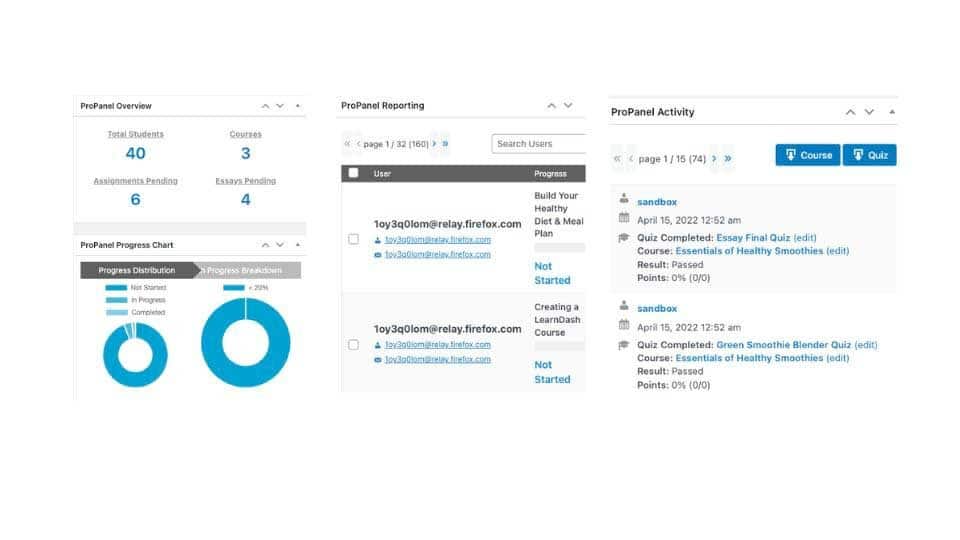
So, whether you’re a seasoned educator or part of a dynamic academic institution, LearnDash’s compatibility with SCORM and xAPI, along with the superpowers of ProPanel, make it a standout choice for creating engaging and compelling learning experiences. With these tools, you’re all set to craft educational magic!
Exploring LearnDash: Trying it out with a 48-hour demo
Not sure if LearnDash is the right fit for you? Try it out completely free for 48 hours using the Demo version.
Here’s how to get started:
- Visit the LearnDash website
- Look for the “Try LearnDash” option in the top menu on the homepage.
- Click on the provided link to access the demo request page.
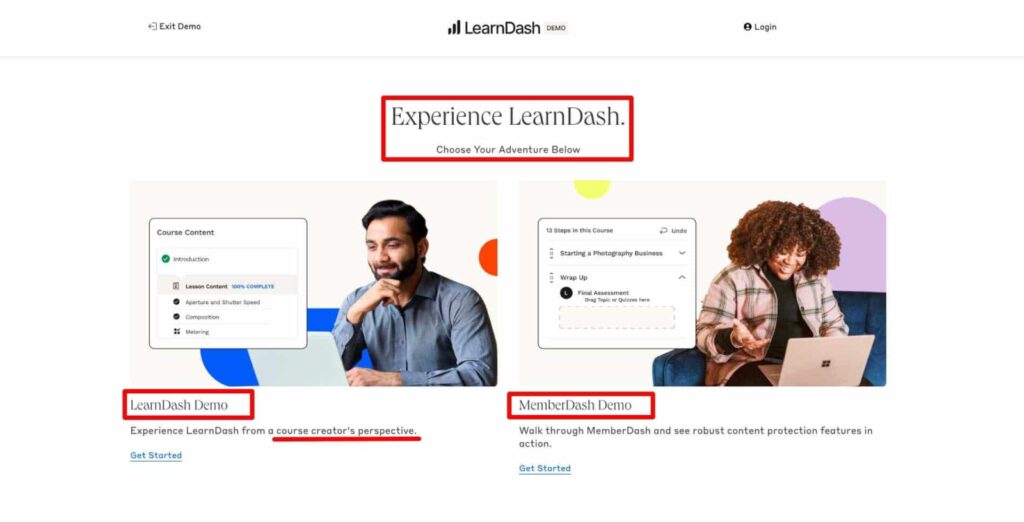
- Fill out the required information, including your email address. Submit your request for the demo version.
- Once your request is processed, you will receive access to the demo quickly.
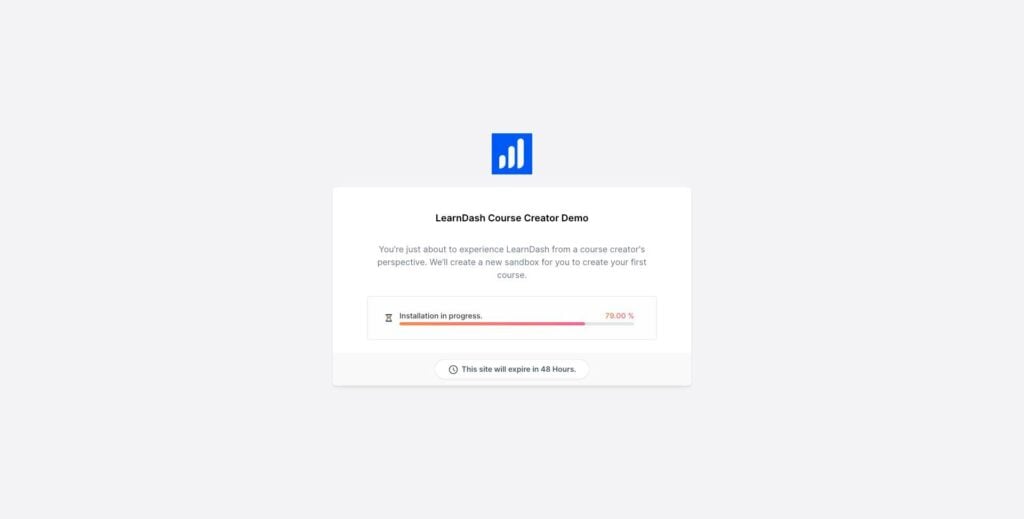
- During the 48-hour demo period, you can fully explore LearnDash’s features, create sample courses, and assess how they align with your needs.
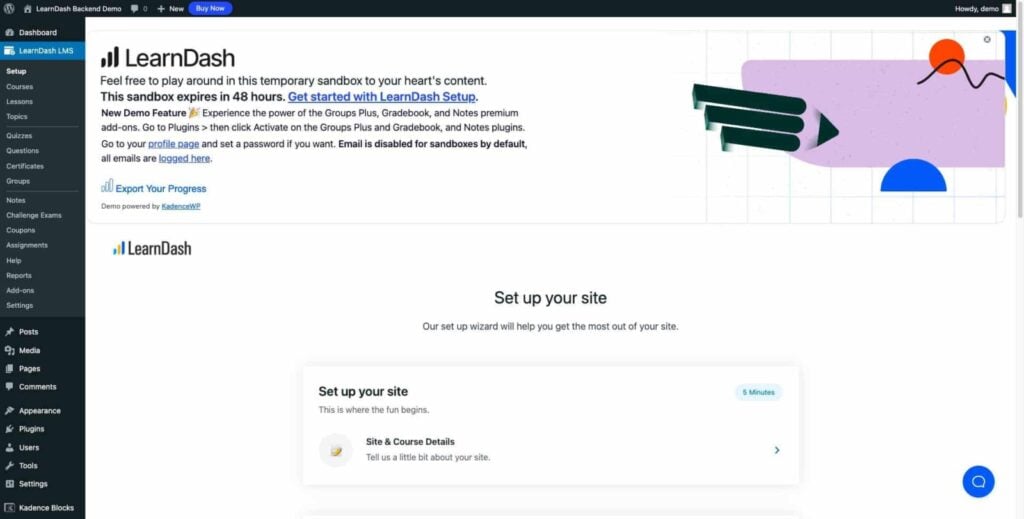
What's possible with LearnDash? Let's dive into the features!
User guidance
Upon activating LearnDash, the plugin initiates a friendly guide to assist you in the setup process. This guide takes you through every essential action required to configure LearnDash effectively.
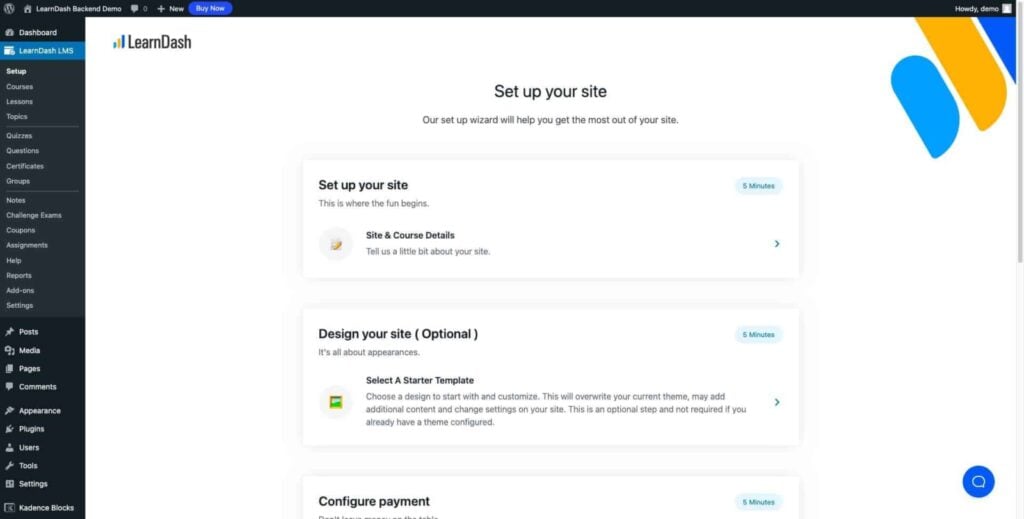
Template flexibility and compatibility
In your LearnDash journey, you’ll encounter the flexibility of choosing templates to enhance your site’s appearance and functionality. However, if you’ve already installed a theme, adding new templates can override your existing site setup and introduce system errors.
One of the most highly regarded themes for LearnDash is the Astra theme. This theme seamlessly integrates with LearnDash, providing a harmonious and efficient experience for course creators and learners.
On the other hand, for those new to WordPress and LearnDash, you’ll find an extensive collection of well-crafted templates ready to assist you in creating a visually appealing and user-friendly online learning environment.
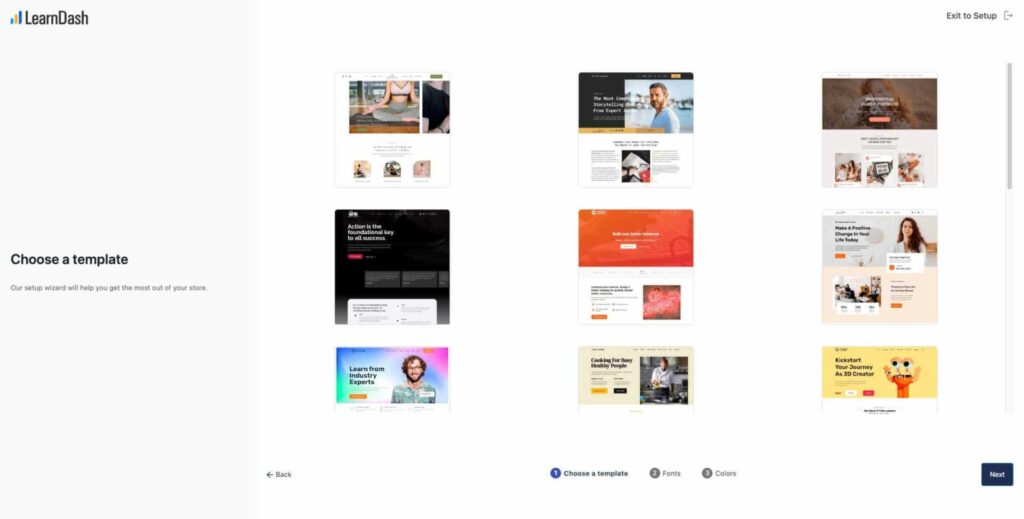
Effortless course creation - Drag and drop Builder
LearnDash’s course builder is a valuable asset, offering a user-friendly drag-and-drop interface to efficiently structure your lessons, topics, quizzes, and more. Lessons are the core building blocks; you can organize content into topics within lessons.
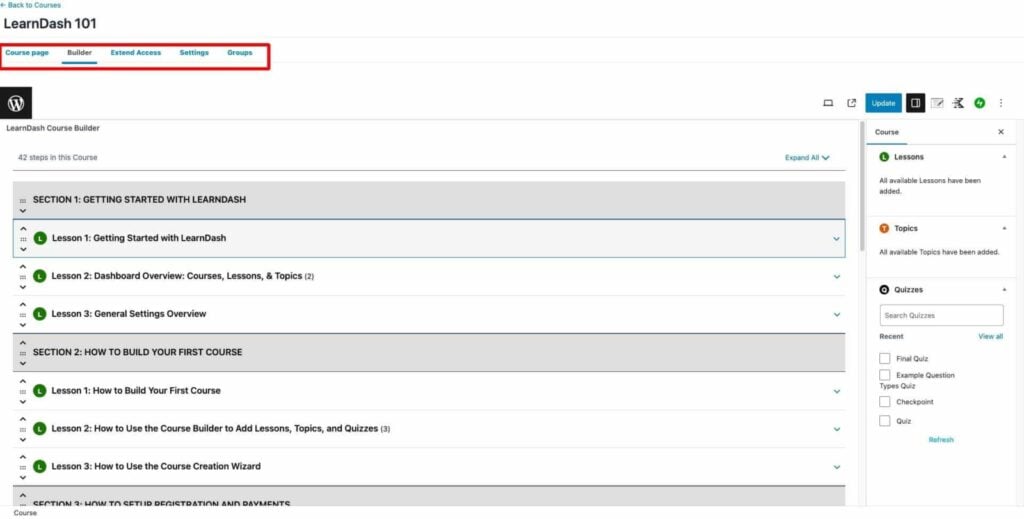
Unlimited online course creation
LearnDash empowers you to create unlimited online courses for your WordPress website. This includes the freedom to add as many lessons and quizzes as you wish. The recent upgrade to the LearnDash course builder introduces a user-friendly drag-and-drop interface that simplifies course creation and structuring.
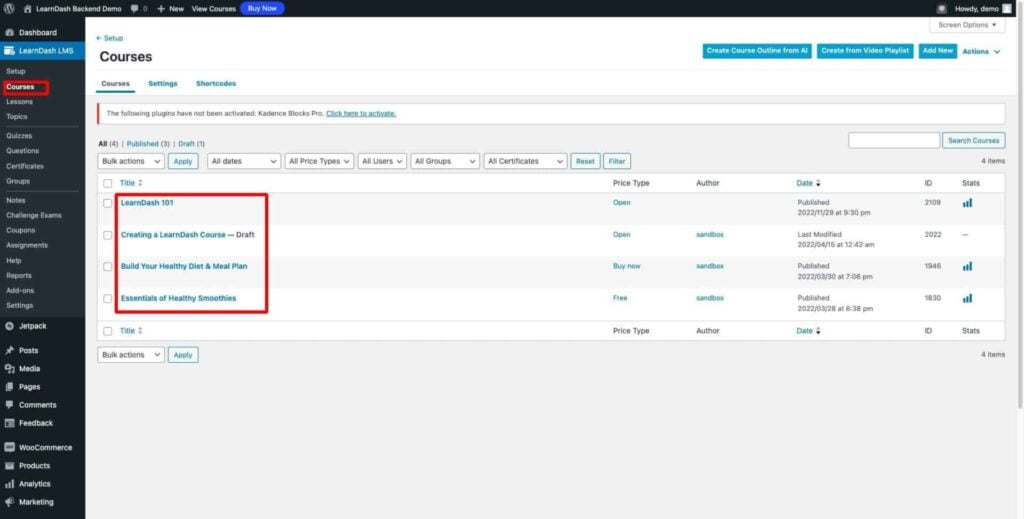
Content reuse
One of LearnDash’s standout features is simplifying quiz question/lesson reuse, making it easy to repurpose questions across multiple courses. This is a big time-saver, especially when creating several courses with related topics.
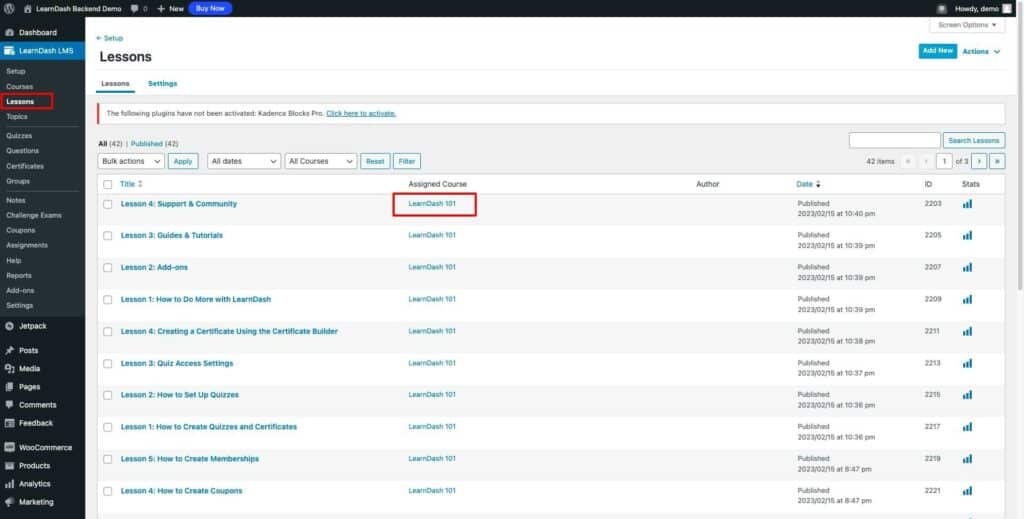
Here’s how it works: Imagine you’ve created a course called ‘Digital Marketing Fundamentals,’ covering various aspects of online advertising. The significant part is that you can seamlessly use the well-crafted quiz questions from your ‘Social Media Mastery’ course without recreating them or making extensive changes.
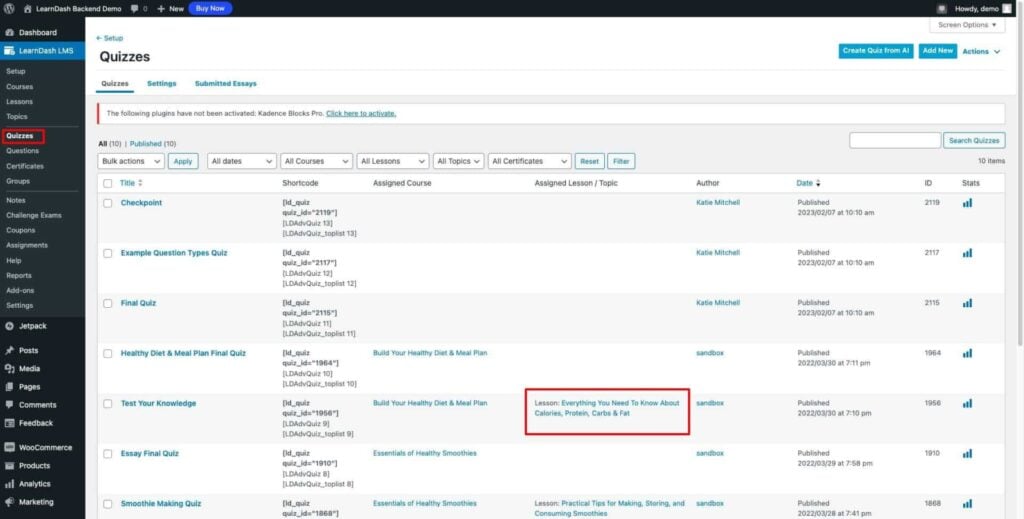
LearnDash empowers educators and course creators to take their courses to the next level with interactive quizzes. Regarding quizzes, LearnDash stands out for its versatility and user-friendly features.
LearnDash quizzes
Here’s why LearnDash quizzes are a game-changer:
Multiple Question Types: LearnDash offers a variety of question types, including multiple-choice, true/false, open-ended, and more. This flexibility allows you to tailor quizzes to match your course’s objectives and content.
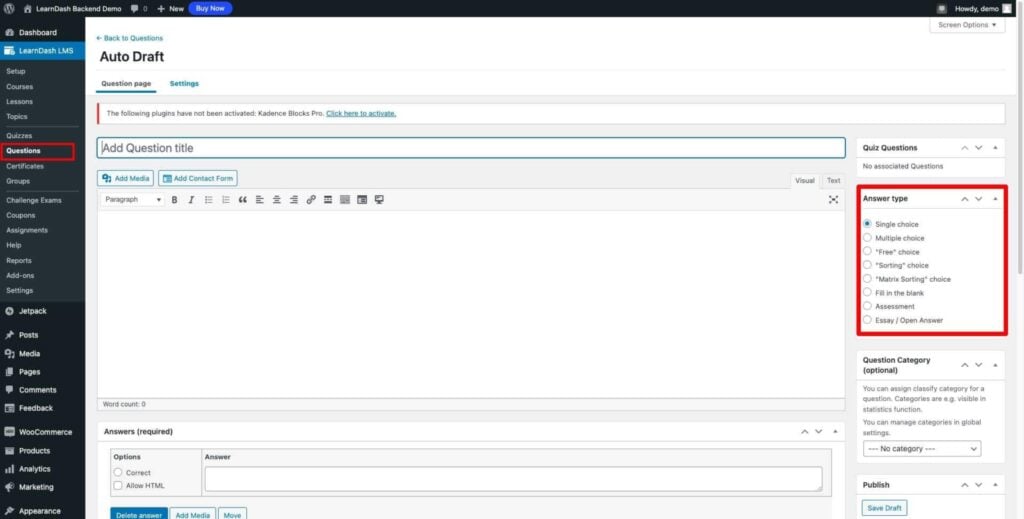
Now, we will show an example of each type of question:
● Single choice
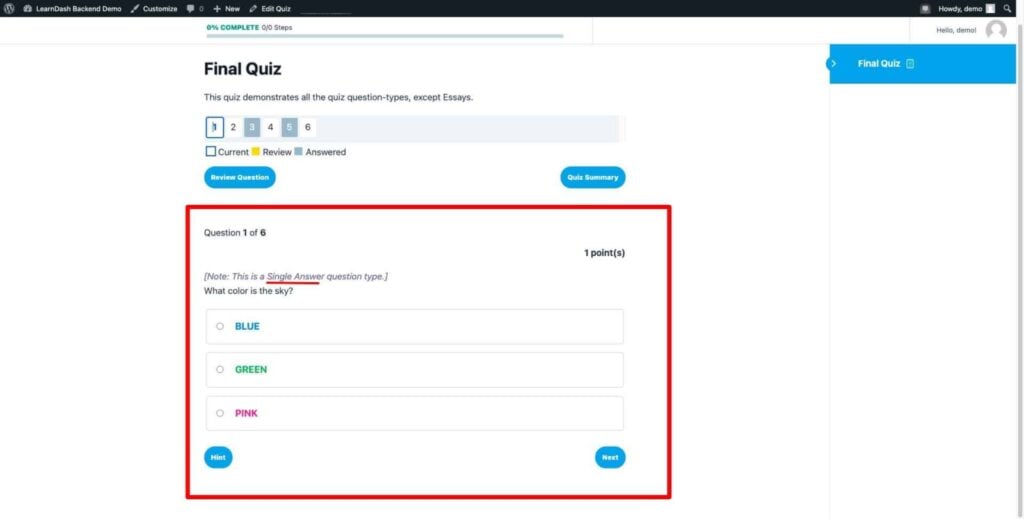
● Multiple choice
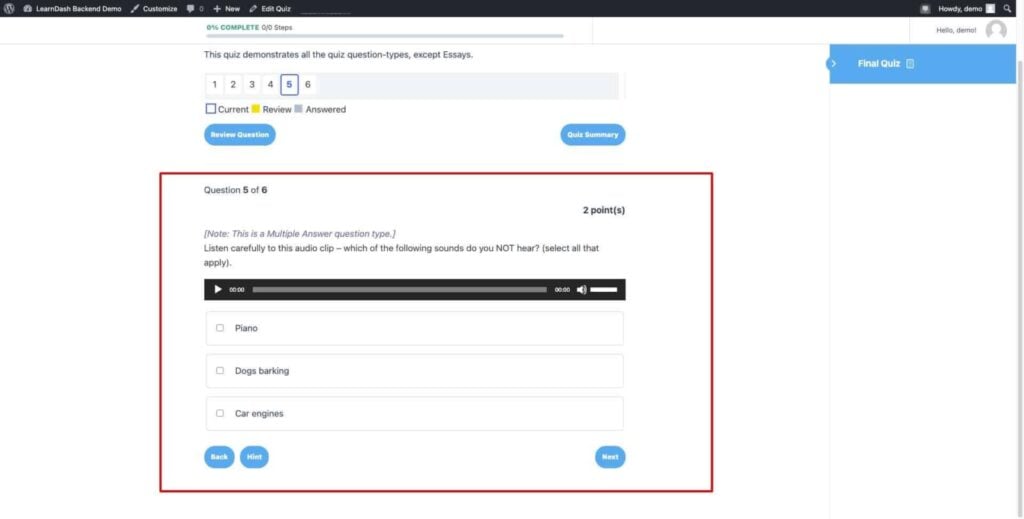
- “Free” Choice
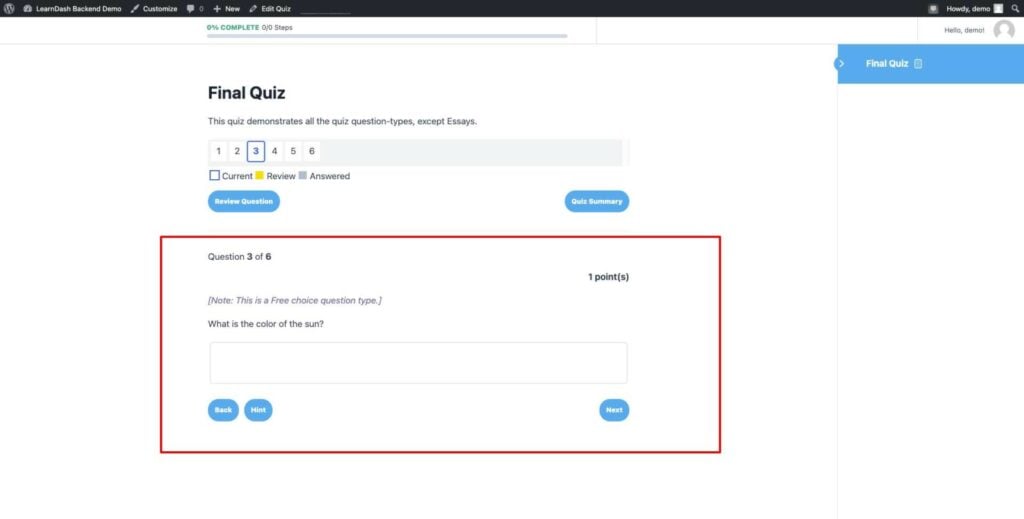
● “Sorting” Choice
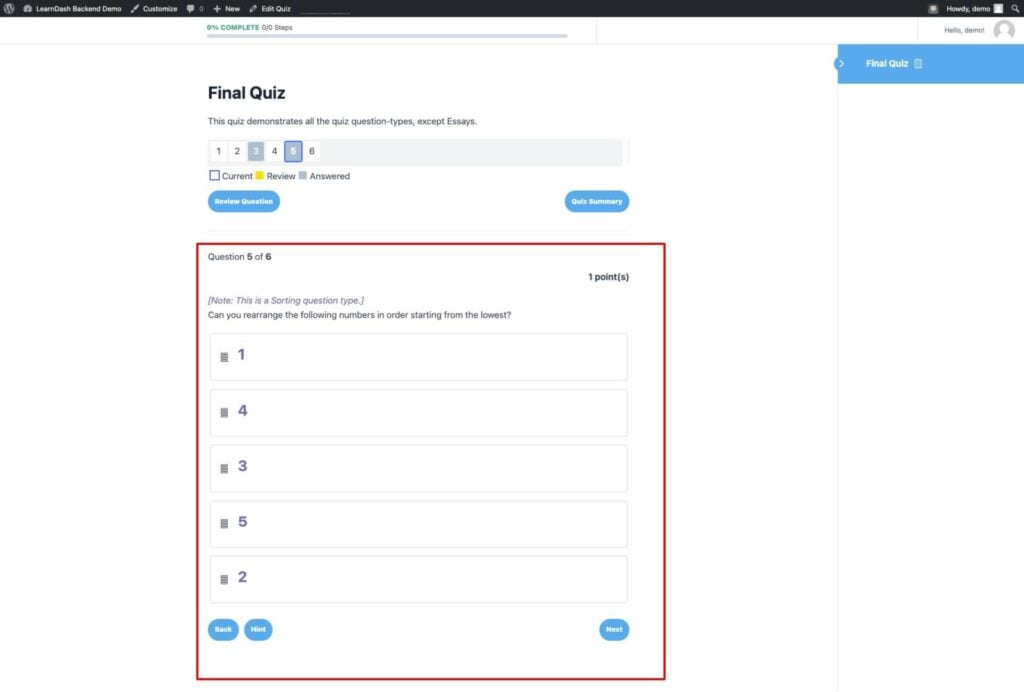
● “Matrix Sorting” choice
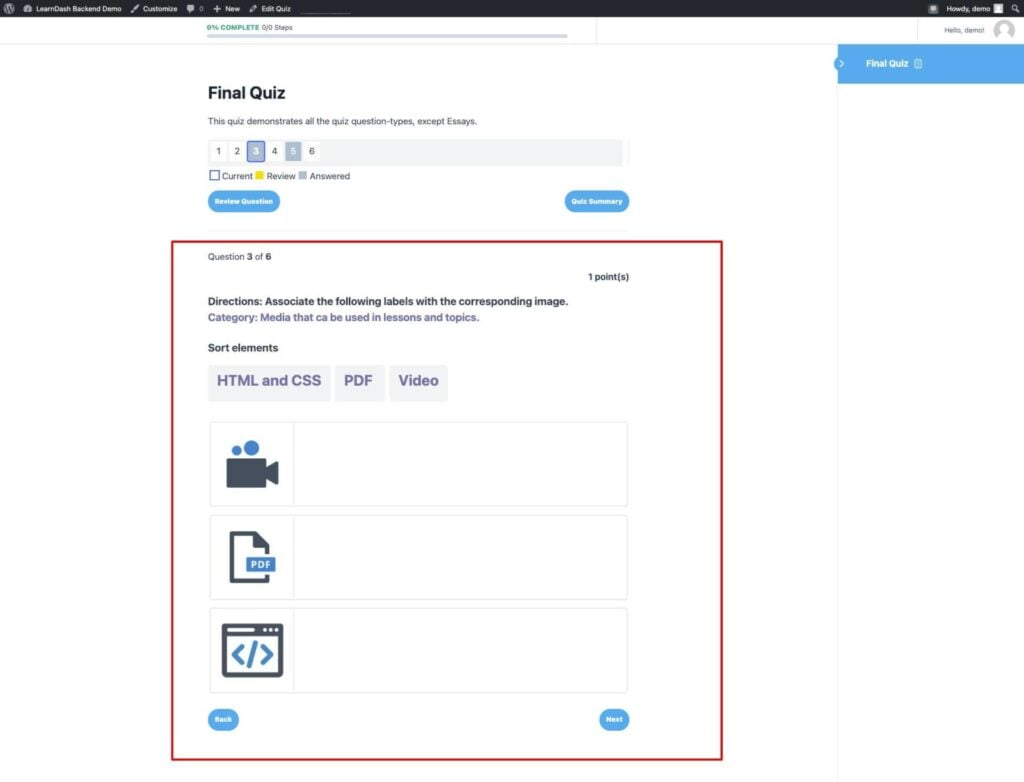
● Fill in the blank
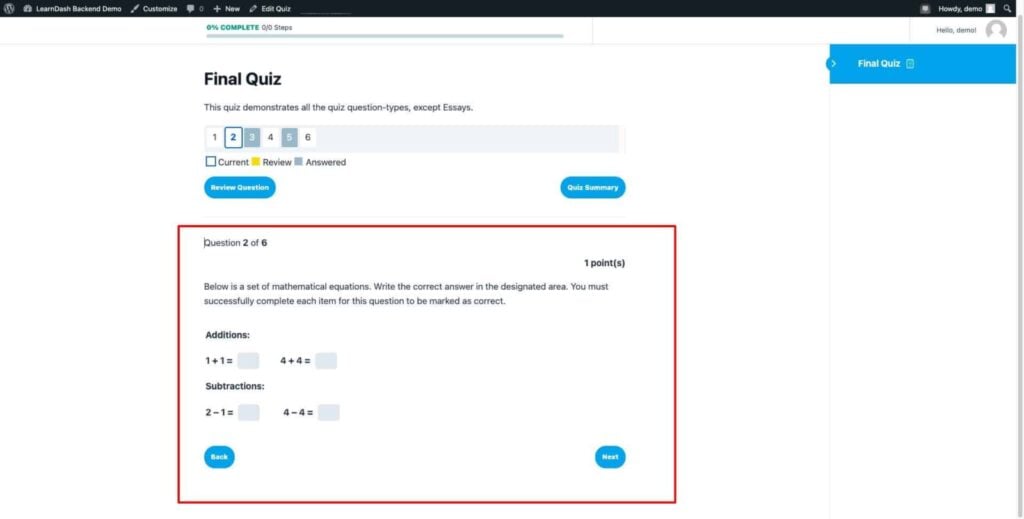
● Assessment Checkpoint
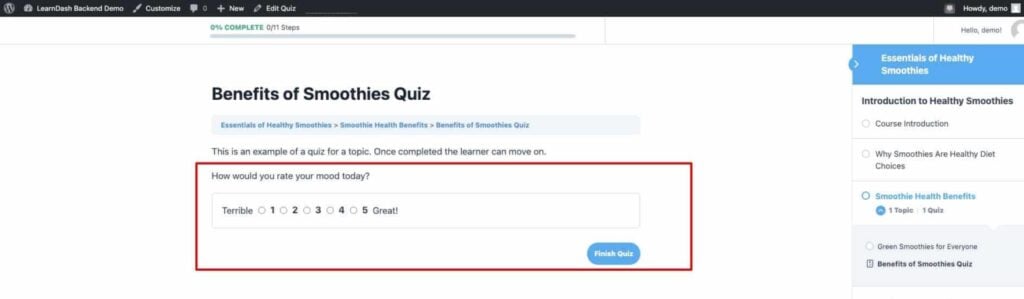
● Essay/Open Answer
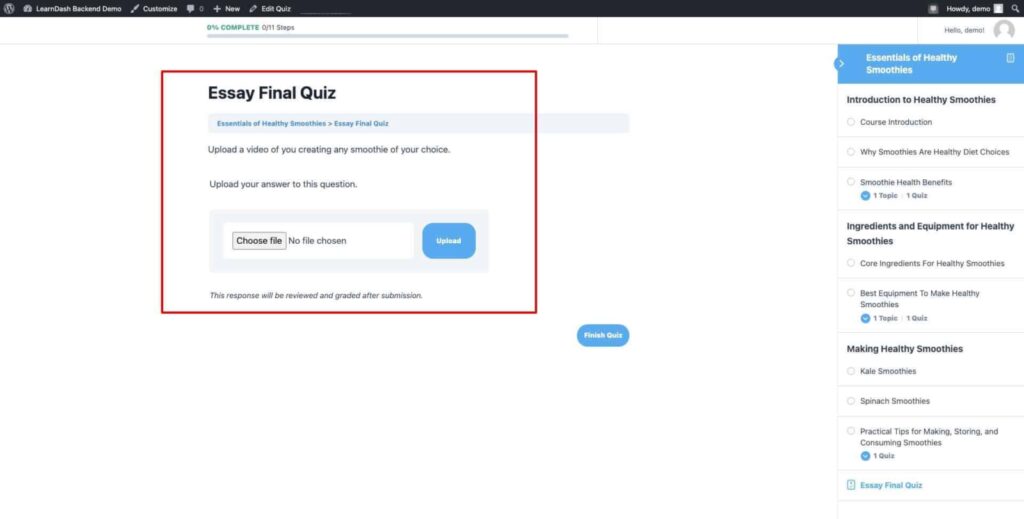
You can enhance your quizzes by incorporating images, videos, and audio, making the learning experience more engaging and dynamic.
LearnDash is like your personal quiz guru, delivering instant feedback to learners as soon as they complete a quiz. Imagine this: You get to applaud correct answers and offer a helping hand for those needing improvement. It’s like having your very own study buddy! This feature isn’t just about right or wrong; it’s about nurturing a deeper understanding of the material and turning those ‘Oops’ moments into ‘Aha’ moments.
Displaying questions
But wait, there’s more! LearnDash lets you be the quizmaster. You can decide how you want questions to pop up – all at once or individually– just like setting the stage for an exciting game. You’re in control of how many tries your learners get, and you can even sprinkle in explanations or hints for each question. It’s like customizing the perfect learning recipe tailored to your and your learners’ taste buds.
And when it’s time to flaunt your learners’ accomplishments, LearnDash offers various ways to showcase their victories. It’s like putting their achievements in the spotlight for everyone to see and applaud! 🌟
Certificates - Celebrate students’ dedication and hard work
Within the LearnDash platform, you have the excellent opportunity to craft custom certificates. You have complete control over the details displayed on these certificates – whether it’s the learner’s name, the date of certification, the course title, or any other relevant information. The magic happens when you configure these certificates to be automatically awarded to learners upon meeting predefined criteria, such as achieving a specified score or completing specific tasks. This feature adds a professional touch to your courses and recognizes your learners’ accomplishments seamlessly and efficiently.

Dive into drip content
LearnDash allows you to control the timing and availability of your course content. Here’s how:
- Immediate Access: You can deliver all your course lessons simultaneously, allowing your learners to dive right in.
- Drip-Feed Content: Alternatively, you can schedule when specific lessons become accessible. Release lessons on specific dates or a set number of days after enrollment, ensuring a structured learning experience.
Plus, with the free Notifications add-on, you can notify your students when new lessons become available, keeping them engaged and informed throughout their learning journey.
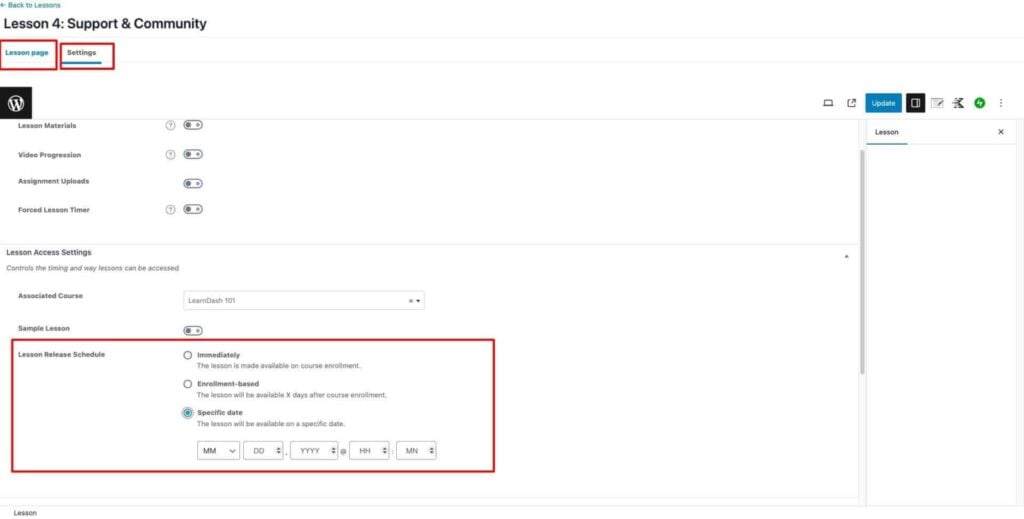
Convert video playlists into courses with LearnDash
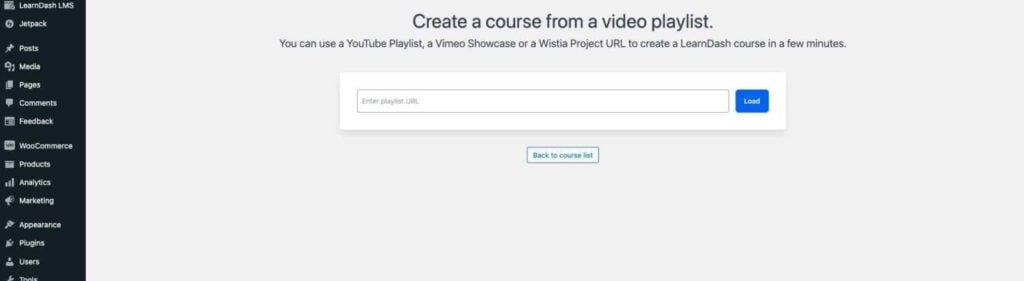
LearnDash empowers you to transform video playlists into complete courses effortlessly. Whether using a YouTube Playlist, a Vimeo Showcase, or a Wistia Project URL, LearnDash streamlines the course creation process, allowing you to convert them into comprehensive learning experiences in just minutes.
Here’s how it’s done:
- Simply input the URL of your chosen playlist.
- Watch as LearnDash does the rest!
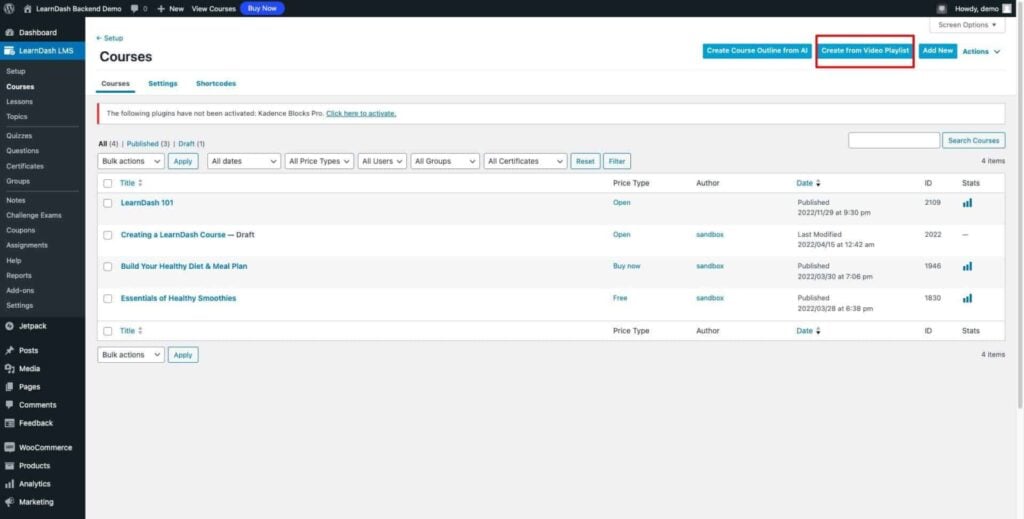
Community matters
In online membership businesses, community management is like the secret sauce. And LearnDash knows this well. It offers interactive forums and groups where your students can come together, brainstorm, and share their insights.
Now, envision this: your learners immersed in lively discussions, generously helping one another, and collectively enriching their learning journey. These digital spaces function like a vibrant marketplace of ideas, fostering an environment where learners stay engaged and thrive.
But it’s more than just engagement; it’s about cultivating a strong sense of community, which fuels motivation. And here’s the icing on the cake – this often leads to a higher course completion rate. It’s a recipe for success that combines professionalism with engaging learning experiences.
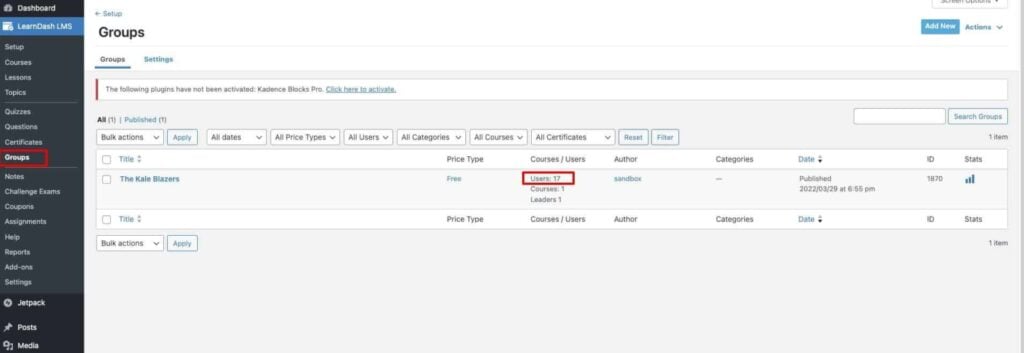
Course access
Once your course content is neatly organized, the next important step is controlling who joins your course. You can do this by adjusting the course settings. Here are five choices you can choose:
- Open: This option lets anyone enter your course. It’s like making your course a public event on your website.
- Free: Your course is free, but people must sign up to join. Think of it as an RSVP for a party.
- Buy Now: People pay a one-time fee to enter. It’s like buying a ticket for a concert.
- Recurring: Access comes with a regular fee. It’s similar to a subscription service like Netflix.
- Closed: You add learners or use a unique payment tool here. It’s like hosting a private gathering and sending out invitations.
You can also set some rules, like needing specific qualifications or setting a time limit to access the course.
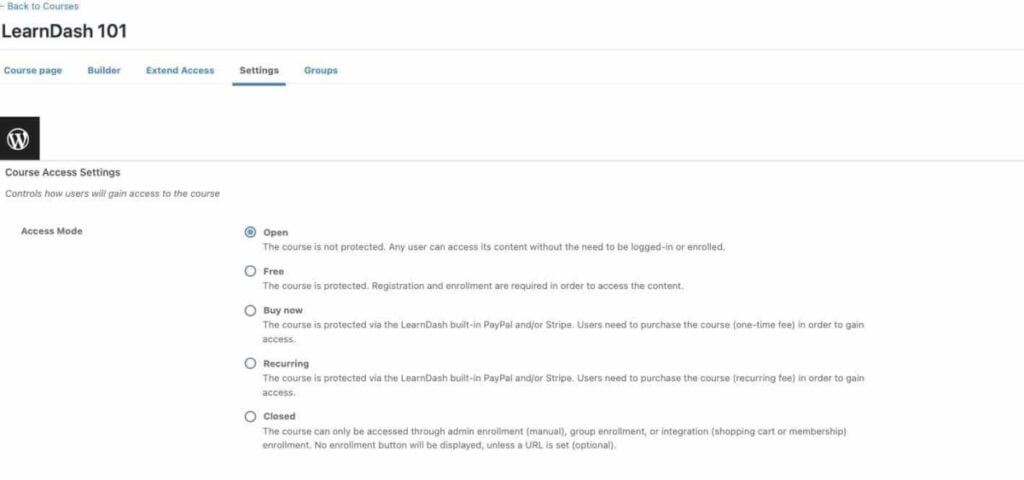
Power of Course Points
In addition to all these options, there’s another nifty tool in your LearnDash arsenal: the course points feature. This little gem lets you decide how many points users need to access a course and how many points they earn when they complete it.
You might think, “What’s the big deal with points?” This points system can be a game-changer if you plan to create multiple related courses. It allows you to fine-tune your users’ journey, guiding them seamlessly from one course to the next. It’s like crafting a personalized learning adventure that keeps your learners engaged and motivated every step of the way.
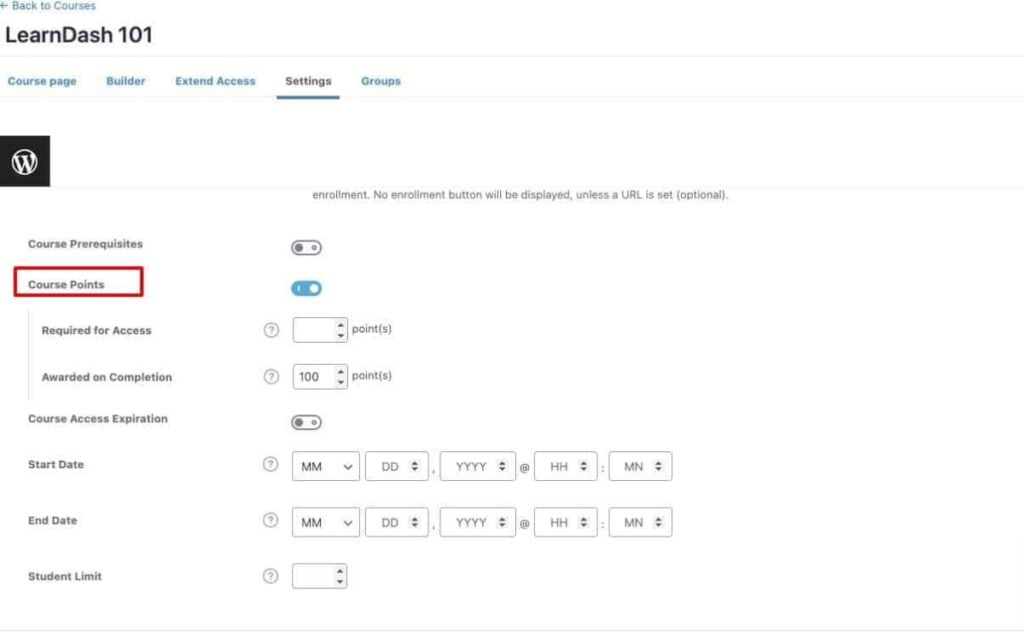
Freedom in the learning journey
But wait, there’s more to LearnDash’s flexibility! You don’t have to stick to a strict path. You can choose a more open, free-form approach. Think of it as a choose-your-own-adventure style. Your learners get to navigate through the course content at their own pace, creating a learning journey that suits them best.
And that’s not all. The course builder also lets you fine-tune access in other ways. You can decide how long users can access the course from the day they enroll. Plus, you can choose whether a user’s data gets deleted when their access expires. These settings give you even more control over the learning experience, ensuring it’s as structured or flexible as you want. It’s all about tailoring the journey to match your unique goals.
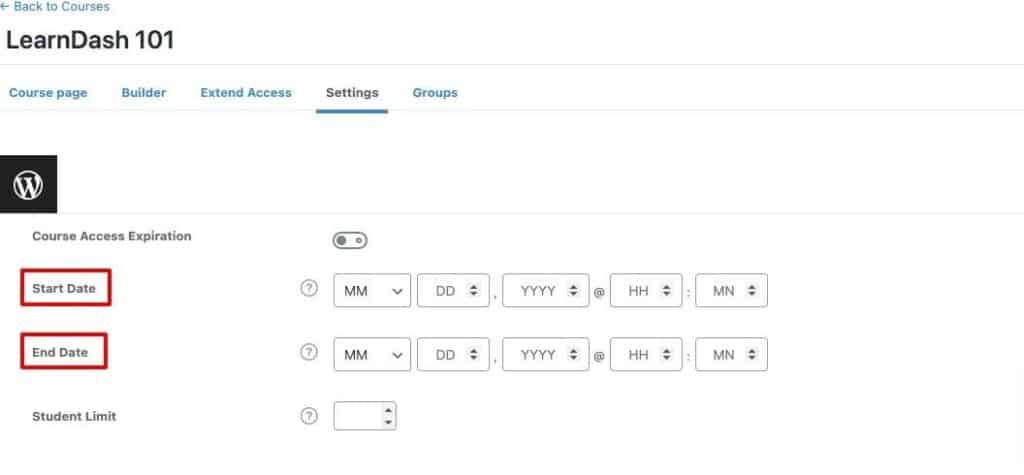
Diverse payment choices: How to monetize your courses?
Now, let’s talk money. To start selling your fantastic courses, you need the perfect payment system. LearnDash makes it easy by offering PayPal and Stripe payment options right from the start, no extra apps or plugins needed.
But here’s the scoop: If you’re looking for extra features like coupons, vouchers, discounts, or selling things other than courses, you should spice things up a bit. And the recipe for that includes third-party plugins.
One dynamic duo we recommend is WooCommerce paired with Cartflows. They’re like the Batman and Robin of e-commerce. This combo gives you the superpower to add more products to your website, set up a cart, and even offer customers cool upsell or cross-sell deals.
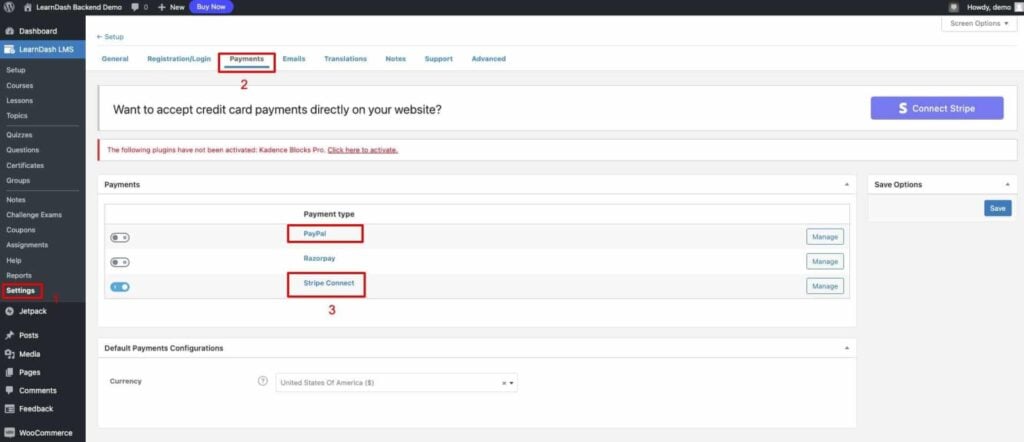
But wait, there’s more to the menu! You can also consider these options:
2Checkout, ThriveCart, and SamCart, Easy Digital Downloads.
Add-ons for LearnDash
You should find the most current and comprehensive list of integrations available for LearnDash, along with details about each integration and how it can enhance your e-learning platform: LearnDash Integrations
Here are the most commonly used add-ons:
- ProPanel for LearnDash: Provides advanced reporting and analytics for LearnDash.
- Uncanny LearnDash Toolkit: Adds various valuable features and tools to enhance LearnDash functionality.
- WooCommerce Integration: Combines LearnDash with WooCommerce to sell courses and manage payments.
- bbPress Integration: Integrate LearnDash with bbPress to create discussion forums for your courses.
- BuddyPress Integration: Connects LearnDash with BuddyPress for creating social learning communities.
- Elementor Integration: Seamlessly integrates LearnDash with the Elementor page builder for designing custom course pages.
- MemberPress Integration: Allows for membership site creation with LearnDash, using MemberPress for access control.
- Paid Memberships Pro Integration: Enables the creation of a membership site by integrating LearnDash with Paid Memberships Pro.
- Zapier Integration: Connects LearnDash to thousands of other apps and services through Zapier automation.
Payment Gateways:
- PayPal: Accept payments for your courses using PayPal
- Stripe: Integrate Stripe to process credit card payments within LearnDash.
- 2Checkout: Enable 2Checkout as a payment option for course purchases.
Marketing and CRM Integrations:
- MailChimp: Connect LearnDash with MailChimp for email marketing and communication.
- ConvertKit: Integrate LearnDash with ConvertKit to manage email marketing campaigns.
- ActiveCampaign: Sync LearnDash with ActiveCampaign to automate marketing tasks.
- AWeber: Connect LearnDash with AWeber for email marketing and list management.
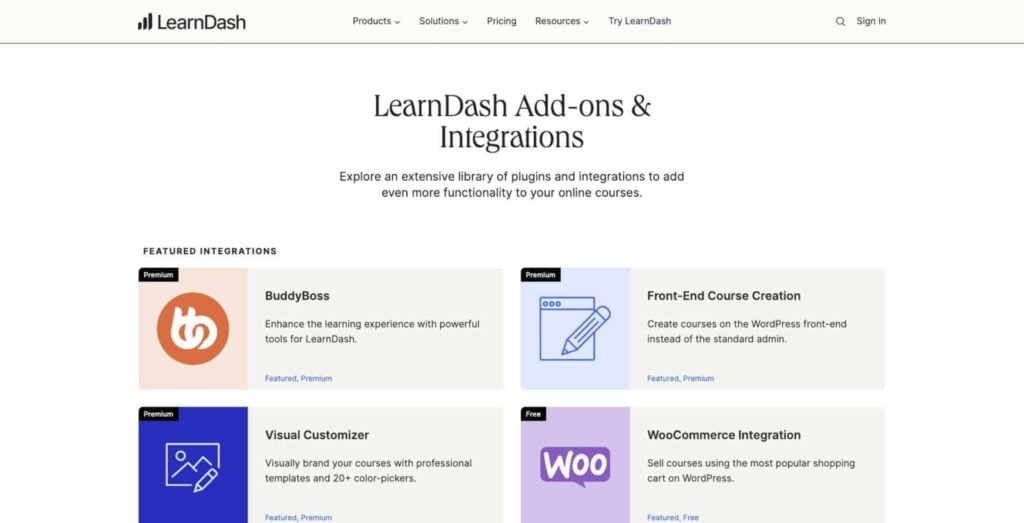
User experience for students
LearnDash offers a remarkably user-friendly and adaptable experience. When it comes to configuring logins and registrations, it’s a breeze – allowing you to adjust colors and integrate your logo professionally effortlessly.
Moreover, the “My Profile” page is thoughtfully organized and visually appealing, enabling users to view their purchased courses and tailor the display to their preferences. After logging in, users can easily access their courses through the “My Courses” page. Thanks to the user-friendly Elementor or Gutenberg page builders (the same you would use for your WordPress site as a whole), this is accomplished through blocks and shortcodes. It’s a seamless, intuitive experience that truly enhances the user journey.
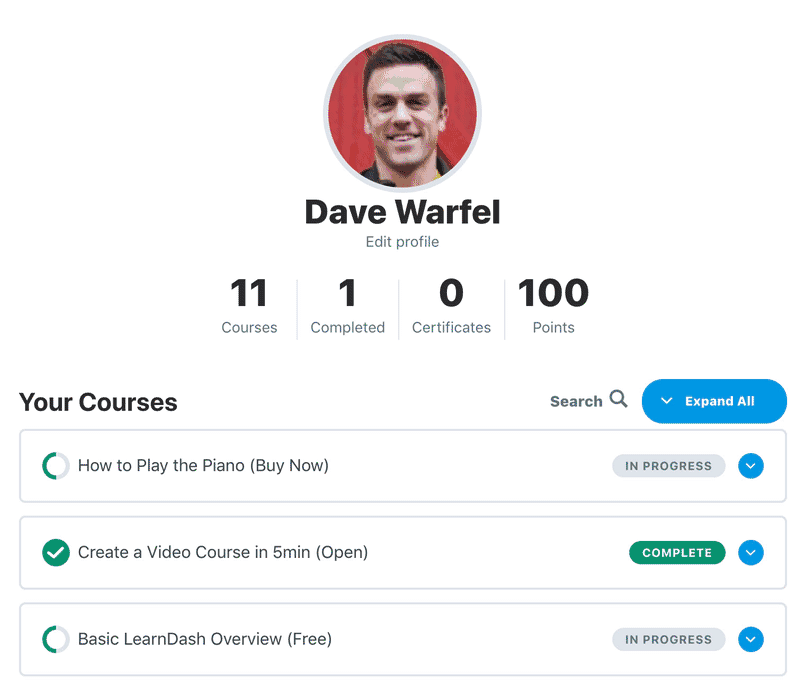
Pricing
Curious about how much it all costs? While there is no free package, you can explore a complimentary demo mode to get you acquainted with the plugin.
LearnDash offers 3 packages:
- $199/year – one site
- $399/year – 10 sites
- $799/year – unlimited
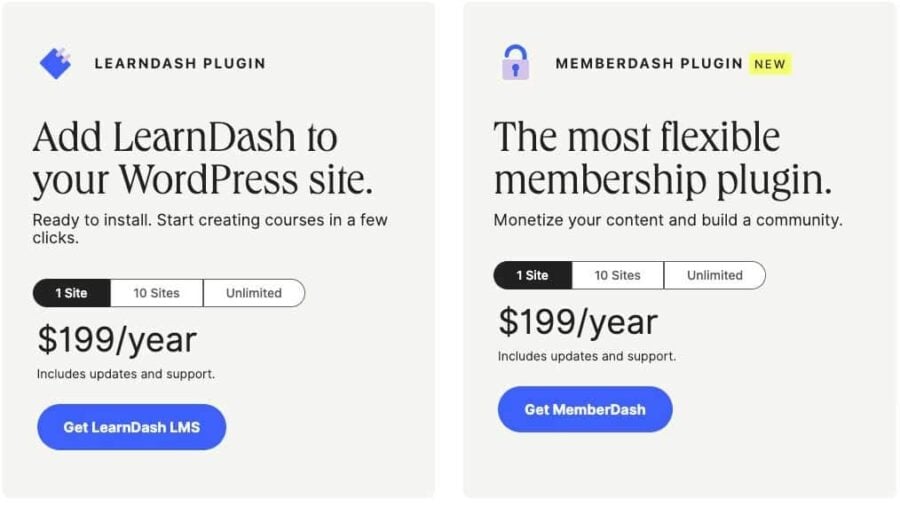
You can also get different bundled plugins together with the core plugin – I would in particular recommend the Ultimate Course Creator bundle (currently priced at $299 per year) for any course creator who is planning for a larger number of users – you will very likely want to add at least ProPanel, Gradebook, and Groups Plus separately otherwise, which would end up costing you more.
On top of that, you will have to pay for WordPress hosting. It’s important that you get a quality provider – our recommendation is CloudWays, which in our experience has the best balance of cost to performance.
However, even with the biggest plugin bundle and good WordPress hosting, you are likely to come in at a price point that is well below what fully integrated platforms, such as Thinkific, LearnWorlds, and Teachable, will charge you for comparable functionality.
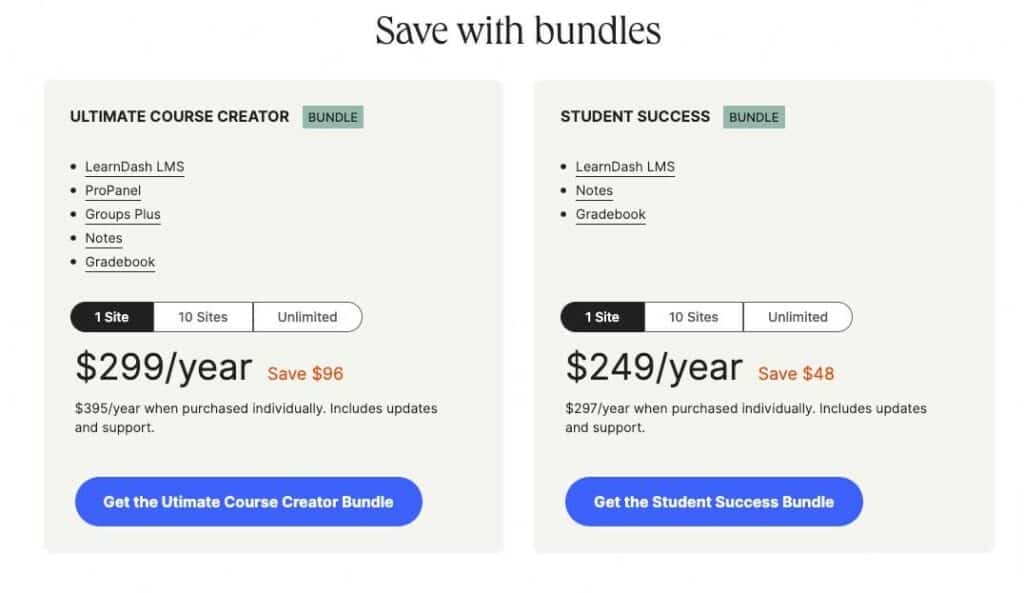
LearnDash sounds great: But how do I set up a WordPress site?
In WordPress LMS plugins, LearnDash shines as a leader, boasting top-notch support and a rich array of functionalities. However, It’s important to remember: If you’re an entrepreneur just starting to develop your businesses, consider that you may need several additional add-ons for installation that might not be free. This means you’ll need an expert in the field to help you select the necessary add-ons and advise whether you need their free or paid versions.
If you’re working independently, a little extra research will be required to see what aligns best with your needs. The freedom of flexibility also includes the curse of choice.
Following these steps will enable you to achieve a satisfactory outcome:
- Expert Guidance: Consider working with an expert if you’re unfamiliar with e-learning or tech aspects.
- Research: Invest time in researching add-ons, read user reviews, and explore free options first.
- Free vs. Paid: Evaluate whether free add-ons meet your basic needs or if you require paid features.
- Flexibility and Goals: Align add-ons with your long-term goals and flexibility requirements.
- Test and Adapt: After installation, test and adjust add-ons as needed for optimal results.
If you don’t worry about potential additional costs and only seek the best for your clients, your quickest route is to opt for LearnDash and find an expert who can help you with the implementation.
Do I have to set up my own WordPress site to use LearnDash?
Fortunately, for those who might feel intimated by the prospect of setting up a WordPress site from scratch, LearnDash also offers a cloud solution that provides you with a site that is already set up and ready to go.
Note that these plans are limited by the number of learners – but you can begin with the Starter plan and upgrade as you’re growing. Overall, the cloud solution is cost-effective up until the Pro level, at which point you could be looking at some more substantial savings by moving to your own hosting.
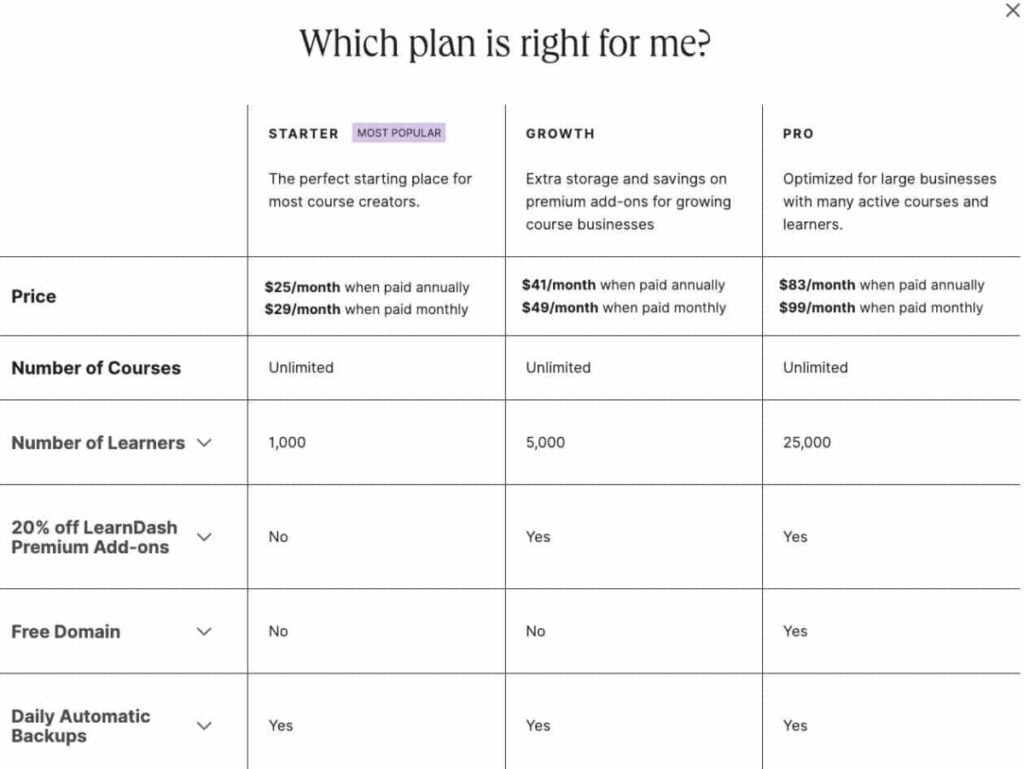
Refund policy
Regarding their refund policy, you’ve got a 30-day window to ask for your money back if LearnDash isn’t your cup of tea. However, it’s worth noting that product upgrades, add-ons, and license renewals won’t bounce back to your wallet – they’re set in stone, as spelled out in their policy.
LearnDash documentation
The LearnDash support documentation is a must-have resource for anyone looking to master this e-learning platform. It’s packed with valuable guides, tutorials, and step-by-step instructions to help you make the most of LearnDash, whether you’re just starting or already have experience of the platform.
And that’s not all! There’s also an active LearnDash Facebook group [where you can connect with fellow educators, exchange ideas, and get support when needed.
In summary, LearnDash documentation is your gateway to becoming a LearnDash expert. It’s a valuable resource complemented by a supportive community. Dive in and start exploring today!
Pros and Cons
Pros of LearnDash:
- User-Friendly: LearnDash is known for its ease of use, making it accessible for educators and learners with varying technical expertise.
- Customizability: It offers extensive customization options, allowing you to design and structure your courses to match your specific needs.
- Interactive Quizzes: LearnDash provides advanced quiz features, including timers, question banks, and question types, making assessments engaging and informative.
- Drip-Feed Content: You can release course content progressively, keeping learners engaged and preventing information overload.
- Certificates and Badges: Easily award certificates and badges to learners upon course completion, enhancing motivation and recognition.
- Forum Integration: LearnDash integrates well with popular forum plugins like bbPress, enabling course-specific discussion forums.
- Multi-Tier Courses: You can create complex courses with multiple levels, ensuring a structured and comprehensive learning experience.
- Payment Integration: It supports various payment gateways, facilitating the monetization of your courses.
- Mobile-Responsive: Courses and content are mobile-friendly, accommodating learners on various devices.
- Active Community: There’s a strong user community and plenty of resources for assistance and learning, including documentation and forums.
Cons of LearnDash:
- Cost: LearnDash is not a free plugin, and its pricing can be a consideration for small organizations or individual educators.
- Learning Curve: While user-friendly, learning its features and functionalities may still require some time.
- Limited Free Integrations: Some popular integrations may require additional paid add-ons, increasing the overall cost.
- Design Flexibility: While customization is possible, creating highly complex and unique course layouts might require additional development work.
- No Built-In Video Hosting: You’ll need an external video hosting solution like YouTube or Vimeo for video content.
- Support Costs: Support and updates require an annual fee after the first year.
In WordPress LMS plugins, LearnDash shines as a leader, boasting top-notch support and a rich array of functionalities. However, there are a few considerations to remember:
Comparing LearnDash with other course creation and hosting platforms
Regarding other LMS systems like Teachable and Thinkific, they have their merits but come with distinct differences:
- Cost Comparison: LearnDash typically offers a more budget-friendly option compared to Teachable and Thinkific, but keep in mind that for more advanced features, you may need to purchase additional add-ons or plugins.
- Video Hosting: Teachable and Thinkific provide video hosting options, which can be convenient if you don’t want to handle external hosting platforms like YouTube or Vimeo.
- Simplicity vs. Flexibility: Teachable and Thinkific are excellent choices for straightforward courses with video and text content, offering ease of use. However, they may lack the flexibility needed for complex quizzes or specific requirements.
- Payment Systems: These platforms come with built-in payment systems, streamlining the process for course creators. Affiliate programs are also readily available.
In summary, Thinkific and Teachable are user-friendly platforms but have limitations regarding advanced options. They are suitable for straightforward content like courses mainly consisting of video and text, but they can be pricier.
On the other hand, LearnDash provides complete flexibility, and the cost varies depending on your specific needs. It does require expertise for setup and configuration, but it offers extensive possibilities for more complex e-learning solutions. Your choice should align with your course’s complexity and your budget.
In conclusion
Take a moment to reflect on the essence of e-learning. It’s all about freedom. It allows us to learn from anywhere in the world, free from limitations, in our unique way, and at our own pace. Additionally, it possesses the power of connecting us with people from every corner of the globe.
Now, picture the potential for sharing knowledge with those seeking it. Where do you focus your attention when you consider the system to make it all possible? On constraints or possibilities?
So, if you’re looking for a platform that embodies the spirit of modern education, LearnDash should be at the top of your list. It’s not just a choice; it’s a commitment to excellence.




