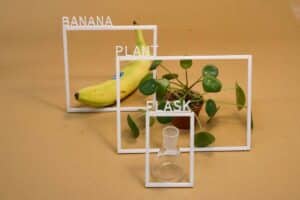John Lennon and Paul McCartney. Andy Warhol and Jean-Michel Basquiat. Salvador Dali and Luis Buñuel. History is full of examples of creative partnerships that have resulted in seminal works. Working on your products alone limits what you can achieve – bringing together different skill sets expands the realm of what is possible.
But how do you go about getting started working with others and maintaining an effective and inspiring working relationship with them? Justin Maller tries to answer how to go about this for digital art – in particular collaborations between illustrators and photographers – in his Skillshare Original course “Digital Art Collaboration: Grow Your Creative Skill Set & Network.” Let’s have a look to see whether this course might be a good fit for you.
Table of Contents
Course overview
This short course, spanning eight lessons and a total of 47 minutes, aims to provide a guide for digital artists looking to polish their collaborative aptitude and grow in this captivating field. Justin zooms into the complex world of digital art, especially on how modern illustrations and traditional photography can blend and work together to make striking visuals.
From the origins of collaboration to complex techniques such as geometry and color dodge, each segment of the course combines theoretical knowledge with hands-on exploration, providing students with an introduction to the essentials of digital art collaboration.
Who is Justin Maller?

Justin Maller is an Australian freelance digital artist and art director based in Boston, New York. He has been a prominent figure in the digital art community since its emergence in 2000. Maller, who founded the influential art collective Depthcore in 2002, has created work for a diverse range of clients, including Nike, Gatorade, The Grammys, Dolby, LG, Jordan, and Under Armour.
Maller created a distinctive NFT brand with his ground-breaking, one-year endeavor, “Facets,” which was rooted in his geometric style. Today, he has a sizable social media following, with over 100,000 followers on Instagram and nearly 50,000 on Twitter.
Who would benefit from this course?
Even though some digital artists would already find themselves making an effort to work with other creatives, the course takes learning a step further. It offers numerous ways in which artists of any medium can build on each other’s work in a meaningful way. So, if you are looking to expand your creative network, develop new technical skills, or reach a wider community of artists or audiences, this course will be worth every penny.
What topics does Justin Maller cover?
The Digital Art Collaboration course covers topics ranging from the fundamentals of collaboration and networking to more technical points regarding illustrations and photography.
Here is a list of available lessons and their overview:
1) Introduction: Justin, the instructor, introduces himself and shares the significance of collaboration in his background. He highlights the power of teamwork and interaction with peers as a tool to enhance one’s creative endeavors.
2) Your assignment: In this lesson, you will be tasked to incorporate illustrations into a photograph or vice versa, using the resources provided by Justin or capturing your own.
3) Collaboration: This serves as a guide on how to initiate collaborations, find like-minded peers, and cultivate relationships that carry mutual respect, understanding, and creativity.
4) Using photography: Justin introduces Coty Tarr, a portrait and lifestyle photographer. They share insights and breakdowns of several photographs that could incorporate digital art.
5) Concepting: Here, you will understand the different work stages and trial and error process in a collaboration project, as well as learn an image manipulation technique called Etching.
6) Adding Elements and Composition: In this lesson, Justin details the process of fine-balancing an image by carefully adjusting shadows, hues, lighting, and symmetry to create a cohesive base artwork for the illustrations.
7) Wrapping up: This is a continuation of the previous lesson, where Justin tunes the geometry and lighting using Photoshop. Finally, he guides digital artists on how to render images for digital media formats.
8) Conclusion: The final class is focused on the communication and refining process of a collaboration project, encouraging constructive feedback and learning.
Favorite takeaways
I’ve been creating digital art for years, and despite everything I’ve picked up, enrolling in this course has helped me develop fresh perspectives and techniques. As you can see from the lesson overview, Justin provides key tips for digital artists, heightening their career trajectory. Below, I’ll list some of my favorite takeaways from the course.
Unique Perspective to Collaboration

Justin’s take on collaboration is forthright, stressing the importance of selecting the right collaborators and maintaining a respectful and ethical relationship that fosters trust. I found his advice to be actionable and inspired me to reach out to potential collaborators myself.
In-Depth Technical Insights

The level of technical detail Justin provides throughout the lessons is one of the course’s most valuable features. His thorough demonstrations and detailed explanations of aspects such as color correction, shadow creation, and lighting adjustments provide more detail to the general principles of collaboration and help contextualize them for illustrator-photographer collaborations.
The Power of Storytelling with Visuals

In the lesson on concepting, Justin shares that each element in an artwork contributes to the narrative of the piece, which develops into a cohesive and engaging visual experience. By adjusting shadows, highlights, and colors to compliment the overall environment, he guides you on how to harmoniously blend each element to enhance the realism, depth, and cohesion of the piece.
What did I not like about this course?
To be frank, there were times during the course when I was dissatisfied. It is not as though the information was false or misleading, but the course has a very narrow scope in terms of digital art and provides few resources or materials.
Limited scope
The course is undoubtedly valuable for some artists, but it is only centered around the collaboration between illustrators and photographers. While an important form of collaboration in the digital art world, the course does not consider the varying forms of digital art. The strength of focusing in on practical details of working with photographs also makes the remit of the course very narrow.
Short lesson durations
I finished the course in less than an hour and felt somewhat rushed. It did not provide a variety of lessons or examples for the more complex concepts and techniques. The longest class was only 11 minutes, and the average length of a lesson in the course is around 5 minutes.
How much does the course cost?
Courses on Skillshare can not be bought individually – they can only be accessed by signing up for a Skillshare membership. The good news? Skillshare offers e-student.org learners a full month free trial if you use our link (if not using our link, there is normally only a 7-day free trial). As virtually all Skillshare courses will take you less than a month to complete, you can in effect take this or any other Skillshare course for free – or any number of courses that you can finish in a month.
Once your free trial is over, the cost of Skillshare is $165 per year, which averages out to $13.75 per month. This gives you full access to all 34,000+ Skillshare courses. But if you're not happy to continue, you can easily cancel any time before your free trial ends – just go to your payment settings in your account.
If you have no need for a free trial, you can instead get %30 discount on your first year by using this special link instead. With this link, your first year will be just $115.50, averaging out to $9.63 per month. Note that this offer is only valid for new accounts, so it can't be combined with the 30-day free trial.
Conclusion: Is the course worth it?
This course can help boost the collaborative skills and creativity of digital artists by covering quite a few areas, including the underlying principles of collaboration and networking to the technical fine-tuning of composition and rendering. However, make sure you are aware of its narrow remit before taking the class.