
Front end developers are responsible for creating the front end of a website. The front end of a website is everything that a user sees and interacts with when they visit a site, from dropdown menus to sliders to fonts and colors. To quote Udacity, “a front-end dev is responsible for the interior design of a house that’s been built by a back-end dev.”
If making beautiful, accessible, and functional user experiences sounds like something that would be right up your street, you may want to enroll in the Front End Web Developer Nanodegree that’s available on Udacity. A flexible four-course program, this Nanodegree promises to teach you how to build websites and applications that users will want to come back to. But does the Nanodegree deliver on this promise? Let’s find out.
Table of Contents
Course overview
The Front End Web Developer Nanodegree is a self-paced program. Among other things, it’s designed to teach students how to create responsive HTML/CSS websites, use JavaScript to handle interactivity on the front end, and improve offline website performance.
Students learn all of the above — and more — through a learning plan consisting of bite-sized video lessons, interactive exercises, and real-world projects. The program takes four months to complete on average. However, students should have some prior web development knowledge to make the most of this Nanodegree.
The Front End Web Developer Nano degree is ideal for intermediate coders who want to learn how to build websites and applications, whether for fun or as a way to future-proof their career. Potential roles graduates may consider applying for include front end web developer or engineer, UI/UX designer, and front end designer.
What are the prerequisites of the Front End Nanodegree?
While Udacity accepts everyone into its programs, students who enroll in the Front End Web Developer Nanodegree are expected to have prior coding experience.
In particular, prospective students should know:
- Basic HTML: Be able to create a web page layout using the HTML programming language. Take one of our top-rated HTML courses to brush up on your HTML skills.
- CSS: Know how to style an HTML element using the CSS programming language (many of the HTML courses in this list also deal with CSS).
- JavaScript: Be knowledgeable in writing and testing programs with the Javascript programming language. You should also be competent with bugging and troubleshooting errors in Javascript programs.
- Developer Tools: Have some experience with the browser developer tools that are included in most modern browsers.
- Git: Be familiar with Git, the version control software that tracks changes in a file or a set of files over time.
If you lack some or all of the skills above, Udacity has several courses that can get you up to speed. These include Intro to Programming Nanodegree, Intro to HTML and CSS course, and Version Control with Git course.
Who are the instructors?
This Nanodegree is taught by four instructors who are industry experts. They have decades of experience working as web developers between them.
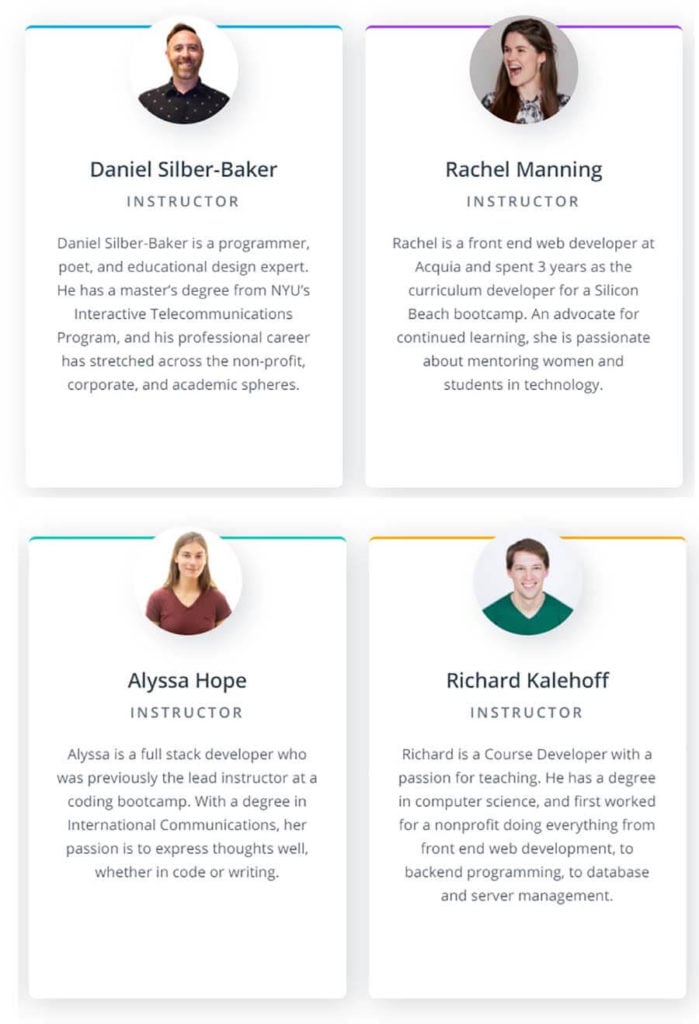
Daniel Silber-Baker has a master’s degree in interactive design and development from Interactive Telecommunications Program at the New York University. A programmer and educational curriculum designer, he has built websites and digital presentation platforms for various corporations and developed courses for universities like UCLA and educational websites like Udacity and Codecademy.
Alyssa Hope has over five years of experience in front end development and more than four years of experience teaching others how to code. With a degree in International Communications, she is passionate about expressing herself well, both in code and writing — something that her students are no doubt grateful for.
Rachel Manning is a senior front end web developer. Although she qualifies as a full stack developer, Rachel favors front end development because she finds it more fun. She has worked on more than 200 websites for clients that have ranged from startups to major corporations, including the Weather Channel, Epson, and NFL Hall of Fame. In an effort to make coding as accessible as possible, Rachel also works as an educator for e-learning platforms like Udacity and bootcamps like Codetalk, as well as a mentor for nonprofits such as Girl Develop It.
Richard Kalehoff has been working as a web developer for more than 12 years. In addition to working as an engineer, he has also taught front end development and design at the University of Florida and Udacity. He has been with Udacity for over five years and is currently employed as their software engineer.
How is the Nanodegree structured?
This Nanodegree is made up of four courses. Each course is further divided into lessons which consist of short videos, exercises, and projects.
The videos, which are typically just a few minutes long, are of extremely high quality and give a clear explanation of the topic at hand. They’re easy to follow and understand, focusing on the fundamentals and best practices around HTML, CSS, and JavaScript.
Because the videos are interspersed with quizzes and exercises, the entire course feels highly interactive. At no point are students subjected to watching one long video after another. Although you can solve most quizzes using Udacity’s built-in editor, at times, you may have to use basic real-world tools, such as your browser’s developer tools, as well.
At the end of each course, students must complete a hands-on project. In total, there are five assignments: one project for each course and one capstone project. The capstone project asks you to use all the skills you’ve developed throughout the program to build an online app.
In general, the assignments can be quite difficult. Many students don’t feel prepared to tackle them by just watching the videos and doing the quizzes. However, this is intentional. The instructors want you to solve problems as you would in real life — by researching and asking questions.
A code reviewer reviews each project you complete. The code reviewer goes through your project line by line and leaves valuable feedback where appropriate. If your project fails, you’ll have to redo it. You can resubmit your project for review as many times as needed.
Don’t worry about having to wait days or even weeks to get your results. The average project review turnaround time is just three hours.
What aspects of front end web development does the course teach?
The Front End Developer Nanodegree is divided into four courses and five projects, including:
CSS & Website Layout
Course one is split into five lessons whose goal is to teach you how to create a site with HTML and then style it with CSS and responsive layouts.
By the end of this course, you should be able to:
- Create a nested webpage (a page within a page) with HTML
- Find and fix errors in HTML
- Add CSS to a webpage
- Position website elements
- Modify website typography
- Troubleshoot issues with stylesheets
- Use Flexbox (a largely one-dimensional layout system for arranging items in rows or columns) to align, transform, and control the orientation of web elements
- Divide a web page into columns and rows with CSS Grid (a two-dimensional layout system)
- Create breakpoints in a website to change the page layout to suit different screen sizes
Project: Design a multi-page blog website using HTML and CSS, focusing on the site’s structure and design.
JavaScript and the DOM
Course two consists of five lessons. Here, students learn how to control a webpage using JavaScript and the Document Object Model (DOM).
Learning outcomes for this course include the ability to:
- Grasp the DOM
- Access elements in the DOM file with JavaScript
- Create and remove HTML elements with JavaScript
- Style HTML content with JavaScript and CSS
- Work with browser events
- Explain and analyze the JavaScript call stack and JavaScript event loop
- Delay code execution
Project: Create a multi-section digital marketing landing page with a navigation menu that updates automatically depending on the amount of content added to the page.
Web APIs and Asynchronous Applications
Among other things, the content in this course teaches students how to:
- Set up a Node and Express environment.
- Download and install JavaScript packages with Node Package Manager (npm)
- Set up a local development server
- Manage website assets using Express
- Handle routes and HTTP requests within an Express project
- Request data from a server with JavaScript Fetch
- Change website elements using asynchronously retrieved data
Project: Build an asynchronous web app that acts as a weather journal for users. As part of this project, you will need to collect data from the OpenWeatherMap API and browser forms.
Build Tools, Webpack, and Service Worker
Course four is made up of four lessons that introduce you to build tools (like the module bundler Webpack) so that you can automate build tasks. You’ll also learn how to improve website performance.
Upon completion of this course, students will be able to:
- Understand the purpose of automated build tools
- Download and install Webpack to their device as well as different plugins to extend Webpack’s functionality
- Create CSS variables with Sass (a stylesheet language compiled into CSS)
- Use Sass controlled stylesheets
- Control scope (variable and function) with JavaScript immediately invoked function expression (IIFE)
- Cache server data and websites functionality with Service Worker (a script that helps with offline-first web application development)
Project: Build a web tool that lets users run Natural Language Processing (NLP) — a form of AI that analyzes and derives meaning from human language — on web articles to extract information, like whether the content is positive, negative, or neutral in tone.
Capstone: Create an online dynamic travel weather app. The purpose of this app is to allow users to plan their trips based on weather. For this project, students will need to use HTML, CSS, JavaScript, and build tools. The exciting part is that you can include other APIs (including your own). Plus, you get to decide on the app’s design.
How much does the Udacity Front End Nanodegree cost?
Udacity’s Front End Web Developer Nano degree has two pricing plans: “4 Months Access” and “Pay As You Go.”
The “4 Months Access” plan, with Udacity’s 15% discount for upfront payments, is $1,356.60, which works out at $339.15 per month. On the other hand, the “Pay As You Go” option will set you back $399 a month. While you could try to save money by going for the monthly plan and completing a course faster, we’ve found that in general, the recommended number of months for the course are needed to properly complete the projects and make use of the mentor support.
The pricing is steep, but it’s still much cheaper than many other online coding bootcamps such as Thinkful. Comparing the price point to platforms for academic courses such as edX and Coursera, the price is higher, but the product offered by Udacity is quite different and a more suitable for many who are looking for a more practical approach to learning coding.
The Advantages (Pros) of the Front End Nanodegree
The Front End Web Developer Nanodegree has many advantages, including:
Real-world projects
The most valuable part of this Nanodegree is, without a doubt, the projects. The program provides five carefully designed projects that test your skills as you go along.
Importantly, an Udacity reviewer assesses these projects and gives feedback and guidance. You also must pass the spec to move on. Personalized project reviews are what makes Udacity’s Front End Web Developer Nano degree stand out from courses available on other platforms, where projects tend to undergo peer review or automatic grading.
By the time you complete the program, you should have a decent portfolio demonstrating fundamental front end web development skills — proof that you can develop websites and apps.
A community of like-minded individuals
Another great thing about the Front End Web Developer Nanodegree is the encouraging community in Udacity forums. Students enrolled in Front End Web Developer Nanodegree also have access to their own chat.
If you ever feel stuck on a specific concept, technique, exercise, or project (or anything else, for that matter), you can always ask your fellow students for help.
Constant updates
The content in this Nano degree is continuously updated to reflect the changes in web development tools, techniques, and best practices.
Originally launched in 2014, the first version of the Front End Web Developer Nanodegree saw some sections and projects removed or made optional, and other sections added.
However, in 2019, Udacity launched a new and improved version of this Nanodegree. The latest iteration uses the newest versions of important tools, including but not limited to JavaScript and Webpack. It also includes new projects and new instructors. In other words, although this Nanodegree has some similarities to the old version, for all intents and purposes, it’s a brand new Nanodegree.
Easy to digest
When it comes to course content, it’s hard to beat the Front End Web Developer Nanodegree. The videos are short (usually just a few minutes long) and to the point, and the exercises easy and motivating. The projects may take a bit more brain power, but they’re fun and rewarding.
In other words, unless you’re building the projects, you don’t necessarily have to plan out your day in advance to fit this course into your schedule. Instead, you can easily squeeze in a lesson or two during your lunch break or in the 15 minutes you have to spare before you have to go to work.
Fast completion time
If you can dedicate between 5 and 10 hours to this Nanodegree a week, there’s no reason why you shouldn’t be able to finish this program in about 4 months. That being said, if you have a lot of spare time on your hands, nothing is stopping you from completing it even faster (even in a month or so, according to one student).
Careers advice
In addition to teaching students fundamental front end web development skills, this Nanodegree also provides career support. Students can avail themselves of services like LinkedIn Review, Resume Review, and Github Review.
The Disadvantages (Cons) of the Front End Nanodegree
Like most courses and programs, this Nanodegree has a few disadvantages, as well.
Expensive
One of the biggest cons of the Front End Web Developer Nanodegree is its price tag. This Nanodegree will set most students back at least $1,356 — but that’s if you finish it in four months. If it takes you longer, you’ll need to pay $399 on top of that for every extra month you study.
However, past students have noted that they found Udacity’s price motivating (i.e., finishing faster = less money spent).
May be too challenging for some
We said it before, and we’ll say it again — the projects that are part of this Nanodegree are challenging. You’ll struggle, you’ll have to ask other students for help, and at times, you’ll feel like you’ve hit a wall.
However, there’s a good reason why the instructors have made the projects so tricky. They want you to learn how to solve problems on your own. To quote Steve Jobs, “everyone in this country should learn to program a computer, because it teaches you to think.” Once you know how to think, you’ll be able to tackle any coding project in the real world. It’s a skill that few coding bootcamps bother to teach you.
Not beginner-friendly
If you’re new to coding, this program is probably not for you. Students that enroll in the Front End Web Developer Nanodegree should know basic HTML, CSS, and JavaScript. You should also have previous experience with browser developer tools and Git.
Student Reviews of the Front End Web Development Nanodegree
As mentioned already, the Front End Web Developer Nanodegree was relaunched in 2019. For this reason, the majority of the reviews left by past students online are now outdated.
However, there are a few new reviews. While these are mostly positive, it would be unrealistic to expect no negative reviews whatsoever. For example, one reviewer on Class Central laments “limited to minimal explanations to complex ideas with even more difficult projects.”
Another student on Twitter says, “Currently working on Udacity’s front-end web development Nanodegree and I’ve successfully cried through every single assignment.” (it was
Nevertheless, many others have found the program helpful. For example, Kewal Shah, a Front End Web Developer graduate, has published an article on Medium about his experience with this Nano degree. He prefaces his article with, “the depth in which the course goes was essential for a junior front end developer like me” before sharing his key takeaways.
Another Udacity graduate on Class Central says, “After taking this course, I must say that it was challenging but fun. Challenging because of the dedication that is required to succeed in passing the projects. But it is also fun, because of the amazing feeling that I feel after passing the project. So far so great. You all did a great job with this content.”
Brian Design on YouTube also gives a fairly glowing (but nuanced) review of the Nanodegree. Here’s an excerpt from his video, “[With Udacity] I learned more in the sense of just feeling like I’m actually learning [how to] code versus watching, you know, a 20-hour Javascript course thinking I know everything but then putting everything together, it doesn’t make any sense. […] The second part is research. […] You realize there are a lot of gaps, especially if you’re new [to coding] like myself, that you didn’t realize you did not know. […] Overall, it just makes you get in the game and get in the zone.”
Review Conclusion: is the Front End Nanodegree worth it?
When it comes to learning front end web development, replicating what someone is doing in a video is not enough. You need to be able to build your own projects and come up with your own solutions — an area where Udacity students tend to excel in.
The projects are demanding. There’s no “copy and paste” involved — you actually have to code and figure things out on your own. If you don’t, you can’t move on with the program, and this is something that makes Udacity stand out from both traditional school and other online course providers, too. There’s no point in rushing through lessons to get a certification that says you’ve completed the program. To advance, you need to understand what it is you’re doing and why.
If you do it right, the Front End Web Developer Nanodegree will help you build confidence and demonstrable experience. It will also act as a solid foundation for further studies.



