Automation is a highly sought-after IT skill by companies in all kinds of areas of activity – and one that keeps growing. To help those looking to get into this field, Google has partnered with Coursera to provide a Professional Certificate – Google IT Automation with Python – that is meant to take you from beginner to employable through six courses over six months.
I started this course with very basic knowledge of IT and an intermediate-level grasp of programming in Python. I found that the Google IT Automation with Python Professional Certificate is a well-structured and thorough online program for people aspiring to gain the essential skills to be able to develop automation solutions. This course does not just teach you how to code in Python from scratch; it delves deeper into teaching how Python is used in real-world IT and automation tasks, like interacting with the OS or configuration management and the Cloud.
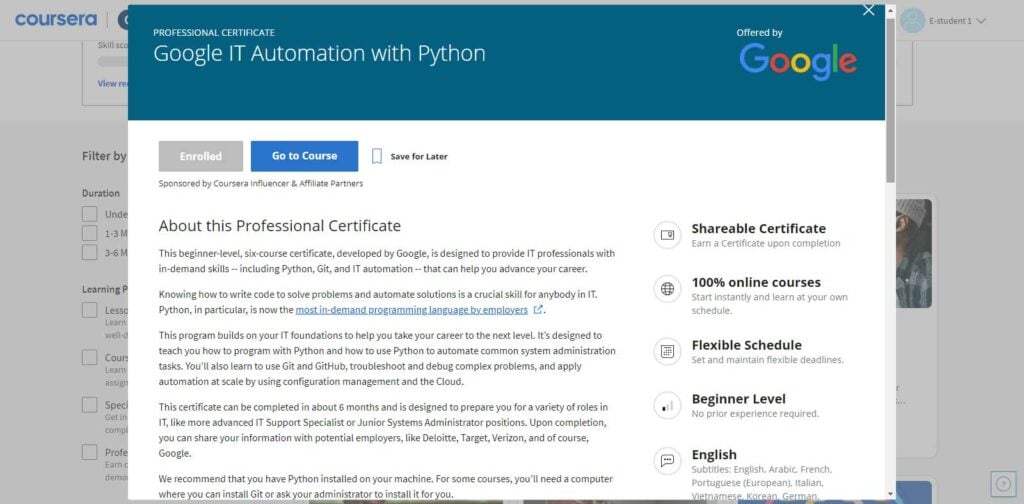
Table of Contents
Overview of the Google IT Automation with Python Professional Certificate
Python is a highly in-demand programming language, and I wanted to learn the more powerful ways that Python provides for data management, systems administration, and automation. I found this course highly useful to improve my understanding of Python and gain hands-on experience in understanding and solving real-world IT problems. It is intended to instruct you in Python programming and using Python to automate common system administration tasks. It uses three methods of teaching Python and automation: Codeblocks, Jupyter Notebook, and Qwicklabs. Along with using Git and GitHub, you’ll discover how to use configuration management and the Cloud to automate large-scale tasks and troubleshoot and debug complex problems. Overall, I have found that it has helped expand my IT toolkit and nicely complements my current Computer Science studies.
The program takes roughly six months, but you are free to follow at your own pace, skip the concepts you’re already familiar with or comfortable with, and take more time with the newer and more technical concepts. Each course is divided into 5-7 weeks, with its own videos, readings, and quizzes. You can view it all in one place, go over it, and even skip to the part you want to study first. For example, I completed the first module on Python programming in two days as I already knew much of that part and progressed more slowly for the next five modules.
Note that I followed the full paid program, which gives full access to all exercises and projects. For me, the sequence of progression was quite fitting and manageable. But note that if you are on a budget, or if you would like to test out the program before committing, you can audit any course that is part of the Professional Certificate (but you do not get full access to all functionality, nor a certificate of completion).
Alternatives and complements to this Certificate
While I recommend this course for most of those interested in getting started with automation, it is a good idea to explore other options that might be a better fit for your particular situation – in particular for getting introduced to Python. A decent alternative to learning Python, if looking for a cheaper course, is Mastering of Python Script for System Administrator, available from Udemy. There is also extensive official documentation on Python, which includes tutorials, guides, and a comprehensive library reference. Additionally, websites like W3Schools, Real Python, and GeeksforGeeks offer free tutorials and resources for learning Python.
Level and prerequisites
The Certificate is beginner-level and designed to help budding IT professionals with even zero programming experience. However, the program does assume that you have a basic familiarity of the functioning of operating systems. Even if the pace and progression is overall reasonable for a beginner, I would also suggest that if you are coming completely fresh to programming, you may want to take another introductory course on Python first.
Most of the concepts taught in further courses of the program build on the basic Python concepts already taught in the first course, ‘Crash Course on Python.’ Those with no background in Python can spend more time on the first course and practice sufficiently to build the foundation to be able to follow the other courses of the program.
Further courses also require some familiarity with operating system concepts like files, directories, log files, and file systems. For example, knowledge of basic networking concepts like network connections and network bandwidth and computer hardware concepts like CPU, RAM, disk, and graphic and network cards will also help you get on with the course on Troubleshooting and Debugging.
How much does the Professional Certificate cost?
The Google IT Automation with Python Certificate is included in the Coursera Plus subscription, which costs $59 per month, and gives you access to the majority of Coursera courses (but not, for example, the IBM Data Engineering professional certificate). With the recommended 6-month completion time, this adds up to $354. If you are on a budget, as it is self-paced, you can aim to complete the program in less than the recommended number of months to save money. As for most Coursera courses, it is also possible to audit the individual courses of the Professional Certificate for free.
If there are multiple programs on Coursera that you would like to follow, or if you think you will take longer to complete the program, you might also want to consider an annual Coursera Plus subscription for $399.
Syllabus overview
The complete Certificate has six courses:
- Crash Course on Python
- Using Python to Interact with the Operating System
- Introduction to Git and Git Hub
- Troubleshooting and Debugging Techniques
- Configuration Management and the Cloud
- Automating Real-World Tasks with Python
Each course is divided into 4-7 weeks, each with its own videos, readings, and quizzes, but you can follow the courses at your own pace – either faster or slower.
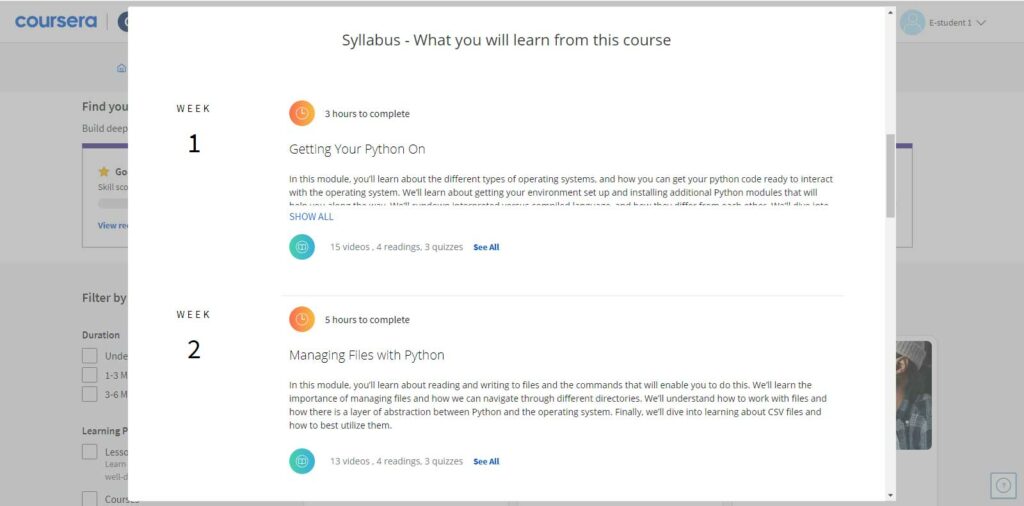
The first course, ‘Crash Course on Python,’ lays the foundation for the rest of the courses by teaching you all essential Python programming concepts. Python is indeed one of the most widely used programming languages in the world and is used in the fastest-growing areas of IT, like machine learning or data analytics. In the U.S. alone, according to Burning Glass data from May 2019, there were ~530K job openings in 2018 asking for Python skills. This and all subsequent courses require you to have Python installed on your machine.
The second course, ‘Using Python to Interact with the Operating System,’ teaches how to use Python to perform system administration tasks and interact with a computer’s operating system. This course requires some familiarity with basic IT concepts like operating with file systems, handling processes, and understanding log files.
The third course, ‘Introduction to Git and GitHub,’ teaches how to use Git to keep a history of your code changes. It requires some familiarity with a few basic operating system concepts like files, directories, and file systems. You’ll be using the command line for interacting with Git, so you’ll need some familiarity with that as well.
The fourth course is ‘Troubleshooting and Debugging Techniques’, and teaches how to debug and troubleshoot a wide range of technical problems, both in your code and in someone else’s code. Knowledge of basic networking concepts like network connections and network bandwidth and computer hardware concepts like CPU, RAM, disk, and graphic and network cards will help with this course.
The fifth course, ‘Configuration Management and the Cloud,’ teaches how to automate managing large fleets of computers using tools like Configuration Management. You’ll also learn how you can make use of Cloud technologies.
The sixth and last course, ‘Automating Real-World Tasks with Python’, requires you to use the knowledge that you acquired throughout the Google IT Automation with Python Professional Certificate to solve some interesting real-world IT problems in Python. It requires you to have acquired sufficient proficiency in programming with Python, using Git, interacting with the OS from the command line, and working with Virtual Machines running in the Cloud.
Who are the instructors?
The Professional Certificate is entirely designed and developed by Google, and the videos for each course are filmed at different Google spaces. All instructors in the courses are expert employees at Google. The first course is instructed by Christine Rafla, a Systems Administrator at Google. The subsequent courses are led by Roger Martinez, a Linux Systems Administrator; Kenny Sulaimon, a Technical Program Manager for Android System Health and Velocity; Amanda Ballas, a Security Systems Administrator; and Phelan Vendeville, a Site Reliability Engineer.
Apart from presenting the topics in question, I appreciate that all instructors share their personal experiences in the IT field, their background story in entering that field, and their main motivations and aspirations behind what they do.
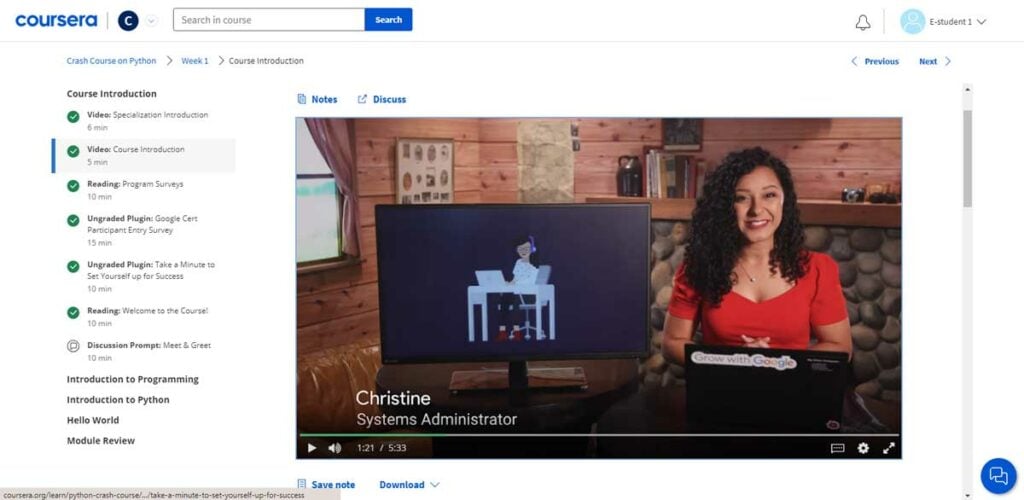
Is the program worth the money?
While some courses may require additional effort if you lack prior knowledge in certain areas, the program overall offers an excellent opportunity to acquire essential skills and become proficient in using Python for automation and system administration tasks, improving your job prospects in the IT field. According to Coursera, 82% of Google IT Support Professional Certificate graduates in the U.S. report a successful career outcome within six months, such as a new job, improved skills, a promotion, or a raise.
Given the comprehensive nature of the certificate’s content, supplementary exercises to practice them, and graded labs to test your knowledge in real-world problems, the course provides sufficient value for money – especially if you are completing the program on an accelerated schedule and therefore paying less.
Detailed review
Course structure
The certificate program has 6 courses in total, each divided into 4 to 7 weeks. Each week ends with a graded assessment. The courses all have a similar structure in that they have an introduction, overview, videos, readings, practice quizzes, and graded assignments at the end. Each course has a short ‘Welcome to the Course’ reading which introduces the prerequisites, passing requirements, and graded assignments.
The videos are the main method of teaching the bulk of each course’s content, but each video itself is short and deals with a small and focused part of the course. This way, you can easily refer to a specific video if you want to go back to a concept to review some of the content instead of getting lost in larger videos. Some of the videos also have practice question pop-ups that appear towards the end and ask a short multiple-choice question to test a concept taught in the video, which helps make sure you are attentively listening to the video and gives you the chance to watch the video again if you get stuck. These questions are just to refresh the memory and are not graded, and are different from the practice quizzes as well.
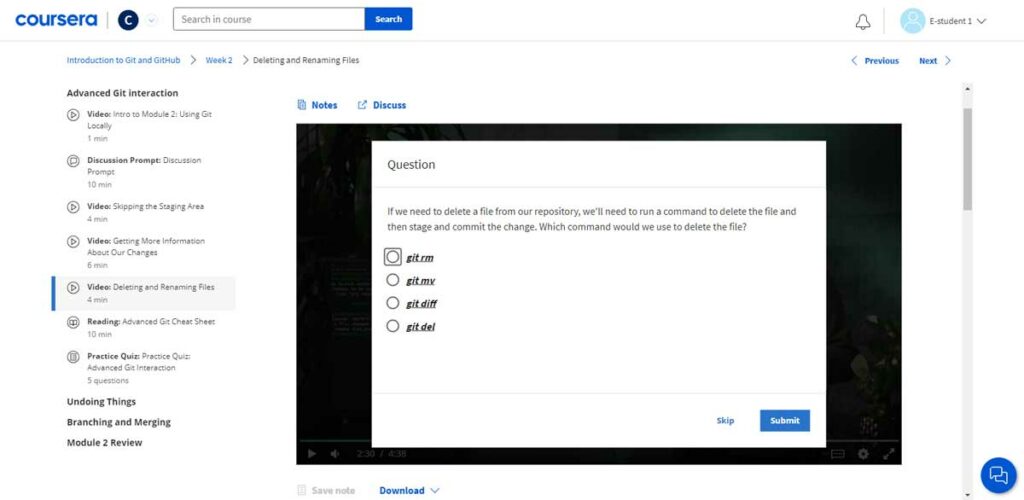
Apart from the videos, there are short readings as well that explain some important concepts, act as written references, summarize the concepts, and also have Python code snippets attached to explain the written concepts with code.
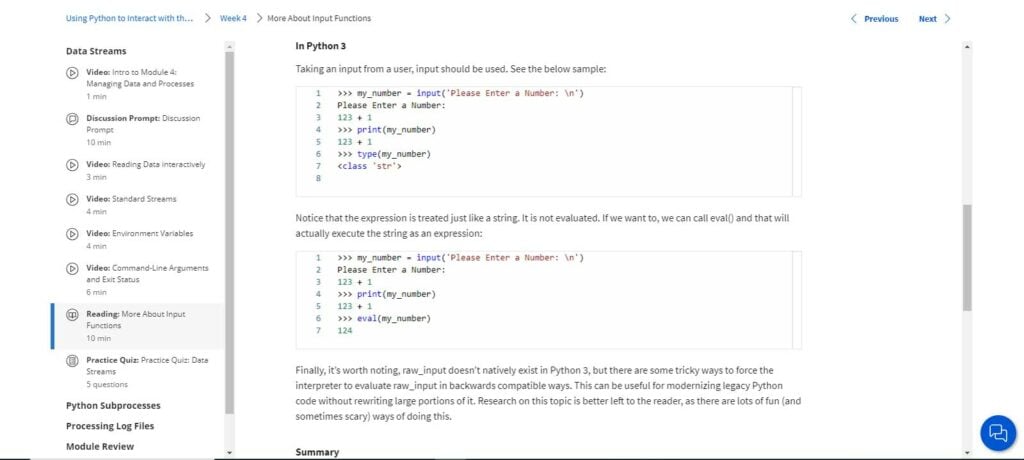
The readings also contain useful links to explore the given concept in detail from external sources and tech websites. These were particularly useful for me in further courses where I had no background knowledge, and I’d keep getting stuck on every new concept. These external links familiarize you with those concepts by explaining them in another and more detailed way, which can be more understandable for you.
After every topic in a course, there is a practice quiz that takes 10-30 minutes to complete. These contain MCQs, short questions, and coding snippets to complete. They are not graded, but make sure you understand the foregoing topic before moving on to the graded assignment at the end of the week. They serve as important exercises to review the concepts just studied and remind you to go back to the videos and readings if you get stuck on a question. As they are not graded, you can complete them as many times as you like until you get them right, but I would suggest that you only attempt them once you are confident about the concepts covered in the topic.
The Graded Assessments are usually programming tasks that are to be coded in Python. They are either on Jupyter Notebook, Qwiklab, or CodeBlocks, to provide a real programming environment and experience. Qwiklabs is an online learning environment developed by Google that takes you through live, real-world scenarios you might come across as an IT specialist. Qwiklabs uses the Google Cloud Console to spin up and create virtual machines. It offers lab learning environments that help IT specialists and developers in gaining practical experience using top cloud platforms and technologies.
I found it very helpful to access the Linux OS environment in an online Virtual Machine setting, as I did not have Linux installed on my own machine. These assignments can get very tricky at some level, so it’s wise to have all your concepts clear and to have done enough practice before starting them. Nonetheless, the assignments are very interesting and compel you to use your problem-solving intelligence and think beyond what you have already encountered. Such exercises are useful in training your mind to solve new challenges with confidence.
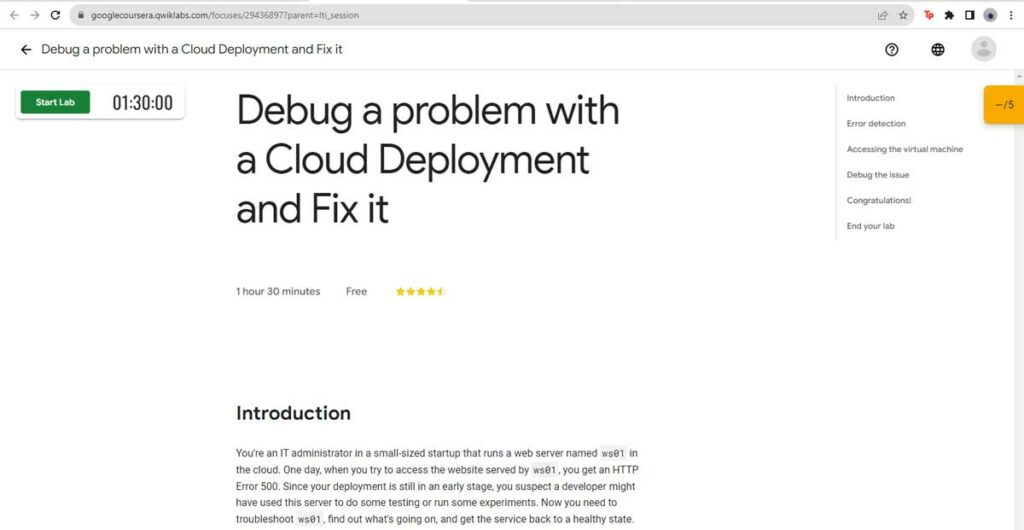
The courses also have a discussion forum to take feedback, allow you to enter questions or concerns that need clarification, and let you discuss them with other people who have taken or are taking the course. You can share information and ideas with your fellow learners. If you’re stuck on a concept, are struggling to solve a practice exercise, or just want more information on a subject, the discussion forums are there to help you move forward.
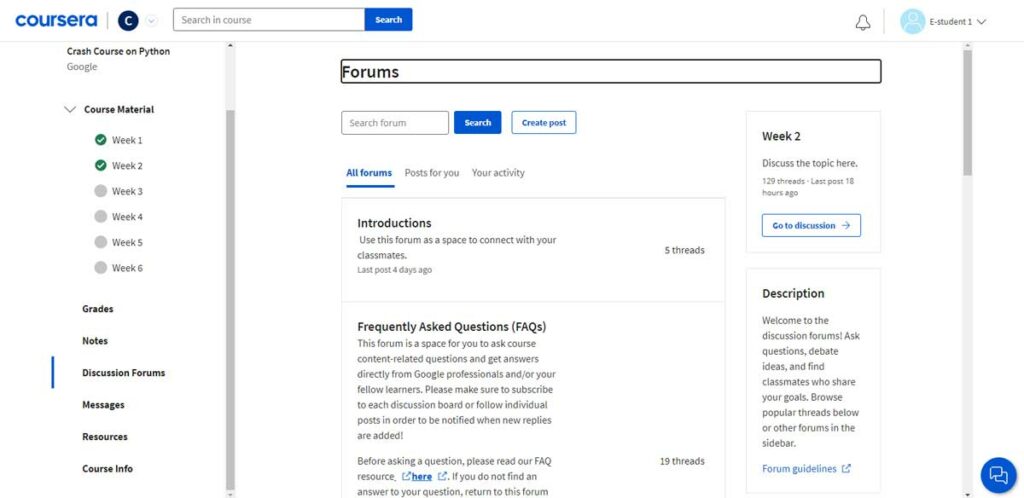
I found the discussion forum especially helpful while taking the Configuration Management and Cloud course, as it was a very new concept for me, and I had many questions and was confused by several concepts covered in it. Most of the questions I had were already answered there, so I’d recommend going to the Discussion Forum whenever you encounter an issue in the lab or generally in the course. The Resources tab is also very helpful in that it also contains Frequently Asked Questions and provides useful links and resources to learn the content from other sources like Python.org.
Course 1: Crash Course on Python
The first module of the Certificate is ‘Crash Course on Python,’ which introduces you to programming in Python, starting at a complete beginner level. It is designed keeping in mind that some learners taking the course will have zero programming experience, so it progresses slowly and is thoroughly explained at each step.
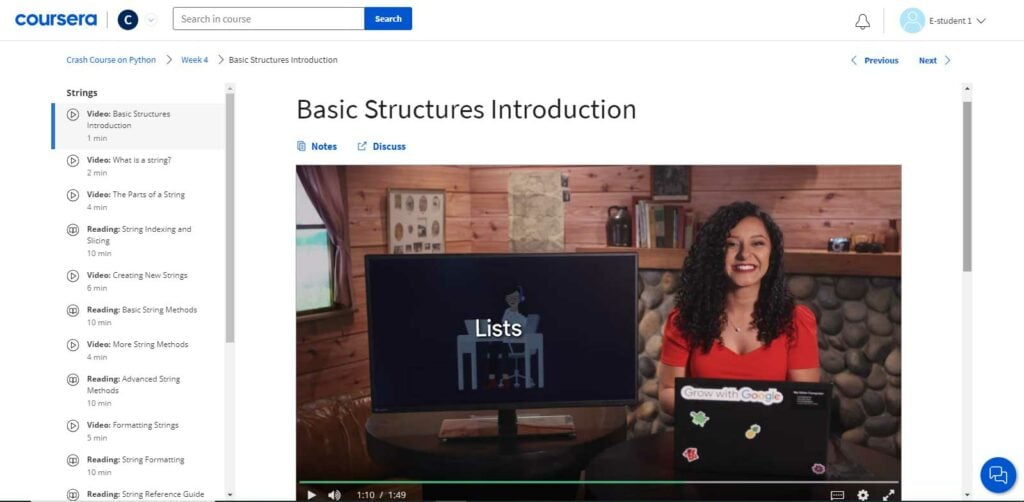
It dives into the basics of programming languages and syntax and also automation using scripting. It introduces us to the Python syntax, common arithmetic functions, data types, functions, loops, lists, dictionaries, and Object Oriented Programming (OOP). It concludes with a final graded project in Jupyter Notebook.
The project is about using OOP to generate a report that gives a list of all users currently logged into the machines in a certain medium-sized company. All aspects of the project are sufficiently discussed in the videos, so if you understand the videos, practice, and follow all exercises and quizzes, the lab should be no problem for you.
The thing I liked most about the teaching style of the course and the exercises was the style of questions and problems. It gives you hands-on experience with programming concepts through interactive exercises, real-world examples, and problems you are likely to face in your real IT job.
Course 2: Using Python to Interact with the Operating System
The second course builds upon the programming skills gained in the first course to introduce a more advanced skill in IT. It teaches different ways to interact with the Operating System, mainly Linux, but provides guidelines that work for Windows and Mac OS as well. It requires some prior knowledge of operating systems, file systems, directories, and log files. But I found the content pretty understandable even with no knowledge of log files.
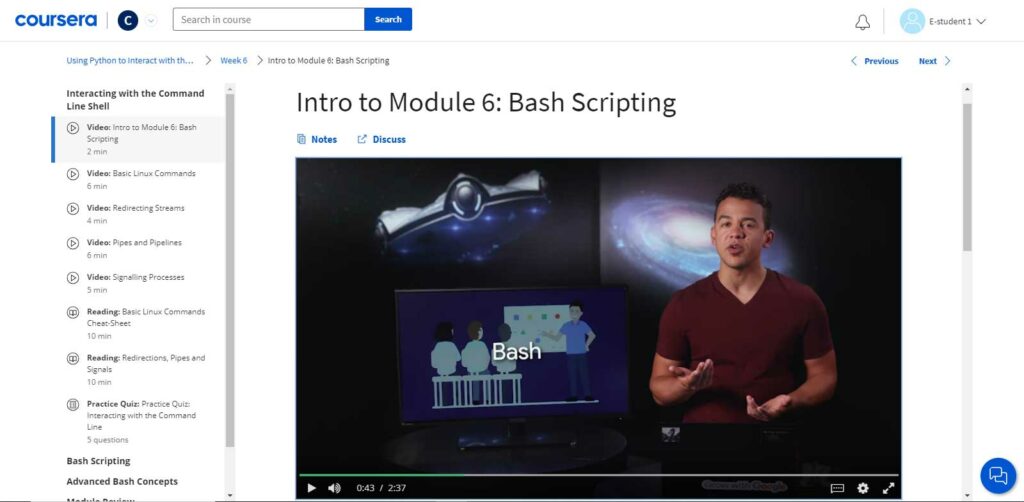
The course starts by getting your machine ready for installing Python and gets you started on how to write Python script in your own IDE. It then teaches how to manipulate files and processes on your computer’s operating system. It also explains regular expressions – a very powerful tool for processing text files – and further makes you practice using the Linux command line on a virtual machine. It also dives into Bash scripting and regular expressions — both very powerful tools for any IT Specialist working with systems. The course ends with a Qwiklab assignment that requires you to write some automation scripts that will process a system log and generate reports based on the information extracted from the log files.
The course provides a virtual machine environment through Qwiklabs to practice the Linux command line and other concepts. This isolated environment allows you to experiment without worrying about affecting your local machine. However, as a beginner with no prior experience in operating systems and file manipulation, some concepts might be difficult to grasp initially. The Linux command line and regular expressions, in particular, can be challenging for people like me who are not familiar with using Linux. You might find yourself needing to do additional research or review supplementary material to fully grasp certain concepts.
Course 3: Introduction to Git and GitHub
The third course teaches how to use version control systems, or VCS, mainly GitHub, to keep track of the many revisions of your code and configuration files. It shows you how to create your own remote repositories to store your own code and configuration by showing you how to set up an account with GitHub. When you interview for IT jobs in the modern IT sector, many employers request to examine your GitHub portfolio. Learning how to use GitHub is an essential skill for your career because it gives employers a sense of the projects you’ve worked on and the type of code you can create.
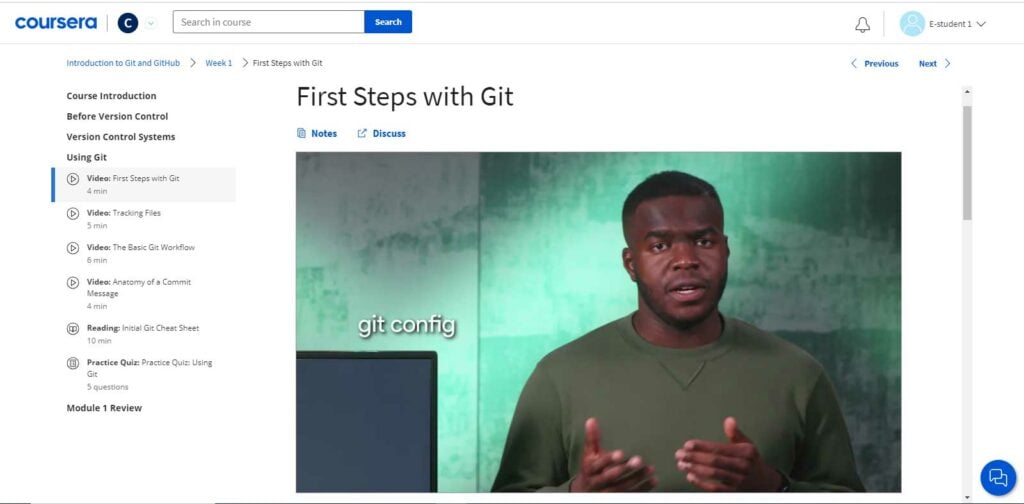
Version control is a fundamental skill for developers and anyone working with code. Understanding Git and GitHub will significantly improve your ability to manage code, collaborate with others, and work on projects effectively. The content starts with the basics and gradually progresses to more advanced features. Creating a portfolio on GitHub will also allow you to showcase your projects to potential employers or collaborators. It is also important to note that Git is used through the command line interface, which can be intimidating for newcomers unfamiliar with working in a terminal environment. Completing the second course will help you familiarize yourself with using the command line, so if you have understood that well, you will find it easier to follow this course.
Course 4: Troubleshooting and Debugging Techniques
The fourth course focuses on troubleshooting and debugging the code, which is an essential part of maintaining the code, making sure it is reusable, and fixing all problems no matter who wrote the code. They could be problems caused by hardware, the operating system, applications running on the computer, or the environment or configuration of the software.
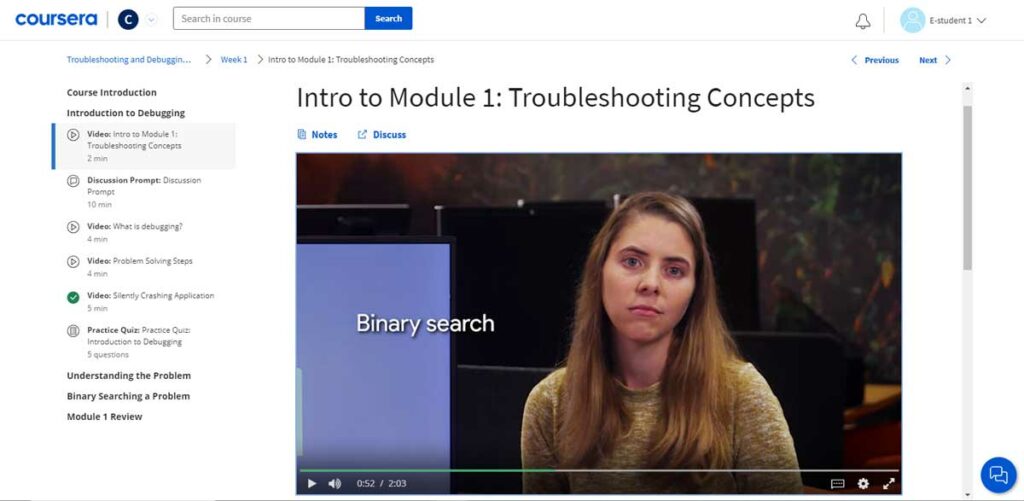
All problems discussed in the course are real tech issues that professionals face in their day-to-day work, so the techniques that you will learn will give you a taste of what issues you are likely to face in your own IT jobs and will prepare you for them accordingly.
The course introduces you to the basic steps required to identify and isolate a problem the user may be facing. It teaches binary searching, tackling the problem of slowness and program crashes, and managing computer resources like time and space effectively.
While the videos highlight useful methods and Python commands to try to identify the root cause of a bug, at some point, I felt like they were too much for me to keep track of and grasp fully. As the videos emphasize that there can be many types of problems with many types of applications, some debugging commands that are mentioned cater to very diverse issues, like checking CPU overload on a server, limiting network bandwidth, or reducing the priority of some applications in accessing the disk. I felt like this was too much extra information to digest, and these concepts were not tested in the lab assignments. Apart from this, the concepts and techniques taught are quite helpful in fixing bugs in Python code, training your mind to follow a logical approach, and save on time and resources whenever you face an error in any code or application in your job.
Course 5: Configuration Management and the Cloud
This course teaches students how to use the Cloud and configuration management to automate the management of computer fleets. As cloud-based solutions become more and more prevalent in modern IT, having a strong foundation in managing them will become even more important for IT workers in the future.
The course demonstrates how to automate the procedures for setting up new computers, maintaining those computers, and handling significant modifications. It touches upon managing both physical machines running in offices and virtual machines running in the Cloud. It discusses configuration management in detail and teaches it through Puppet, the current industry standard for configuration management.
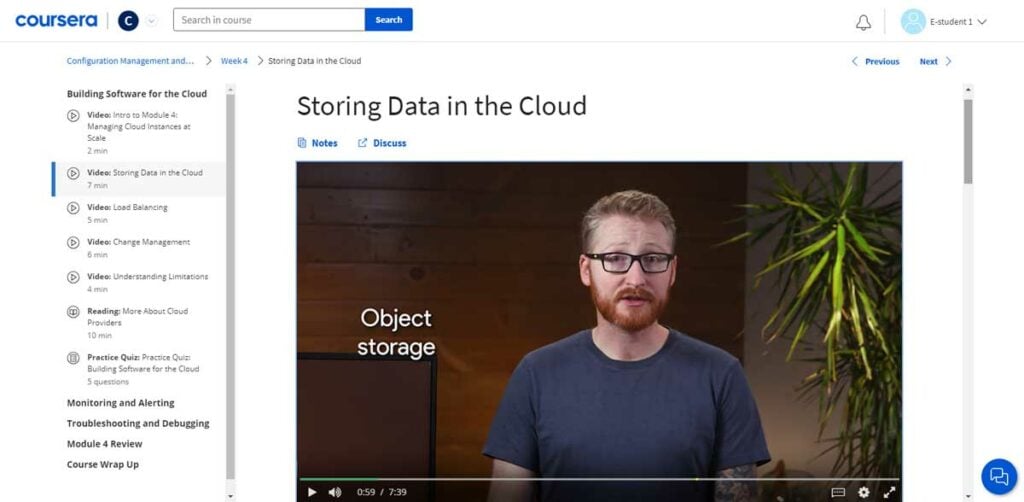
Later on, it expands your automation skills by teaching how to use the Cloud to help scale your infrastructure. As you can see, apart from introducing new and essential IT and automation skills, this course tests all the concepts covered in the previous courses, like handling log files, using a Version Control System, and troubleshooting and debugging.
I found this course to be particularly difficult and harder to grasp, but that was mainly because of not having background experience with Configuration Management and Cloud handling. Almost all concepts it introduced were new to me, so it took a little longer to wrap my head around them. I made use of supplementary resources to understand some concepts in more detail, and thankfully the links to these resources were already provided within the course module, like with every other course module in the Certificate.
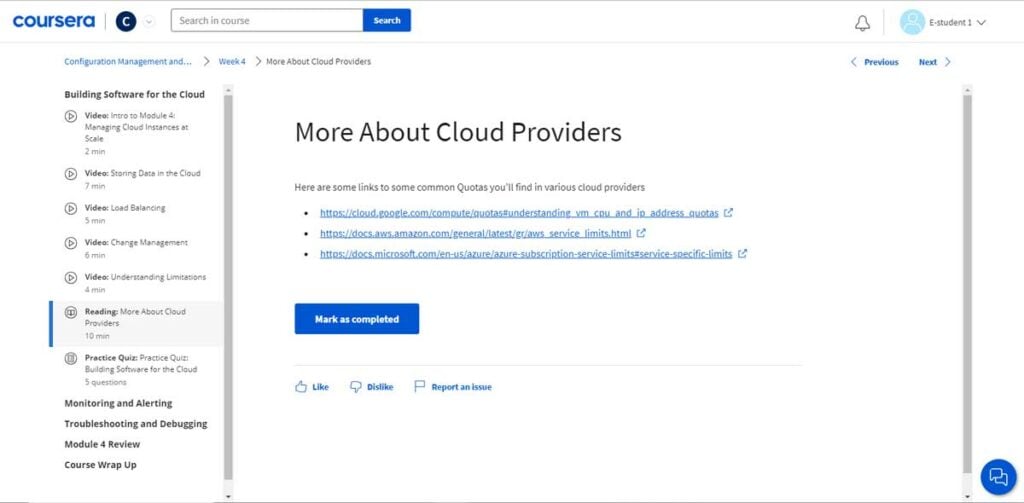
Course 6: Automating Real-World Tasks with Python
The final course ties together all the concepts learned in the previous courses. It makes you tackle real-world scenarios in Qwiklabs that will require you to play with multiple skills. It begins by outlining how to expand the functionality of your code by using external Python modules, and it then devotes some time to teaching how to use documentation to learn a new Python module.

It also teaches how to send email messages for those occasions when your code has to communicate with a human rather than another program. It allows you to take a description of an issue and utilize your knowledge to come up with a solution at the end of the course, exactly like you would in the workplace. It gives you a description of what your customer requires for your final capstone project, and you have to develop a program to meet those requirements.
I found this course particularly interesting, as it had a bunch of interesting real-world tasks and problems that effectively test all skills gained in the Certificate. Some of them are really challenging, but I think it is a good exercise to challenge your skills and solve new problems. The only key to receiving a better grade is going slow and putting in a lot of practice.
What do others say?
All courses in this Professional Certificate are rated 4.6 and above out of 5, and the reviews are convincing and mainly positive. People mainly appreciate the course content, the balance between the concepts, real-world examples, clear explanations, to-the-point videos, and relevance to real tech jobs.
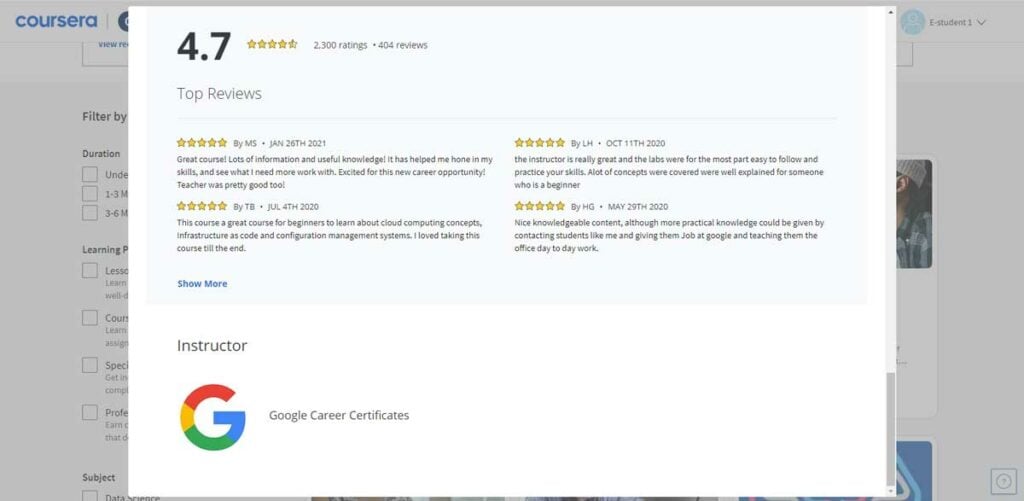
One issue highlighted by a reviewer is worth mentioning, though, that the difficulty level suddenly jumped after having started out at an easier pace. This is something I also noticed in the first two courses, some labs and assignments were completely explained in the videos, while others were exceptionally tricky and required a lot of practice and revision. This calls for revision of some of the exercises to balance how well they are explained before the assignment.
Another reviewer thought that they tried to teach way too much in one course: “It was basically like getting an international relations degree; classes in law, politics, business, diplomacy, culture, etc. You’re left with a broad knowledge of things but no one expertise”. There is definitely something to this criticism, as the certificate indeed equips you with a broad range of IT and automation skills, helping you with the groundwork for an IT support and a Junior Systems Administrator role, but not a specialized role, which would require more focused learning and experience.
You might find it helpful to complement your Google Professional Certificate by building a strong portfolio on GitHub or elsewhere containing all your projects, no matter small or large. Carry out research, and gain more experience through freelancing, as that will also help you acquire further practice.
My recommendation
The content covered in the certificate program is highly relevant to modern IT roles and software development practices. Python is an in-demand programming language used extensively in various IT fields, and proficiency in Git is essential for collaborating on projects effectively. The course’s emphasis on automation, troubleshooting, and configuration management aligns with the growing importance of these skills in the IT industry.
As a beginner in the IT field, you may encounter some challenges, particularly in the courses related to configuration management and cloud technologies. However, with dedication, practice, and leveraging additional resources as needed, you can overcome these challenges and benefit greatly from the certificate program’s content.
The nicest part about Coursera’s professional credentials is that they are provided by well-known IT firms like Google, Facebook, Amazon, IBM, and others; thus, they are widely accepted. According to Coursera, 82% of Google IT Support Professional Certificate graduates in the U.S. report a successful career outcome within six months, such as a new job, improved skills, promotion, or raise.
However, as mentioned earlier, you will likely find it important to complement this Certificate with other learning in order for you to build your CV and land your dream job. Follow up this certificate by working on projects (for example, try searching Youtube for Python Automation projects if you are looking for ideas), do some freelancing, and take additional online courses.
$100 USD off your first year of Coursera Plus Annual (expires 1 April 2024)




