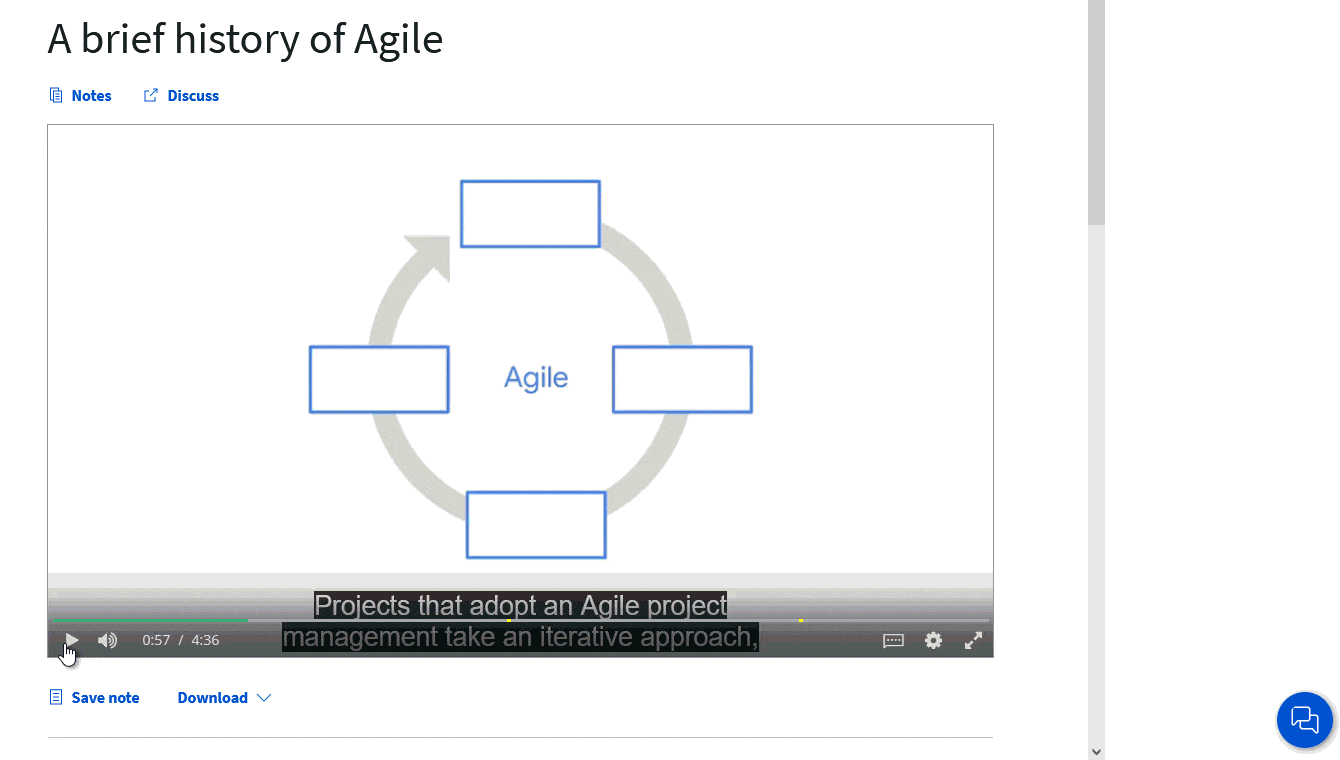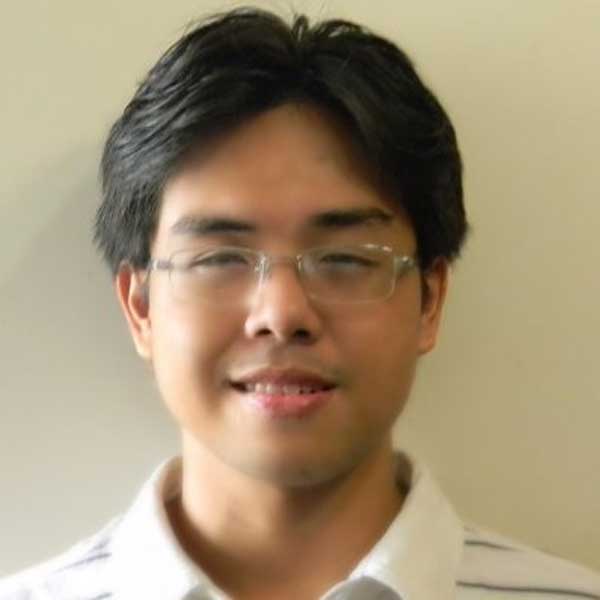Project Management is a wonderful vertical to explore for people who are exploring new career paths or are trying to find their place in the job market. Contrary to popular belief, it is not only in the IT industry that project managers (PMs) are needed. It just comes up more often in that industry, given that projects are more frequent in volume when it comes to software. In other industries, projects can be rare occurrences and/or cover a long timespan, so it isn’t feasible for them to hire a full-time PM. When this happens, they normally have people act as project coordinators in a hybrid role. Regardless of the circumstance, though, having the capability to run and deliver projects efficiently is a valuable skill and pursuing a Project Management certification is surely the right way to go.
I have been in the field of project management for around 11 years and have been armed with various certifications like ITIL, PMP, and Six Sigma. Honestly, vendor-neutral certifications have been my favorite over the years. However, in my latest company, I was fortunate to be introduced to Google Skillshop and Grow with Google. It was there that I found out about the Google Project Management Professional Certificate hosted on Coursera. At first glance, the course outline seemed decent, and it was also being touted as having a free option, so it definitely made a good first impression. I marked it as a future to-do, and 18 months later, here we are. Let’s see how it fares.

Table of Contents
Overview of the Google Project Management Professional Certificate
Foundations of Project Management is a beginner-level course. That means no experience is necessary. This 138-hour-long program highlights all the traits and skills necessary to be a full-fledged project manager. Additionally, it can also be considered as credit for when you take paid certifications that require project management education (including 100 credit hours for PMI credentials). It is also ACE-recommended, meaning that some universities will consider it eligible for college credit.
A practical benefit of taking this course is being able to learn the jargon and frameworks surrounding project management. Most of the skills needed are actually picked up by people regardless of what job they are in. Teachers, for example, exemplify planning by building their lesson plans. Attention to detail comes naturally to most nurses as they fill up charts and update resident doctors. The list goes on, but the point here is that such skills are universal, and people often just have a hard time putting their skills to words in resumes or when answering interviews. With the added knowledge from this course, one would be able to properly align their skills with relevant experience to better communicate with potential interviewers.
The Project Management is jam-packed with really informative material and interactive experiences that appeal to most learners. I’ll go over some additional details pertaining to each of the six component courses below.
How much does the Professional Certificate cost?
The Google Project Management Professional Certificate course is included in the Coursera Plus subscription, which costs $59 per month, and gives you access to the majority of Coursera courses (but not, for example, the IBM Data Engineering professional certificate). With the recommended 6-month completion time, this adds up to $354.
Since the program is self-paced, you might try to finish it sooner than the suggested number of months if you’re on a tight budget and want to save money. It is also possible to audit the individual courses of the Certificate for free, and the same is true for most Professional Certificates on Coursera.
You might also want to think about an annual Coursera Plus subscription, which costs $399, if you wish to study many programs on Coursera or if you expect to take longer to finish the program.
Alternatives and complements to the Google Project Management Professional Certificate
The Google Project Management Professional Certificate is a pretty decently designed program that you can either follow as a standalone credential or as preparation for one of the more established certifications that are not vendor-specific. I would say the curriculum is on level terms with that of the CompTIA Project+ and PMI’s CAPM.
Project+ training can be obtained directly from CompTIA via their CertMaster portal. Besides that, they also have an extensive list of partners on here (although it doesn’t seem to be quite updated).

For PMI’s CAPM, they also offer a list of authorized training partners and, additionally, a means to look up virtual or in-person training based on region, certification desired, and start and end dates.
Combing through these resource lists could take a while, though. If looking for an alternative to the Google certification, I would suggest two providers that I’ve tested and have personally proven to be effective in delivering the necessary theory for these certification exams.
The first one is CBT Nuggets, which provides self-paced tutorial videos for several IT and non-IT-based certifications. A good thing about this portal is that while they create material catering to specific certifications, there are also skills-based videos you can peruse when not concerned about a specific syllabus. Like other platforms, the videos also outline any recommended experience and potential job functions so you can assess if it’s worth your while before proceeding.
The second one is SkillSoft. This LMS, on the other hand, focuses on slides and interactive content to get the points through. Both Project+ and CAPM are covered extensively by these two providers. Utilizing one or both of them could surely give you a big boost in attaining your certification goals.
Detailed review
Syllabus overview
The complete Certificate program has 6 component courses (including the capstone project):
- Foundations of Project Management
- Project Initiation: Starting a Successful Project
- Project Planning: Putting It All Together
- Project Execution: Running the Project
- Agile Project Management
- Capstone: Applying Project Management in the Real World
To give you a better idea of the program, we’ll go through each of these courses in more detail below.
Course 1: Foundations of Project Management
This is the introductory course to the world of project management. Be prepared to encounter terminology and tools specific to the industry as well as get an overview of the typical responsibilities of project managers. There are also modules that cover how to look for jobs in the field and any related fields that could be applicable. Furthermore, the course also picks up on Lean and Six Sigma and details the similarities and differences with the other project management methodologies. This is a nice reference as I notice that most other courses only tackle agile, scrum, and kanban but not these two, specifically, nor the combination, Lean Six Sigma.
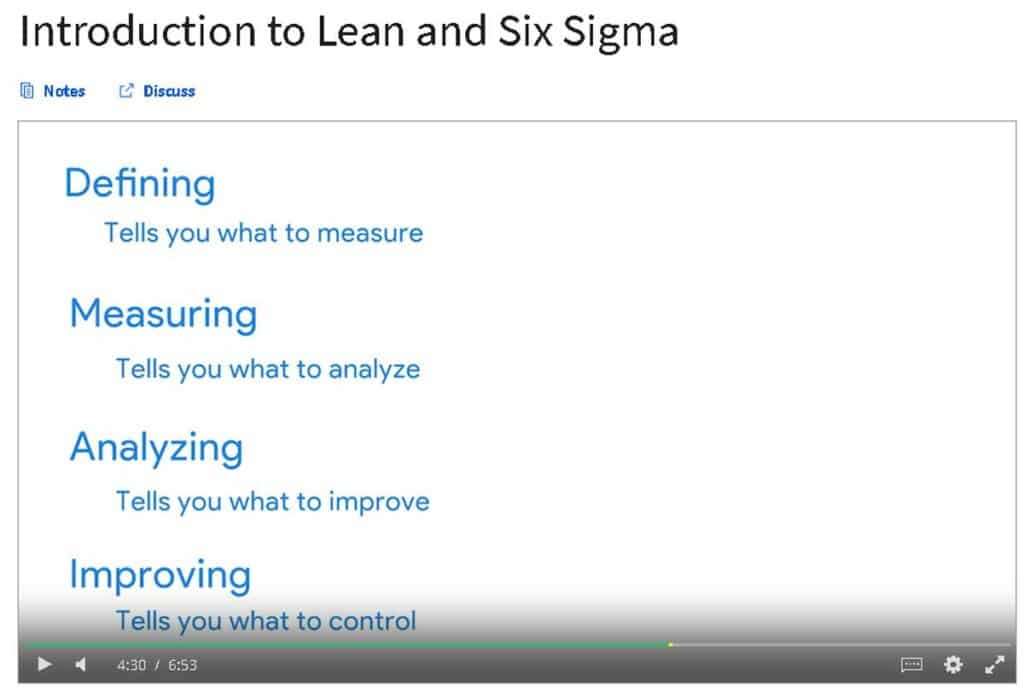
Note that if you are following PMI’s PMBOK Guide (Project Management Body of Knowledge) 7th edition though, you will find that this course also introduces 4 phases. The only deviation from the PMBOK’s 4 process groups is that this course still talks about Closing as the last one. PMI has rid itself of Closing and instead focuses on Monitoring and Controlling.
Course 2: Project Initiation - Starting a Successful Project
Course 2 builds up on the foundation and takes you to the first phase, project initiation, where you’ll learn vital processes and tools such as stakeholder analysis, project charter, RACI charts, and many more.
Without going into too much detail on this, just know that defining everything properly at the start, before any resources are even expended, is setting yourself up for success. Some people also like to think of it as “covering their bases.” Whichever mindset you have, doing this phase properly is a must.
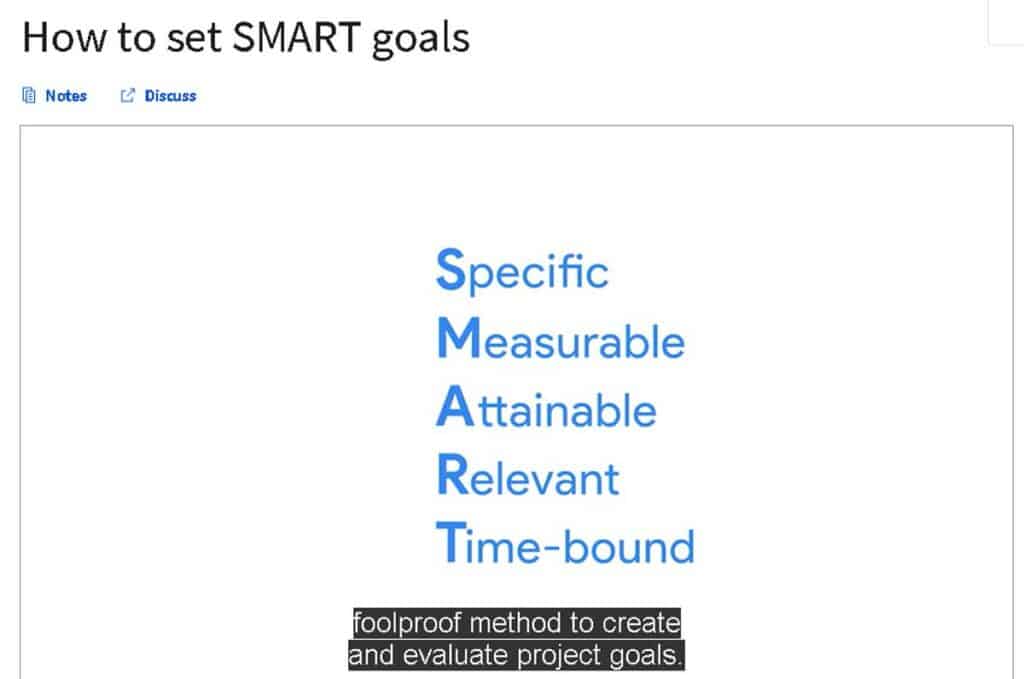
A big takeaway here is being really detailed with documentation, especially around goals and budgets. Be forewarned, other learners have reported that the videos this time around are a bit harder to understand (pronunciation concerns). This is, of course, understandable as speakers change per course. You can, however, leverage the available transcripts at the bottom and the captioning feature of the video if you find this affects you as well.
Course 3: Project Planning - Putting it All Together
This chapter puts to use what you have prepared in the initiation stage and further brings form to it. Initially starting out with the charter and the stakeholder requests, you now break down the tasks granularly and plan out how to approach it in terms of resources and milestones.
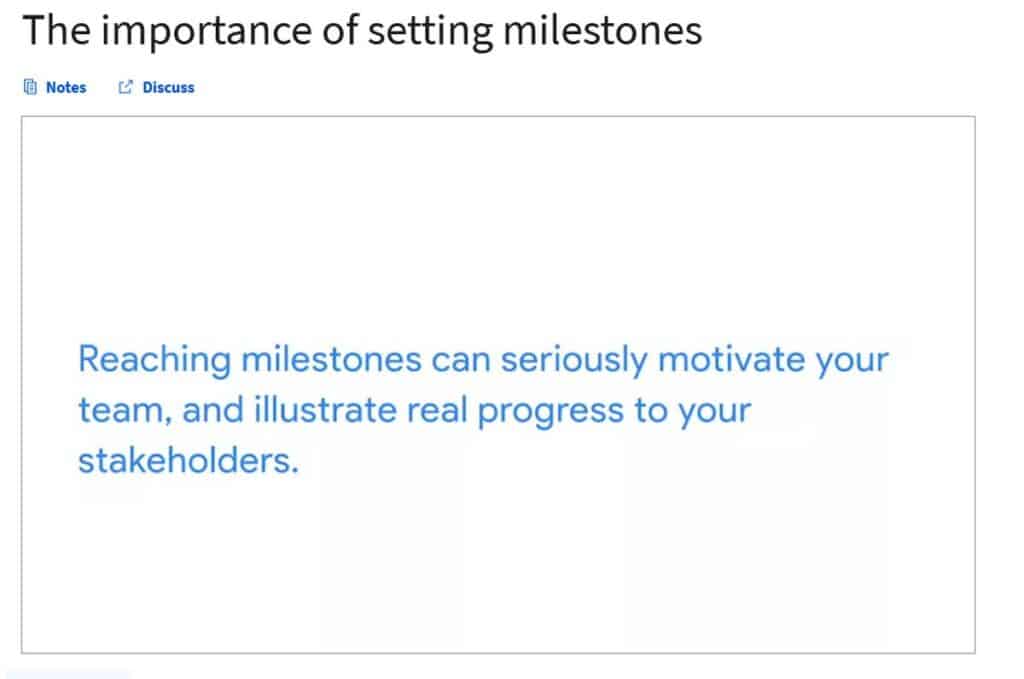
Time frame and budget are all key things to be aware of as a project manager, and these need to be detailed really well so as to be as realistic as possible. Additionally, during this stage, you might also plan out what project management tools you will employ to organize all this information. The course also covers a few tools that you could try out.
Lastly, it’s worth noting that this is one of the courses where a lot of learners complain about the monotonic dialogue and poor engagement in the videos. Hope you guys can still keep up with it and finish!
Course 4: Project Execution - Running the Project
The fourth course covers the execution and closing stages of the project, which includes closely monitoring the feedback loop and ways to accurately track and report on the status of the project to stakeholders. I like how there is a small section dedicated to Data Ethics here. More often than not, people just consume information without actually considering the source, the trail, and the repercussions of storing and/or collecting it.
One thing to note about this course is that there is a higher video-to-reading material ratio compared to the previous ones. This makes it a bit harder for people who are fond of taking notes, as they’d need to leverage the videos instead of the usual summaries after the videos.
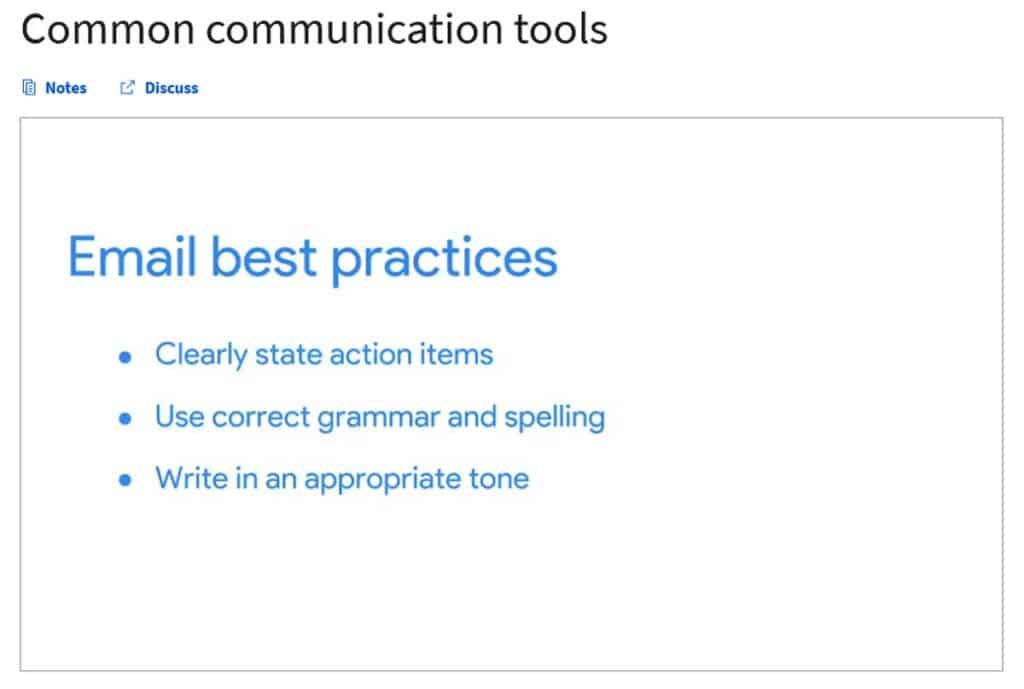
Lastly, the course could’ve been trimmed down by at least a week by setting some of the modules as optional. The items on influencing and how to run productive meetings could be useful for people new to their jobs or students with no work experience. It may also be a good refresher for people who have long been working but still, it could’ve been made more concise. Seems like it was dragged out.
Course 5: Agile Project Management
Agile is a different approach to project management wherein the strategies are much more robust and responsive to feedback while still maintaining decent delivery. Scrum is the most popular framework used in agile project management as it is focused on generating value via self-organizing teams and a set of principles to align on. Scrum is covered in the first three weeks of this four-week course.
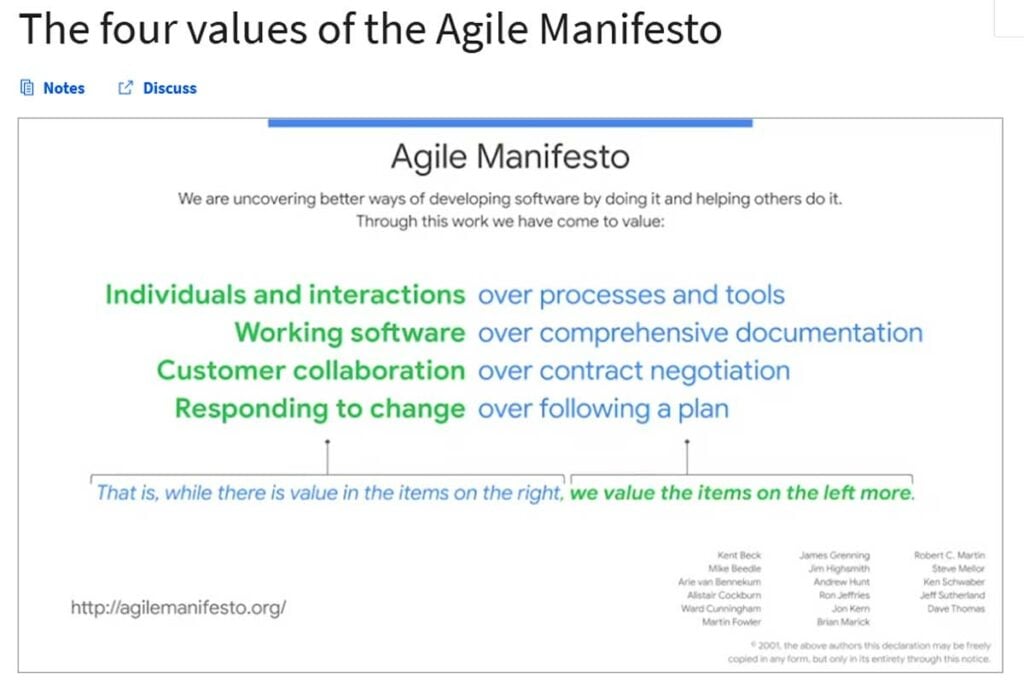
While there were also modules dedicated to helping folks apply for traditional (waterfall) PM roles, I do not personally agree with having the same for agile jobs. While my current company trained me on agile, based on the course reviews, it seems like other learners could barely grasp the theory. It seems too abrupt for people who just learned the theory to be ushered into applying for agile roles.
Course 6: Capstone - Applying Project Management in the Real World
Pat yourself on the back if you’ve reached this far. That’s ~100 hours you’ve spent on this Google course. Course 6 is the culmination of everything you’ve learned since the Foundations course. Be prepared to follow real-life scenarios alongside an actual project manager. The hands-on exercises are spread out across the four phases and serve to solidify and validate all your past learnings.
Conclusion and recommendations
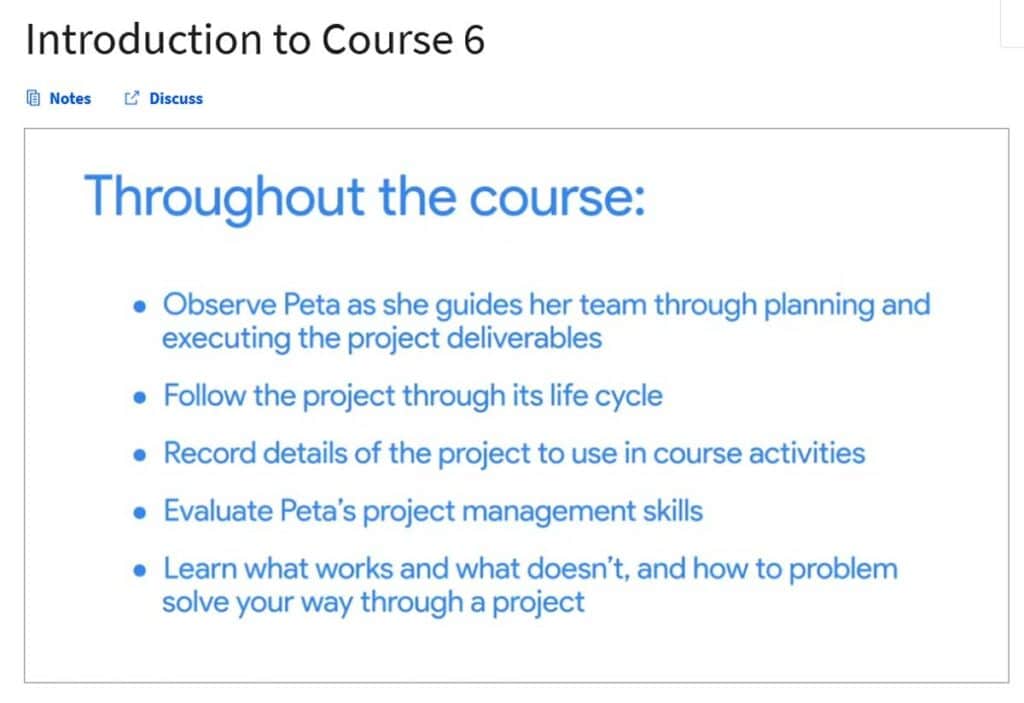
People who understand better via hands-on are sure to love this course. There’s nothing quite like getting your hands dirty and getting a glimpse of the actual thing. While this has been indicated as a plus by multiple learners via the review section, the overarching feedback still seems to be that retaining a peer review system for the final capstone is a bad idea (although an understandable one given the affordable price point of the course).
I would like to highlight the following pros and cons:
Overall Pros
- Good overall introduction to project management
- Self-paced, fully remote
- In-video questions act as real-time knowledge checks
- Videos have transcripts at the bottom
- Some of the reading materials are downloadable as PDFs
Overall Cons
- Some graded assessments require peer evaluation with fairness and timeliness concerns
- Courses are not uniformly prepared (different instructor per course)
- Could do with more exposure to popular project management tools
Another issue that I found very irritating was a bug in the Coursera video interface that made it impossible to increase the playback rate. If this is something that has affected you. see the side note at the bottom for how I got around it.
Overall, however, I would recommend the Google Project Management Professional Certificate for professionals who are inclined to apply for or are already underway in an entry-level project management or business analytics role. Students who are also about to enter the job market would also benefit from this tremendously.
Although Coursera’s recommended time for the course is 6 months, the course realistically takes 2 to 4 months to complete part-time (1 month for full-time). But, the value is definitely there for those who persevere.
The course is included in a Coursera Plus subscription, but you can definitely peruse the course modules with the free 7-day trial. Try it out and see if you’d want to go all in. You can also audit the courses for free, but will miss out on a lot of functionality, including all assessments.
40% ($140 USD) off your first year of Coursera Plus Annual (expires 2 December 2024)
Side note: The Picture-in-Picture bug in Coursera
There is this bug in the Coursera platform in which the picture-in-picture button is in the exact vicinity of the increase playback rate button. The increase playback rate button is part of the Settings menu while the picture-in-picture button is an overlay on the video by default. Ideally, that overlay should be disabled if the Settings menu is popped up for interaction. I’ve depicted the behavior and the workaround in the GIF below.