- Among the advantages of using smartphones and tablets for note-taking include portability and accessibility, multimedia integration, synchronization across devices, search and organization features, collaborative note-taking, and environmental sustainability.
- Challenges include a relatively steep learning curve, distractions while note-taking, battery dependence, security issues, and device dependence.
- Efficient note-taking strategies may help with overcoming these challenges: choose a note-taking method suitable to your style and preference.
Note-taking is an essential part of learning and staying organized, and with the ubiquity of smartphones and tablets, it has become easier than ever to take notes on the go. In this article, we will explore the benefits of using smartphones and tablets for note-taking and some tips and tricks to help you get the most out of your mobile device.
Table of Contents
Pros of Mobile Device Note-Taking
1. Portability and Accessibility
Smartphones and tablets are compact and lightweight, making them easy to carry everywhere. With these devices, your notes are always at your fingertips, eliminating the need to carry around bulky notebooks or stacks of loose paper.

2. Multimedia Integration
Unlike traditional note-taking methods, digital devices allow for the incorporation of multimedia elements. Users can easily add photos, audio recordings, and even sketches to their notes, creating a more comprehensive and dynamic record of information.
3. Synchronization Across Devices
Cloud-based note-taking apps enable seamless synchronization across multiple devices. Whether you start a note on your smartphone and later switch to your tablet or vice versa, your information remains up-to-date and accessible from any linked device.

4. Search and Organization Features
Smartphones and tablets offer powerful search and organization capabilities. Most note-taking apps allow users to tag, categorize, and search for specific notes or keywords, streamlining the retrieval of information from a vast collection of notes.
5. Note-sharing and Collaboration
Digital note-taking facilitates easy sharing of notes with others. Collaborative features in apps enable real-time collaboration, making it ideal for group projects, study sessions, or work-related tasks.

6. Environmental Sustainability
Opting for digital note-taking contributes to environmental conservation by reducing the consumption of paper. With the move towards sustainability, this eco-friendly choice aligns with the growing awareness of environmental issues.
Cons of Mobile Device Note-Taking
1. Learning Curve
Transitioning from traditional note-taking methods to digital platforms may involve a learning curve. Some users, especially those less tech-savvy, may find it challenging to adapt to new apps and features.
7. Distractions
The same devices used for note-taking are often loaded with apps, notifications, and other distractions. Users may find it tempting to switch to social media or games, potentially hindering productivity during note-taking sessions.
8. Battery Dependence

Unlike paper and pen, smartphones and tablets rely on battery power. Running out of battery during an important note-taking session can be inconvenient, emphasizing the importance of regular charging and backup plans.

9. Security Concerns
Storing sensitive information on digital devices raises security concerns. While many note-taking apps offer password protection and encryption, users must be vigilant to safeguard their data from potential cyber threats.
10. Device Dependence
Relying solely on digital devices for note-taking may pose a risk in case of device malfunctions, loss, or theft. Using cloud synchronization or regular backups is crucial to prevent data loss.

Tips and Strategies for Efficient Note-Taking
1. Choose the Right App
The key to successful note-taking on mobile devices lies in selecting the right applications that align with your preferences and needs. Several versatile apps cater to various styles of note-taking, such as text-based notes, voice memos, and multimedia annotations. Popular options include Obsidian, Evernote, Microsoft OneNote, Google Keep, and Apple Notes.
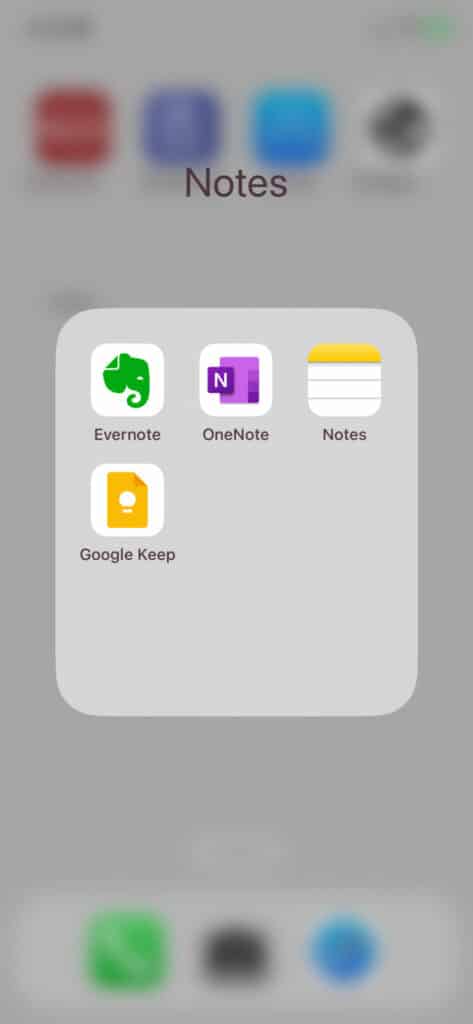
Explore the features of different note-taking apps and see what fits your note-taking style.
11. Utilize Text-Based Notes
Text-based notes remain a cornerstone of effective note-taking, and smartphones and tablets provide an intuitive platform for capturing textual information on the fly.
It is important to learn how to optimize text-based note-taking with your mobile device. For example, use headings and bullet points to structure your notes, making them easier to read and comprehend. You can also use color-coding strategies for different categories or topics. These visual cues aid in organization and facilitate a quick review of your notes.
12. Master Shortcuts and Features
Invest time in learning the shortcuts and features of your note-taking app. This can significantly enhance your efficiency, allowing you to navigate, format, and organize your notes with ease.
13. Organize Your Notes
Efficient organization and quick retrieval are important in effective note-taking. Smartphones and tablets offer tools to keep your notes structured and easily accessible.
You can create folders, tags, or categories to classify your notes by subject, project, or date. Some apps emulate the traditional notebook format, allowing users to create multiple “notebooks” for different purposes. When your notes are correctly tagged and categorized, you can take advantage of the powerful search capabilities offered by the apps to locate your notes easily.

14. Utilize Templates
Many note-taking apps provide templates for various purposes, such as meeting notes, to-do lists, and project plans. Use these templates to streamline your note-taking process and ensure consistency in formatting.

15. Incorporate Multimedia Annotations
The capabilities of smartphones and tablets extend beyond text and voice, allowing users to enhance their notes with multimedia annotations.
You can attach relevant images, charts, or graphs to capture visual information. Tablets, with their touch-sensitive screens and stylus support, also enable users to create digital sketches and drawings directly within the note-taking apps. You can even use your smartphone or tablet’s camera to scan and attach physical documents to your notes. This feature is a time-saver for professionals dealing with paperwork or students who want to digitize their study materials.
Get to know the multimedia functions that your note-taking app has to create a more comprehensive and dynamic record of information.
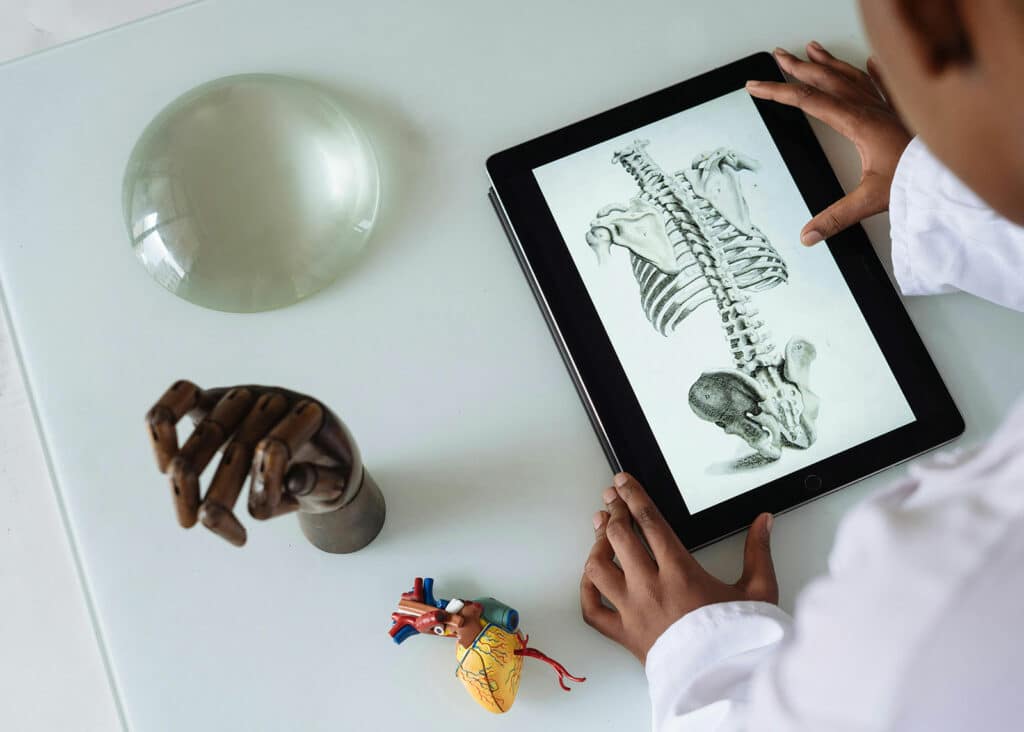
16. Try Voice Memos
Smartphones and tablets come equipped with built-in microphones, making voice memos a convenient and efficient method of note-taking. This approach is particularly beneficial in scenarios where typing might be impractical, such as while driving or walking.
When recording voice memos, articulate your thoughts clearly and concisely. Avoid unnecessary details and focus on key points to ensure that the information remains coherent during playback.
Check if your note-taking app offers transcription services to convert spoken words into text. This feature enhances the accessibility of your voice memos and allows for easy integration with text-based notes.
Lastly, don’t forget to organize your voice memos by labeling or tagging them with relevant keywords. This makes it easier to search and retrieve specific information when needed.
17. Regularly Review, Update, and Back-up
Set aside time for regular review and updates to keep your notes relevant and accurate. This is one of the advantages of having digital notes — you can easily delete outdated information, add new insights, and maintain an organized system to optimize your digital note-taking experience.
Remember to back up important notes frequently to avoid losing valuable information due to technical issues or accidental deletions.
Suitable Note-Taking Methods
Different people learn and process information differently; therefore, it is crucial to select a method that aligns with individual learning styles and preferences. Here are several popular approaches to taking notes using smartphones and tablets:
- Linear Notes: This classic style involves listing items one after another in chronological order or by topic. Common linear note-taking methods include the Outline Method, an organized list of main points and sub-points, and the Sentence Method, where key sentences are used to condense large amounts of information. This method is suitable for lectures, meetings, or any situation where information is presented in a structured way.
- Mind Maps: These visual representations help organize complex concepts through hierarchical structures and associations. The use of interconnected diagrams that represent relationships between concepts and ideas is an effective method for visual learners.
- Cornell Notes: This method uses a structured format consisting of three sections — notes, cues, and summary — to enhance recall and understanding. This method promotes active engagement and facilitates effective review.
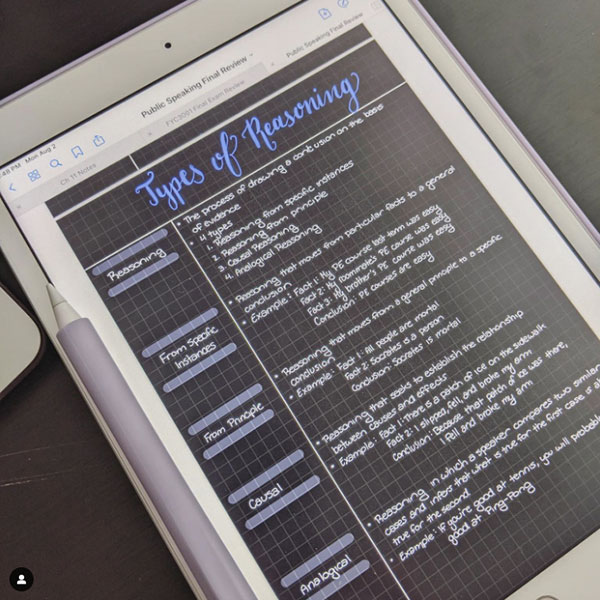
- Highlighting and Annotation: For digital documents or articles, use highlighting and annotation features to emphasize key points and jot down marginal notes. This method is particularly useful for research or academic purposes.
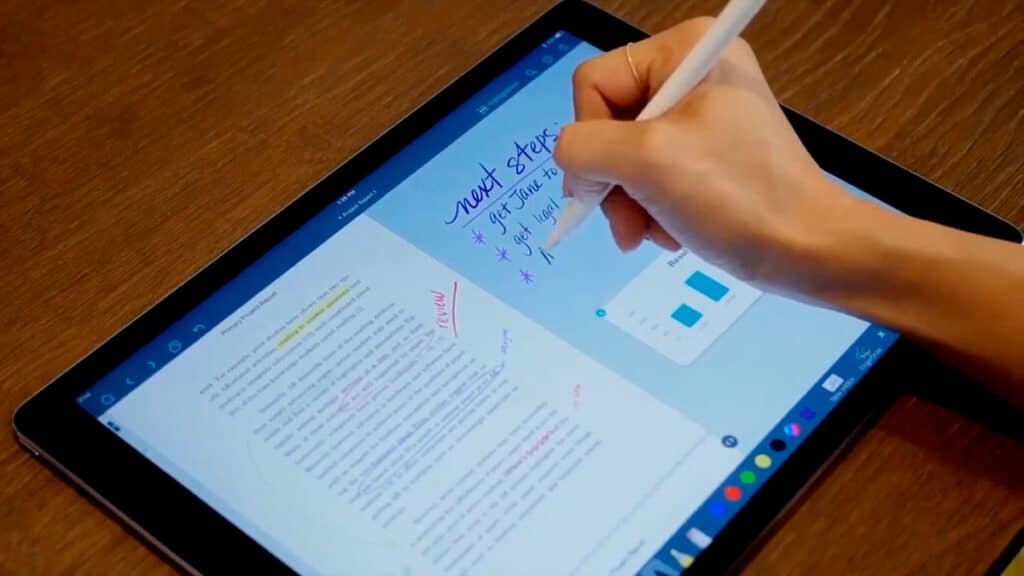
- Visual Note-Taking: As most note-taking apps can easily integrate multimedia into the notes or allow you to draw and sketch, you can combine text and illustrative elements to create visually appealing notes.
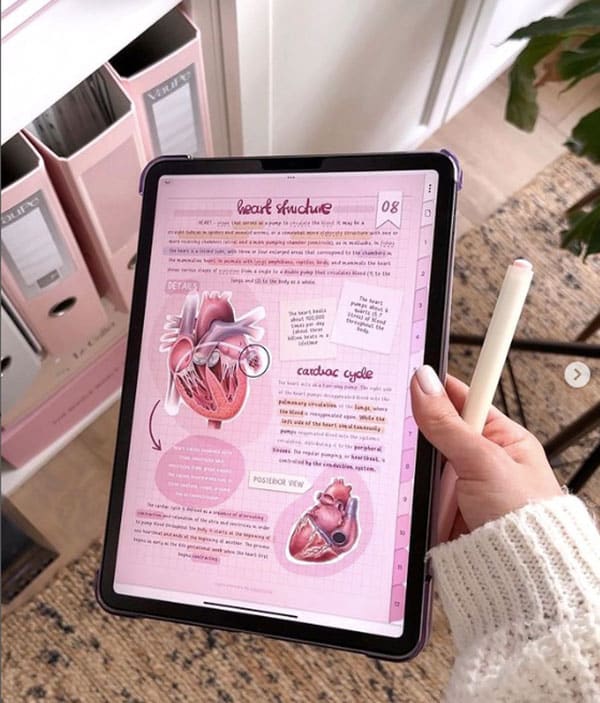
Conclusion:
The key to using smartphones and tablets for note-taking lies in knowing and harnessing the capabilities of these digital devices. There are benefits and challenges, but for students, professionals, and creatives, these mobile devices are definite game-changers in enhancing information management, productivity, and organization.



