
Review of “Building a Productive Creative Business” on Skillshare: Is It Time to Get Out of the Garage?
Considering the next step for your creative business? Explore our review of Nick Sambrato’s Skillshare class for valuable insights
Our in-depth review explores how this Coursera specialization can transform your productivity and collaboration in the digital workplace.
E-student.org is supported by our community of learners. When you visit links on our site, we may earn an affiliate commission.
4.8 / 5
The Microsoft 365 Fundamentals Specialization on Coursera provides an in-depth learning experience across Word, Excel, and PowerPoint. Designed for both beginners and those seeking to enhance their skills, this specialization covers everything from basic functionalities to advanced features, promoting greater workplace productivity and collaboration. With practical, hands-on projects and a modular course structure, it's suited for a wide range of learners, offering valuable credentials and real-world application. Whether new to Microsoft 365 or looking to fill specific knowledge gaps, this specialization offers a solid foundation for professional growth and helps you prepare for the Microsoft Office Associate certifications.
In the professional world, proficiency in Microsoft Office 365’s core applications – Word, Excel, and PowerPoint – is not just an asset; it’s a necessity. The ubiquity of these tools in businesses, educational settings, and beyond highlights their fundamental role in daily operations and communication. Microsoft 365, with its cloud-based infrastructure, has revolutionized the way we approach document creation, data analysis, and presentations, making these tasks more collaborative and accessible regardless of location.
In the evolving workplace, Microsoft 365 skills are becoming increasingly crucial as organizations worldwide accelerate their digital transformation efforts. The mastery of Microsoft 365 tools enhances productivity, facilitates remote collaboration, and streamlines business processes. As the workplace continues to adapt to hybrid and remote work models, proficiency in these tools can significantly impact career advancement opportunities. With over 345 million people currently using Microsoft 365, it is one of the most popular business tool suites – meaning you will be hard-pressed to be hired for a position that does not utilize some aspect of Microsoft Office 365. In my own 20 years of professional employment, I have yet to have a position that did not require some level of knowledge of the programs that are covered in this specialization.
This review delves into the Microsoft 365 Fundamentals Specialization on Coursera, focusing specifically on the basics of Word, Excel, and PowerPoint. In an era where digital literacy is paramount, this specialization aims to serve as a stepping stone for individuals seeking to enhance their skill set in these widely used Microsoft Office applications.
As a business professional who has navigated through the entirety of this Specialization on Coursera, I offer a unique perspective on its structure, content, and transformative potential in this review. I have worked in office settings in a variety of industries and have been teaching introductory computer courses with a focus on Microsoft 365 – so I’ll bring my perspective of someone who has been using Microsoft for the last 20 years to help guide you to this specialization. Let’s get started!

The specialization unfolds across three courses, each dedicated to one of the key components of the Microsoft 365 suite:
Each course is a standalone unit – in case you do not wish to complete the full specialization, you can follow the courses that interest you.
Regarding the course’s time commitment, it’s designed to cater to the needs of dedicated learners, with an estimated completion time of about 60 hours, which Coursera suggests should take you about 2 months at 10 hours per week. This timeframe takes into account the comprehensive nature of the curriculum, including interactive projects, in-depth video tutorials, and a variety of learning materials. However, like other programs on Coursera, the schedule is flexible and can accommodate the busy schedules of working professionals, providing flexibility in the learning pace.
This specialization is designed to prepare you for workplace challenges using Microsoft 365, offering a structured path to mastering its tools. It is designed by Microsoft themselves – which should ensure the most accurate and up-to-date information. The course is designed to ground learners in the essential features and functionalities of these applications, enabling them to create professional documents, analyze data effectively, and deliver compelling presentations.
Each course consists of a mix of:
To complete the courses, you are assessed in the following ways:

Upon completion, you earn a certificate of completion issued by Coursera and Microsoft that you can also post on your LinkedIn profile and signal your readiness to current and future employers to utilize Microsoft 365 in the professional environment effectively.
Although the exams are not included in the program, completing the specialization should prepare you fully to sit for the Microsoft certifications MO-110 Microsoft Word, MO-210 Microsoft Excel, and MO-310 Microsoft PowerPoint. Moreover, if you pass these three exams, you can get certified as a Microsoft Office Specialist Associate.
Let’s take a closer look at the specialization’s component courses.
The Work Smarter with Microsoft Word course offers a succinct, engaging path to mastering Microsoft Word as part of the Microsoft 365 suite, suitable for beginners and experienced users alike.
Curriculum Overview:
Starting with an orientation to Microsoft 365, the program introduces participants to key Office 365 applications before diving deep into Word’s functionalities – from basic navigation and editing to sophisticated document creation and management techniques.
As learners progress, the curriculum methodically enhances their skills in text, table, and list management, alongside integrating graphical elements like images, shapes, and illustrations for professional document formatting. Advanced modules focus on document finalization, including accessibility, saving options, and the implementation of captions, references, and citations, guiding students toward producing polished, well-structured documents.
Emphasizing practical application, the course equips learners to adeptly craft professional reports, newsletters, résumés, and business correspondence. Additionally, it addresses document collaboration, preparing participants to manage shared editing tasks efficiently.
The Work Smarter with Microsoft Excel course presents an engaging opportunity for individuals at various levels of proficiency to deepen their understanding and mastery of Microsoft Excel.
Curriculum Overview:
Starting with the basics, the course introduces participants to Excel’s user interface, fundamental features, and the process of creating and managing workbooks. This initial phase sets the groundwork for more advanced exploration, ensuring a solid foundation in navigating Excel’s environment and its capabilities in data handling.
As participants advance through the course, they encounter modules dedicated to Excel’s core functionalities, such as formulas, functions, and tools for sorting and filtering data. The course emphasizes practical skills in organizing and visualizing data, covering the creation and modification of tables and charts, management of large workbooks, and the utilization of pivot tables and slicers for data analysis. This progression from foundational skills to complex data manipulation and presentation techniques allows learners to gradually build their competency and confidence in using Excel for a variety of tasks.
The program culminates with an honors module, where learners apply the knowledge and skills acquired through a hands-on project, analyzing and presenting sales data. This final project not only consolidates learning outcomes but also provides a practical demonstration of how Excel can be used to derive insights and make informed decisions in a business context. Through expert instruction and real-world applications, this course equips participants with valuable Excel skills, culminating in a shareable certificate that validates their proficiency and enhances their career prospects.

The Work Smarter with Microsoft PowerPoint course is designed to equip learners with comprehensive skills in Microsoft PowerPoint, catering to both beginners and those seeking to refine their presentation abilities.
Curriculum Overview:
Starting with the basics, the course introduces participants to the PowerPoint environment, guiding them through the process of creating, saving, and selecting types of presentations. Learners are then led through the development phase of a presentation, focusing on formatting text, adding graphics, and implementing SmartArt and animations to enhance visual appeal. As the course progresses, participants delve deeper into techniques for enhancing the appearance of their presentations, incorporating tables, charts, and multimedia elements like audio and video. The use of animations and transitions is explored to create more dynamic and engaging presentations.
The final instructional module is dedicated to preparing learners for the delivery of their presentations, covering everything from reviewing and annotating slides to using hyperlinks, action buttons, and recording features. This segment ensures that participants are well-prepared to present their work confidently and effectively. For those aiming for distinction, the course offers an optional honors assignment, providing an opportunity for learners to apply their knowledge in a practical project for special recognition. Completing this assignment, along with all others in the course, results in an honors distinction on the Course Certificate.
Comprehensive curriculum. The specialization offers an exhaustive exploration of Microsoft Office tools, diving into both foundational and advanced aspects of Word, Excel, and PowerPoint. It balances theoretical knowledge with practical applications, ensuring learners grasp the full spectrum of functionalities these tools offer for professional use.
Modular design. This flexible learning path empowers students to tailor their education according to personal or professional needs. Whether aiming to polish existing skills or delve into new, advanced functionalities, the course structure supports focused learning, making it an ideal choice for targeted skill enhancement.
Practical and hands-on. By integrating project-based learning, the specialization ensures learners not only understand theoretical concepts but also apply them in creating professional-grade documents, spreadsheets, and presentations. This hands-on approach cultivates practical skills directly applicable in any workplace, significantly enhancing job readiness and performance.
Accessibility. Catering to a wide audience, the courses are designed to be inclusive, offering entry points for novices and challenging content for seasoned users. This approach ensures that regardless of initial skill level, every learner can find value and progress through the curriculum at their own pace.
Credentialing. Upon completion, learners earn credentials that serve as a tangible testament to their proficiency with Microsoft 365 tools. These credentials, easily sharable on platforms like LinkedIn, not only bolster professional profiles but also signal to potential employers a ready-to-use skill set in today’s digital workplace.
May not be suitable for advanced users. For professionals deeply versed in Microsoft 365, the specialization might not break new ground. Its strength in foundational training could be perceived as redundant, offering limited advanced insights or cutting-edge techniques beyond what these users already practice in their daily workflows.
Time-consuming. Given the depth and breadth of the content, the specialization demands a considerable investment of time, which might be challenging for busy professionals. The comprehensive nature of the videos and reading materials, designed to ensure thorough understanding, could become a barrier for those struggling to balance professional commitments with continued education.
The value of the Microsoft 365 Fundamentals Specialization hinges significantly on an individual’s prior experience with Microsoft programs, their current professional status, and their learning objectives. For beginners or those with minimal exposure to Microsoft 365, the specialization offers a comprehensive foundation that is undoubtedly worth the investment of time and cost. It systematically covers the basics and introduces learners to more complex functionalities of Microsoft Office tools, including Word, Excel, and PowerPoint. This structured learning path can dramatically improve one’s productivity and efficiency in both personal and professional settings.
Conversely, for working professionals who already possess a solid understanding of Microsoft 365 tools and are juggling full-time jobs, the specialization might not present the same level of value. These individuals may find the foundational aspects of the course to be a review rather than an expansion of their knowledge. However, the specialization’s modular design allows for selective learning, meaning that these learners could benefit from focusing on specific courses within the specialization that address their areas of weakness or interest for more advanced knowledge and skills. This tailored approach can enhance their proficiency in particular aspects of Microsoft 365 without the need to commit to the entire specialization.
Ultimately, the decision to pursue the Microsoft 365 Fundamentals Specialization should be informed by a clear assessment of one’s current skill level, learning goals, and professional requirements. For those entirely new to Microsoft 365, the specialization is an excellent investment. For seasoned users, selecting individual courses to close knowledge gaps or advance skills in specific applications may offer a more practical and time-efficient learning solution.
Those who have submitted their reviews directly to Coursera express a generally positive view of the courses (average rating of 4.7/5), in particular highlighting their broad and relatively comprehensive coverage. In terms of areas of improvement, users request that more advanced information and functions be covered for those seeking more of a challenge. Overall, users also appreciated the hands-on experiences the courses provided as they felt they provided very practical skills.
Yes, there are several alternatives to the “Microsoft 365 Fundamentals Specialization” for those looking to enhance their skills in Microsoft Office applications. Depending on your learning style, budget, and specific needs, you might find one of the following alternatives more suitable:
When choosing an alternative, consider your specific learning goals, the depth of knowledge you wish to attain, and the learning format that best suits your style. Whether you’re looking for a structured program similar to the Microsoft 365 Fundamentals Specialization or more flexible, à la carte learning options, there’s a wealth of resources available to meet your needs.
The Microsoft 365 Fundamentals Specialization on Coursera offers a detailed curriculum aimed at enhancing skills in Microsoft Word, Excel, and PowerPoint. It’s designed for a broad audience, including beginners and those looking to improve their proficiency. Through practical, hands-on projects, learners can earn a certificate, showcasing their newfound capabilities. This course is particularly valuable for professionals aiming to bolster their productivity and collaborative work abilities, providing a solid foundation in Microsoft 365 that supports both personal and professional development goals.
Given the evolving digital landscape, the Microsoft 365 Fundamentals Specialization stands out as a critical tool for professional growth and adaptability. This specialization not only equips individuals with essential Microsoft 365 skills but also prepares them for the future, ensuring they remain competitive and efficient in a dynamic workplace environment.


Considering the next step for your creative business? Explore our review of Nick Sambrato’s Skillshare class for valuable insights

With technology seeping into almost every aspect of business, there is a dramatic increase in IT Support jobs all over the world – is the Google IT Support Professional Certificate a good option to prepare you for them?
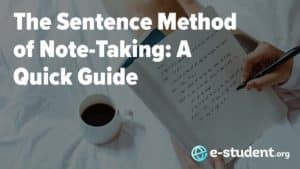
The sentence method is a simple and versatile note-taking method, and it holds value during fast-paced lectures.