Teachable Review Introduction
To make the best online course, you need the right tools. Cameras. Tripods. Audio equipment. Editing tools. Miscellaneous software. And perhaps most importantly—right up there with a grand slam idea— is that you need the right program for selling your online course.
And trust us, there are plenty of online course creation platforms to choose from.
Today, we’re going to explore the ins and outs of one of them, Teachable, to discover whether it’s a rockstar platform worth considering or not. Read our comprehensive, honest Teachable review to find out.
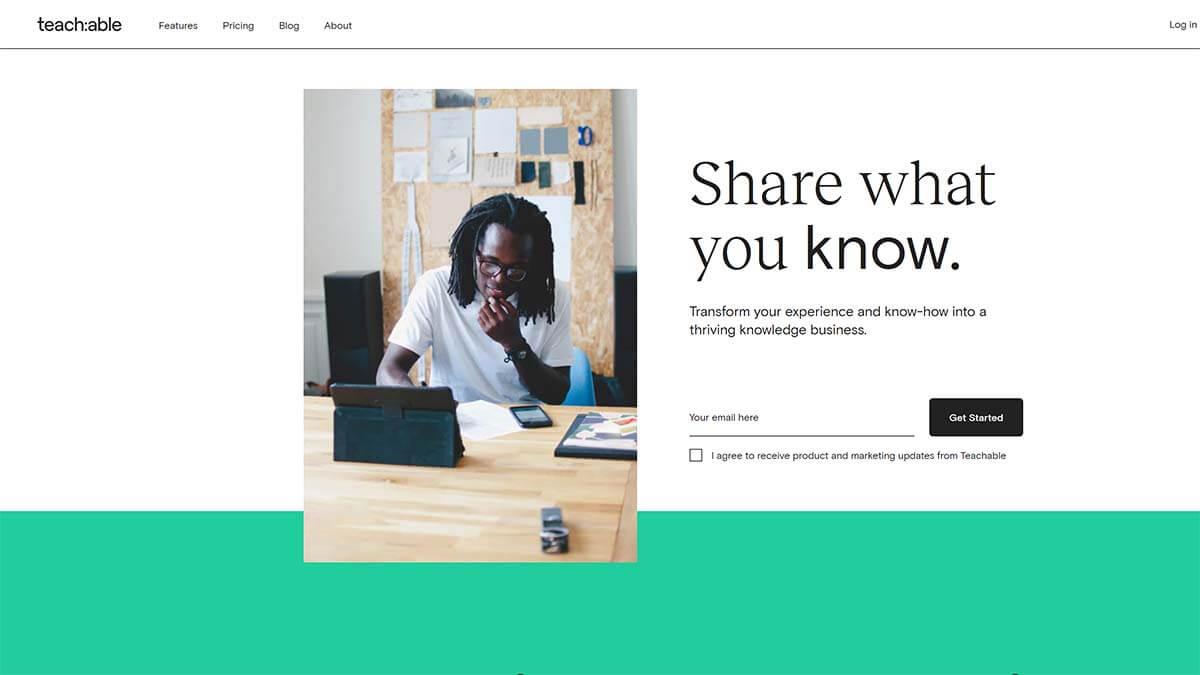
What is Teachable?
Teachable is an online platform that allows you to create and sell your very own online courses. Teachable takes care of everything: hosting, managing your course material, basic course marketing, and, most importantly, making your content look GREAT (the Teachable landing pages are sharp). Your video files live on there, you can use the platform to bill your students recurrently, and it’s built-in marketing platform helps you market your course and get people to enroll. Cha-ching!
While there are many learning management system (LMS) options out there (Kajabi, Thinkific, and LearnWorlds are often pitted-against Teachable as the “best”), Teachable sets itself apart with its emphasis on building an online school rather than simply an online course. They rise to the occasion by offering not only the ability to create paid courses, but also free courses (a great first step to a student who is new to your content!) and monthly subscriptions.
So YOU, as the creator, get to decide: Do you want to build a membership platform, where people pay monthly or annually for access to your content? Or are you trying to build a digital class, where people pay for access to your course content once?
Teachable says: Why not both?
Teachable’s free plan is a great entry point for those new to selling online courses or for anyone nervous about hefty upfront costs on “something new they’re trying.” It’s user-friendly features allow teachers to build and start their business slowly, scaling production, sales, and marketing as needed.
How does Teachable work?
For Course Creators
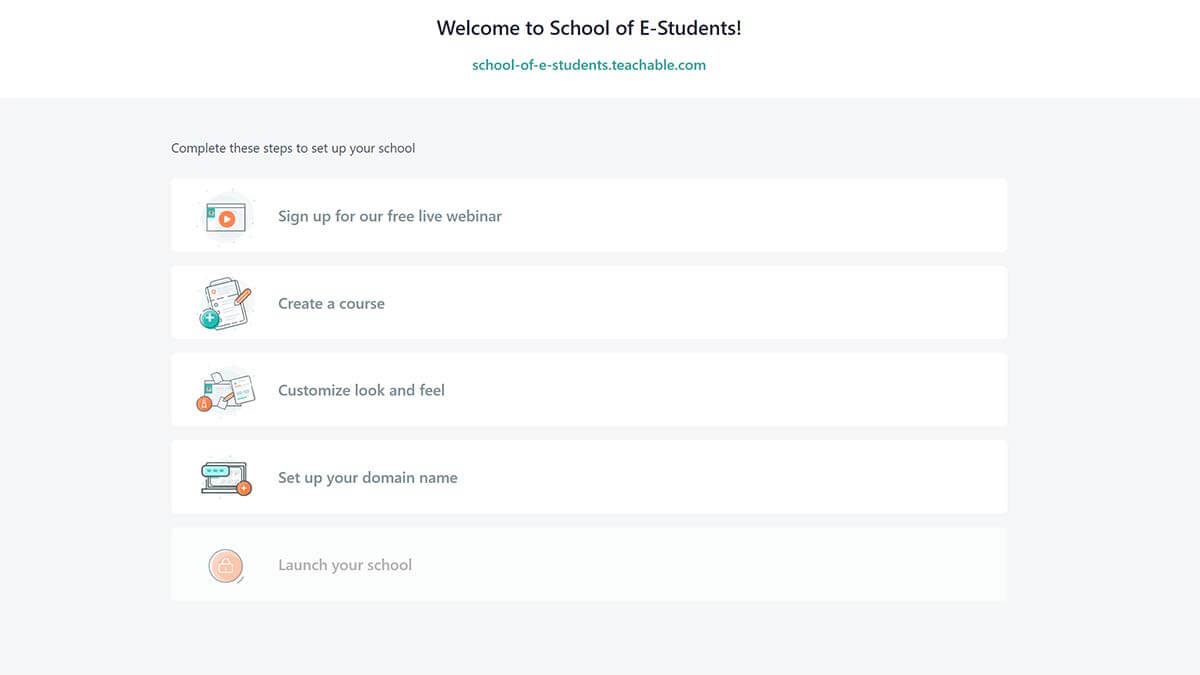
Simply choose the right membership tier level for you (there’s a nice comparison chart here) and then click “Choose plan.” This will take you directly to an account creation page where you will be asked to enter basic information like your full name, email address, and password.
Thanks to Teachable templates, you can quickly input your business information. With the click of the “publish” button, you’ll have a ready-made online course, eager for its first students. From here, you can build your course(s) with videos and written content, then sell it through a dedicated sales page with one of the pre-made Teachable templates available.
Teachable’s easy-peasy dashboard and user-friendly system helps course creators be easily guided through the steps of uploading content and videos, building sales pages, and setting up payment integrations (teachers get to know it’s native payment processor, Teachable Payments, quite quickly!).
Though it sounds like only a few steps and a short paragraph, keep in mind that building an online course takes time, strategy, and conscientiousness. If you’re anything like us, though, the work will be fun and meaningful, and you might find yourself becoming increasingly obsessed with the platform in just a few short days…
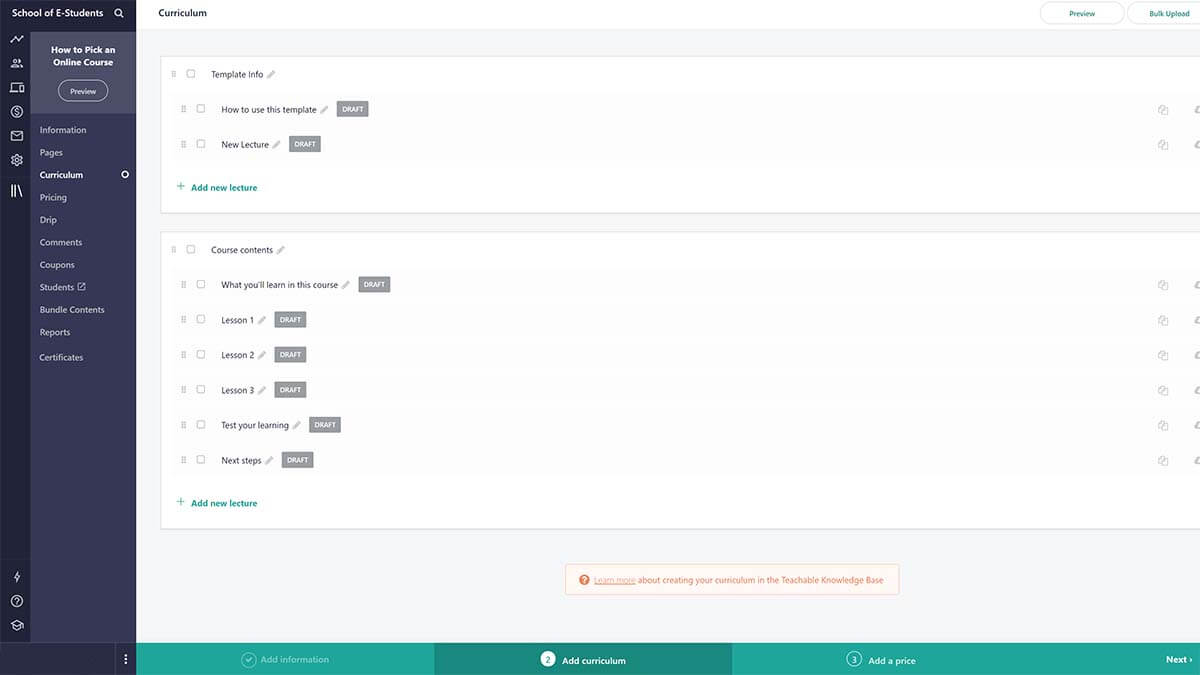
For Students
There is no online course marketplace built into the platform, so students will only find Teachable courses through individual course marketing conducted by each unique creator. Once a student signs up for a course, they can opt for multiple payment plans, including up-front or ongoing (recurring) billing. From there, students will have access to the course of their choosing. Most often, students can progress through the course at their own pace.
There’s also the Teachable app. Students of online courses built in the Teachable platform can take their coursework with them and learn on the go with Teachable’s app for iOS! The offline reader function is especially helpful for service interruptions on the underground. The availability of the Teachable app is another big checkmark in the “YAY” column for the platform, improving the overall content delivery for students and teachers alike.
To see a successful example of Teachable being used to create and market courses, check out the Mindful.org’s online learning section. They offer mindfulness courses that are built with the Teachable software.
Review of Teachable Pricing & Costs
Unlimited courses and students on all paid plans is the promise that supersedes each of platform’s membership plans.
No Teachable review is complete without talking about the costs users should be prepared to fork out, so let’s get to it. The cost of Teachable varies based on your level of membership—free (no cost) or Basic / Professional / Business memberships (costs vary dependent on billing cycle). Let’s examine these costs and the features you unlock every time you level up.
Base Features
Regardless of your membership tier / plan level, all teachers on the Teachable platform have access to the following base features:
- Unlimited video
- Unlimited courses
- Unlimited hosting
- Integrated payment processing
- Student management
- Lecture comments
- Basic quizzes
- No fees on free courses
- VAT (value-added tax) for EU
Free Package
It is a little tricky to find access to their cost-free lowest membership tier on their website, but once you discover it (we found it here), you can move forward with this plan selection.
This level only allows you to have 10 students rather than unlimited (as promised in other membership tiers), but it will allow you to dip your toes not only into the platform itself, but the whole wide world of online course creation, too.
Basic Package
The basic plan is billed at $39 per month, $468 for 12 months (or $29 per month if billed annually, total $348) and unlimited students, product support, custom domain support, and the ability to send students useful things like coupon codes and drip course content.
On top of your subscription payment, users at this tier level should prepare to pay an additional 5% on transaction fees.
A few other perks of this plan include potential instant payouts, two users at the admin-level (including primary owner, owners, or authors), access to training courses in TeachableU, and integrations with third-party softwares like Facebook, Google Analytics, Sumo, Segment, Mailchimp, Convert Kit, and Zapier.
One downside to be aware of is that even though you’re paying for this plan, you will not be able to un-brand your courses from Teachable.
Professional Plan—Most Popular Plan
The Professional Package costs $119 per month, $1428 for 12 months ($99 per month if billed annually, total $1188). This package includes all of the Basic Plan plus some serious upgrades, including no transaction fees, up to 5 admin-level users, graded quizzes, and advanced reports on courses, students, videos, and upsells.
A fun perk is the addition of course completion certificates, which are sure to bring a smile to your students faces and improve your brand recognition across networks (just picture how good that shiny certificate will look displayed on all of your students’ LinkedIn profiles!).
Integrated affiliate marketing features (easy way to the big bucks $$) and course compliance structures are a welcome addition at this tier level, with the cherry on top being that you’ll be first in line for help thanks to priority product support and access to live chat.
Business Plan
The Business Plan costs $299 per month, $3588 for 12 months ($249 per month if billed annually, total $2988). Though twice as much as their mid-level plan option, the business plan really allows you to experience the best that Teachable has to offer.
Beyond what’s included in the Basic and Professional membership levels, you will also have access to 20 admin-level users, the ability to import student sign ups manually, bulk student enrollments, advanced theme customization, and custom user roles. Beyond additional access to 24/7 online support, members at this tier level get group coaching calls with customer success managers to discuss strategy and business growth. This unique access to the experts cannot be understated!
BONUS: Additional Financial Commitments to be Aware-Of
- You can cancel at any time. You’re not locked into hidden contracts or commitments, plus the platform allows you to download all of your course, student, and revenue information when you leave.
- Be prepared to pay transaction and processing fees. Every time a user purchases a course, course bundle, or subscription, Teachable collects a transaction fee according to your pricing plan. Higher-priced plans have lower transaction fees. For any plan using the Monthly Payment Gateway (like PayPal or Stripe) or Teachable Payments (built-in payment processor), you’re charged a standard payment processing fee of 2.9% + $0.30 on paid courses for US transactions. If you accept international transactions, expect to pay an additional processing fee of 1% for credit and debit cards, and 1.5% for PayPal.
- You’ll likely be paid monthly rather than instantly. This is a tad confusing, so hang in there as we try to unpack this condition. If you cannot set up Teachable Payments or custom payment gateways (available on Professional plan or above), Teachable can collect funds for you and pay you on our regular payment schedule. If you use a Monthly Payment Gateway instead of Teachable Payments, expect to receive deposits once a month with a 30-day delay, not including deducted reserves (10%) to cover any chargeback fees.
- You might be charged sales tax. Look into your local state laws to figure out if you have to pay sales tax on your subscription.
Pros of Teachable
What are the pros of Teachable? Are there any perks that set it apart from the rest? After a deep dive into Teachable’s platform, these benefits stand out:
✅ You can build an entire school, not just a course
At Teachable, you are not encouraged to think small. Rather than encouraging creators to focus on one-off courses, it drives creators to build an empire. The availability of being able to free courses, paid courses, and monthly ongoing subscriptions challenges creators to think more broadly about their offerings (and how to scale their business in turn). This is a huge perk of Teachable that we love, and we know all of the dreamers out there will agree.
✅ Flexible pricing options & free plan
We are big fans of free entry levels to software. After all, if you are going to build your entire digital education empire on a single site, isn’t it only natural that you would want to be able to test the waters in advance?
Teachable’s free level might not be as robust as its other levels (and even though it is called “free,” you will still get zinged with transaction and processing fees). But, it is still a huge win for those new to the game or those nervous to go all-in without some time to take the software for a test run.
Another major pricing perk is that you can charge students for recurring monthly payments rather than only up-front, even for one-off courses (rather than memberships). This lowers the barrier of entry significantly to would-be students, hopefully increasing your number of sign ups!
✅ Helpful onboarding resources for newbies
If you’re curious to learn more about building your own online course on Teachable’s platform, check out their weekly free masterclass / webinar: 7 Steps to Launch Your Own Profitable Online Course. They cover how to create your online school and set up your first course, how to not just “create” but to also “profit,” ways to create a beautiful school that matches your brand, and a live Q&A (so helpful!). Ultimately, they remind you that you can do all of this without any technical skills—a helpful encouragement for those of us who aren’t masters of web design.
✅ Native payment system
If you don’t currently have a PayPal or Stripe account, you don’t need to make one. On Teachable, you can get paid through their internal payment system, Teachable Payments, rather than by integrating with a third party system (though this option is available too). This is a great perk if you feel like managing multiple payment accounts is for the birds!
Cons of Teachable
While Teachable can be a great (and the right) solution for many online course creators, there are still a handful of downsides to consider. We found the main cons of Teachable to be:
❌ Limited email functionality
I have become so accustomed to building and scheduling emails for future send that it rarely occurs to me that this is a special functionality. Then I tried to build an email sequence for my students in Teachable, and lo and behold, you have to build and send emails in congruence on the platform. In fact, you cannot really automate emails on the platform outside of a drip sequence in general.
Further, you can’t personalize emails easily with smart content, and you’ll have to roll up your sleeves to dig into a little HTML code if you’d like to customize the emails in any way.
❌ Less customization options
Teachable differs significantly from a few other online learning management systems, like Skillshare, insofar as that it does not have a built in course marketplace on the platform. That means that it is less likely that a potential student stumbles upon your course and selects it based on your reviews, brand, and course content. To this end, it’s up to you, and only you, to market your course—the platform isn’t really going to help increase your visibility to potential learners.
❌ Limited community vibes
Beyond a comment function on individual lessons in a course curriculum, there is no built-in system that allows your students to not only interact with you, but with each other! This can be the right approach for some creators, but for those who aspire to build a community in conjunction with their courses, this might not be the right fit.
Review Conclusion: is Teachable a Good Platform?
Teachable is an excellent platform, especially if you are a beginner-level course creator who wants to minimize the barriers between your great content and your future audience. We found Teachable to be an overall approachable online course platform, boasting most of the base-level features needed to help you create, market, and sell online courses from your own business or website.
If you don’t believe us, perhaps one of the platforms seven million satisfied students will win you over. You don’t get to numbers like those without offering a kick ass product that most find fulfills their needs and helps them on their journey to mastering a new skill or picking up a new hobby.
Online schools built on Teachable work. What great idea will YOU bring to life on the platform?
FAQs
How much is Teachable?
Teachable ranges in price from $0 to upwards of $3000. Ultimately, the cost of Teachable varies by your subscription package level. You can start a free level, which will only cost you transaction fees. The next plan, Basic, will cost you $39 per month or $468 annually. The mid-level tier, Professional, costs $119 per month or $1428 annually. The Business package is their most robust (read: expensive), and it’s priced at $299 per month or $3588 annually. Keep in mind that you can unlock a 17% – 25% discount by billing annually rather than monthly, dependent on your plan.
How does Teachable make money?
Teachable makes money from a combination of its subscription services, transaction fees, and processing fees. There are four membership levels at Teachable, ranging from $0 to $299 monthly. Each course creator pays for access to the platform through their membership fees. The transaction and processing fees vary based on the membership level and the source of the transaction (United States or international).
What percentage does Teachable take?
Across all membership levels, Teachable takes 2.9% + 30¢ per US sale. This percentage increases for international credit and debit card sales as well as international PayPal sales (to 3.9% and 4.4%, + 30¢, respectively).
Does Teachable have a free plan?
Can I use Teachable for free? Absolutely! Teachable offers an entry-level free tier for new users to the platform. The free tier includes access to the platform’s core features for you to build your first course for up to 10 students. Teachable’s free level also allows you to incorporate fun learning activities like basic quizzes, unlimited video, unlimited courses, unlimited hosting, and integrated payment processing, plus complimentary hosting.
Is Teachable mobile-friendly?
Thanks to the Teachable app, Teachable sets the bar for usability on the go. Students have easy access to browse, buy, and progress in their courses from their smartphone. Access to these mobile users is a big perk of creating your online course on Teachable. It is a huge step up from competitors like Thinkific, who don’t offer an app, just a mobile-friendly site.
Try a Teachable Pro plan for free for 14 days (no credit card required)




