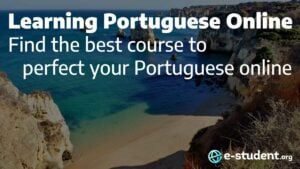There is fantastic software available that can help you get up and running your online course business quicker than ever. But, contrary to a popular saying – the best things in life, unfortunately, aren’t always free. You will have to spend some money to get your hands on the top software in this field.
But let’s remember that there’s another popular saying – “time is money.” If you consider this accurate, then spending some money on high-quality online course software becomes a no-brainer. After all, why waste hundreds of hours creating the back end for your course yourself when you could do it in minutes with the help of tried-and-tested software?
As for our favorites, we already have a separate full-sized article on the best online course software, so we’ll just give you a short overview of our top picks.
For those interested in creating their own course platform, our recommendation is Thinkific. It is the most straightforward platform we have tested for launching a complete content and marketing system. It has a solid course-building component with all the features necessary to create engaging and sophisticated courses. While the course builder has a learning curve, we have found it easier to get started than with comparable platforms. Thinkific combines the best parts of automation, marketing, and course building in a neat package. This allows you to make your course, own your content, and drive toward your audience.
Importantly for someone learning about creating courses, Thinkific has a free tier that goes beyond just allowing you to trial the platform’s features – it is a fully functional solution for those just wanting to develop and sell a single course. Overall, Thinkific is a fantastic solution, and it’s one of the best online course software for automated course building – start with the no-commitment free tier to test it out. Read our review of Thinkific to learn more. Good alternatives worth considering include LearnWorlds, Teachable, and LearnDash.
For those creating standalone courses for use on other platforms (or for internal corporate use), iSpring Suite is our primary recommendation (and if you have a Windows operating system). The iSpring Suite is a course authoring toolkit based on Microsoft PowerPoint (note that it requires you to use the Windows operating system). It has an intuitive interface, a nearly non-existent learning curve, a one-of-a-kind support team, and, last but not least: a very cost-effective price.
An iSpring Suite subscription includes software for creating quizzes, simulating dialogue trees, recording and editing audio and video, and more. If you spend a little extra, you can access a cloud service and 100 daily downloads in iSpring’s massive content library. This library includes tens of thousands of online course authoring assets, including pre-made presentation templates, characters, backgrounds, and more.
If you’d like to try iSpring Suite risk-free, use their 100% free version or take advantage of their free, no credit card required 14-day trial. As long as you can get access to Microsoft PowerPoint, you’ll love the way this software gets you to produce large quantities of high-quality course content quickly and efficiently. Creating an online class has never been easier.
Don’t forget to read our in-depth review of iSpring to find out more about our experiences with the software.