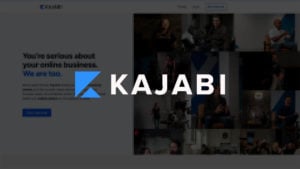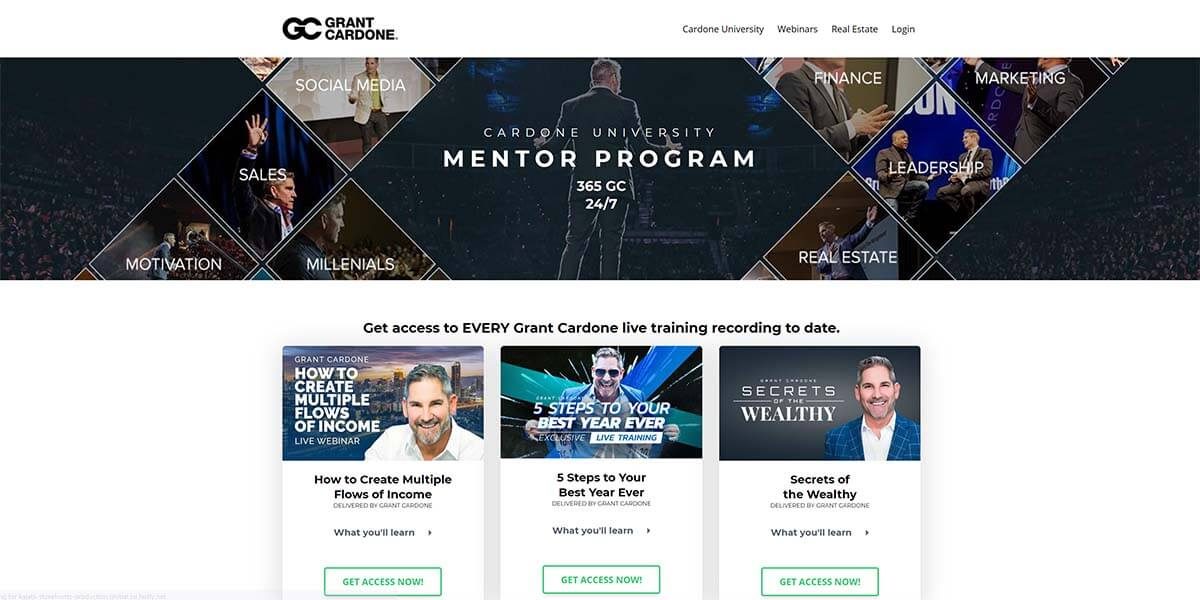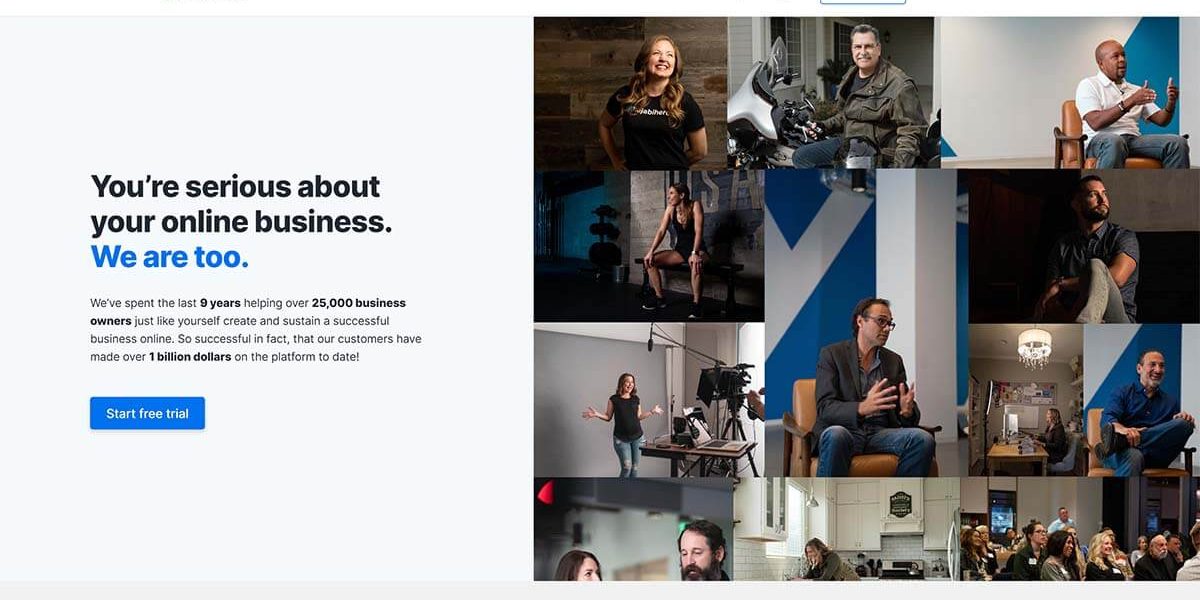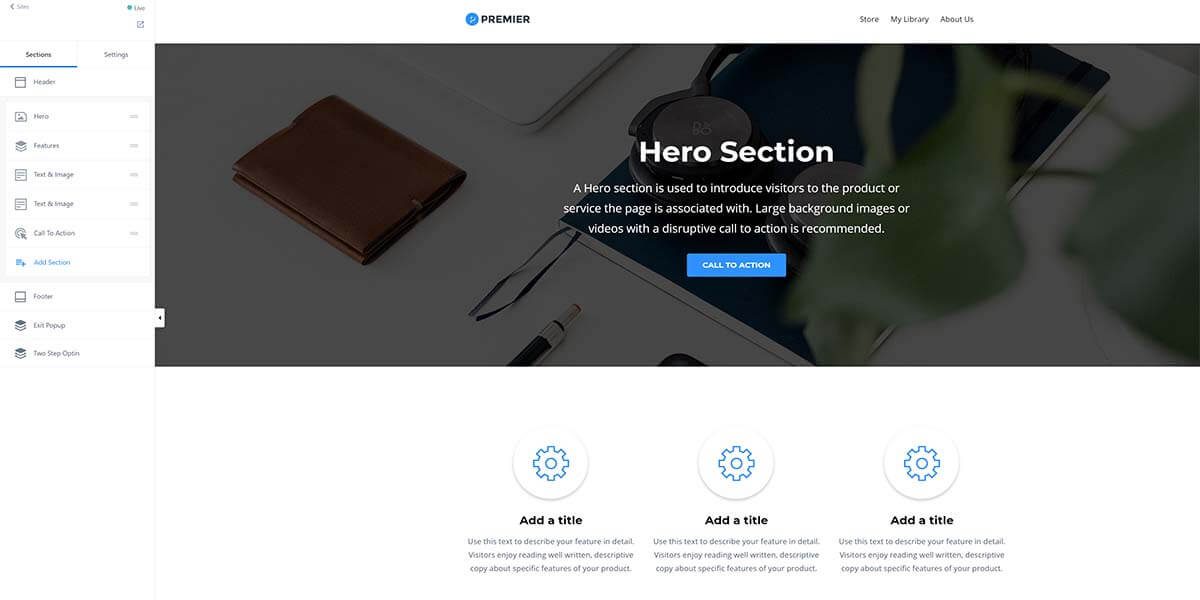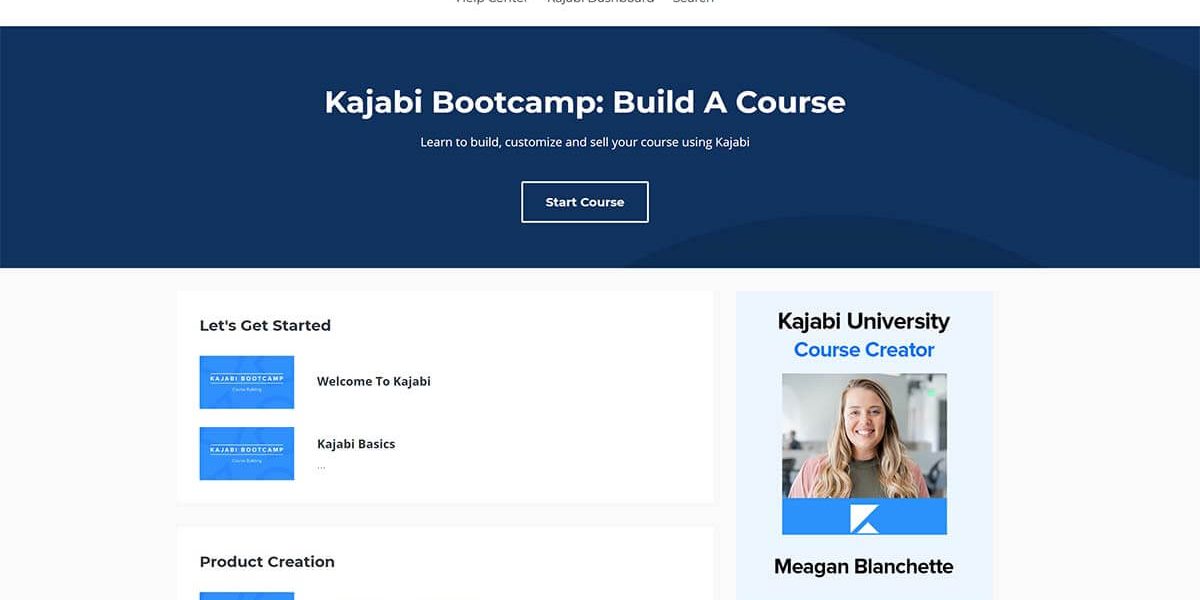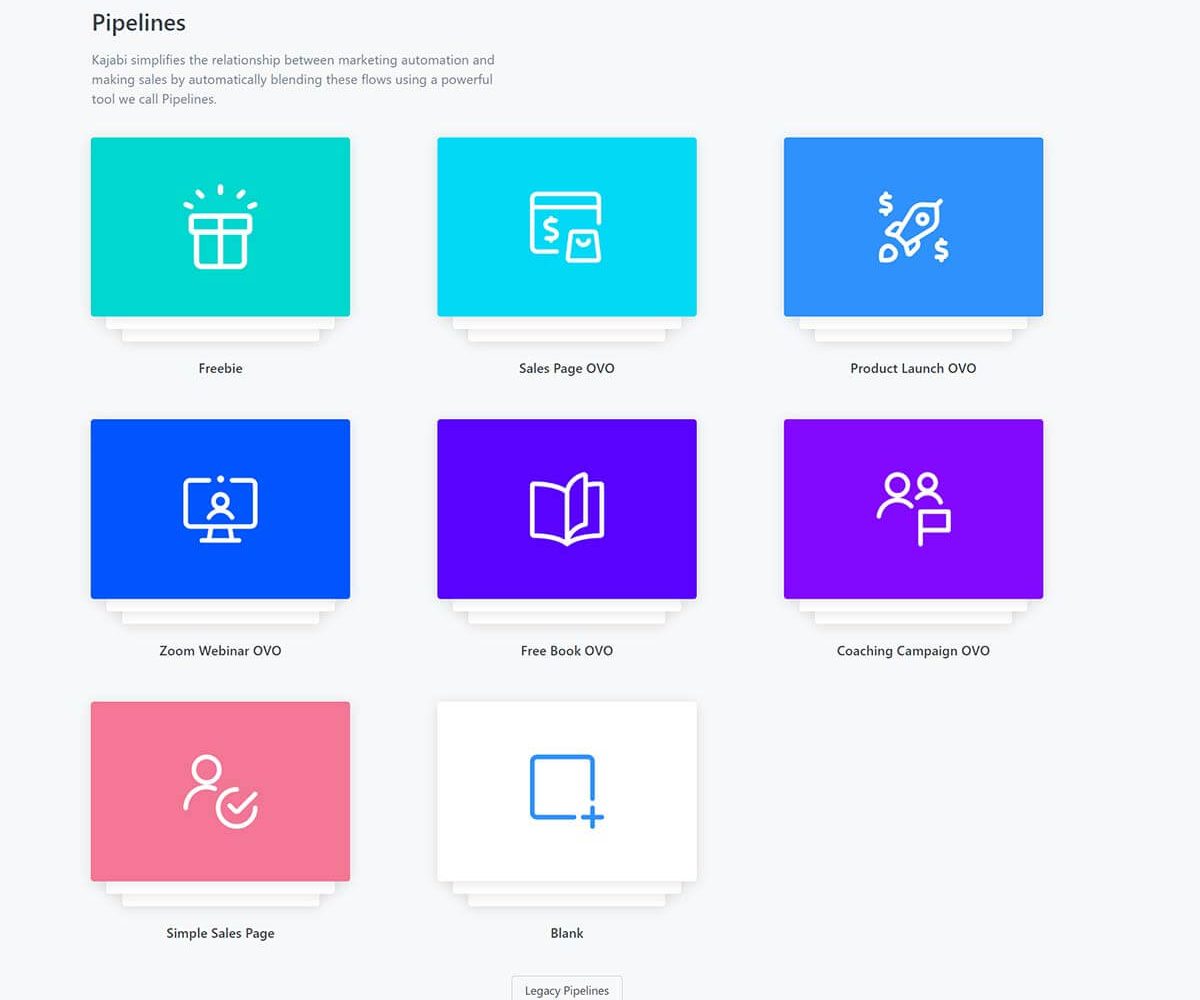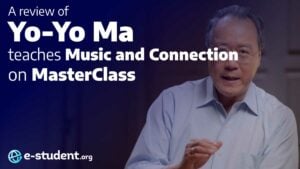Kajabi Review Introduction
Kajabi is quickly becoming an important software platform for creating online courses. If you sell content—or want to sell your content—Kajabi could be just the platform you’re looking for. It’s one of the more popular online course platforms, alongside Thinkific, LearnWorlds, and Teachable, that creatives and entrepreneurs can use to create and sell courses or build membership sites. It allows users to build a course robust with videos, rich text, images, and downloadable files.
You can optimize sales funnels, send broadcast emails, build a beautifully designed website, and nurture leads, all from your Kajabi dashboard. If drag and drop is your friend (like ours), you desire an all-in-one solution to connect with your audience and are more than ready to monetize your knowledge, Kajabi is worth considering. To see some examples of Kajabi used in practice, check out these 5000+ websites that use Kajabi.
Before you invest in this—or any—online teaching platform, read our in-depth Kajabi review below!
What is Kajabi?
Words like “feature-rich” and “all-in-one” are commonly used to describe Kajabi’s online course platform. And from what we can tell, those descriptors are well earned. Whether you seek to create an online course, launch a new marketing campaign, build gorgeous Kajabi landing pages (that convert!), manage your customer correspondence and buyers’ pipeline, or simply design a gorgeous website, Kajabi can do it all.
Kajabi users can use the platform to create digital products like membership sites, online courses, and training portals. The usability of the site is second-to-none, making the production process smooth and sleek. The entire system is built to encourage sales, marketing, and client engagement.
In short, Kajabi was developed for Marketers, BY Marketers. And since its launch in 2010, it has helped over 25,000 users across 120 countries build their empires. On the flip side, more than 41 million students have been empowered through their learning platform.
Kajabi Tools & Features
All the marketing, sales, and delivery features you need are finally in one place. You’ll never be overwhelmed by having to juggle multiple systems again. You can run your digital empire with Kajabi’s ultimate set of online business tools, like:
Digital Products
Get access to everything your business needs on a single platform, including a well-designed website, a customer relationship manager (CRM), customizable Kajabi landing pages, online course creation, and much more. It is like the swiss army knife of online course software platforms.
Built-in Payments
Kajabi integrated with Stripe a few years ago, which gives users immediate access to straightforward electronic payments. Stripe is similar to PayPal, including near-identical transaction fees. However, there is one key (and exciting) difference: Stripe automatically deposits to your bank account within a couple of days of receipt rather than you having to ask PayPal to move the money from their platform to your account. That’s one [[pretty significant]] step less between you earning income and your bank account reflecting that income.
Affiliate Tools
Affiliates, of course, are people or organizations that you recruit to help you sell your products and you, in turn, pay them a commission. One major feature of the Kajabi platform is the built-in affiliate management component.
Customer Management
Do you have some content that is more “premium” than others? Do you want to monetize the journey your customers take from your free content to your higher-grade offerings?
That entire process is easy to build, maintain, and manage in Kajabi.
You can restrict access to some areas of your content only to paying customers, thereby protecting your best content. Quickly and easily managing customers’ ability to access certain types of content can be the difference between a five-figure and a six-figure business.
Video Hosting
If you’re creating a secure membership site or course, you might not want to have your videos or content out there on Youtube, which could be public. Instead, Kajabi uses Wistia, a video hosting service you typically have to pay for. The good news? Wistia cloud hosting access is included in your software fee.
Landing Pages
Kajabi landing pages turn heads. Use their built-in tools to build your sales pages, opt-in pages, lead pages, click funnels, etc.
The Kajabi Summit
All Kajabi members get access to the annual Kajabi Impact Summit, a way for users to network with each other and learn some of the key tools of the trade. Here’s a video from the 2019 Kajabi Impact Summit, where entrepreneur Brendon Burchard describes how he uses Kajabi as a recipe for success:
Kajabi Integrations
Another special perk of the Kajabi platform is its ability to integrate with external apps and services, like:
- Mailchimp. The Mailchimp integration unlocks more robust email marketing features and functionality unavailable in Kajabi’s built-in email marketing tools.
- ClickFunnels. You can connect Kajabi with a ClickFunnels integration to set up a complete sales funnel in ClickFunnels that is linked to a Kajabi offer or for the order process and payment collection.
- PayPal. As one of the largest payment systems in the world, it’s no surprise there’s now a PayPal integration in Kajabi. You can use it for coupons, 1 Click Upsells, multi-pay, subscriptions, affiliates, and more.
- Infusionsoft. The Infusionsoft integration means more comprehensive CRM tools in the platform and allows you to acquire more leads in different ways. You can upload a list of contacts manually, create opt-in forms, and more.
- Shopify. Thanks to the Shopify integration on Kajabi, you can sell both physical products OR digital courses (and other digital products). Plus, you can sync Shopify customer data and automate order processing.
- WordPress. If you’re a big fan of WordPress, you’ll love Kajabi’s WordPress integration, which connects dozens of plugin functionalities to your Kajabi course platform.
However, compared with some other course platforms, the number of integrations is currently quite small, and I am missing some marketing apps, as well as integrations for running live lessons.
How does Kajabi work?
We are approaching this section for the platform’s two main audiences: The creators (you) and the students (AKA your future customers). 😏
For Creators
Any creator with an entrepreneurial spirit can easily join the platform directly from their website. We recommend starting with a free trial before making your tier selection (more on that. plus the cost of Kajabi, below).
Within your new account, you can add products to your dashboard and make them visible to potential customers. Once you’ve got those added, use their instinctual tools to optimize your entire sales funnel, from freemium offers to your most premium, high-dollar courses.
» Get More Advice on How to Create an Online Course
Need an extra hand? Be sure to refer to Kajabi University, especially the Bootcamp course collection. This selection of courses was specially designed to guide digital entrepreneurs from idea to conception using Kajabi and is a great first step for new creators.
For Students
Kajabi has yet to fully structure its core website to help potential students find relevant classes quickly and easily. You can browse courses on their marketplace, but generally speaking, you need to find class options through other channels than their main website.
This puts the onus on the creator to market your own course effectively. (Luckily for creators, Kajabi has done a lot of heavy lifting to build systems to help you do just that).
Kajabi students can also utilize the Kajabi App for free to access and watch courses, save their progress, and connect with fellow members in their community on the go. The mobile Kajabi App is the perfect companion for a long commute or trans-continental flight!
Review of Kajabi Pricing & Costs
No Kajabi review is complete without discussing the bottom line—AKA the costs YOU should be prepared to incur as a user of their platform. Like many modern online software systems, the cost of Kajabi varies based on your membership level.
Basic Package
The basic plan is billed at $149 per month (or $119 per month if billed annually, a total of $1428) and includes three products, three pipelines, unlimited landing pages, unlimited marketing emails, 10,000 contacts, 1,000 active members, one website, and one admin user.
Additional benefits at this tier level include access to Kajabi University (their comprehensive online training school for the tool), a 0% added transaction fee, free webinars and events, ready-to-use templates, assessments (to check your progress, and technical acumen!), chat support, and some automation.
Growth Package—Most Popular
The Growth Package costs $199 per month ($159 per month if billed annually, a total of $1908). This package includes some serious upgrades, including 15 products, 15 pipelines, unlimited landing pages, unlimited marketing emails, 25,000 contacts, 10,000 active members, one website, and up to 10 admin users. This can be a great option if you have a whole team working with you to bring your digital products to life.
Additional benefits include those of the Basic tier package plus 24/7 chat support, advanced automation, the ability to remove the Kajabi branding, and the addition of an affiliate program.
Pro Package
The Pro Plan is $399 billed monthly ($319 monthly if billed annually, a total of $3828). This includes no fewer than 100 (!) products, 100 (!) pipelines, unlimited landing pages, 2,000,000 marketing emails, 100,000 contacts, 20,000 active members, three websites, and 25 admin users.
Additional benefits include the perks of the lower level tiers plus the ability to edit the code directly. This could be a smart fit for a big business looking to streamline its sales pipeline.
BONUS: Additional Financial Commitments To Be Aware Of
- You will incur some transaction fees. When you sell your products using the built-in payments in Kajabi (via Stripe), they won’t charge you a transaction fee. However, be aware that even with the Stripe payment processor, you, as a merchant, will still be responsible for paying Stripe’s standard processing fee of 2.9% + 30 cents per transaction.
- Annual billing will save you 20%. Not a bad deal if you know you want to commit to the platform for the long run.
- No contracts or commitments. You can easily cancel your account from your Kajabi dashboard at any time.
- There’s a 30-day money-back guarantee. If you cancel your plan within the first 30 days of payment, you can receive a full refund from support.
- Your plan can always change. You can upgrade or downgrade your plan at any time. We recommend starting with the basic plan and scaling up as needed.
- You can always use your own domain. If you don’t have a separate domain that you’ve already paid for, they will provide you with a free mykajabi.com (yourdomain.mykajabi.com) domain name.
Advantages (Pros) of Kajabi
What are the pros of Kajabi? There are many to choose from, but we think the three biggest perks of Kajabi are:
✅ Free trial available
Who doesn’t love freebies? Kajabi offers all customers a 14-day free trial, no questions asked.
✅ Everything works together so that you can scale your business to the next level!
You get everything all on one platform, including your website, CRM, landing pages, online course creation, and much more. Not having to juggle multiple systems and logins is a huge perk of the Kajabi platform. Rather than keeping track of several tools, the full functionality of your online business integrates fully in one place—the Kajabi dashboard. Focusing on a single platform is a big win for scaling your business and improving efficiencies. Plus, its usability and logical drag and drop systems make it a delight to use for multiple tasks.
✅ Gives your customers one place to login & access your marketplace of products.
The benefits of a singular platform aren’t only enjoyed by you, the creator. This benefit extends to all of your customers, potential customers, and past customers, giving them the ease of accessing your content in a one-stop-shop. This simple usability decreases friction, which can make or break a customer’s overall experience. You also “get the credit” for building such an intuitive platform. Your customers will be happy campers.
✅ Fully customizable.
Users can pick from dozens of beautiful themes and personalize them. At the highest tier level, members can even dig into the code and tweak anything. You’ll be able to deliver the product and experience YOU want to not only captivate your audience but to turn them into customers. Winning!
Disadvantages (Cons) of Kajabi
No online class platform is perfect, though Kajabi gets pretty close. Here are the cons of Kajabi:
❌ Steeper learning curve
Kajabi is built for marketers and it shows on the product. The course creator component is straightforward, although a bit more basic than its competitors. But if you are not already an experienced marketer, you will face a steeper learning curve than with platforms like Thinkific and Teachable, which are better at gradually introducing you to the marketing possibilities in their platforms.
❌ All of your content is in one place
“But wait, weren’t you just lauding the utility and convenience of storing all of your business assets on one, single, easy-to-use platform?!”
Yes, we were, and yes, we think this can be a huge benefit, but with some nuance: Publishing your entire business and brand on a third-party platform requires trust. You must believe that Kajabi is going to exist in the long run (as long as you hope your business runs!) and that you will have lifetime access to all of your videos, sales funnels, landing pages, email campaigns, etc.
We think it is a relatively safe bet, but it is a bet nonetheless, so you need to ask yourself: Do you believe that Kajabi is going to last through the remote future? Do you want to put all of your (business) eggs in one basket? Or do you think a better strategy is to spread your assets across platforms, such as ClickFunnel, Youtube, Mailchimp, etc., to diversify your risk and improve the odds that not all will be lost?
❌ The platform is fairly expensive and has limits on customer numbers
Users should be prepared to shell out a hefty chunk of change monthly (or annually) to be members of the Kajabi platform. Unlike competitors like Thinkific and Teachable, there are limits on the number of contacts and customers you are allowed in each tier. If you have a lot of data or a lot of customers, you should be prepared to pay for the highest membership tier (or even beyond that). That being said, the value that this robust tool provides likely outweighs the hard cost, and truthfully, any modern business is going to likely face data cost issues at some point (regardless of where you host your content).
Review Conclusion: Is Kajabi Worth the Money?
Kajabi is 100% worth the money if you have high confidence in your product’s ability to sell.
If you market an online course that sells for $98, and you sign up for the annual mid-level Growth plan ($1908 per year), you only need to sell 20 courses to “earn your keep” and access a commendable ROI.
I’ll add a slight caveat that Kajabi is worth the money if you have money to play with.
Kajabi is the right fit if you’re a data-loving entrepreneur that already has an audience, who is looking to level up their offerings to include premium courses, a membership platform, or events. We also recommend Kajabi for businesses that already have enough revenue to cover the monthly cost while you are scaling up. Ideally, you will have enough money to invest in Kajabi for a full year
to stabilize and optimize your integrations, sales, communications, and
the general flow of customers. For everyone else who is looking to develop online courses, we would recommend Thinkific, or alternatively Teachable.
FAQs
What does Kajabi mean?
Kajabi is a made-up word! But it has become synonymous with ideas like “beautiful online content management system” and “robust online business platform.” Kajabi is an online course software platform that includes access to many marketing and sales tools, plus cloud hosting for creators.
Who owns Kajabi?
Kajabi is owned by two California-based entrepreneurs, Kenny Reuter and Travis Rosser. It is headquartered in Irvine, California. Kenny and Travis started the business in 2010 after meeting a church function a few years prior.
Is Kajabi easy to use?
Kajabi is really easy to use. Thanks to its intuitive structure and beautiful design, Kajabi makes uploading and structuring content easy—it even offers a drag and drop functionality. It is far easier to use than WordPress and simplifies your business endeavors by combining multiple tools / business functions into one platform. You can learn more about how to use the platform thanks to its 1000s of training videos at Kajabi University.
Does Kajabi have a scheduler?
Kajabi does not have a native scheduler, but the platform can integrate with many high quality third-party scheduling applications like Calendly, Accuity, and Schedule by Zapier.
Does Kajabi have a CRM?
Kajabi’s all in one online business platform essentially doubles as a customer relationship management (CRM) tool in addition to other functionalities like email marketing, landing page builder, drip campaign scheduler, and more.